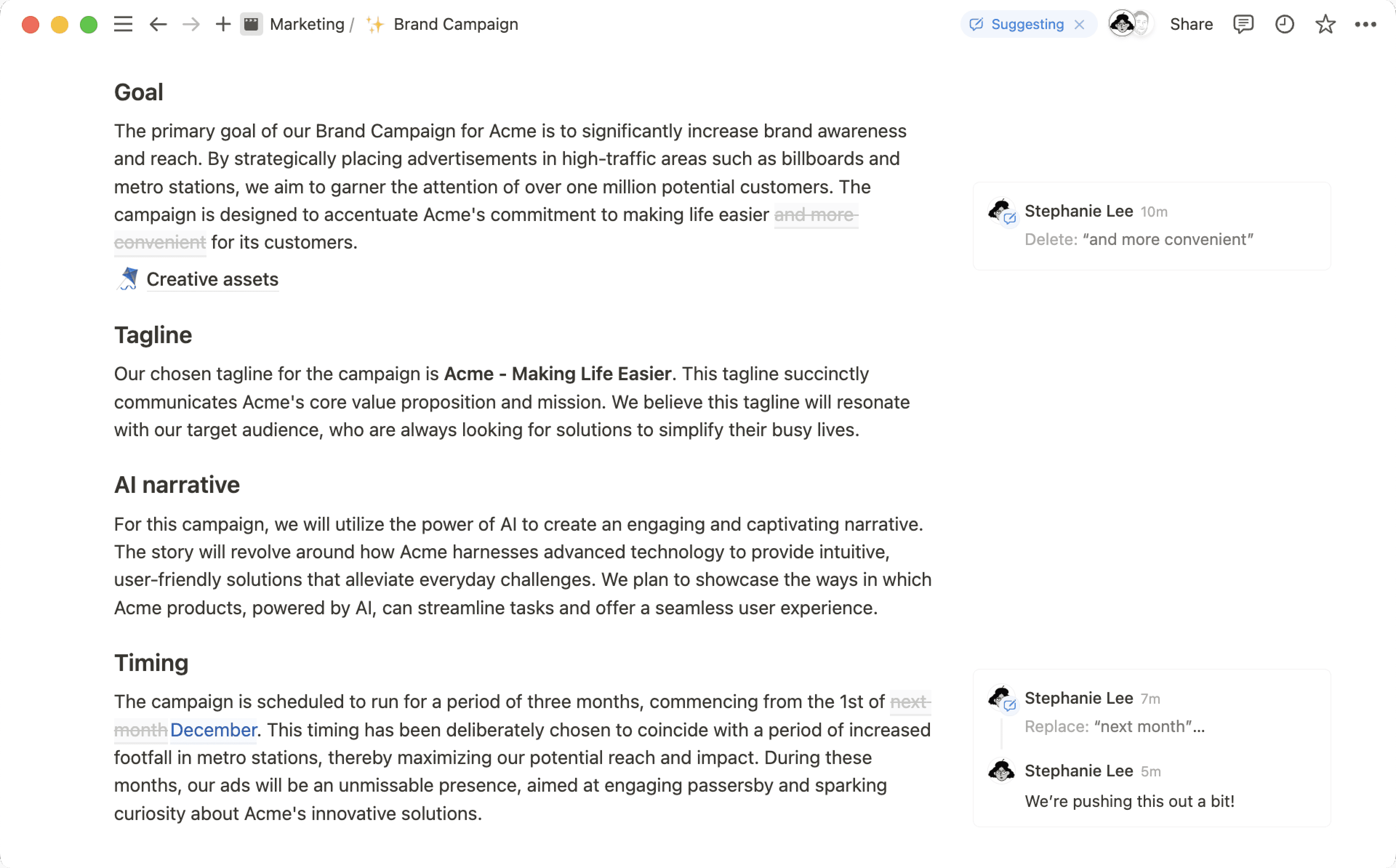Reminders
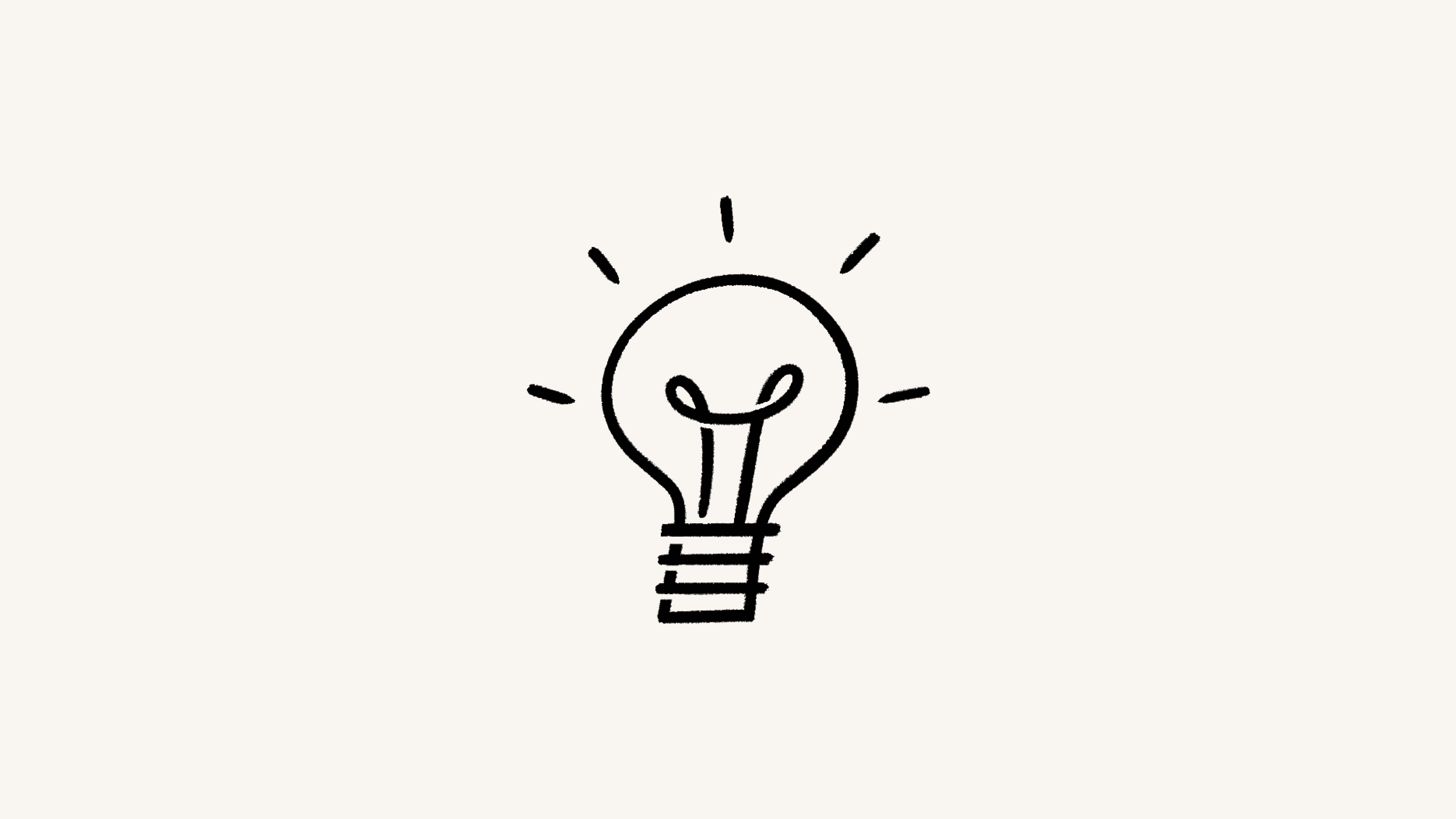
Notion can help remind you or other people about what’s important ‼️
跳至常見問題When you add a reminder, Notion will send you a notification to draw your attention back to a particular task, event, or page at the date or time you specify. This is helpful for setting due dates and making sure you never forget a thing.
To create a reminder in a page:
In a page, type
@remindfollowed by a time, date, or both, as in@remind tomorrow,@remind 7pm, or@remind Wednesday at 1pm. This will create a blue tag.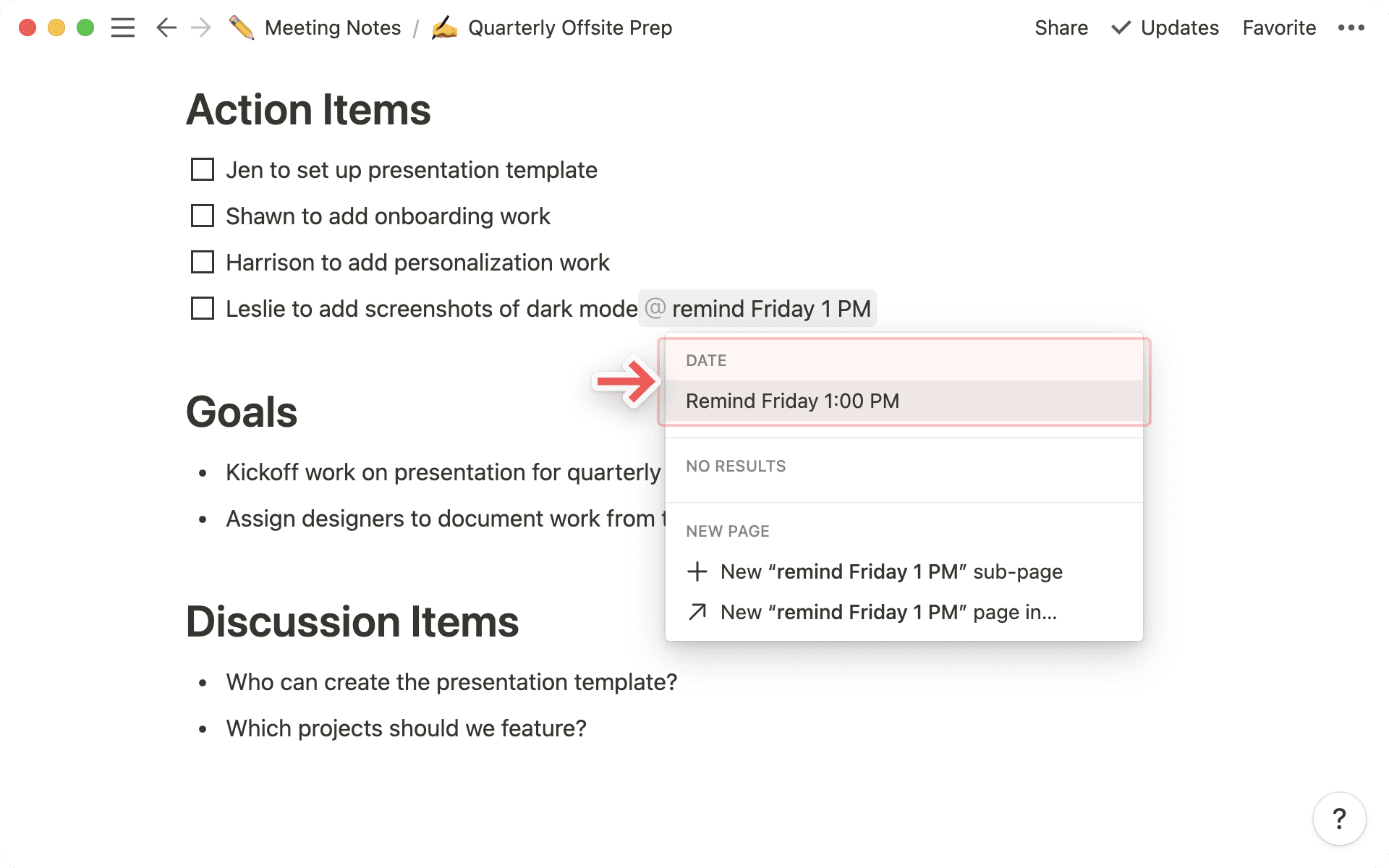
Click the reminder. In the calendar window that opens, edit the date and time of your reminder, when you want to be reminded (i.e. 30 minutes beforehand), and change the date format and timezone.
Inline reminders turn red when they change to @Today or are past due.
Create a reminder for someone else in a page
You can create reminders for other people in a page (but not in a database). To do this, make sure to mention the person’s name in the same block as the reminder, as in @Alyssa @remind next Monday 9am to review this proposal.
You can create reminders in a database if the database has a Date property. To set up a reminder in a database:
Click on the
Dateproperty for a particular database page.In the calendar window that opens, edit the date of your reminder, when you want to be reminded (i.e. 30 minutes beforehand), add a specific time, and change the date format and timezone.
When you set a reminder, you (or the person you’re reminding) will be notified at the chosen time in a few ways:
A red badge will pop up next to
Inboxat the top of the left sidebar.A push notification will be sent in the Notion desktop app.
A push notification will be sent within five minutes of the reminder time in the Notion mobile app.
If Notion isn't open at the time of the reminder, both a mobile push notification and an email will be sent.
常見問題
如何替團隊中的其他人觸發提醒事項?
如何替團隊中的其他人觸發提醒事項?
最佳的辦法是在同一行中使用「@提及」和「@提醒」。例如:
「@Camille Ricketts @提醒下週四下午四點 完成校對。」
Notion 有沒有重複提醒功能?就好像是「提醒我每周一要澆花」?
Notion 有沒有重複提醒功能?就好像是「提醒我每周一要澆花」?
目前還有沒有。但我們有在規劃重複任務和重複提醒的功能!