Notion New Tab extension
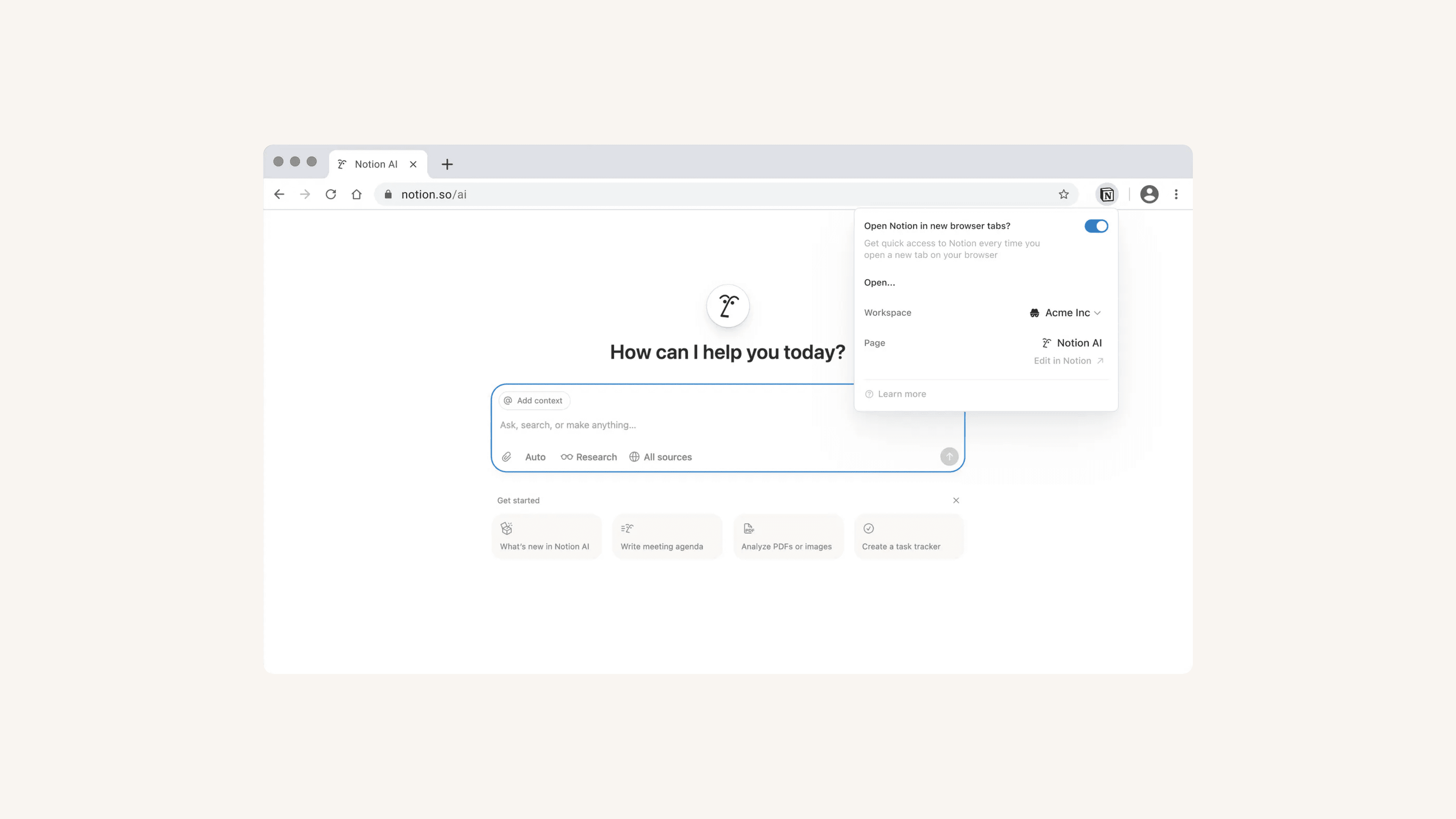
Download our extension to open Notion in a new Google Chrome tab 📄
Download the Notion New Tab extension for Google Chrome here →
If you’re not already logged into Notion in your browser, you’ll be prompted to log in or create an account.
Once the extension has been added to Google Chrome, open the extension to configure the following:
Workspace: Open the dropdown next to the name of your current workspace. Select the Notion workspace you want to connect the extension to.Page: SelectEdit in Notionto go to your Notion settings. Open the dropdown for theOpen on startsettings and choose fromHome,Last visited page,Top page in sidebar, andNotion AI.
