Database settings
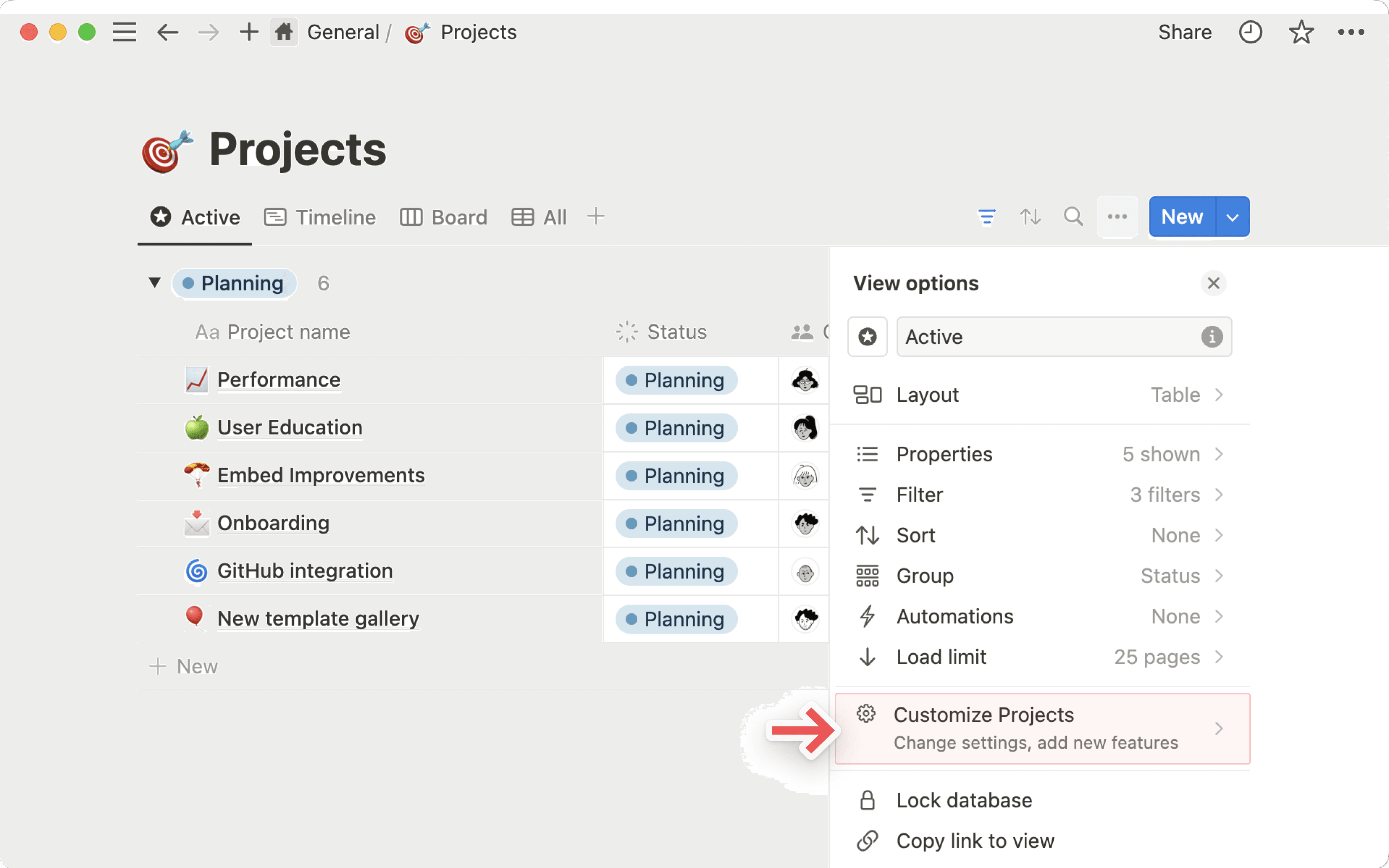
Tailor your database to your needs with lots of customization options to choose from ✨

Note: You can only adjust database settings if you have Can edit access or higher to the database.
Database settings apply to your entire database, not just particular views. To access database settings, open the settings menu at the top of the database.
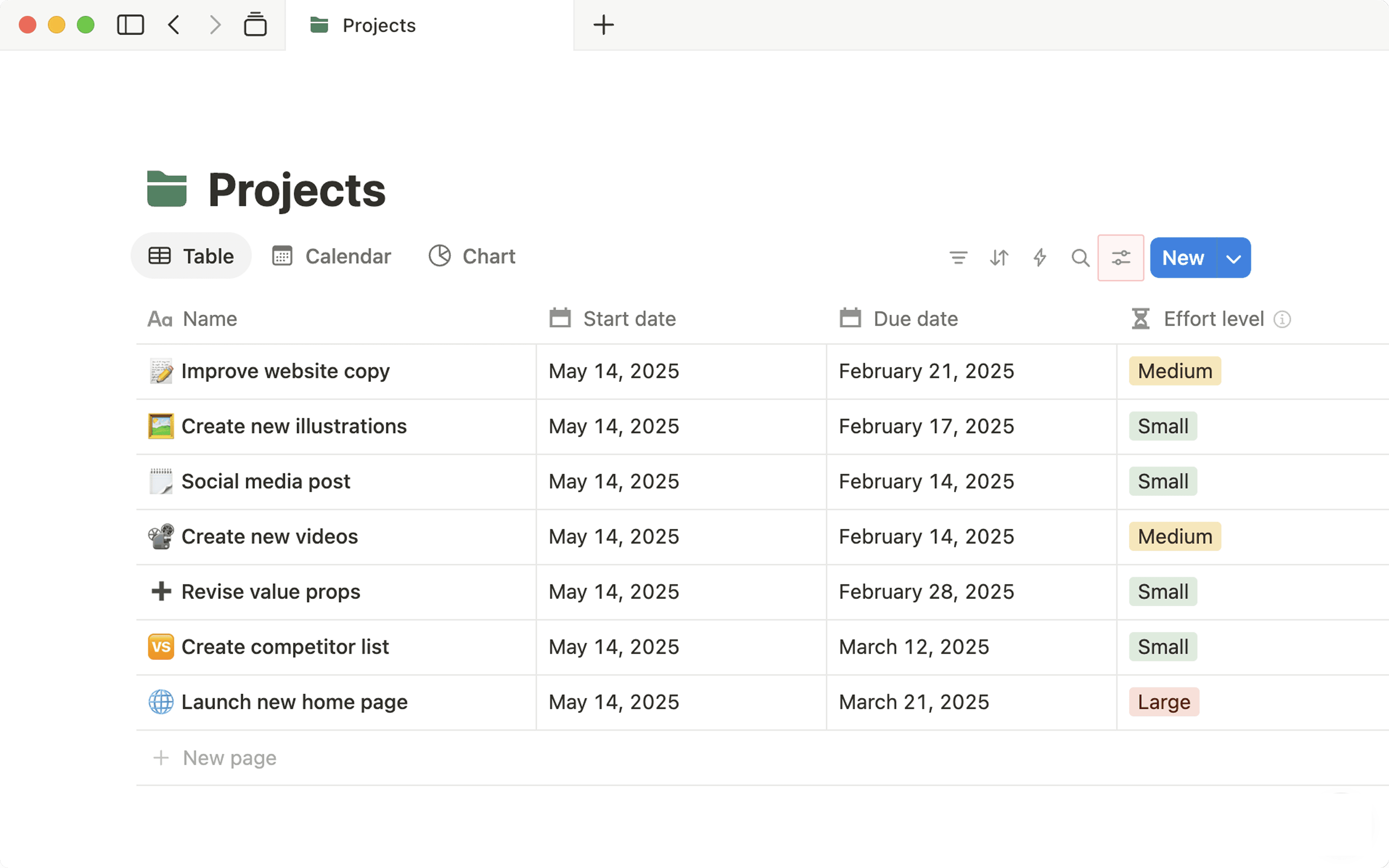
You’ll see the following settings under Database settings:
Lock database: When you turn this on, people can still enter data, but they can’t change views or properties.Edit properties: Search for a property, create aNew property, and click into specific properties to edit them. You can adjust settings that are specific to a property, duplicate a property, or delete a property.Automations: View and edit your database automations.Sub-itemsorSub-tasks: Turn sub-items (or sub-tasks if your database is a Task database) on or off.Dependencies: Turn dependencies on or off.Sprints: If your database is a Task database, turn sprints on or off.Connections: Connect specific apps to your database.Customize page layout: Set up a custom layout that applies to all pages in your database.Turn into TasksorUndo Task database: Turn your database into a Task database or your Task database back into a regular database.

Did you know you can create a custom layout for all pages in a database? Organize your properties and make each database feel unique with layouts. Learn more here →
