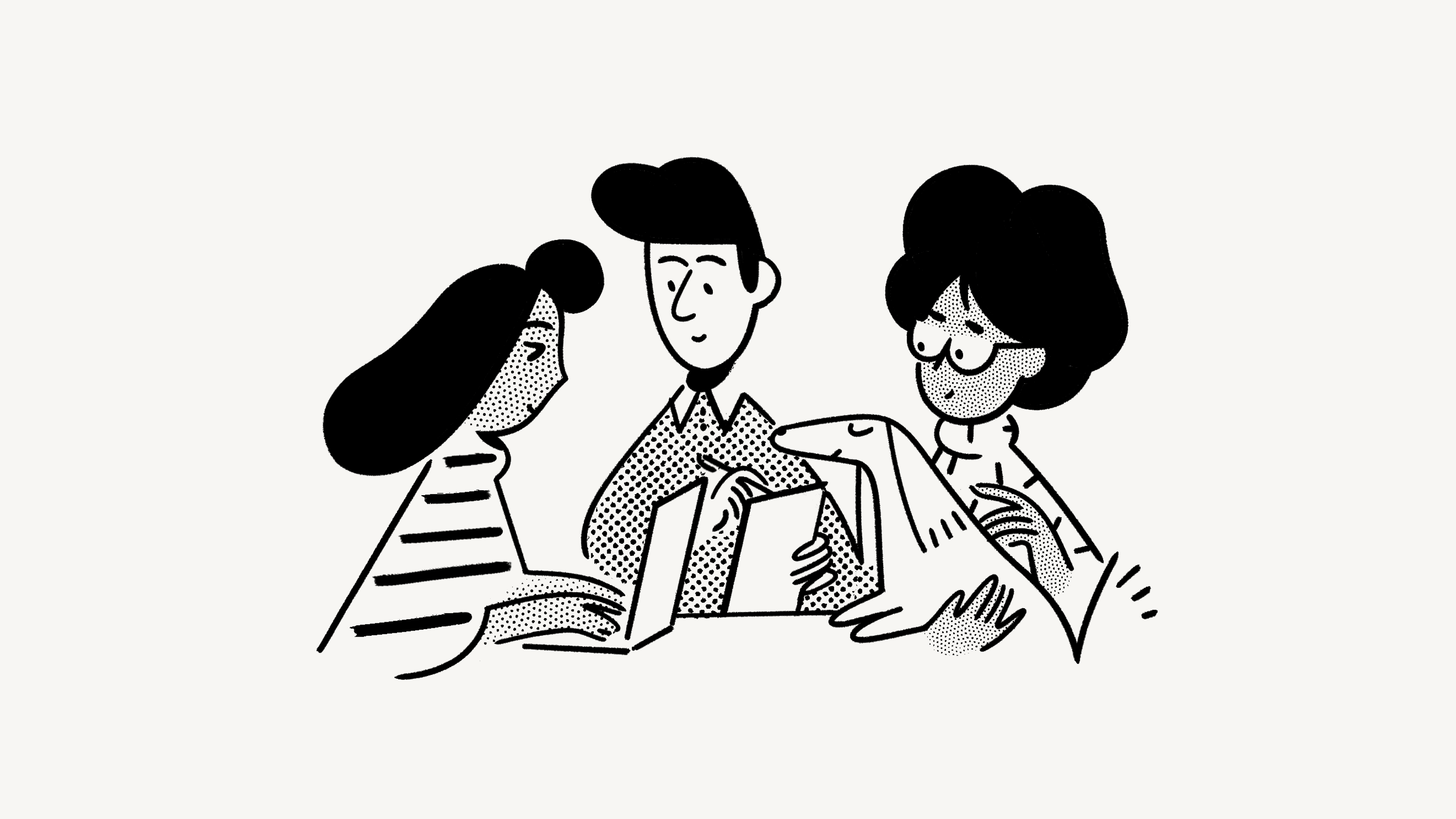學生和老師的概念
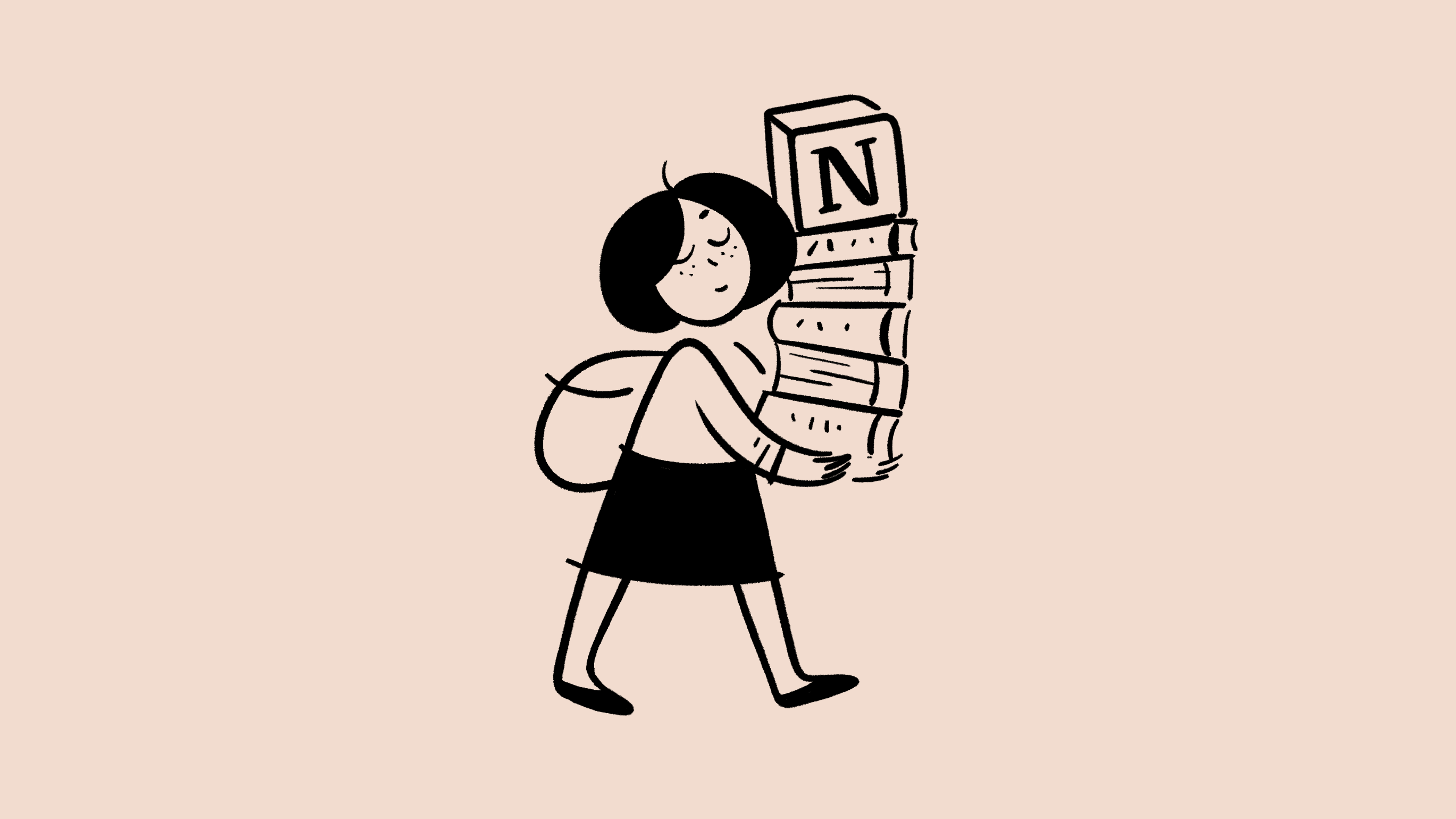
在課堂、作業、記筆記、學習、體育、課外活動和俱樂部之間,作為一名學生可能會讓人不知所措。無論您是學生還是教師,Notion 都可以通過其多合一的工作空間來管理上述所有內容!
跳至常見問題
Having issues upgrading to the Plus Plan for education? Try the solutions in this article →
There are two types of free Plus Plans for education:
The Education Plus Plan for individual students and teachers is a free Plus Plan for a one-member workspace. It’s available for students or teachers signed in with their education institution's email per the WHED.
Our student org offer is a free Plus Plan for a workspace with unlimited members. It’s available for verified student orgs who have submitted an application here →
Check out more of the differences below:
Plus Plan for individual students and teachers | Plus Plan for student organizations |
|---|---|
One member per workspace | Unlimited members per workspace |
Up to 100 guests per workspace | Up to 100 guests per workspace |
Unlimited uploads | Unlimited uploads |
Edit history for any page going back 30 days | Edit history for any page going back 30 days |
To see a complete list of features that are included in the Plus Plan or to learn about other plans offered by Notion, visit our pricing page →
Individual students and teachers
Individual students and teachers at accredited colleges and universities can upgrade to the Plus Plan for free at any time.

Before you upgrade, make sure of the following:
You’re signed in with your education institution email. If you’re using a personal email address with your Notion account, you can change it to your educational email address following the instructions here →
Your school is an accredited institution recognized by and listed in the World Higher Education Database here →
You’re on the Free Plan. If you’re currently paying for the Plus Plan, you can still take advantage of this offer. Downgrade to the Free Plan first by going to
Settingsin your sidebar →Billing→Change plan.You only have one member in your account. The Plus Plan for individual students and educators can only contain one member. Remove any additional workspace owners and members before upgrading.
You're upgrading using Notion for desktop or Notion for web, not mobile.
Once you’ve met the above requirements, follow these steps in the desktop or web app to upgrade to the free Plus Plan:
Go to
Settingsin your sidebar.Select
Upgrade plan.Select
Get free education plan. If your school is recognized by our system, you’ll be upgraded automatically!If you satisfy all requirements above for access to the plan but don't see
Get free education plan, please write into [email protected] to request your school domain get access. If your institution is recognized by and listed in the WHED, your domain will be allowlisted and receive access.

Note: Unfortunately, you must have a valid educational email address to upgrade to the Plus Plan. We don’t accept student IDs or other documentation to verify a student or educator status at this time. Thank you for your understanding!
Student organizations

Before you apply, make sure of the following:
You're a student representing a student organization at an accredited institution recognized by and listed in the World Higher Education Database here →
You're a member of the student organization's workspace.
All members in your student organization’s workspace have the same domain as your valid educational email address.
Your organization is recognized by your institution.
If you want to upgrade to the Plus Plan for your student organization’s workspace, you can find more information and apply here. Only one application per organization will be approved.
Once you’ve applied, our team will reach out as soon as we can to let you know if you’ve been approved.
As a reminder:
Individual students and teachers can upgrade to the Plus Plan for free, and can work with up to 100 guests in their workspace.
Approved student organizations can upgrade to the Plus Plan for free, and can invite guests and members to their workspace for free.

Learn more about working with others in your workspace
If you’re brand new to Notion, check out the articles here to learn the basics.
You can also use our templates to build a foundation for your education workspace! To find our templates for students and teachers:
Go to
Templatesin your sidebar.In the dropdown, select
School. You can also use the search bar to look for a more specific template.Select a template to see what it looks like.
When you’re ready to use the template in your own workspace, select
Get template.

Learn more about Notion for education
常見問題
學生是否享有折扣?
學生是否享有折扣?
Yes! Students can get the Plus plan for free, and now 50% off AI by signing up for our Education plan with your school email address.
With the Plus plan, students can organize plans, tasks and notes across school and life with unlimited pages & blocks, file uploads, more features to customize and publish your site, and 30-day version history.
Just sign in with your school email address, by scrolling down the Billing in-product page and selecting Get free Education plan.
Learn more about our student offers here: https://www.notion.so/help/notion-for-education
我要怎麼註冊免費教育版方案?
我要怎麼註冊免費教育版方案?
若符合以下資格,則可免費使用升級版方案:
你是經驗證的大專院校的學生或教育工作者。
你擁有學校電子郵件。我們目前尚不接受學生證或其他文件進行驗證。
若為以下情況,則不符申請資格:
須為幼兒園至高三的學生或教師。但仍可使用擁有無限儲存空間的免費版方案!進一步資訊請參考 定價 頁面。
你的 Notion 帳戶是以個人電子信箱註冊,比如 Gmail 信箱等。
什麼是 Notion 學生組織方案?
什麼是 Notion 學生組織方案?
Yes! Student-led organizations at select verified higher education institutions around the globe can get access to our Plus plan and add all of their org members to collaborate entirely for free.
With the Plus Plan, student orgs can upload unlimited blocks and files, add members to their workspace, get 30-day page history, add up to 100 guests, and more — free of charge.
Sign your org up for the free offer here.
Note: This discount is only eligible for workspaces for volunteer student organizations. Workspaces that are not designated for student organizations with will not qualify for the discount.
當我畢業或離開教育機構時,我的方案會有什麼變動嗎?
當我畢業或離開教育機構時,我的方案會有什麼變動嗎?
只要你的帳號持續與你的教育機構電子郵件相關聯,你就能繼續使用免費教育 Plus 版。我們衷心希望能和你一起走下去 🤞
身為喜愛 Notion 的學生,我要怎麼樣才能更積極參與?
身為喜愛 Notion 的學生,我要怎麼樣才能更積極參與?
太好了!感謝你加入我們的社群。Notion 校園領袖 (Campus Leaders) 計畫 讓全世界的學生有機會在校園中分享並進行 Notion 教學,同時也能建立更強大的 Notion 社群。歡迎參加即將在校園舉辦的校園領袖活動,如果你很熱愛 Notion,也可以自己申請成為校園領袖!