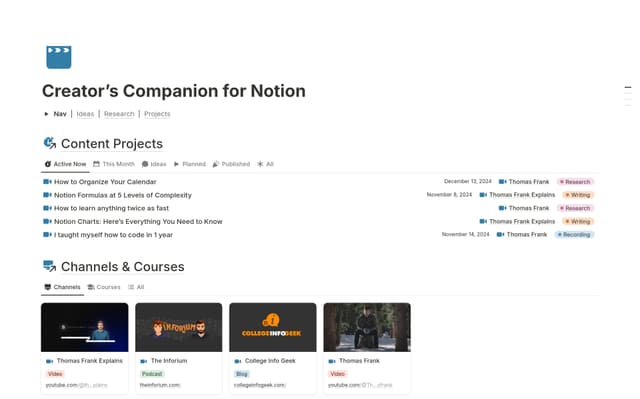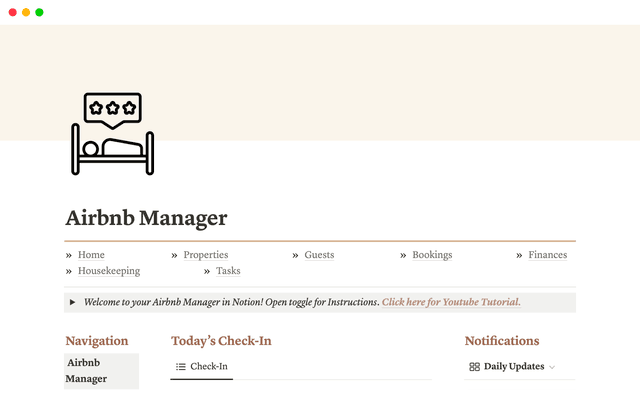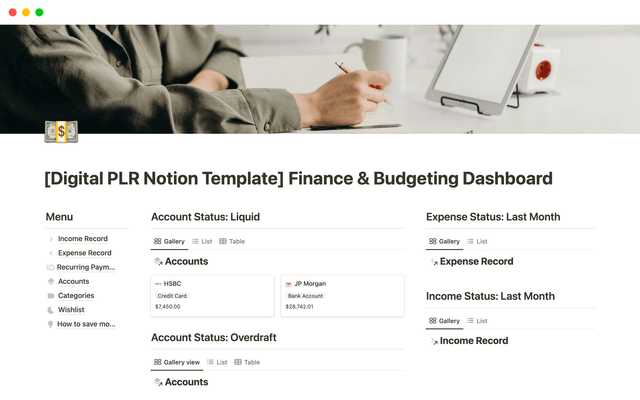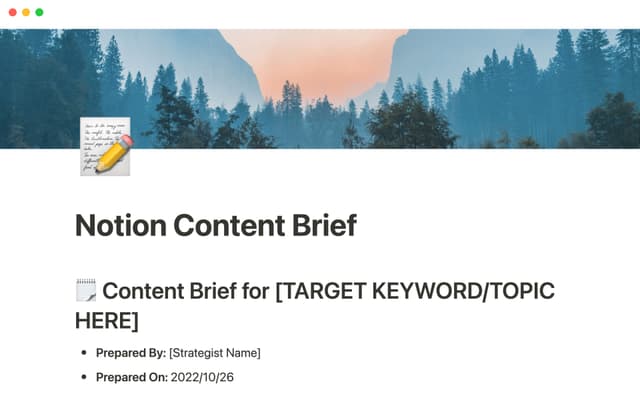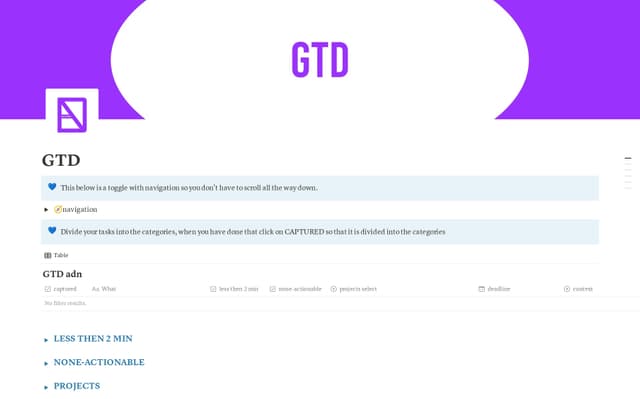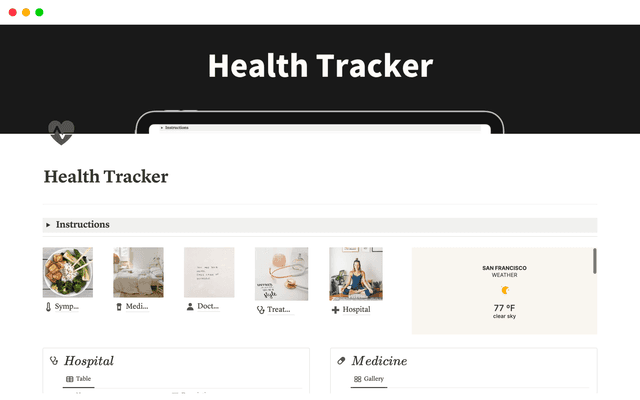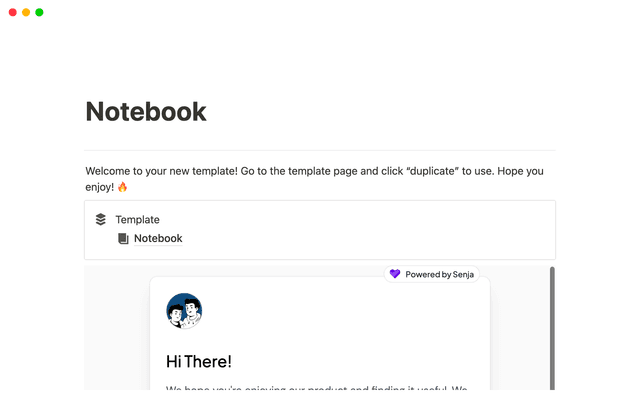Adding members, admins & guests
Notion has lots of permission levels so that everyone on your team only has access to the settings & pages they need, whether you're a team of 10 or 1,000.

Your sidebar just got better
While the information presented in this guide is still useful, some elements of the sidebar have been updated — making sharing with the right groups easier. Learn about how teamspaces give every team a home for their important work.
Notion's customizable permission levels offer different levels of access to different people in a workspace.
Admins have the highest level of access, including the ability to add and remove members, change workspace settings, and update billing information. They are responsible for inviting new members or guests to the workspace.
Members can access all pages shared with the team.
Guests, usually external collaborators, can only access specific pages shared with them.
Notion also allows for the creation of permission groups for more granular control over page permissions.
Additionally, Notion offers the feature to share a read-only page publicly, to give visibility to those who do not have a Notion account.
我們有漏掉什麼嗎?