Verify knowledge your teammates can trust
Keep your pages up to date, help your team find the right information faster, and build confidence in every decision. With page verification in Notion, you can create clear sources of truth that your whole team can rely on.
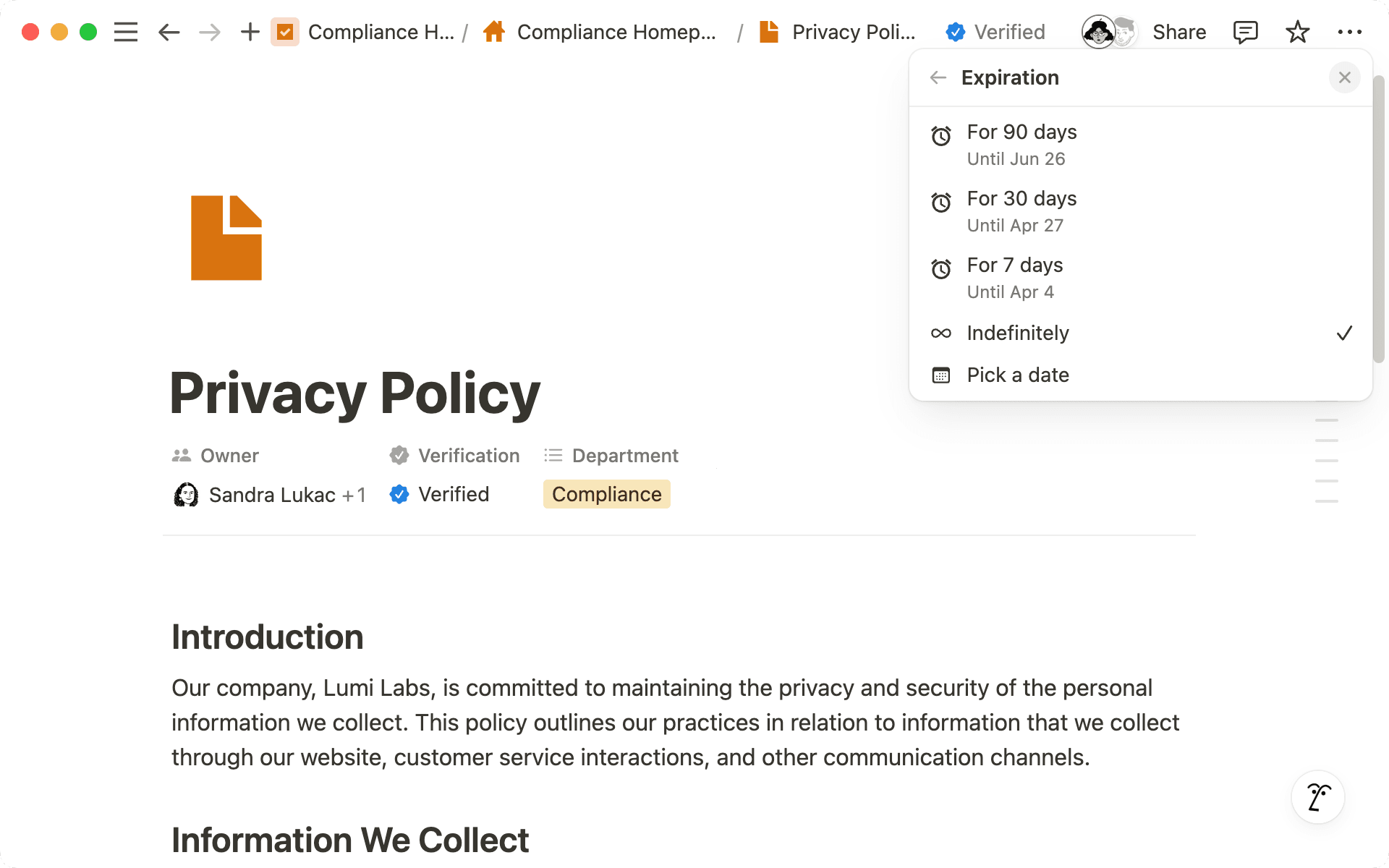
- Which pages should I verify?
- Three ways your organization can leverage page verification
- Create a verification rhythm and strategy
- View all your verified pages in one central location
Ever wonder if that company policy you found is the latest one? Or if you're looking at an old design doc? We get it — hunting down trustworthy information can slow your whole team down. Without a clear way to spot official content, it's hard to move quickly and confidently— leading to confusion, extra meetings and slower decisions. With page verification in Notion, you can mark your most important pages as official, helping your team find trusted content fast. Think of them as your team's seal of approval—a simple way to find trusted content.
In this guide, you’ll learn
How to identify which content needs verification
Different ways your teams can adopt page verification
Tips to make verifying pages a natural part of your workflow
Verification isn't about marking everything as official — it's about highlighting your most essential, frequently-referenced content. When deciding whether to verify a page, ask yourself these key questions—
Is this content referenced frequently by the team? (or will it be)
Would outdated information here cause significant problems?
Does this content inform critical business decisions?
Is this considered the source of truth for a specific topic?
If you answer "yes" to any of these questions, that page is likely a good candidate for verification. Some great examples include brand guidelines, detailed product specs that engineering teams work from, and team roadmaps that keep everyone heading in the same direction.
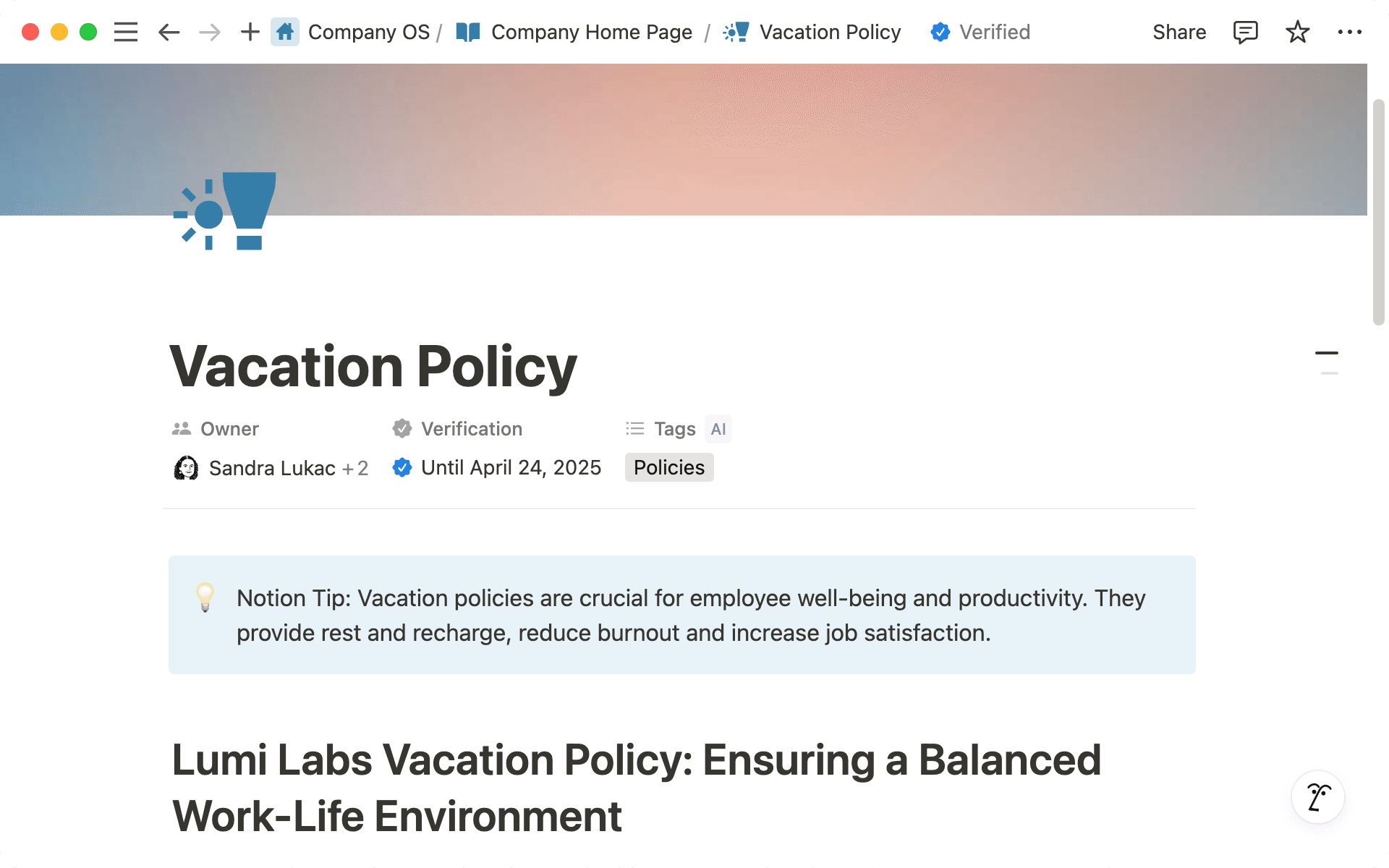
When you mark a page as verified, it becomes more visible in search and Notion AI responses— helping your team find trusted resources fast.

Who can verify pages?
Verifying a page is simple - just hover over the page title and click verify. You can choose to verify pages temporarily or keep them verified indefinitely. For more detailed instructions, check out our reference article.
Here are three powerful ways teams across your organization can use page verification:
Make your product plans official— As a Product Manager, you need a single source of truth when launching major features. When you verify your product requirements document (PRD), your whole team— from developers to designers— knows they're working with the latest specs. Plus, your GTM teams can quickly find crucial launch details like release dates right when they need them.

Finding trusted information with Notion AI
Guide new teammates with confidence— When new teammates join, verified pages can point them straight to the latest information they need. From laptop setup guides to benefits documentation, they'll know they're following the right steps. For example, HR teams can verify location-specific benefits documents. This helps teams across regions easily identify their applicable policies.

Verify pages in a wiki
Keep support consistent and confident— When customer support teams have verified response templates and troubleshooting guides, they can handle client inquiries with confidence and accuracy. This ensures consistent messaging across all support channels, reduces response times, and helps maintain service quality — especially during high-stakes client conversations. Plus, when updates to products or policies happen, support teams know they're always using the most current information. Verify any page or database in just two clicks, with automatic notifications when verification expires. No advanced setup needed.
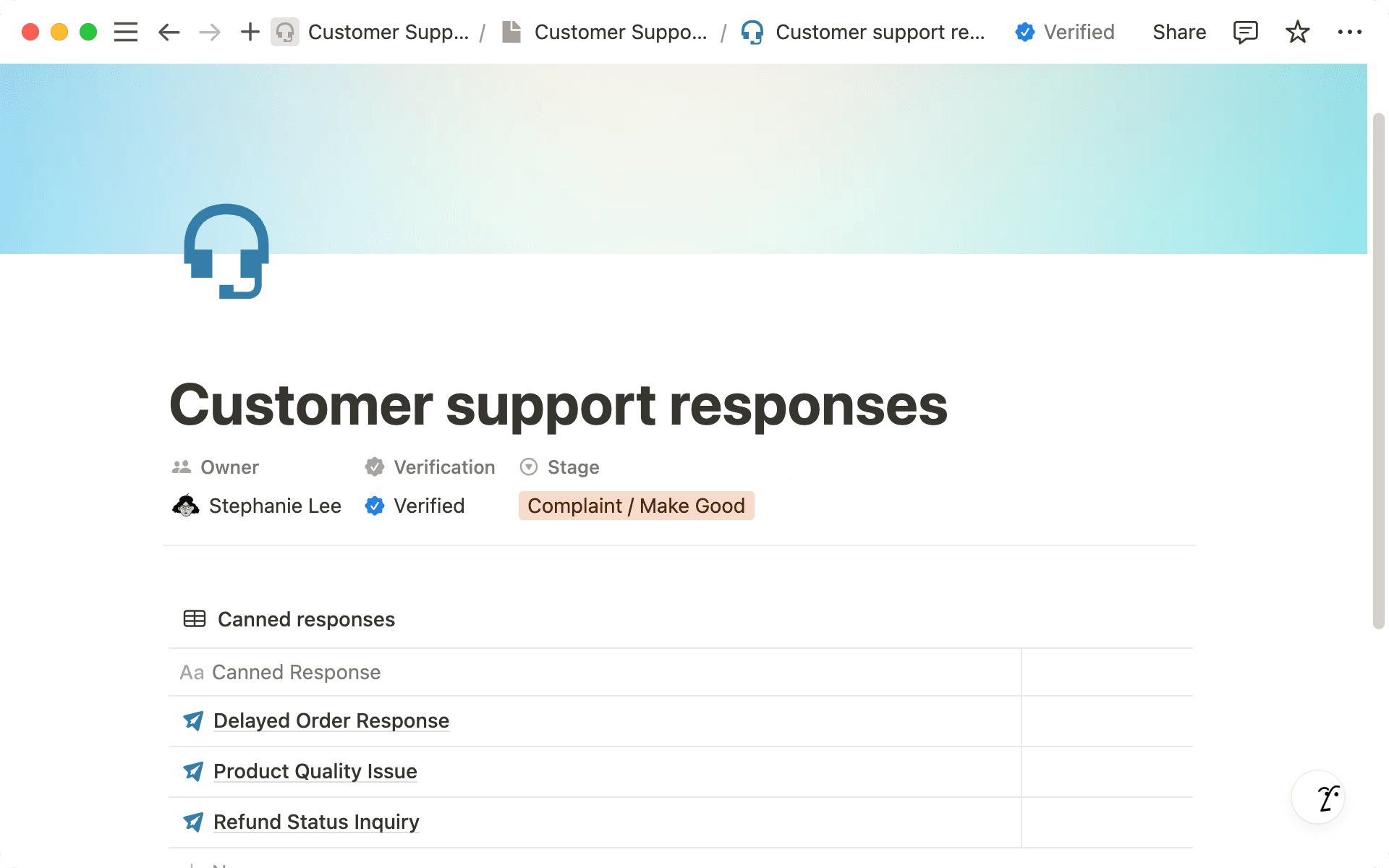
To keep your content reliable, you need a solid plan for verifying pages. It's all about having the right people in charge and regularly reviewing content to make sure everything stays up to date. Let's explore ways to build a verification system that works for your team and can adapt as you grow:
Pick your page owners— Think of page verification as your seal of quality. Each team needs experts they trust to approve key content — for example, your creative director signs off on brand guidelines, while your Analytics lead makes reporting templates official. Choose folks who truly know their stuff and can keep content quality high. And, while anyone with edit access can verify a page, it's good to align on who gets the final say.
Build a cadence— Keep your information dependable with regular updates. For example, review campaign assets monthly as products change, while brand guidelines may only need a quarterly check. When you verify a page, you can choose how long it stays verified. Use this timeline to schedule regular content reviews. When verification expires, you'll get a notification to review the content. This automatic reminder helps your team stay on top of updates and nudges you to make sure everyone always sees the most current information.
Embed it into workflow— Make verification part of how your team works. Add "verify page" as a final step when creating content, schedule regular verification check-ins, and help your team spot verification badges when they need trusted info. When verification becomes natural, your team will stay in sync with the latest updates.

When to use "Verify indefinitely"
As your team gets used to verification, you'll create a workspace where everyone knows what to trust and can make decisions with confidence.
View all your verified pages in one central location
As your work grows in Notion, you might find yourself managing multiple verified pages as a page owner— whether you're a Product Manager overseeing feature launches or a team lead maintaining documentation. To help you stay organized, we've made it easy to view and manage all your verified pages in one place. Here's how:
Navigate to
Settingsin your sidebarThen, select
Verified pages
From here, you can search for a specific page, filter by owner or teamspace, and more. Having all your verified pages in one place makes it simple to keep track of what needs reviewing and helps your team quickly find the latest, trusted information they need.

Notify an owner if a page is outdated
When verification becomes a natural part of your workflow, you'll see real changes. Meetings get shorter because everyone trusts pre-reading materials. Teams launch features faster since they don't second-guess every detail. People feel more confident as they clearly know what information to trust. And teams work better together, building on shared, trusted documents.
The best teams don't just share information — they create a workspace where trust is clear, verification matters, and everyone can move forward with confidence.
何か他にご質問はありますか?