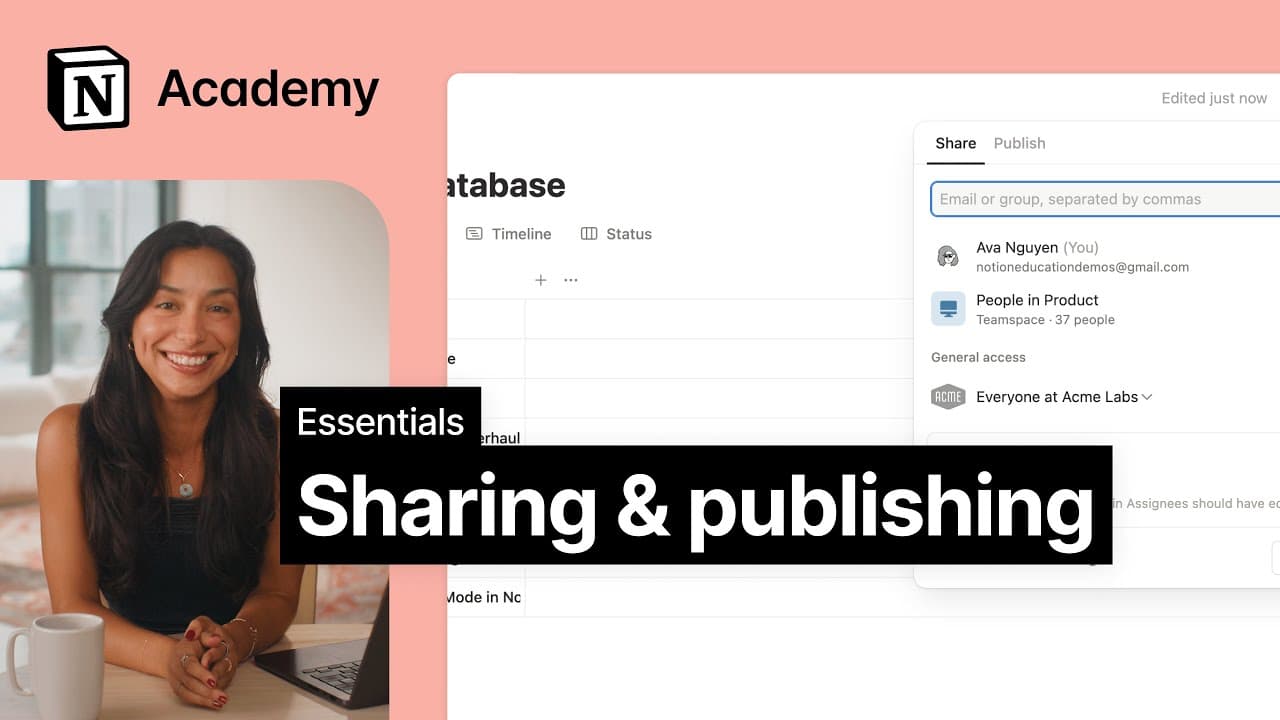开始使用模板
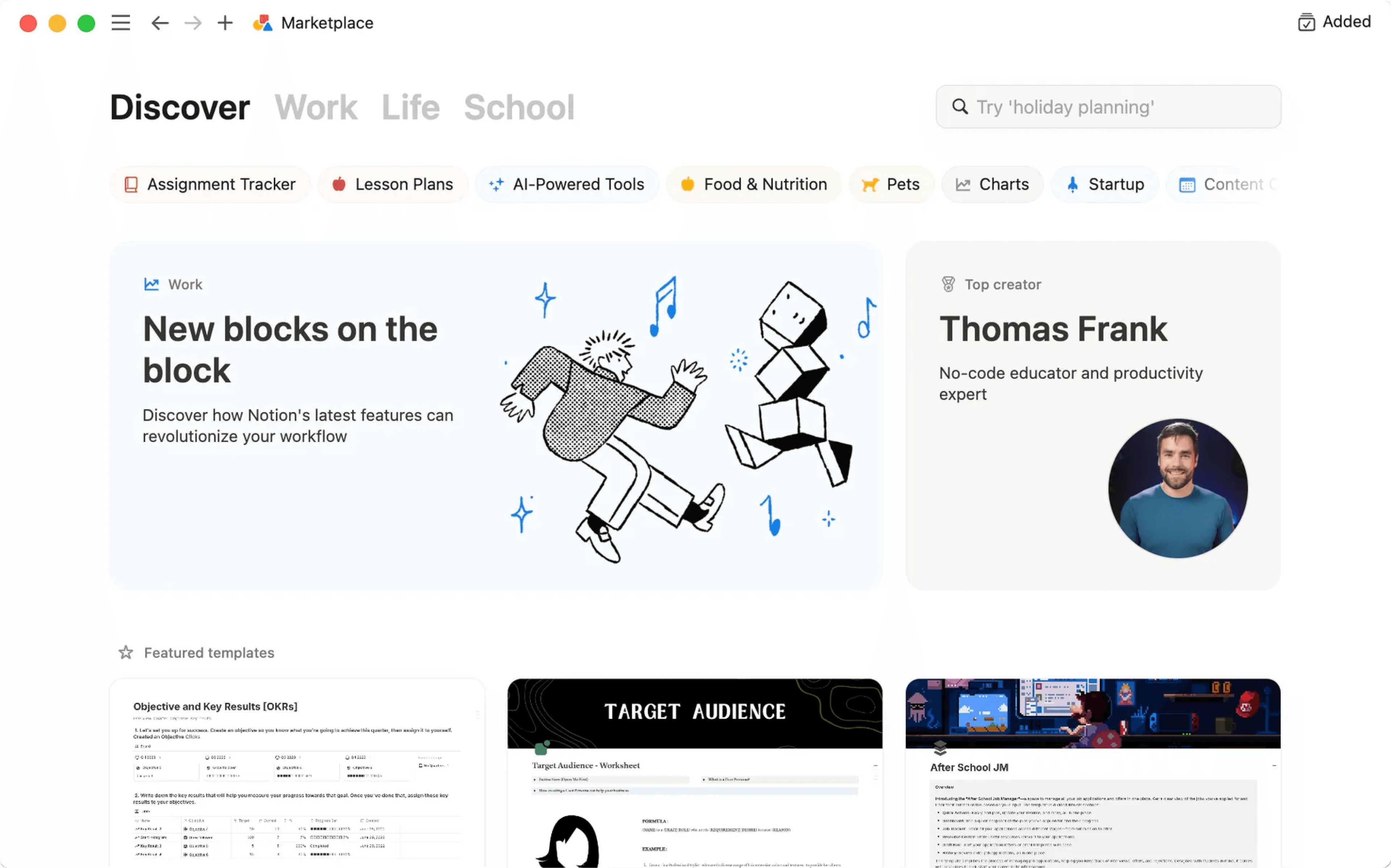
To help you take on a variety of challenges with Notion, we've created lots of templates that you can adopt and customize as your own — including some starter templates already in your workspace! Here's how to use them 💾
跳转到常见问题When you first sign up for Notion, you'll see a collection of templates in your sidebar. These are selected for you based on what you tell us during onboarding. You can choose to add them to your workspace and use them, or you can delete them.
To delete a template:
Click the
•••to the right of the page name.Click
Delete.
Notion's Marketplace includes thousands of templates built for many purposes by Notion users around the world, which you can use to get started in Notion or get inspired.
To access Marketplace, look for templates, and add them to your workspace:
Find and select
Templatesin your sidebar.Once you find a template you like, you can select
Add(if the template is free) or selectBuy for {price}at the top of the page to add the template to your workspace.
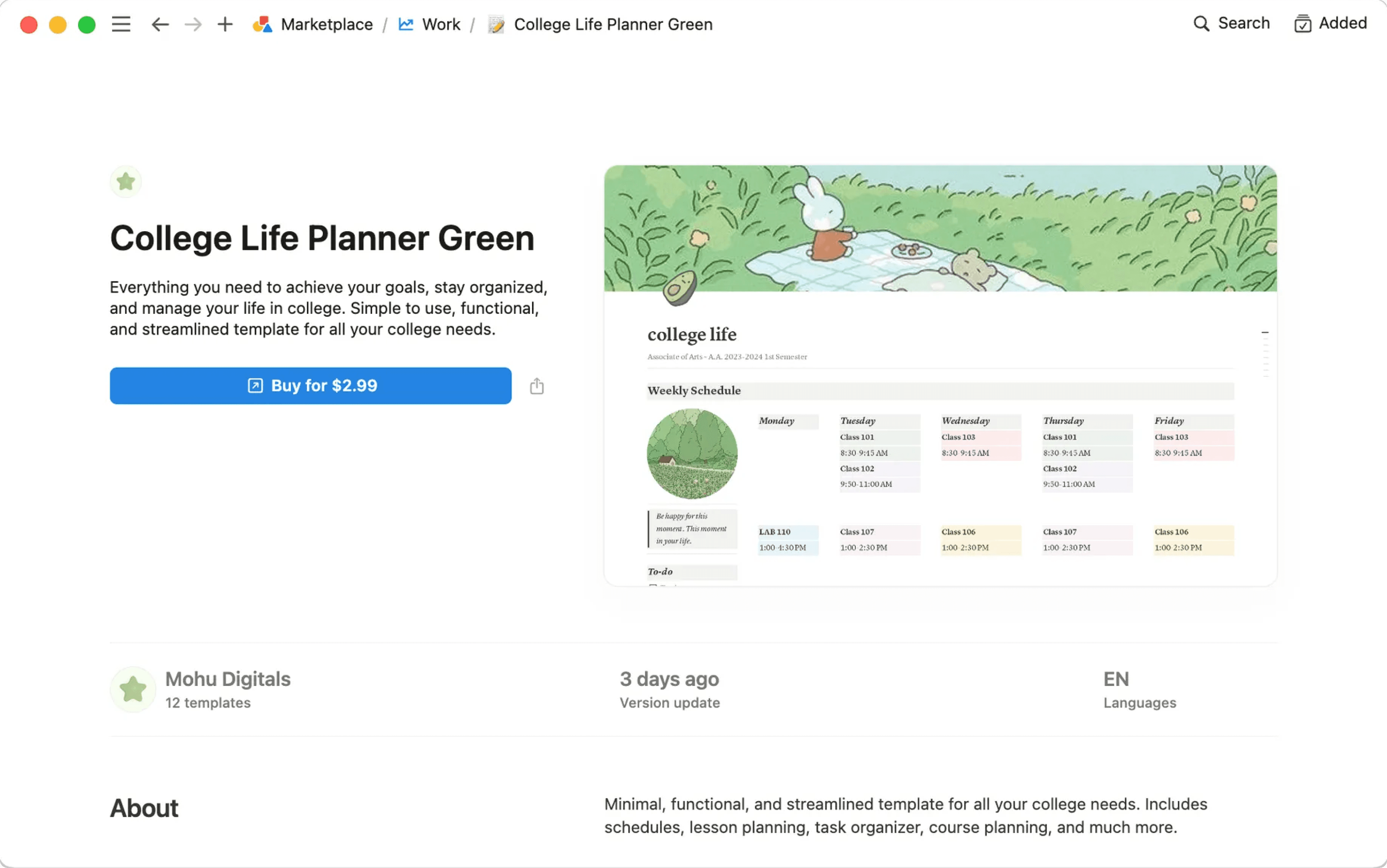
When the template is added to your workspace, you can tweak it to fit your exact needs. Learn more about finding templates on Marketplace here →
常见问题
我可以将自己的页面制作成模板并在工作空间中的其他地方使用吗?
我可以将自己的页面制作成模板并在工作空间中的其他地方使用吗?
遗憾的是,我们暂时不支持自定义模板选择器。最好的处理方法是:
在左侧边栏中保留一个空白版本的模板页面。
点击你侧边栏中选定页面名称旁边的
•••,然后在你需要新的副本时,点击创建副本。
你可以根据自己的使用场景,充分发挥这些选项的作用!
你可以使用模板按钮快速创建内容副本,尤其是创建日记!点击此处查看更多信息 →
在数据库中,你可以使用数据库模板创建已填充属性和页面内容的新数据库条目。点击此处查看更多信息 →
我可以请求特定主题的模板吗?
我可以请求特定主题的模板吗?
当然可以!真是个好主意。请在tweeter上 @NotionHQ 将你的想法告诉给我们(并使用主题标签 #模板),或向我们团队发送电子邮件 ([email protected])。