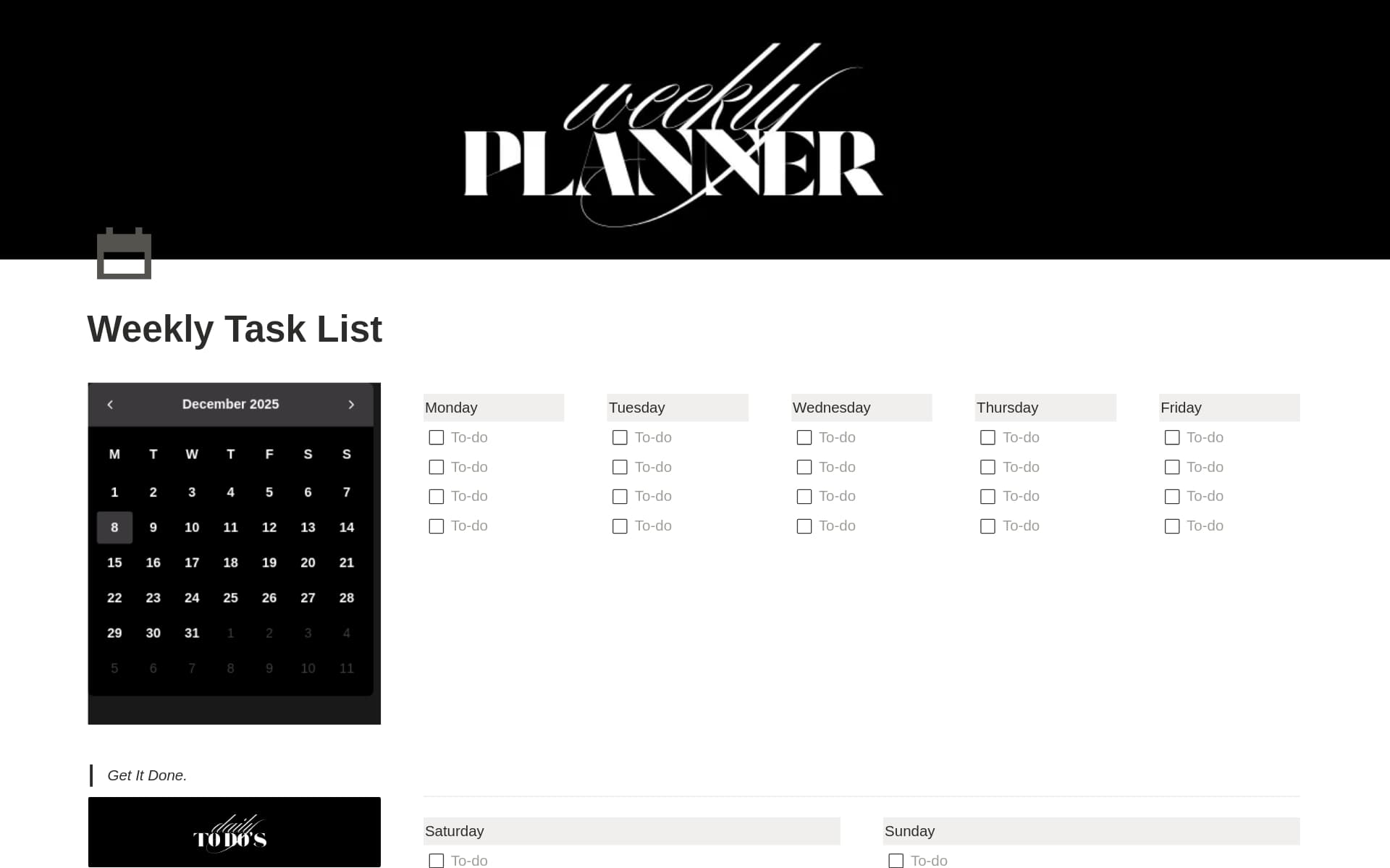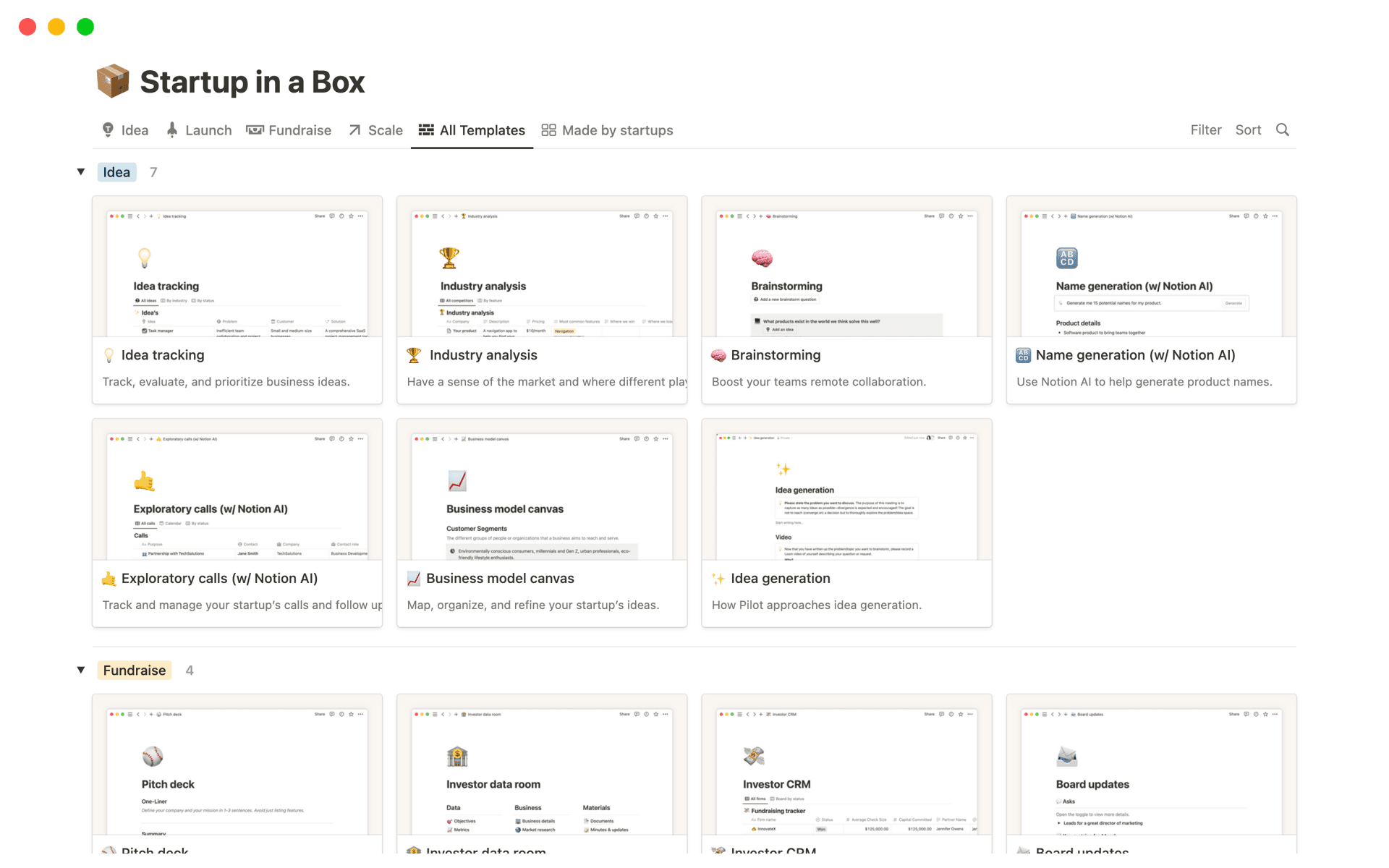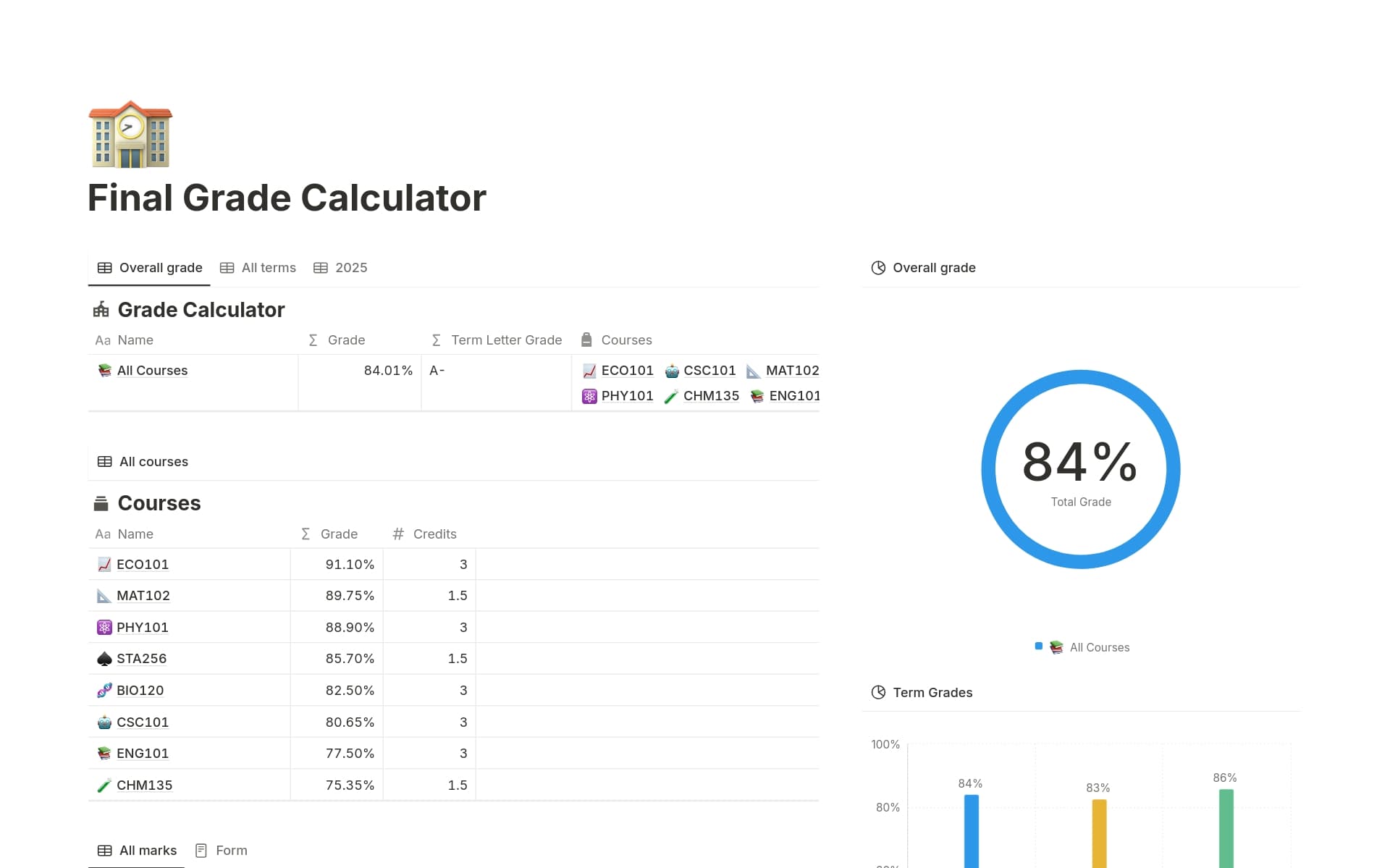Having a Production Schedule is crucial for managing projects, coordinating tasks, and ensuring that everything is completed on time. It helps in organizing the workflow, tracking progress, and identifying potential bottlenecks before they cause issues. A Production Schedule template in Notion can streamline the scheduling process, providing a structured and customizable framework that saves time and enhances productivity.
Before you dive into creating your own Production Schedule, take a look at these Notion templates to simplify the process and get a head start:
Video Production Planner: Ideal for content creators and production teams, this template helps you create a complete production timeline and includes a storyboard template for TV and mobile formats.
Employee Schedule: Optimize workforce planning with this template that allows for easy tracking of working hours and employee performance.
Delivery Schedule: Organize your deliveries efficiently with this straightforward scheduling tool.
Project Schedule: An intuitive solution for small and medium-sized projects, offering streamlined collaboration and productivity features.
Weekly Schedule Planner: Plan your weekly activities with ease using this template, which includes a weekly calendar for quick overviews.
Podcast Production Schedule Template: Keep your podcast episodes organized and on schedule with this post-production template.
Project Schedule: Quickly set up a Gantt-style timeline for complex, multi-month projects and manage tasks with ease.
Schedule: Streamline your daily, weekly, and monthly planning with a comprehensive view of your tasks and appointments.
Schedule of Construction Work Generator: Reduce stress with builders and contractors by creating a clear schedule of works for everyone involved in a building project.
Daily Schedule Planner: Manage your daily tasks effectively and ensure you don't miss any important activities with this planner.
What Should Production Schedule Templates Include?
Choosing the right Production Schedule Template in Notion can streamline your project management and ensure timely delivery. Here are key components to look for:
Task Breakdown: The template should clearly categorize tasks into phases, deliverables, and dependencies to enhance clarity and track progress efficiently.
Timeline Views: Look for templates that offer various timeline views, such as Gantt charts or calendars, to visualize the schedule and make adjustments easily.
Resource Allocation: It should include sections for assigning team members and resources to specific tasks, helping prevent overallocation and conflicts.
Integration Capabilities: A good template will seamlessly integrate with other tools and platforms, ensuring that all data is synchronized and up-to-date.
Selecting a template with these features will help you manage your production schedules more effectively and keep your projects on track.
What Should Production Schedule Templates Avoid?
When selecting a production schedule template in Notion, it's essential to be aware of certain features that might complicate or hinder your workflow. Here are three key components to steer clear of:
Overly Complex Layouts: Templates with too many sections or intricate designs can make it difficult to quickly find information or update tasks, leading to decreased productivity.
Non-Customizable Fields: Avoid templates that don't allow you to modify fields. Flexibility is key in production scheduling to adapt to project-specific needs and changes.
Fixed Time Frames: Steer clear of templates that lock you into specific time frames. Production schedules should be adjustable to accommodate delays or expedite processes when necessary.
Choosing the right template involves more than just aesthetics; it's about ensuring functionality and adaptability to maintain efficiency in your production processes.