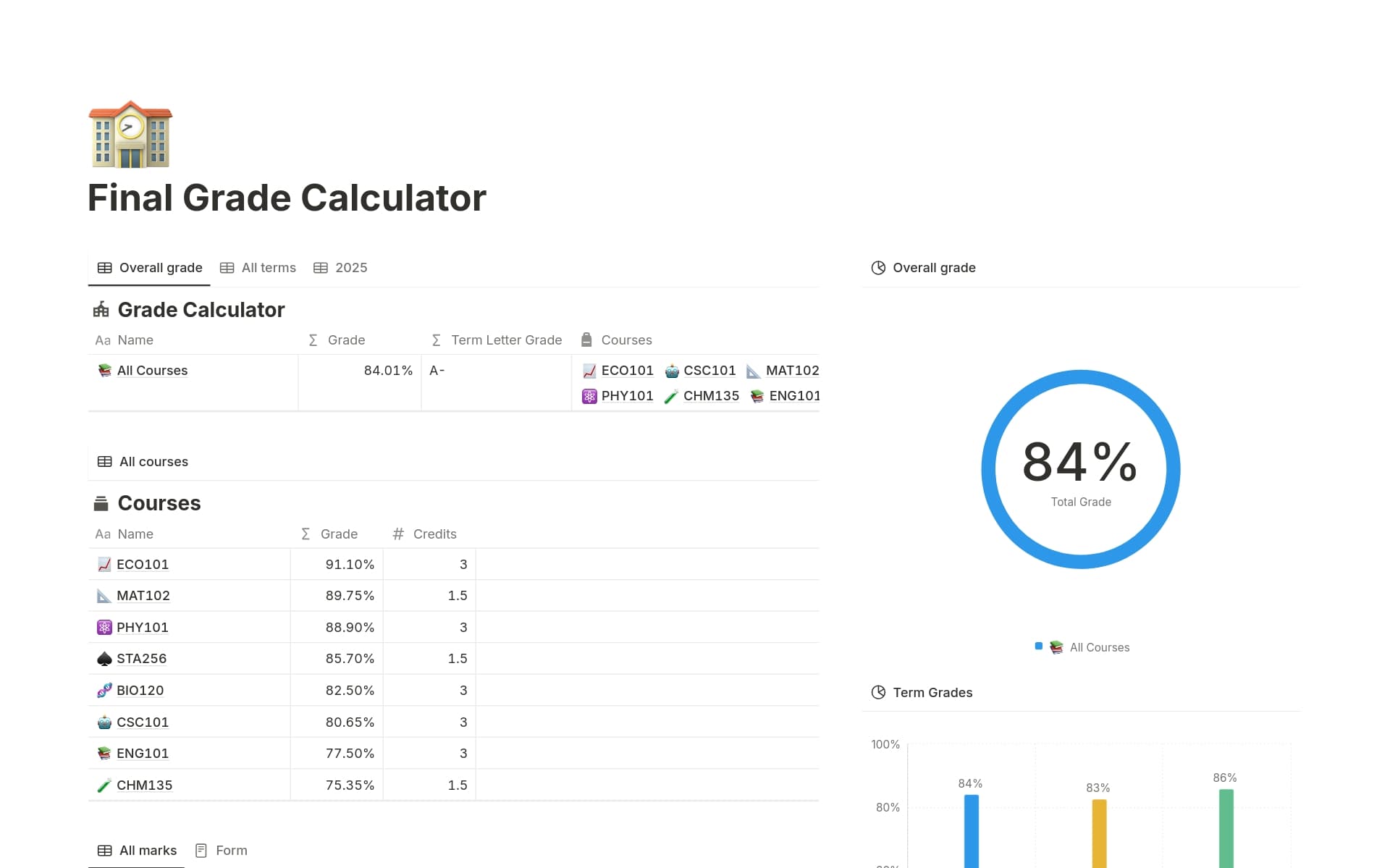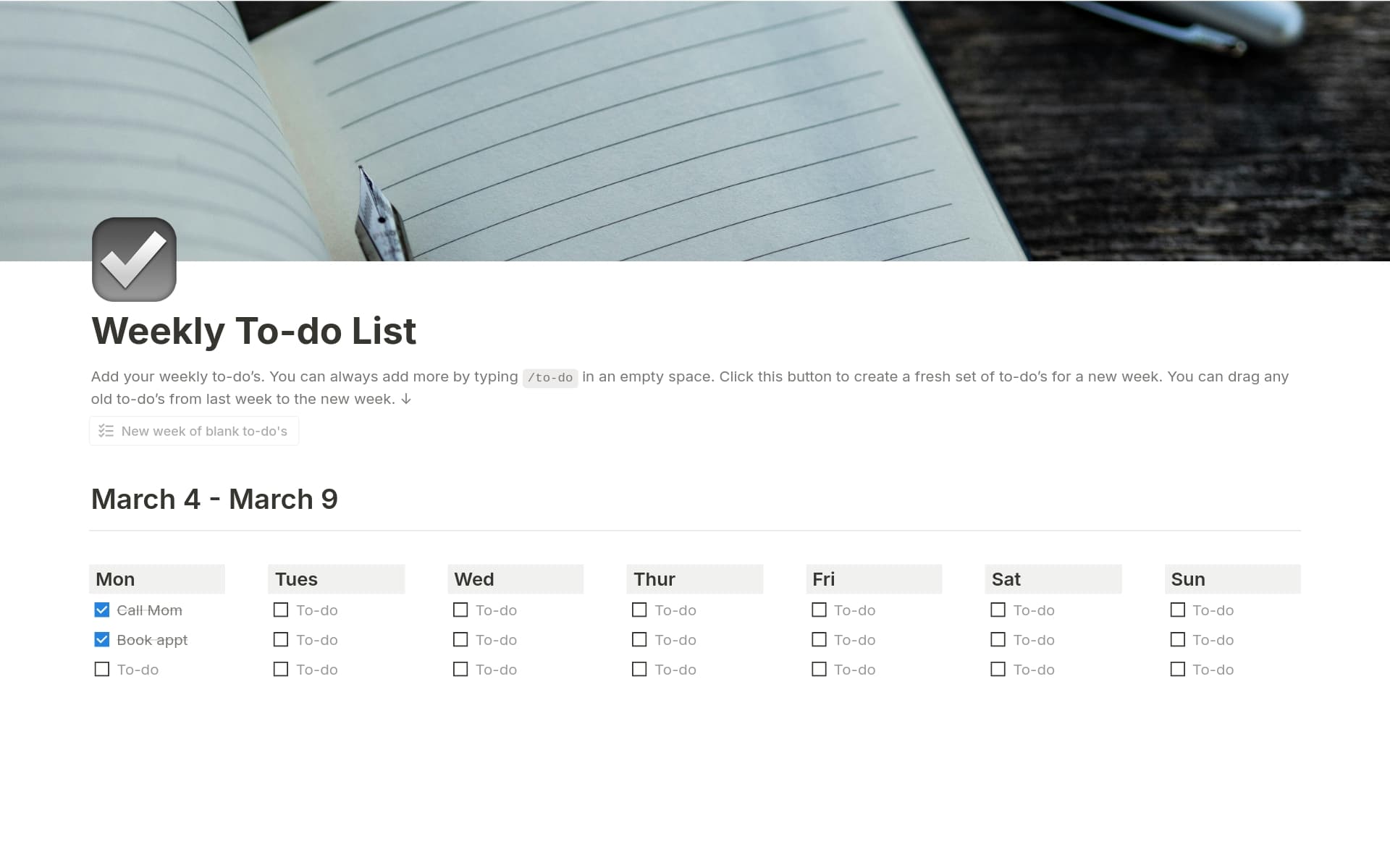Tracking progress through metrics is crucial for personal and professional growth. It helps you set clear goals, measure your achievements, and stay motivated. A Progress Metrics template in Notion can streamline this process, providing a structured and customizable framework to monitor your progress effectively.
Before you dive into creating your own Progress Metrics, take a look at these Notion templates to simplify and enhance your tracking experience.
What Should Progress Metrics Templates Include?
Choosing the right Progress Metrics Template in Notion can streamline your project management and enhance your ability to track progress effectively. Here are key components to look for:
Clear Objectives: The template should clearly outline the project's goals and key performance indicators (KPIs), making it easy to see what you are aiming for.
Timeline Visualization: A good template will include a timeline or Gantt chart feature, helping you visualize the project's phases and deadlines.
Task Breakdown: Look for templates that allow you to break projects into tasks and subtasks, which can be assigned and tracked individually.
Reporting Capabilities: Ensure the template can generate concise reports that provide insights into the progress and hurdles, aiding in decision-making.
With these components, a Progress Metrics Template not only serves as a tool for monitoring but also becomes an integral part of project success.
What Should Progress Metrics Templates Avoid?
Choosing the right Progress Metrics Template in Notion is key to effectively tracking your projects. However, some features can complicate or clutter your workflow. Here are three key elements to steer clear of:
Overly Complex Features: Avoid templates with excessive automations or intricate features that can make the template difficult to navigate and use on a daily basis.
Non-Customizable Elements: Templates that don't allow you to tweak or add new components can become restrictive as your project grows or changes.
Heavy Visuals: While visually appealing templates are nice, too many graphics or colors can distract from the key data and slow down your Notion page loading times.
Remember, the best template is one that enhances your ability to see and understand your progress without adding unnecessary complexity or decoration.