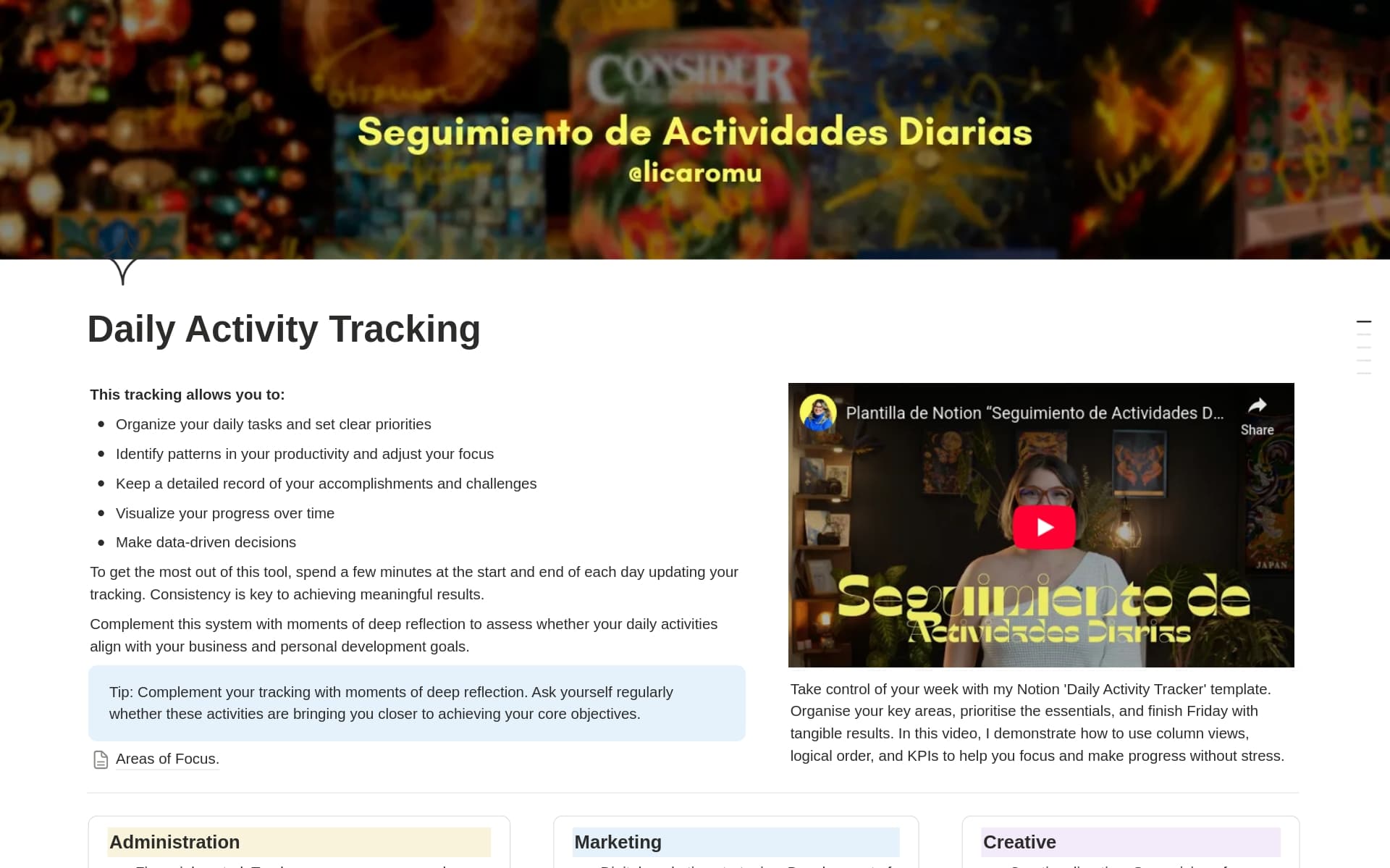Get a holistic view of your users with Notion's user profile templates. Keep track of key information like demographics, interactions, and feedback to create personalized journeys and improve user experience.
What Should User Profiles Templates Include?
Choosing the right User Profiles template in Notion can significantly streamline how you manage and interact with user data. Here are key components to look for:
Customization Flexibility: A top-notch template should offer easy customization options to tailor the fields and sections according to your specific needs.
Integration Capabilities: Ensure the template can seamlessly integrate with other tools and platforms you use, enhancing its utility without requiring manual data transfers.
Privacy Settings: It should provide robust privacy settings that allow you to control who can view or edit the user information, crucial for maintaining confidentiality.
Scalability: The template should be able to grow with your needs, accommodating more data or users without performance hitches.
Selecting a template with these components will help you maintain a clear and effective user management system.
What Should User Profiles Templates Avoid?
When selecting a User Profiles template in Notion, it's essential to be aware of certain features that might complicate or clutter your experience. Here are three key components to steer clear of:
Overly Complex Structures: Templates with too many nested pages or intricate linking can be confusing and hinder navigation. Opt for simplicity to enhance user experience.
Non-Customizable Elements: Avoid templates that don't allow you to modify or remove default settings and fields. Flexibility is key to tailoring a template to your specific needs.
Heavy Use of Automation: While some automation can be beneficial, excessive use can make the template rigid and difficult to adapt as your needs evolve.
Choosing the right template involves looking for one that balances functionality with ease of use, ensuring it can grow and adapt with your needs.