Analyzing your plans from the get-go helps you set realistic goals and identify problems before they happen.
How SWOT analysis paves the way for successful projects
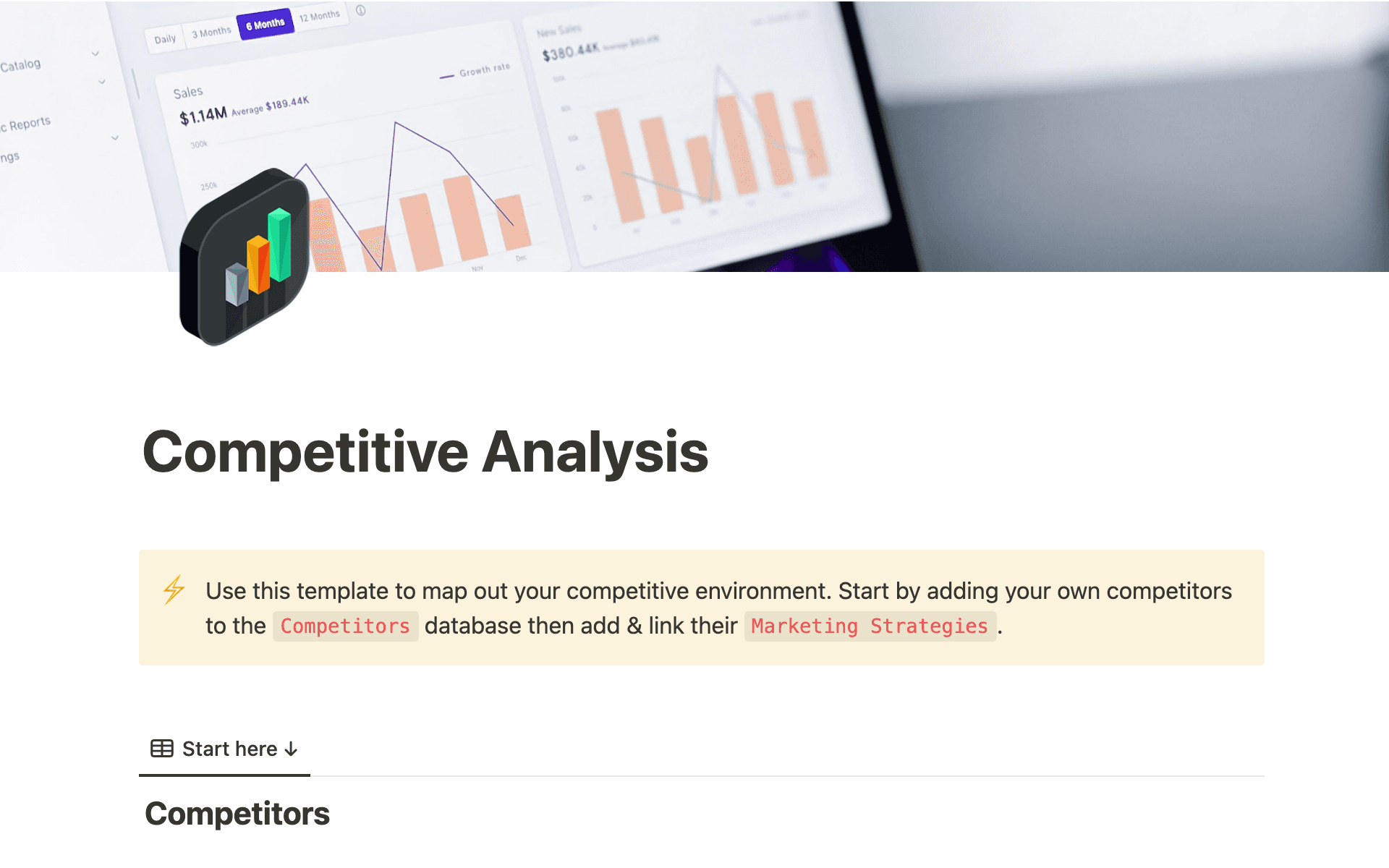
Smart SWOT analysis helps you reach your goals with fewer bumps
Studying each SWOT element before you begin a project helps you make more informed choices by giving you an outline to better understand your business, from competitors to gaps in the market.
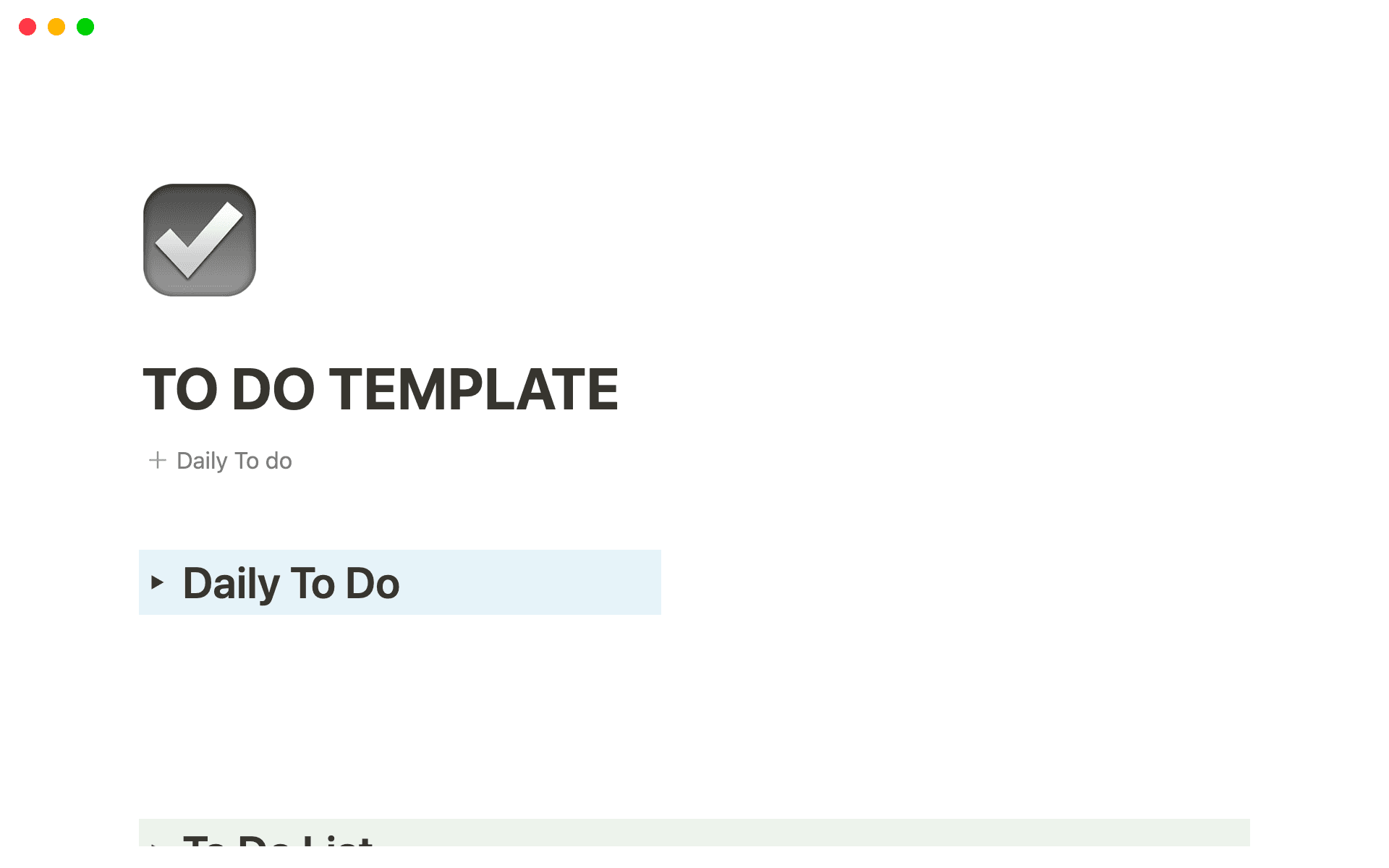
With Notion, you can:
Organize SWOT elements in one place
Create and check off related to-do lists
Link relevant documents for easy access
Make a timeline with clear goals and deadlines
Share results with your team
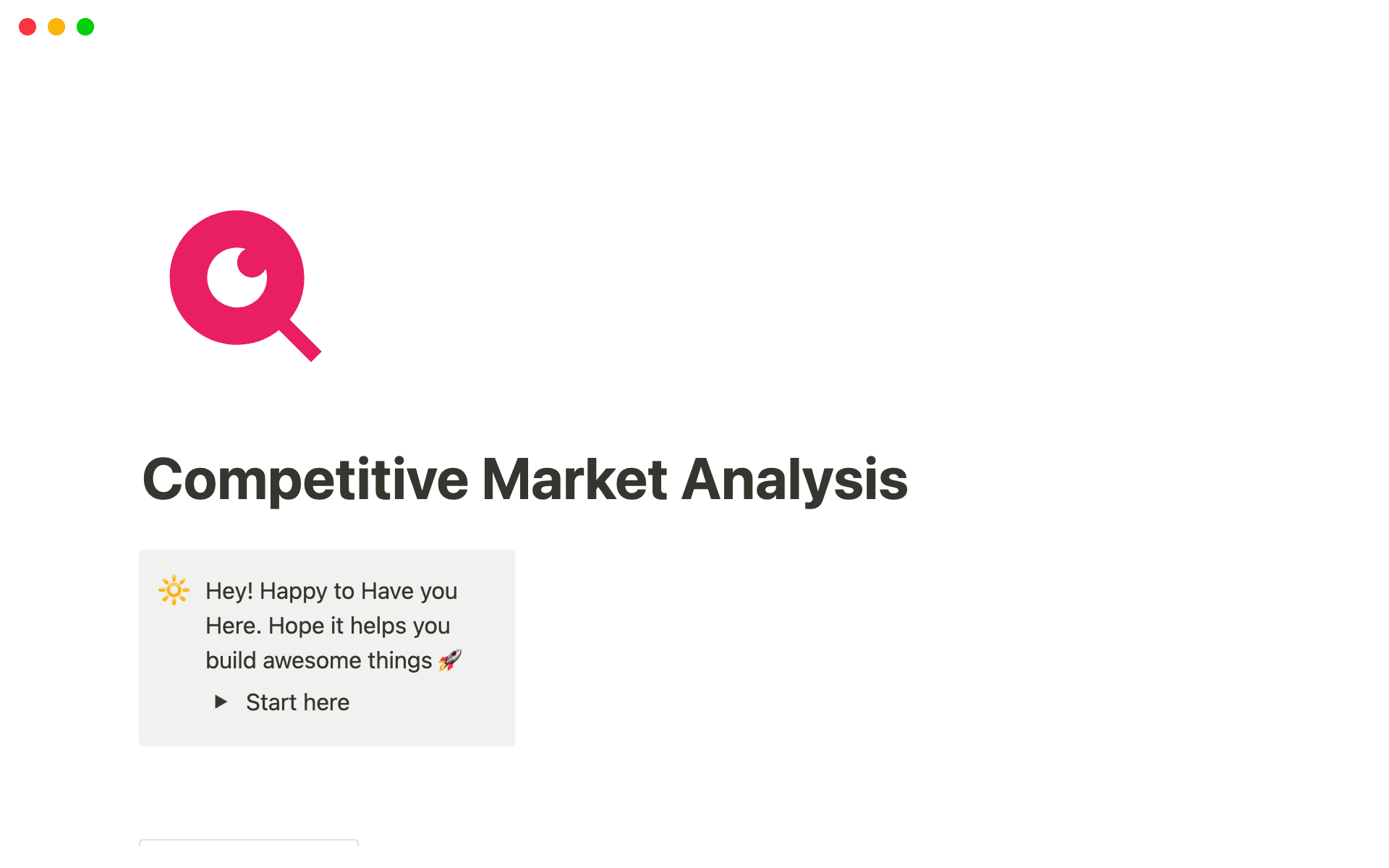
How to create an organized SWOT document in Notion
Create a Notion account.
Make a new page or duplicate a SWOT analysis template.
List your product’s relevant strengths, weaknesses, opportunities, and threats in a format that works for you.
Connect relevant Notion pages from your workspace.
Invite your team to collaborate.
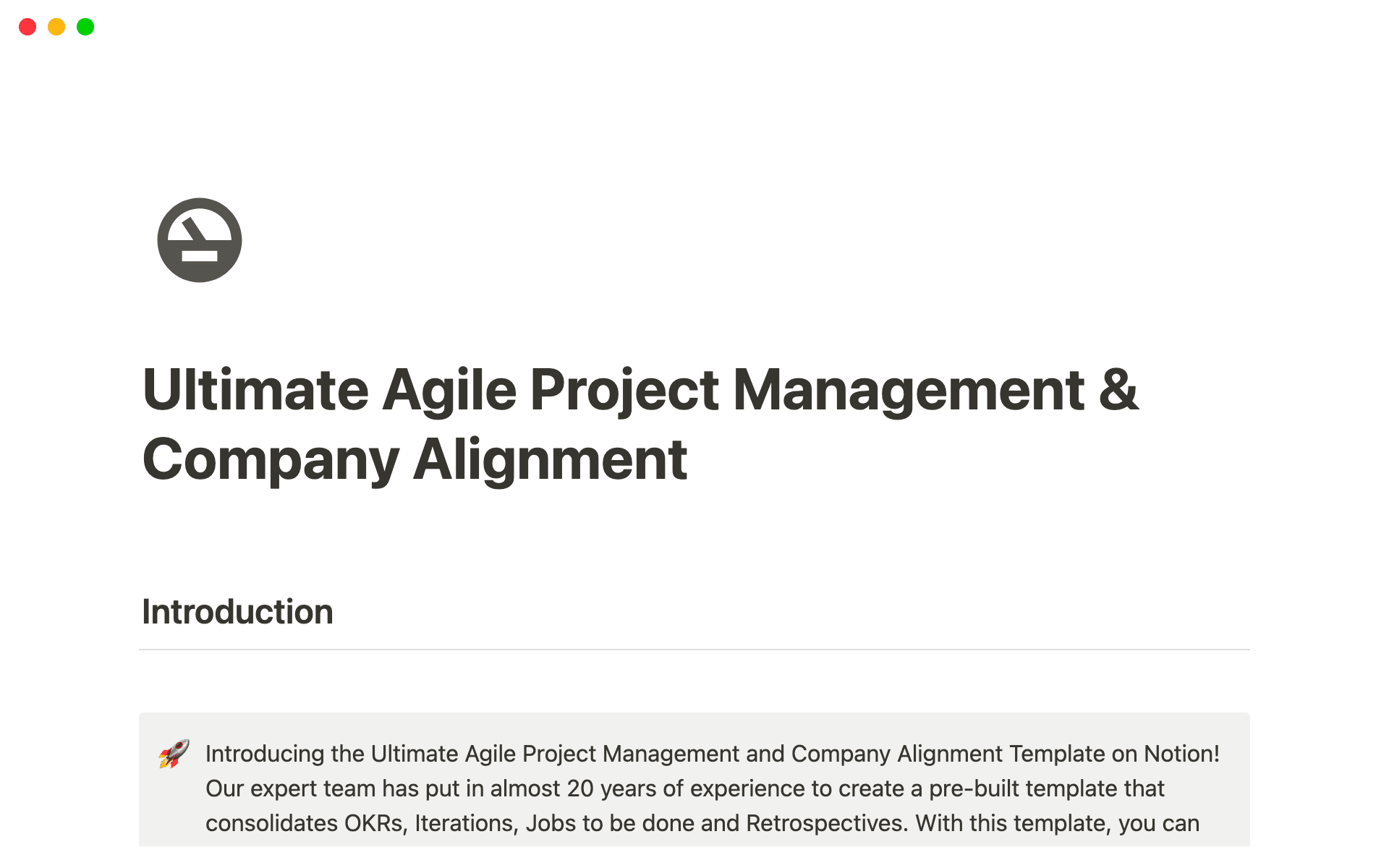
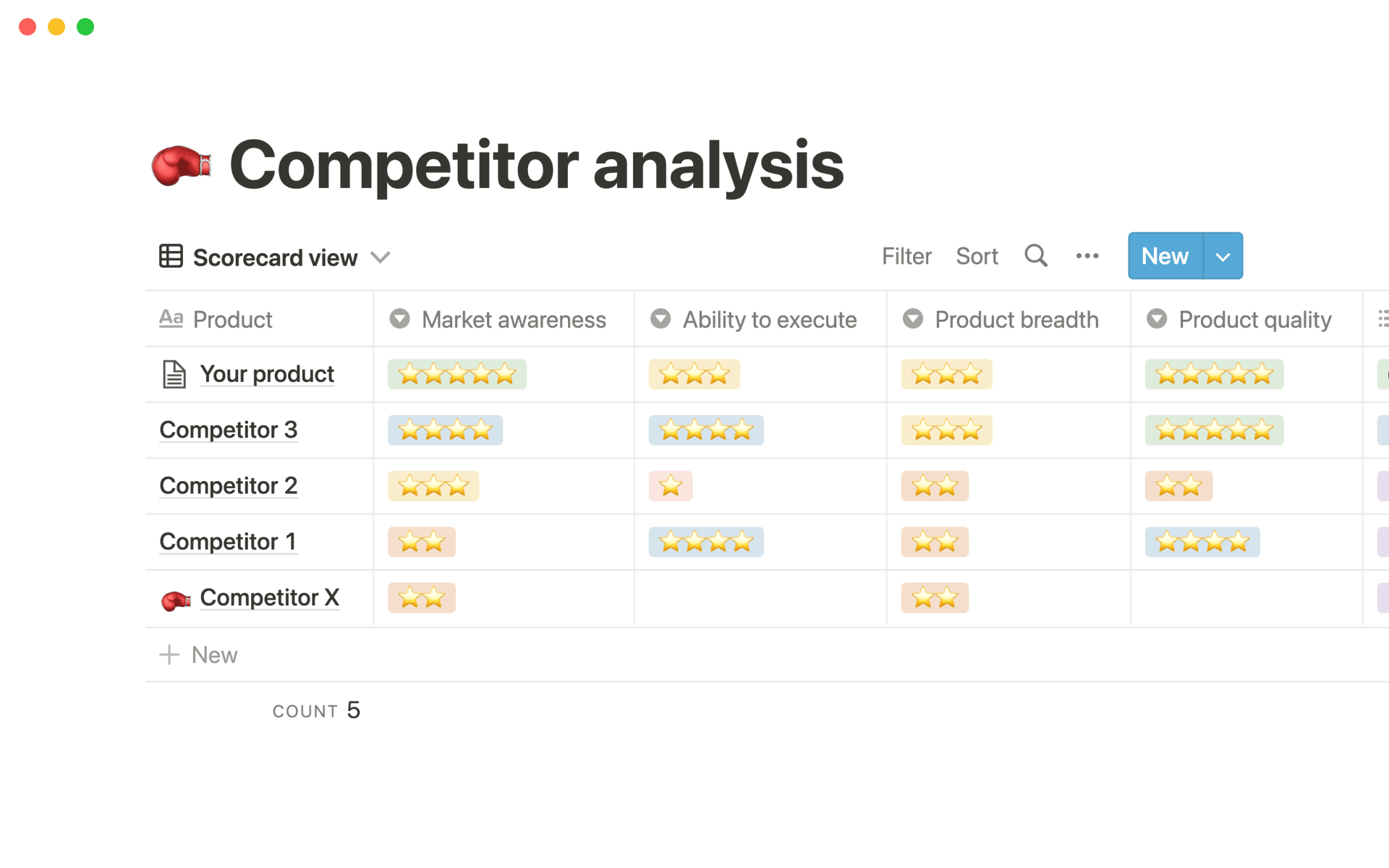
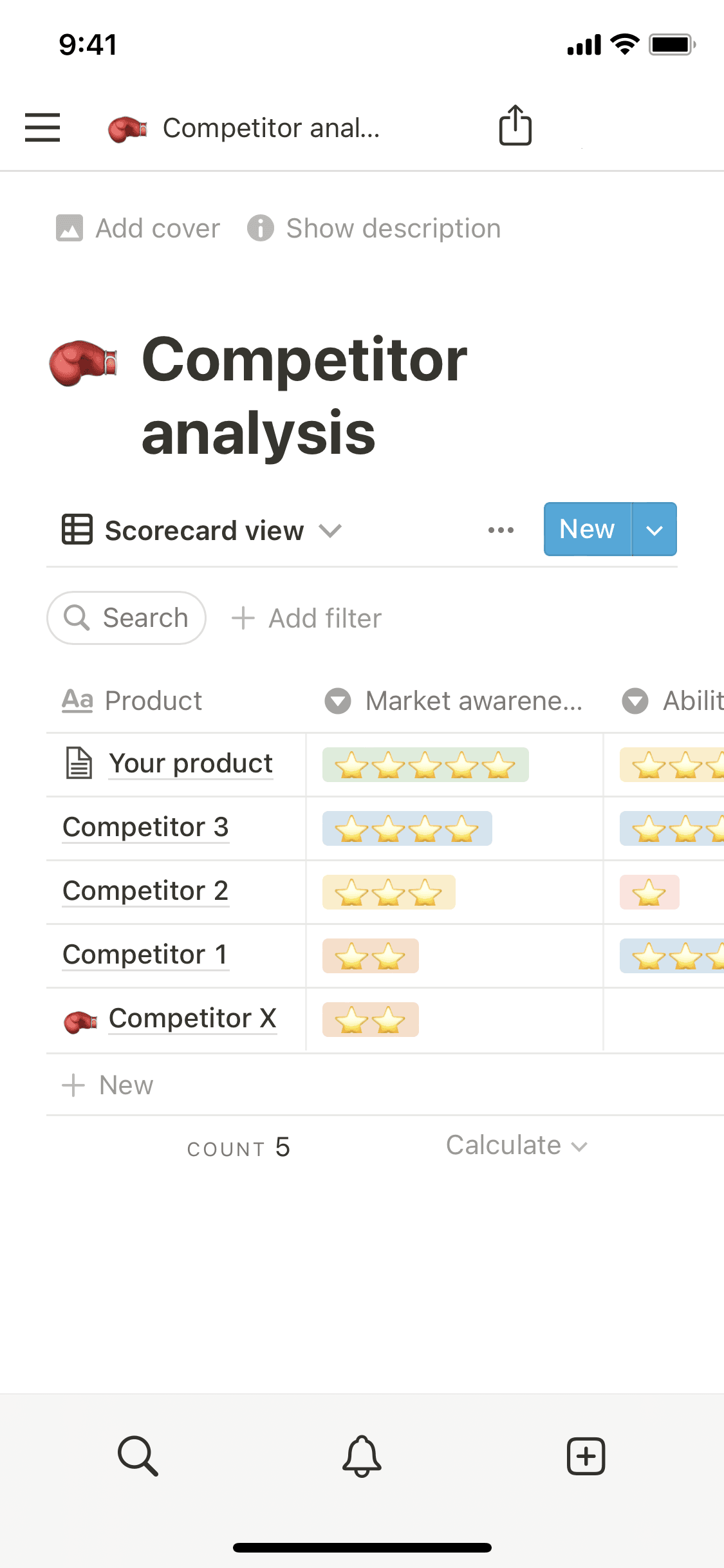
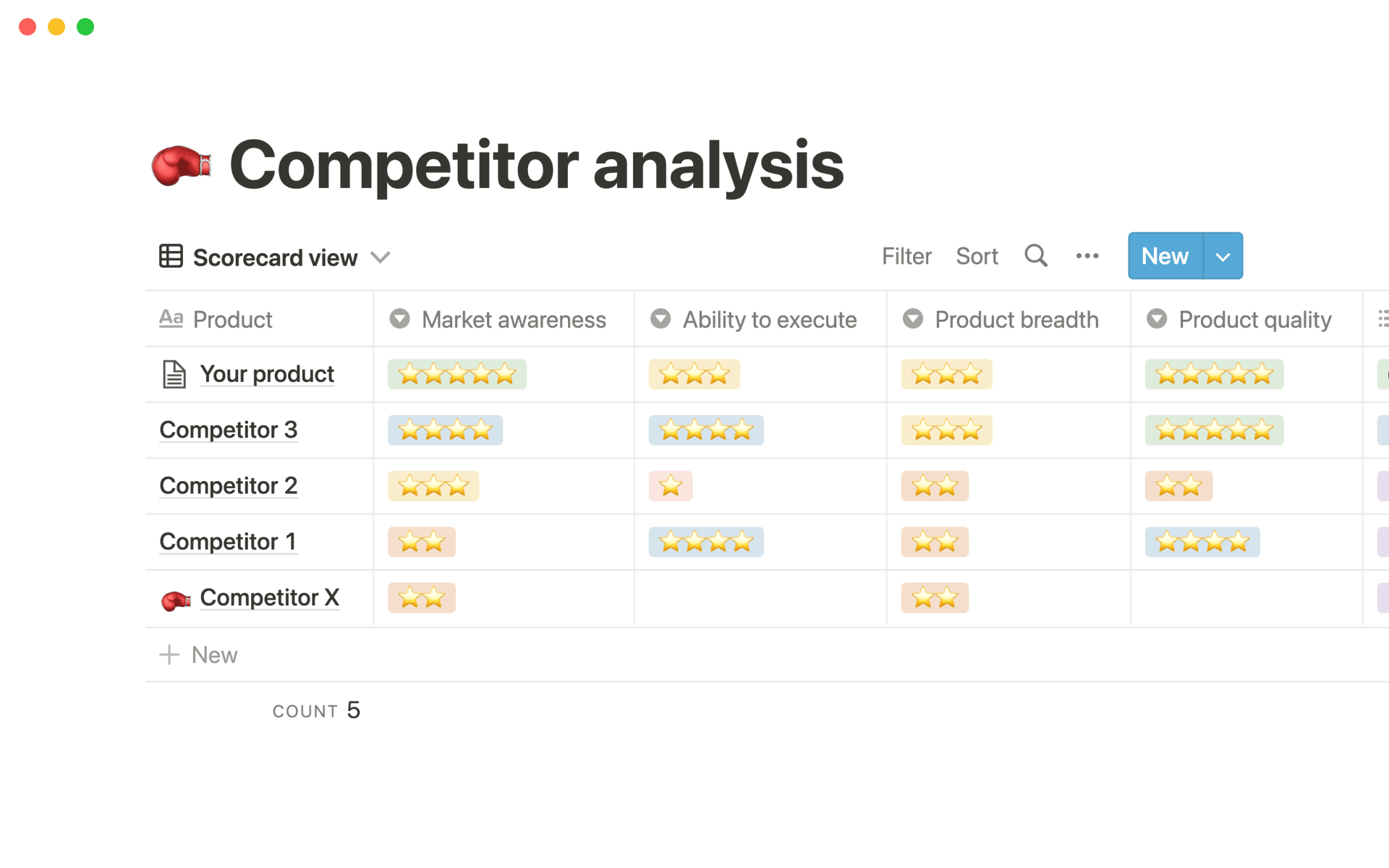
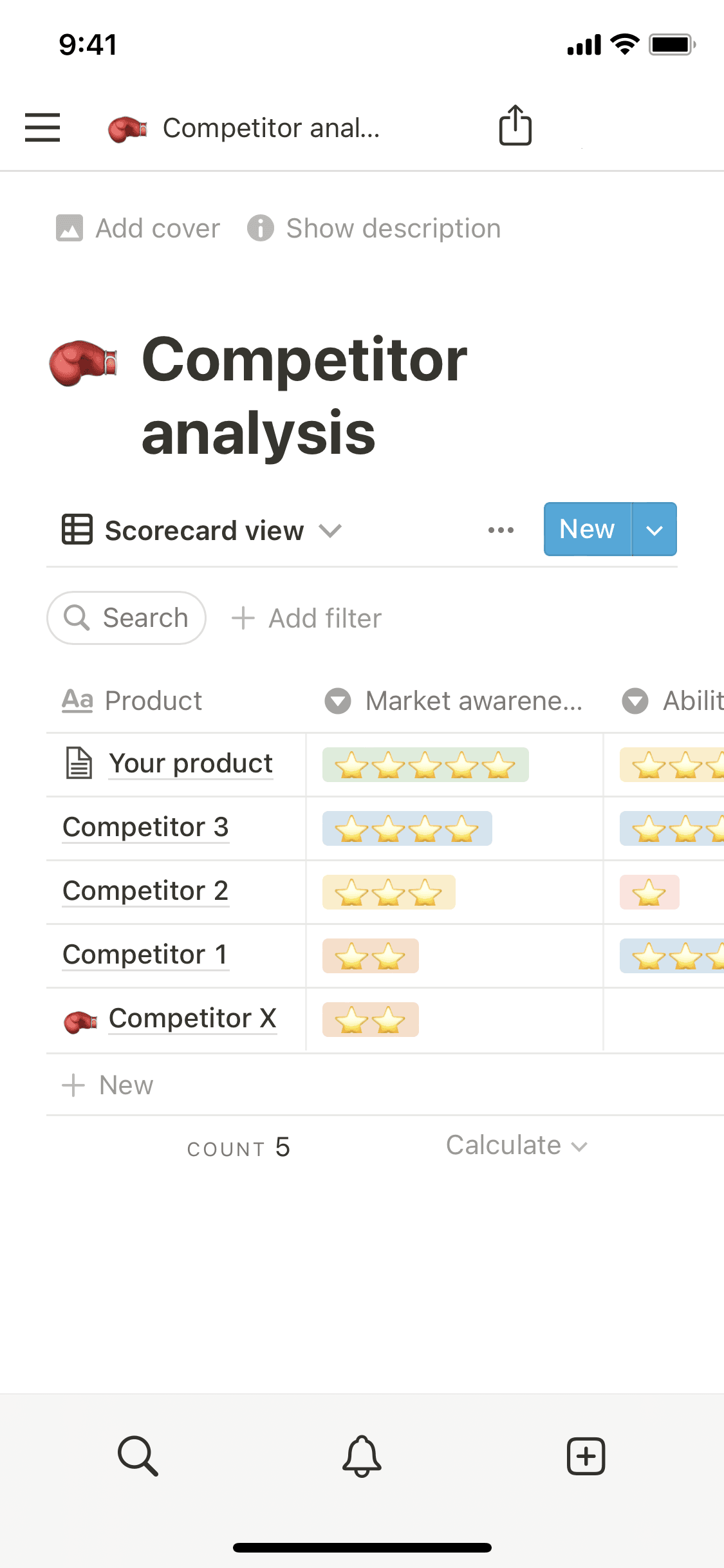
Organize project research to keep your team in touch
Document and share your SWOT analysis to foresee roadblocks and create actionable plans that avoid them.
FAQs
What is a SWOT analysis?
What is a SWOT analysis?
SWOT stands for strengths, weaknesses, opportunities, and threats. SWOT analysis brings these elements together to help you create a better project plan by spotting potential issues and evaluating your resources in advance.
How can a SWOT analysis template be useful?
How can a SWOT analysis template be useful?
A SWOT analysis template gives you an outline so all you have to do is plug in your own information. With Notion templates, you don’t have to worry about layout, and you can connect your doc to other Notion pages.
What are some SWOT analysis examples?
What are some SWOT analysis examples?
Imagine that your team is creating a new mobile app project. A strength could be teamwork, and a weakness could be a tight deadline. An opportunity might be a gap in the market for your specific idea, and a threat could be a competing app.