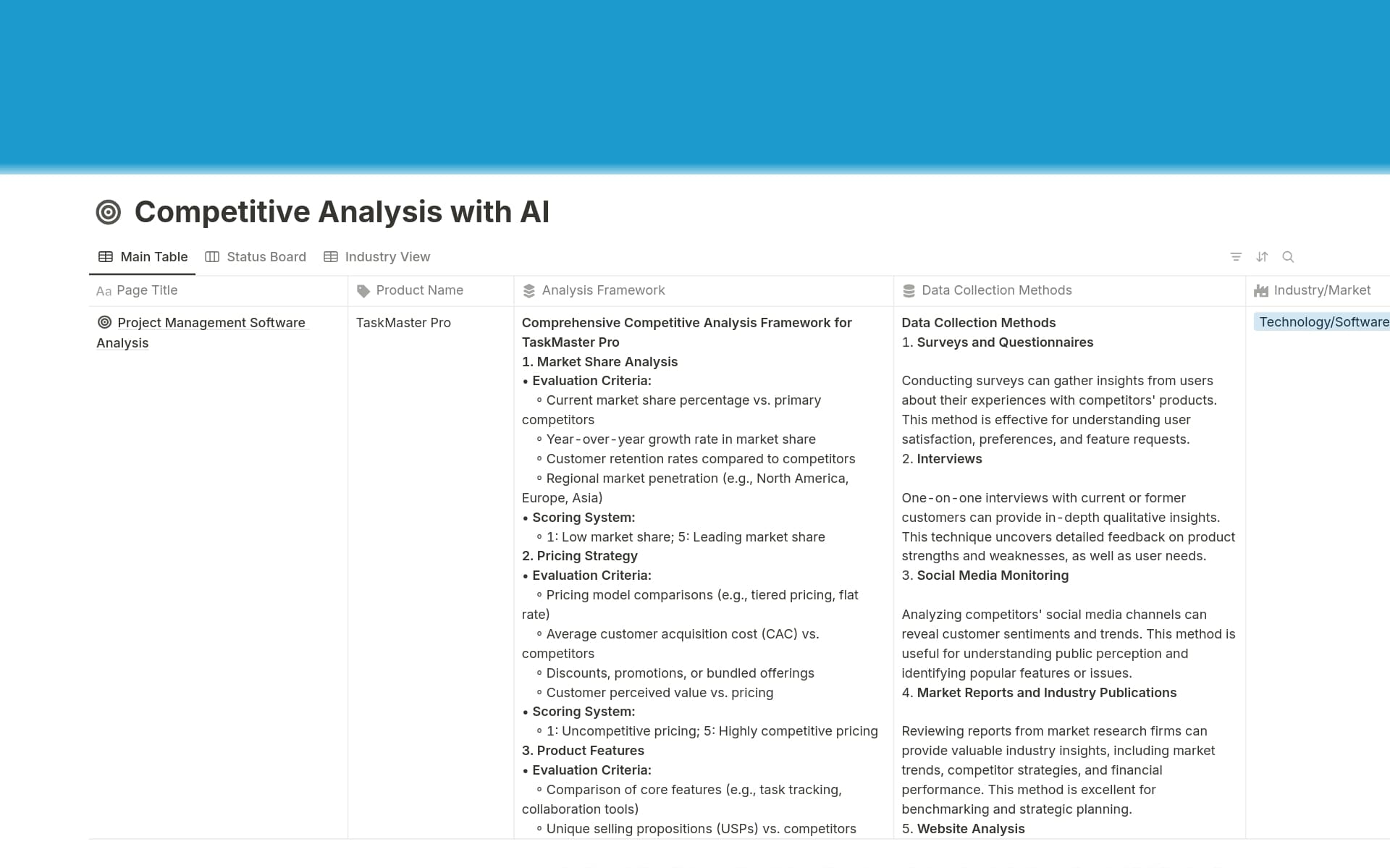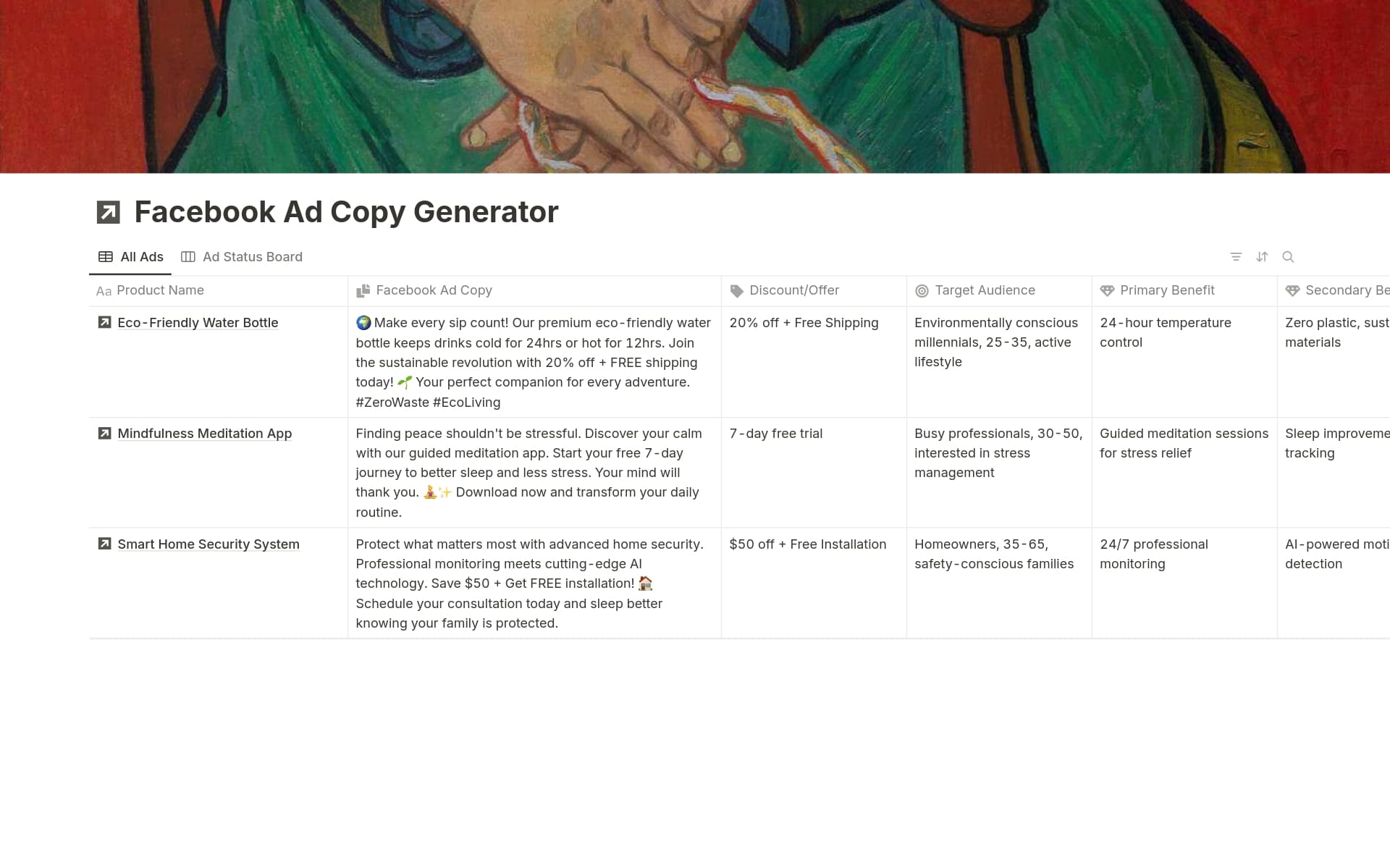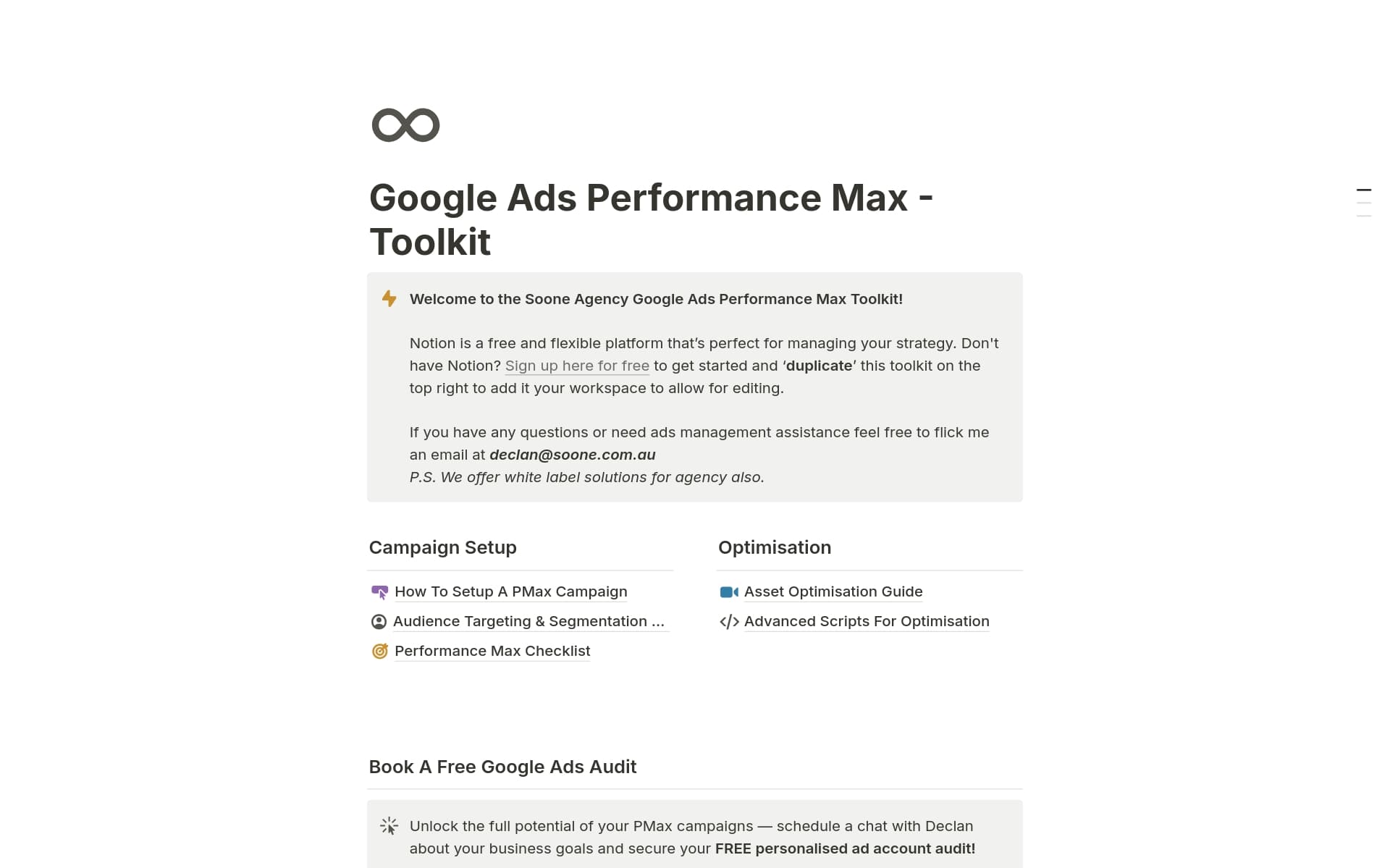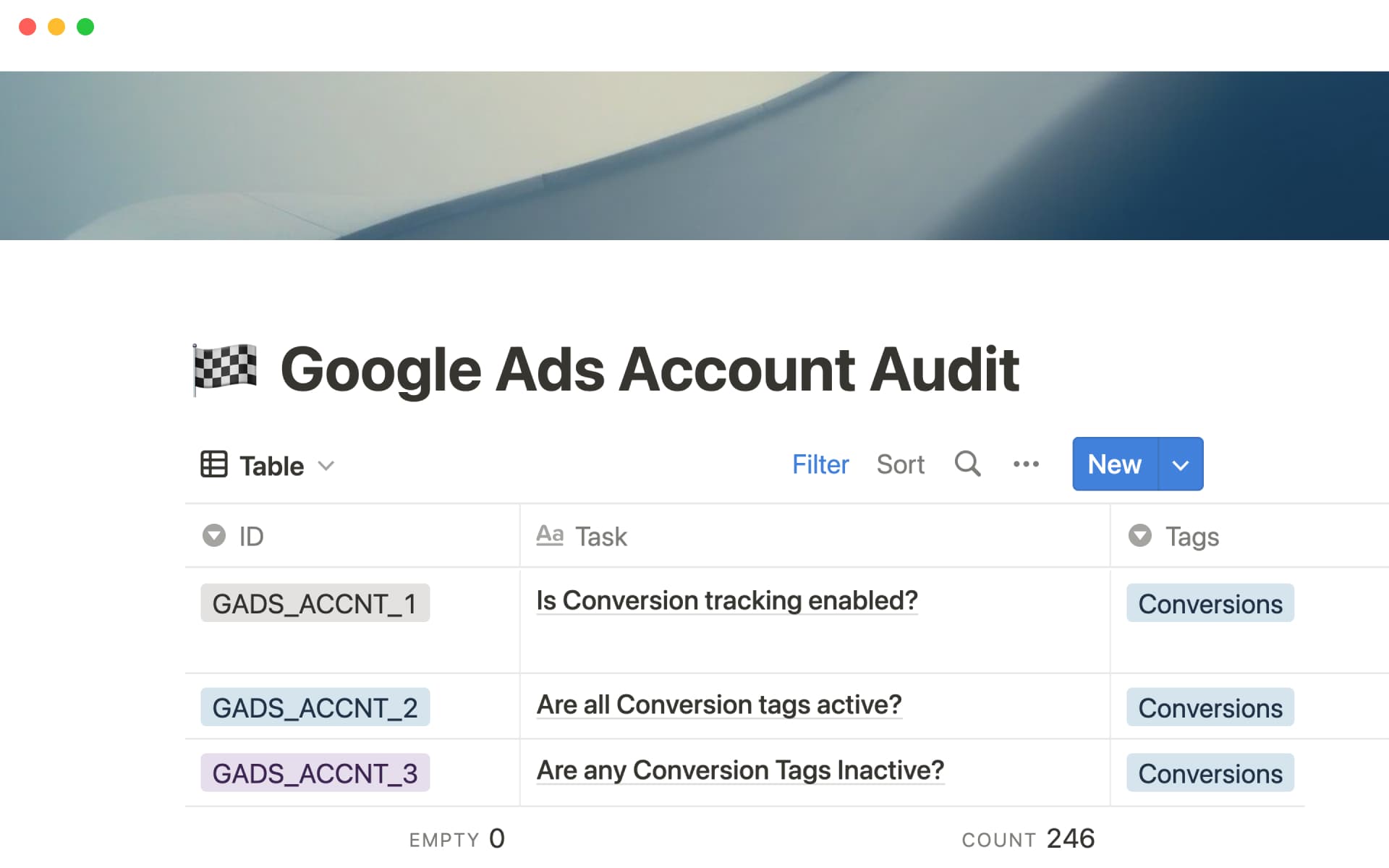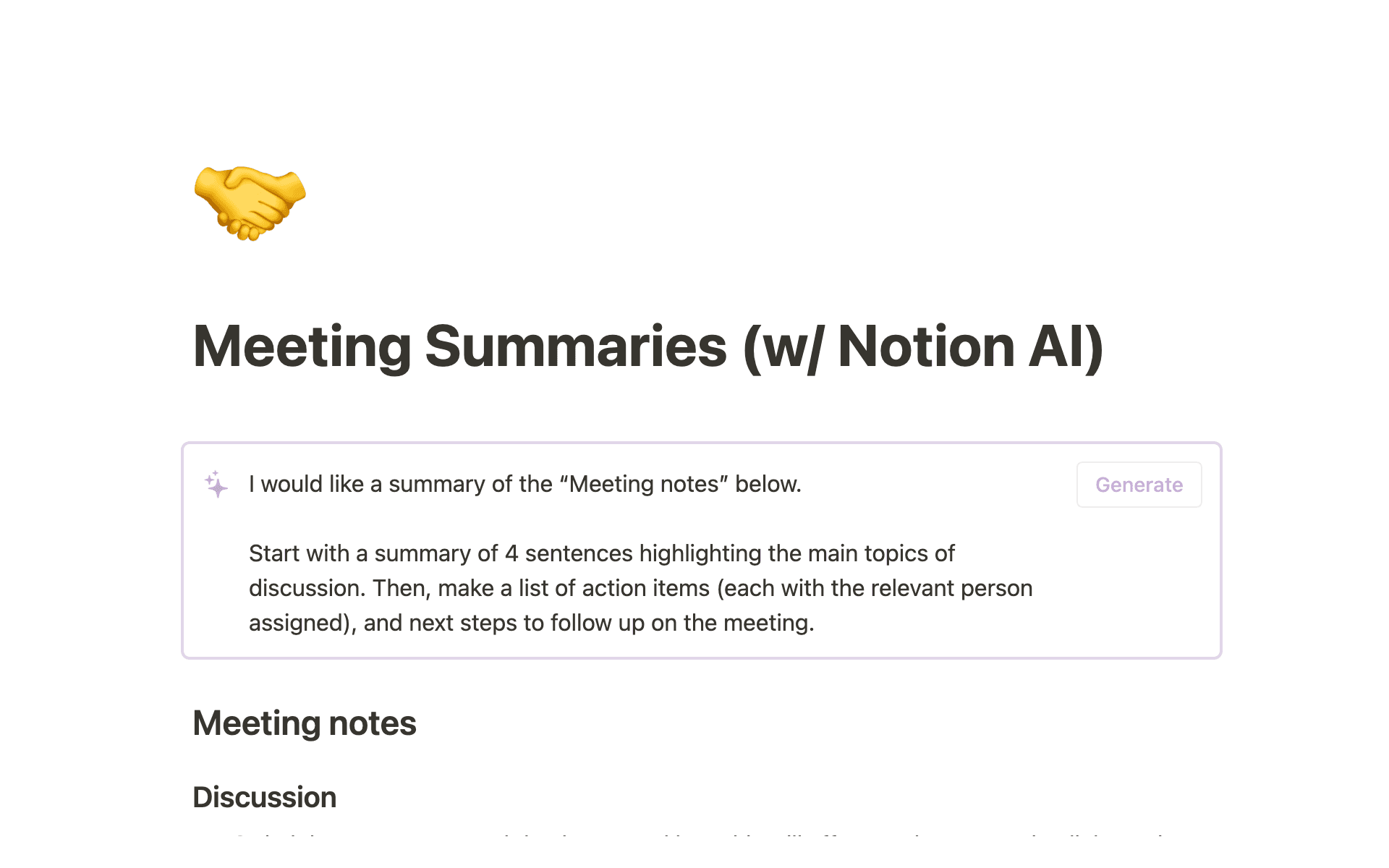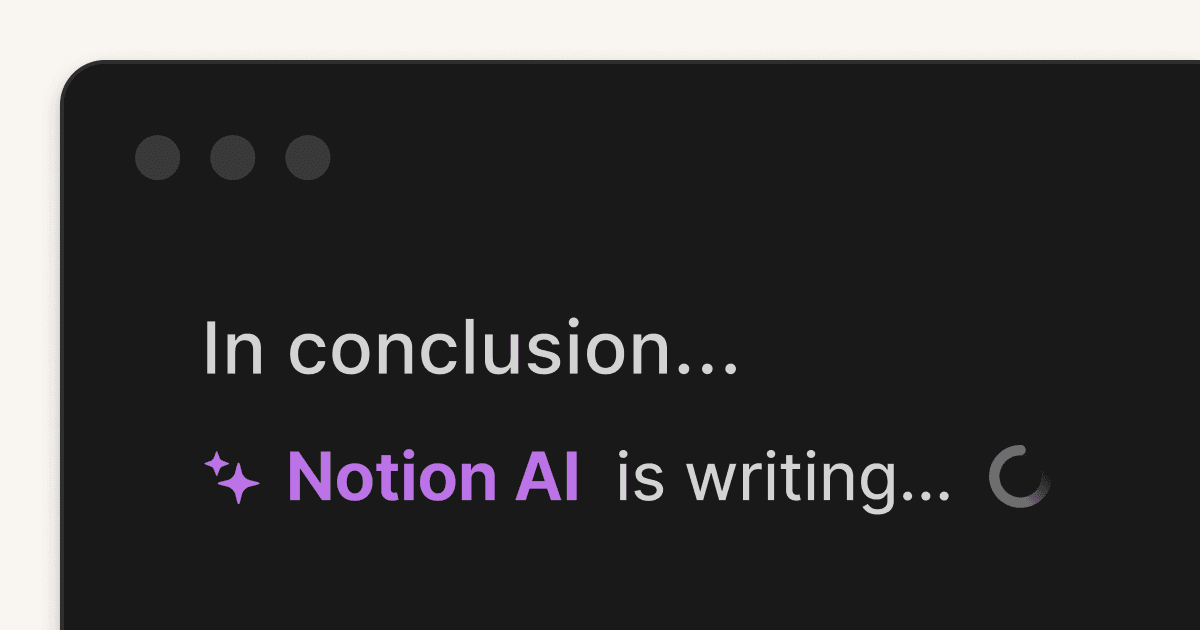Google Ads Copy Generator with AI
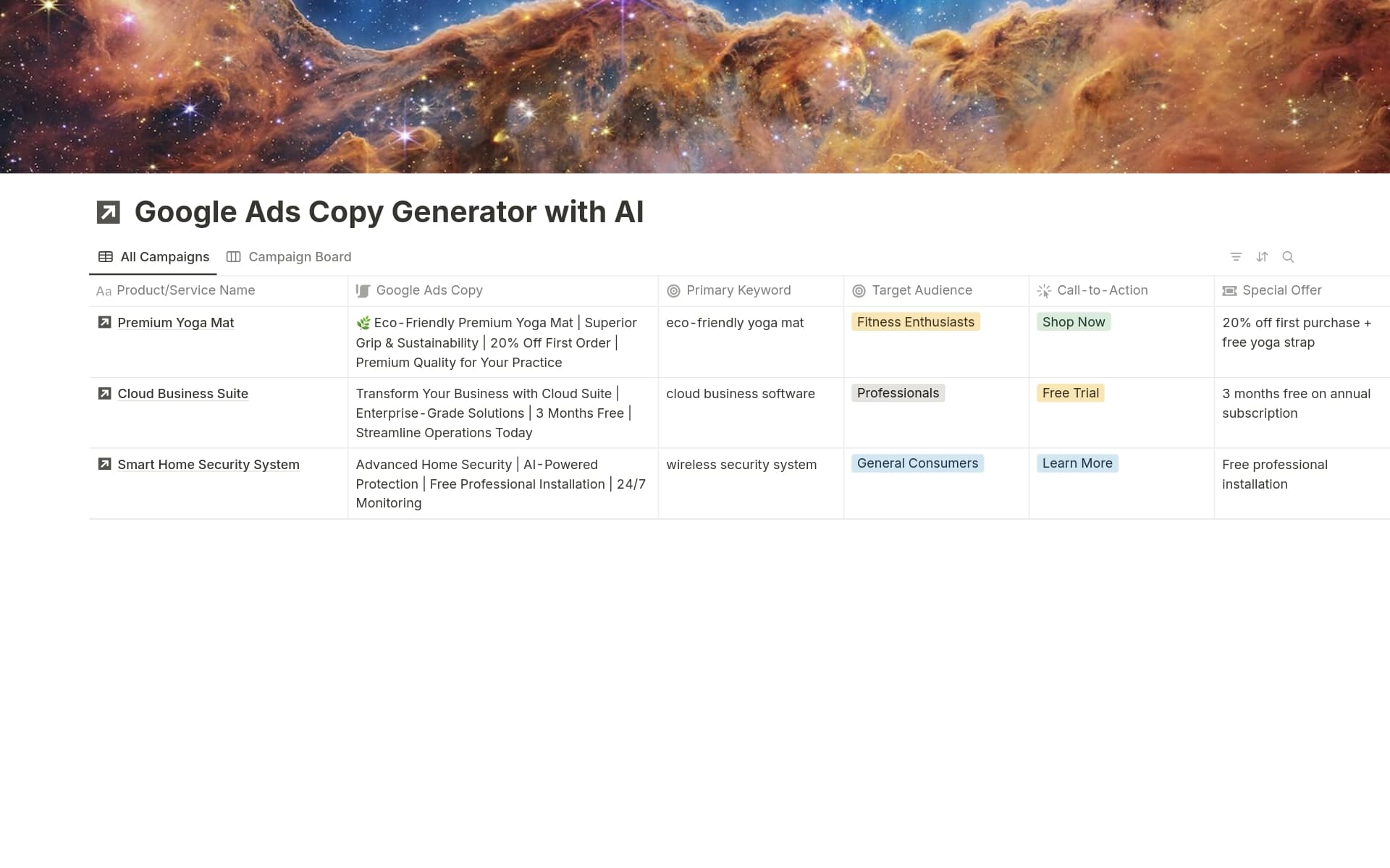
About this template
How to Use the Google Ads Copy Generator
This template helps ecommerce professionals quickly create effective Google Ads copy that incorporates target keywords and drives conversions.
Step-by-Step Guide:
Enter Product Information
Add your product or service name in the title field
Enter your primary keyword (the main search term you want to target)
List secondary keywords separated by commas (additional terms to incorporate)
Describe your unique selling point (what makes your offering special)
Define Your Audience and Offer
Select your target audience from the dropdown
Enter any special offer or promotion (if applicable)
Choose the most appropriate call-to-action for your ad
Generate Google Ads Copy
The AI will automatically create:
3 unique headlines (max 30 characters each)
2 compelling descriptions (max 90 characters each)
All copy will incorporate your keywords and follow Google Ads requirements
Review and Implement
Copy the generated headlines and descriptions
Paste them into your Google Ads responsive search ad setup
Consider adding additional headlines and descriptions in Google Ads (you can have up to 15 headlines and 4 descriptions)
Tips for Better Google Ads Performance:
Use specific keywords that match your customer's search intent
Test different headline variations to see which performs best
Ensure your landing page aligns with your ad copy
Include prices, promotions, and exclusivity when relevant
Monitor performance and adjust based on click-through and conversion rates
Remember that Google will mix and match your headlines and descriptions in various combinations
Note: Always review generated copy to ensure it matches your brand voice and accurately represents your product or service.