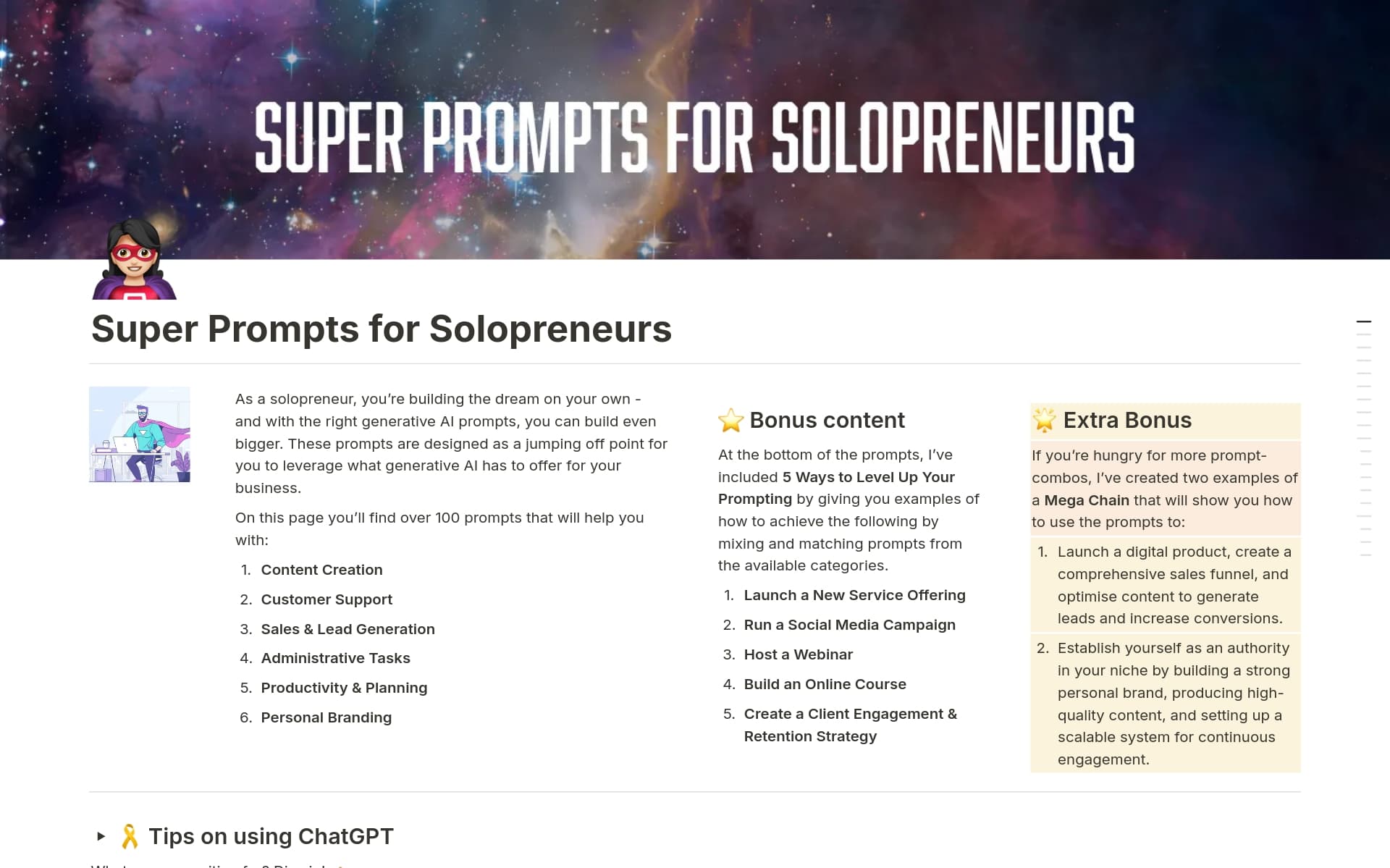Having Work Assignments well-organized is crucial for maintaining productivity and ensuring that all tasks are completed in a timely manner. A Work Assignments template in Notion can streamline the process of tracking and managing tasks, projects, and deadlines, making it easier to focus on the work itself rather than the logistics of organization.
Before you dive into creating your own Work Assignments system, take a look at these Notion templates designed to make the process smoother and more efficient. They offer a variety of features tailored to different needs, from agency management to social media planning.
What Should Work Assignments Templates Include?
Choosing the right Work Assignments Template in Notion can streamline your project management and enhance team productivity. Here are key components to look for when selecting a template:
Task Management Features: Ensure the template allows for setting priorities, deadlines, and progress tracking to keep projects on track.
Collaboration Tools: Look for options that support real-time updates and comments to facilitate team communication and feedback.
Integration Capabilities: A good template should seamlessly integrate with other tools used by your team, such as email and calendar apps.
Customization Flexibility: The ability to customize workflows and fields according to your specific project needs is essential for maximizing efficiency.
Selecting a template with these features will ensure that your team can focus more on the work itself and less on managing the process.
What Should Work Assignments Templates Avoid?
When selecting a Work Assignments template in Notion, it's essential to know what features might hinder your productivity rather than enhance it. Here are a few components to steer clear of:
Overly Complex Structures: Templates with too many layers and subcategories can make navigation confusing and slow down your workflow.
Non-Customizable Elements: Avoid templates that don't allow you to tweak settings or add personal touches, as these can limit how effectively the template serves your specific needs.
Generic Task Descriptions: Templates that include vague task descriptions can lead to misunderstandings and inefficiencies. Opt for templates that encourage detailed and clear task outlines.
Choosing the right template involves more than just aesthetics; it's about functionality and ease of use to ensure it complements your work style and enhances your team's productivity.