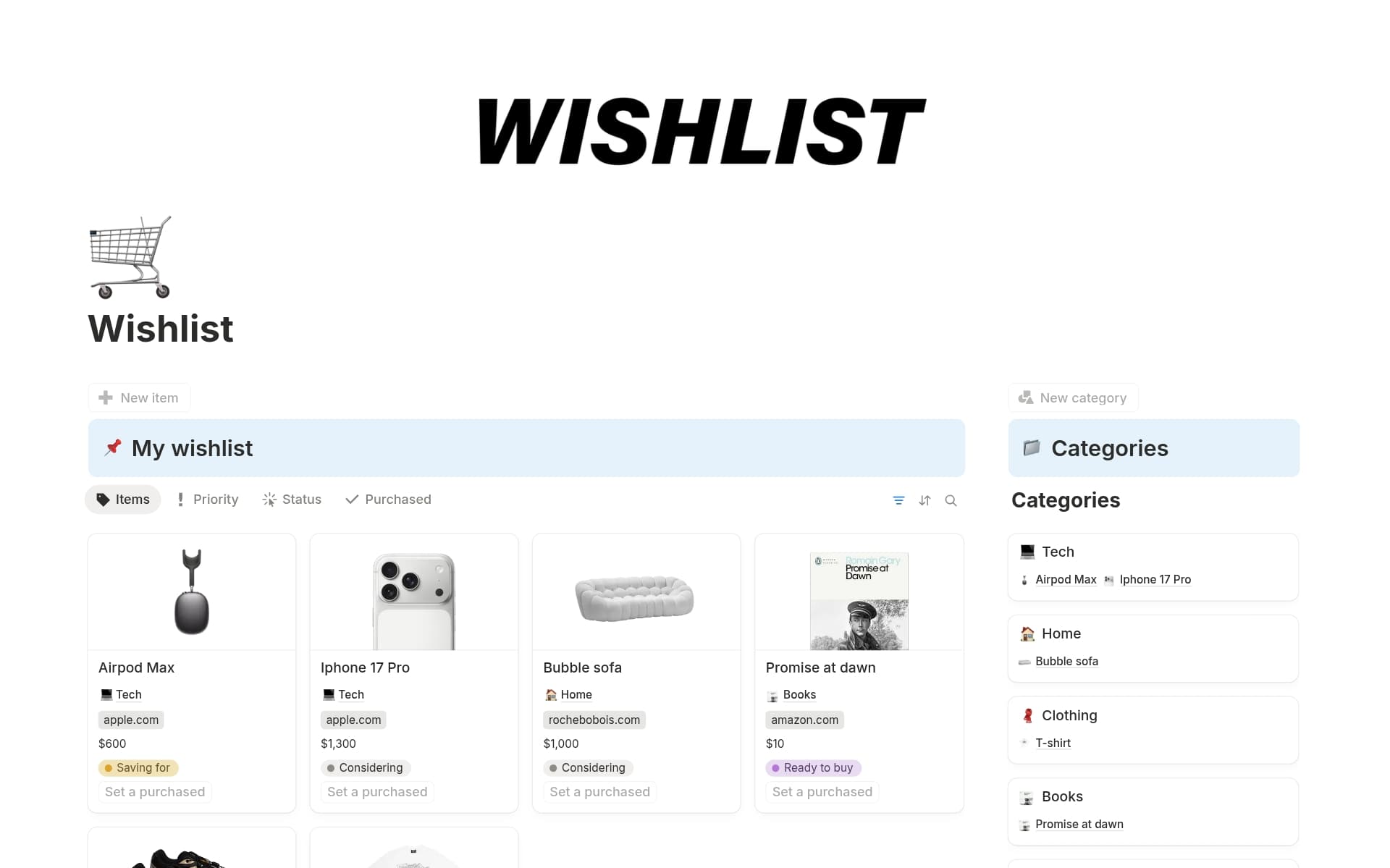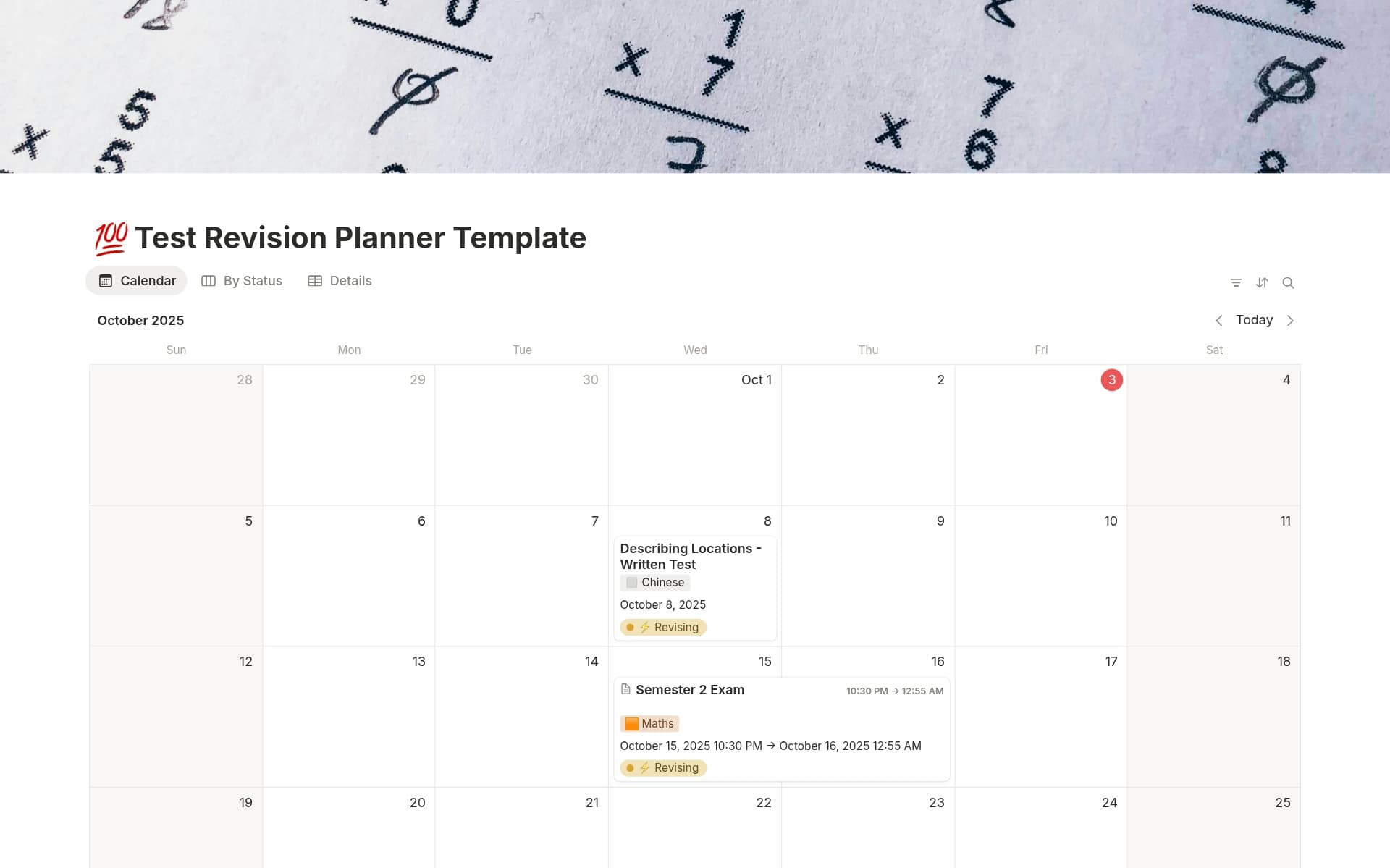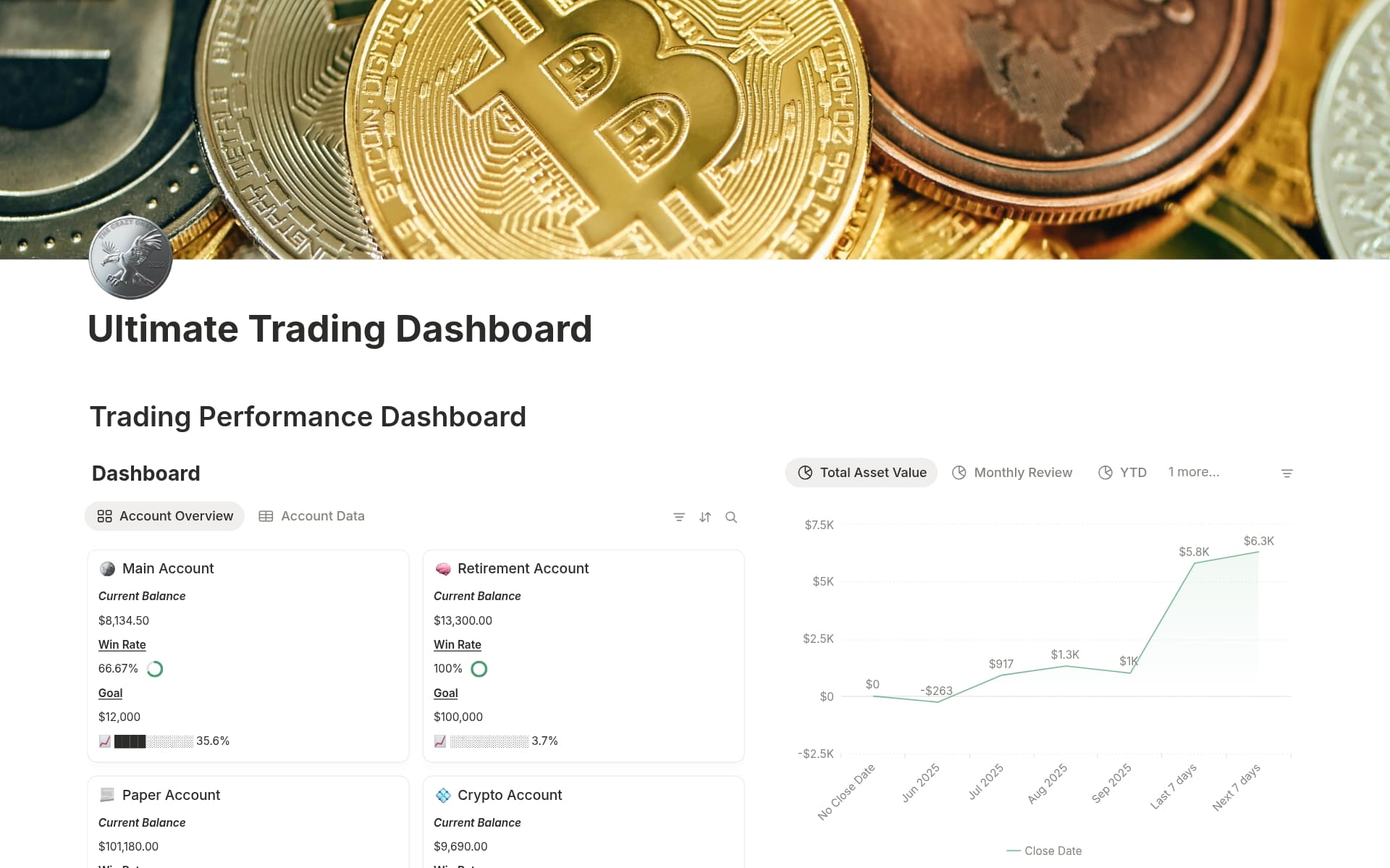Get things done with our customizable to-do list templates. Set priorities, track progress, and stay focused on your goals with one of Notion's most popular productivity tools.
What Should To-Do Lists Templates Include?
Choosing the right To-Do List template in Notion can significantly enhance your productivity and organization. Here are some key components to look for when selecting a template:
Task Categorization: A good template should allow you to categorize tasks. This helps in prioritizing and managing different types of activities efficiently.
Progress Tracking: Features that enable you to track the progress of your tasks can be incredibly motivating and informative, showing you at a glance how much you've accomplished.
Integration Capabilities: The ability to integrate with other tools and platforms can streamline your workflow, making the template more versatile and powerful.
Customization Options: A template that offers customization options allows you to tailor your to-do list to your personal or professional needs, making it more effective.
Selecting a template with these features will ensure that you have a tool that not only meets your needs but also enhances your ability to manage tasks effectively.
What Should To-Do Lists Templates Avoid?
When selecting a To-Do List template in Notion, it's important to be aware of certain features that might complicate your productivity rather than enhance it. Here are three key components to steer clear of:
Overly Complex Layouts: Templates with too many sections, colors, or fonts can be distracting. Opt for simplicity to keep your focus on the tasks at hand.
Fixed Time Slots: Avoid templates that pre-assign time slots for tasks. Flexibility is key in managing a dynamic to-do list effectively.
Non-Customizable Fields: A template that doesn't allow you to tweak its fields might not adapt well to your personal or professional needs. Customizability is essential for a useful to-do list.
Choosing the right template involves looking for one that simplifies task management and adapts to your changing priorities, ensuring a smoother path to achieving your goals.