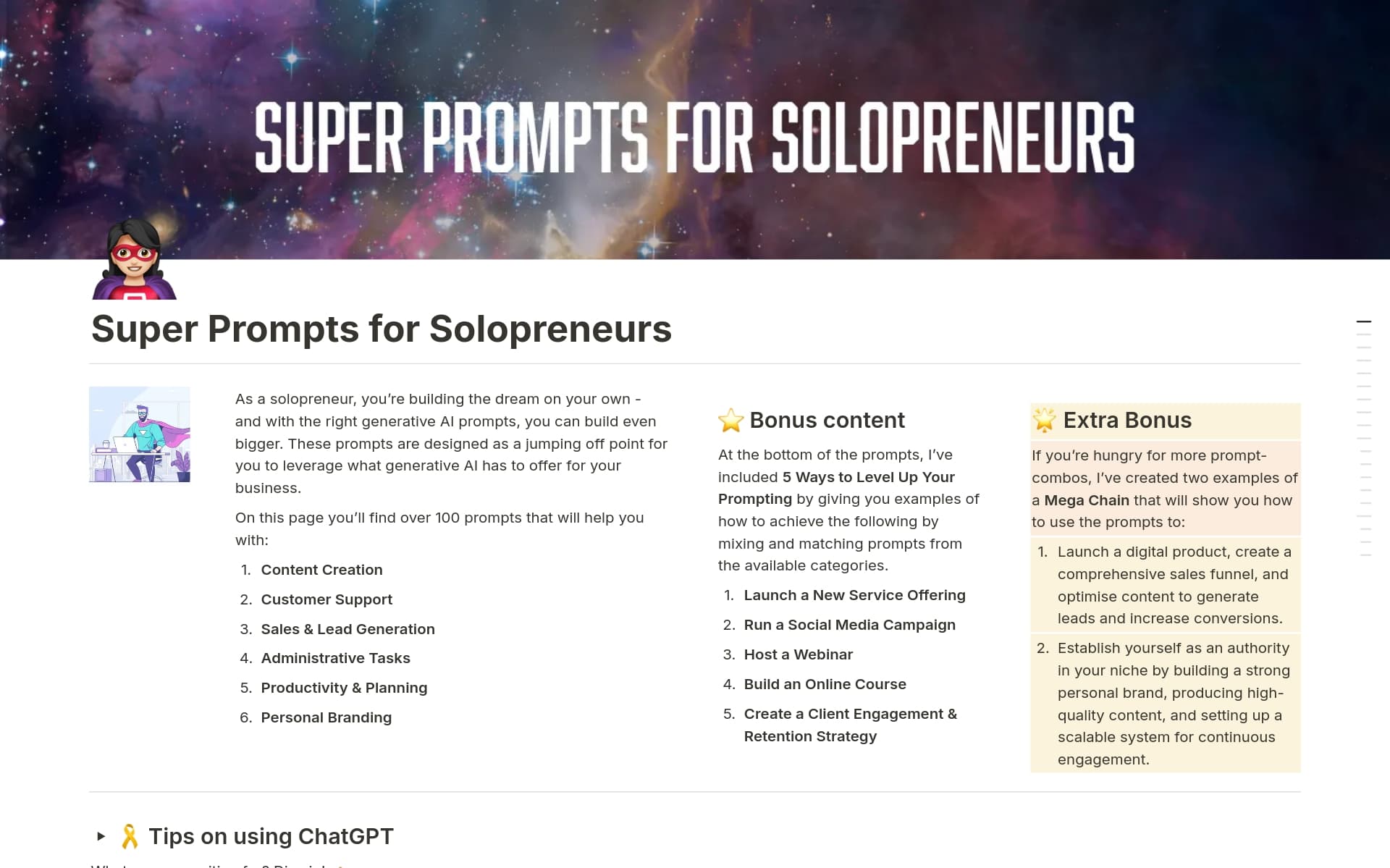Having an Online Portfolio is crucial for showcasing your skills, experiences, and personal brand to potential employers, clients, or collaborators. It serves as a professional digital footprint that can be accessed globally, allowing you to stand out in a competitive market. An Online Portfolio Notion template streamlines the creation process, providing a structured and customizable framework that saves time and ensures your portfolio is presented in a cohesive and attractive manner.
Before you get started in creating your own Online Portfolio, check out these Online Portfolio Notion templates below to help make it easier.
What Should Online Portfolio Templates Include?
Choosing the right online portfolio template can set the stage for showcasing your professional accomplishments. Here are key components to look for in a Notion template:
Visual Appeal: The template should have a clean, attractive layout that enhances readability and presents content in an engaging way.
Customization Options: It should offer flexibility in customization to allow you to tailor different sections according to your personal or professional branding.
Integration Capabilities: Check for the ability to integrate with other tools and platforms, which can be essential for a seamless display of your work.
Contact Information Section: A dedicated area for your contact details ensures that potential employers or clients can easily reach out to you.
Selecting a template with these components will help you effectively communicate your skills and experiences to your audience.
What Should Online Portfolio Templates Avoid?
When selecting an online portfolio template, it's essential to be aware of certain features that might detract from your professional image. Here are three key components to steer clear of:
Overly Complex Layouts: Templates with too many sections or intricate designs can confuse viewers and detract from your work's visibility.
Non-Responsive Design: Ensure the template functions well on all devices. A non-responsive design can frustrate visitors and potentially harm your professional reputation.
Excessive Animations or Graphics: While visually appealing, too much animation or flashy graphics can slow down your site and distract from the content you want to showcase.
Choosing the right template involves more than just aesthetics; it's about functionality and making a positive impression on potential employers or clients.