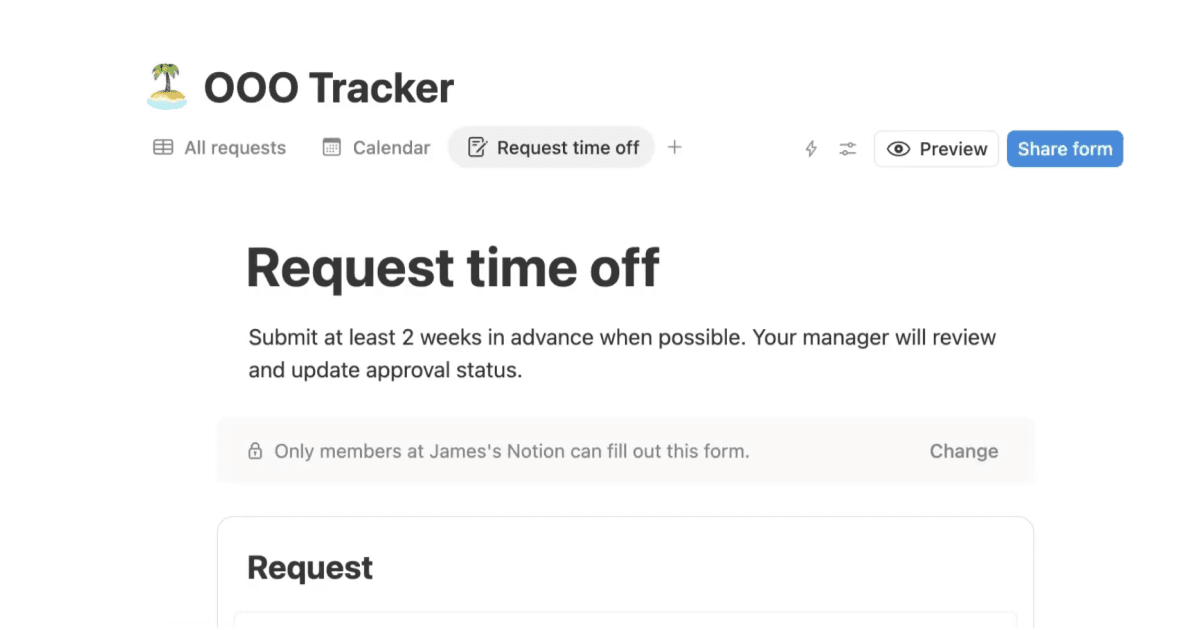Releases /
Notion in Japanese 🇯🇵
Notion is now available in Japanese
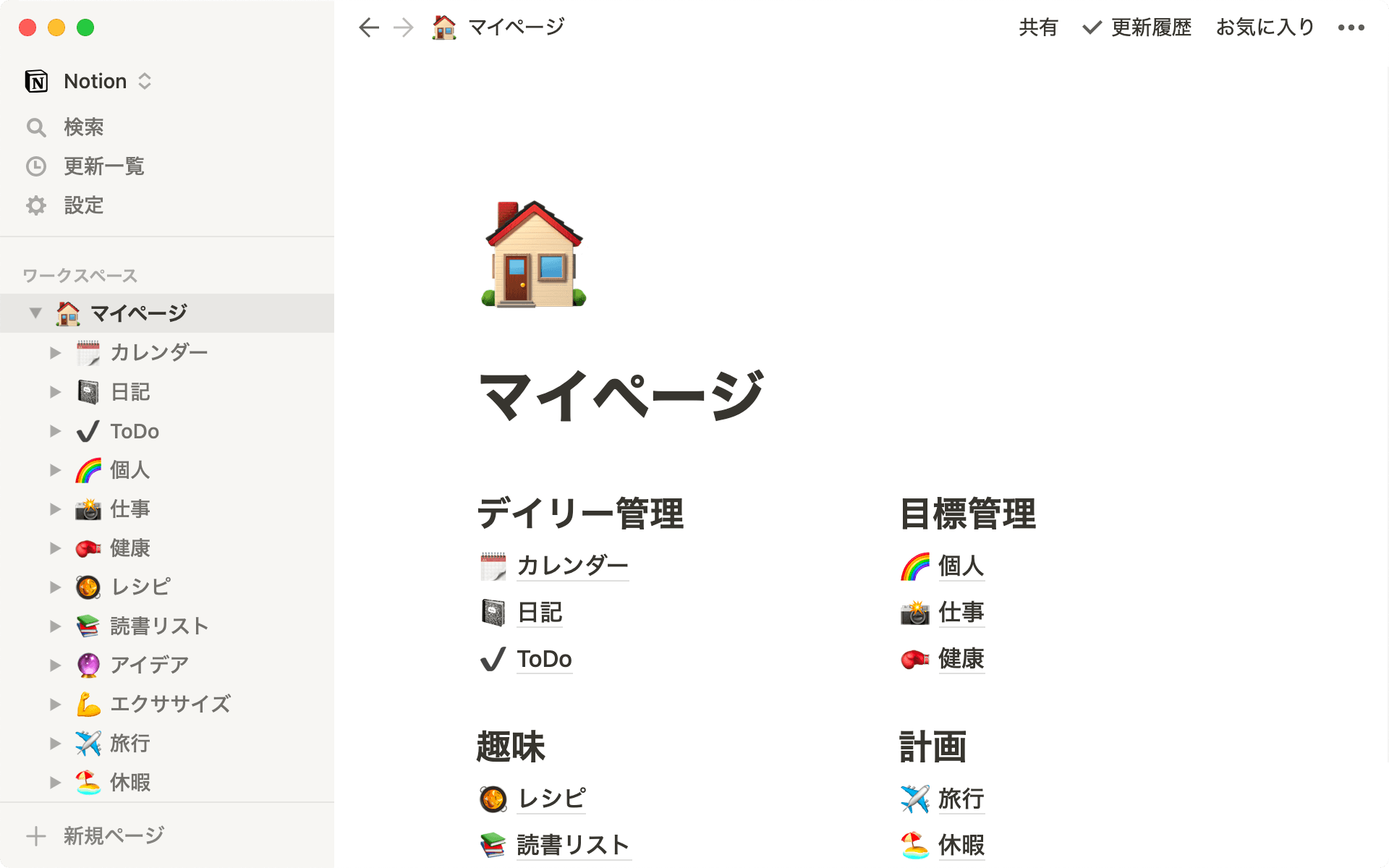
We're excited to take a big step toward making Notion feel native and intuitive to millions more people. Starting now, Japanese language is available in beta on web, with mobile and desktop apps rolling out in batches over the next couple weeks.
Click
Templatesat the bottom of your left-hand sidebar to find templates in JapaneseGo to notion.com/help to find translated guides & tutorials
Chat with our support team in Japanese by clicking the (?) button at the bottom right of your app, or tap
Help & feedbackat the bottom of your sidebar if you're on mobile
To set your language to Japanese:
On desktop: Go to
Settings & members→Language & regionOn mobile: When you change your device language to Japanese in your system settings, your Notion app will automatically change to Japanese
Better bullet lists
Now all the bullet lists across your Notion workspace will default to alternating between discs, circles & squares at each level of indentation
Show & hide all database properties with one click
Using a database with lots of properties? Now whenever you're customizing one of your database's views, you can quickly hide & show all the properties in bulk. Just click the Properties button at the top of your database, then select which properties you'd like to be visible in that view.
Bug fixes & improvements
For new API features & improvements, go to developers.notion.com/changelog →
Dynamic @today, @now & @me mentions are now supported in template buttons
The iOS & Android apps now include pinch-to-zoom support for images
Fixed a bug that prevented the mobile formatting toolbar from being dismissed on iPadOS
Fixed a bug that caused quote blocks to export to PDF incorrectly when they contained other blocks
Fixed a bug that prevented databases within templates from populating correctly when creating a new page with the template
Fixed a bug that prevented all rows from loading in databases for some users
Fixed a bug that prevented some users from changing the cover image on pages that had a page icon present
Fixed a bug that prevented Unsplash images from previewing correctly on Android devices
Fixed a bug that caused some users to see a "Oops! Something went wrong" error on specific pages