Choosing AI meeting software: Enterprise buyer's checklist
Yes, another AI tool—but what if this tool reduced the need for others? The market for AI meeting assistants has exploded, but it's led to overlapping subscriptions, competing dashboards, and yet another place where knowledge gets trapped. Of course, no solution is perfect, and AI still makes mistakes. The AI meeting tool that actually helps is the one that keeps meeting insights in the same place you plan work, write docs, and track tasks.
Why Embedded AI Meeting Notes Are a Game‑Changer
Embedded AI meeting notes deliver exponentially more value than standalone solutions by integrating directly with your existing workflows. When meeting intelligence lives alongside your docs, tasks, and projects, you eliminate the friction of context switching and knowledge silos.
What to Prioritize When Evaluating AI Meeting Notes Tools
Unified knowledge ecosystem: Meeting notes automatically connect to calendar events, project plans, and team documents, ensuring insights remain discoverable and actionable
Automated workflow acceleration: Action items from meetings transform directly into tasks with owners and due dates in your existing boards—no manual exports or copy-paste required
Reduced tool sprawl and context switching: Instead of juggling separate subscriptions for meeting transcription, task management, and document collaboration, Notion consolidates these functions into one platform
Enterprise-ready controls: Comprehensive security features including SSO, SCIM, audit logs, and granular permissions ensure compliance without sacrificing usability
By embedding AI meeting notes within your collaborative workspace, you're not just capturing conversations—you're creating a system where meeting intelligence actively drives work forward and remains accessible within your knowledge base for future reference.
This guide offers a pragmatic framework to evaluate options with outcomes, security, and total cost in mind.
The New Baseline
Features that felt magical in 2023 are commodities today. Live transcription, structured summaries, and speaker attribution now come standard with every AI meeting tool. Checklists of “AI‑powered” features are helpful, but they won’t tell you which tool will improve things like efficiency and growth. The differentiators are whether meeting records lead to connected knowledge, trigger work automatically, and offer governance and privacy. In other words: Does the tool live inside your workflows or create another silo?

If your AI meeting notes tool adds another inbox, you haven't upgraded your process—you've created more work.
How to evaluate core AI quality
When testing an AI meeting notes tool, don’t completely rely on vendor demos. Start with your own recordings and validate transcription in the real-world scenarios that matter most to you. Evaluate things like:
Accuracy: Does the tool accurately capture facts, names in meetings, etc.?
Quality and consistency of summary: Does it cover major discussion points accurately, and without redundancy? Is it able to interpret meeting intent and nuance across meeting types?
Actionability: Does it provide clarity when summarizing action items and decisions?
Structure: Does it provide the proper tone of summaries, in an organized way, for different types of meetings?
Traceability: Does it offer the ability to trace action items and other summary features back to transcript snippets and correct errors as needed?
Stateless processing: Does it provide options and clear training‑data controls, especially for sensitive meetings?[1]
Why embedded AI is non‑negotiable
When meeting notes live alongside docs, roadmaps, and tasks, the number of handoffs shrinks. The result isn’t “another AI tool”; it’s fewer tools—and fewer places where context goes to die.
Standalone AI | Embedded AI |
|---|---|
❌ Operates in isolation from your workflow | ✅ Integrated where teams already work |
❌ Lacks context from your knowledge base | ✅ Has access to centralized company knowledge |
❌ Can't update your systems | ✅ Makes changes to daily tools |
❌ Requires context-switching to different tools | ✅ Deeply integrated in existing workflows |
❌ Creates more silos to manage | ✅ Pulls information across tools, bridging gaps |
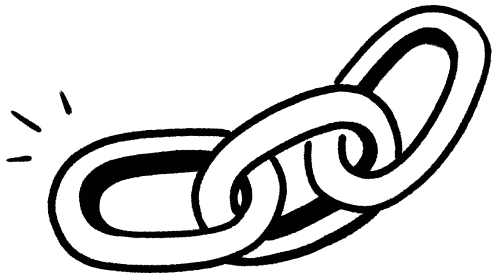
Security, Compliance, and IT Guardrails
Many organizations report tougher requirements for AI this year[2], so it’s vital to confirm compliance (GDPR, CCPA, SOC 2) and precise data‑retention controls. You should require a clear statement about model training, options for stateless processing, regional data residency when needed, and a transparent sub‑processor list with opt‑outs[1]. Also ensure:
SSO (Single Sign-On): Allows users to log in with existing corporate credentials, centralizing authentication and improving security
Transcript retention controls: Admins can decide how long transcripts are retained for your workspace and set auto-deletion windows so sensitive content never lingers longer than it should.
Built-in consent disclosures: Automatic reminders prompting users to obtain consent before using AI Meeting Notes.
SCIM (System for Cross-domain Identity Management): Automates user provisioning and de-provisioning, reducing manual work and security risks
Fine-grained permissions: Controls who can access, view, edit, or share meeting notes, protecting sensitive information
Audit logs: Tracks data access for compliance reviews and security investigations
Admin toggles to enable or disable features centrally: Allows IT to control features organization-wide from one place, ensuring consistent policy enforcement
From meetings to momentum
You’ll start to see a big payoff when insights from meetings begin to move work forward automatically. Action items will convert into tasks with owners and dates in your existing boards—not sit in a recap doc.[3]
Over time, your archive will answer practical questions: What did we commit to in Q3? Where are the risks in onboarding? Which customers asked for SSO? If these topics were discussed in a meeting, they should be answerable without needing more meetings.
Outcomes, not line items
If disconnected assistants create hidden costs in context switching, manual exports, and duplicate seats, then consolidated AI agents often win even if the per‑seat price is higher, because you cut vendors, training, and risk. Embedded AI can reclaim meaningful time each day per person, and those small gains multiplied by headcount can produce an outsized ROI.

Buyer checklist: must‑have features
☐ Structured summaries that capture decisions, owners, due dates, risks, and blockers by default
☐ Action item creation, via AI agents, into your existing task or project boards, not a separate to‑do app[3]
☐ Calendar and conferencing support with notes attached to events and discoverable later[4]
☐ Workspace integration so meeting notes live alongside docs, specs, and roadmaps for true knowledge continuity[5]
☐ Admin and security controls: Retention controls, SSO, SCIM, audit logs, granular permissions, and workspace‑level enablement[1]
☐ Clear data handling: No training on your data by default, stateless processing options, and regional data residency when needed[1]
☐ Extensibility: APIs, webhooks, exports, and policy controls for custom workflows and audits
☐ Reliability at scale: Handles long meetings, predictable behavior during streaming, and robust error handling
☐ Searchable archive with AI Q&A so past meetings provide answers to questions without rewatching recordings
☐ Consolidation impact: Reduces tools, logins, and context switching rather than adding another silo
Uh-oh! It looks like your ad blocker is preventing the video from playing.
Please watch it on YouTube
Why a unified workspace approach wins
Meetings exist to move work forward. That happens faster when meeting notes flow directly into projects, tasks, and docs so nothing falls through the cracks.
With Notion, AI Meeting Notes is embedded right into teams’ already existing workflows, next to their projects, docs, and plans. Those notes are attached to the event, remain discoverable, and stay searchable across your workspace[4][5]. AI meeting notes drafts post‑meeting summaries, follow‑ups, status updates, and project tasks from transcripts, reducing manual lift[3]. Admins keep control with opt‑outs and transparent sub‑processors[1]. Because it lives where work happens, adoption requires fewer habit changes and delivers value faster[6].
FAQ
What features are essential in AI meeting software?
What features are essential in AI meeting software?
Live transcription, structured summaries, action item extraction, speaker attribution, and a path to turn outputs into tasks in your work tracker. Governance and auditability are non‑negotiable for enterprises.[3]
How much should we budget?
How much should we budget?
Model total cost, not just list price. Include admin time, security review, rollout, training, and the cost of running multiple tools. Buyers pay more when consolidation and measurable value are clear.
How do AI meeting tools handle sensitive information?
How do AI meeting tools handle sensitive information?
Look for retention controls, compliance attestations, explicit sub‑processor lists, opt‑out controls, and clarity on training‑data usage and residency.[1]
What's the accuracy of AI transcription?
What's the accuracy of AI transcription?
It varies, so test with your calls and require evidence.
How long does implementation take?
How long does implementation take?
A controlled pilot can show value in two to four weeks. Full rollout depends on SSO, permissions, and calendar rollout, but embedding in your existing workspace shortens the curve.[4]
Do we need IT involvement?
Do we need IT involvement?
Yes—permissions, data controls, and security reviews benefit from admin guardrails and centralized toggles to simplify rollout and compliance.[1]
