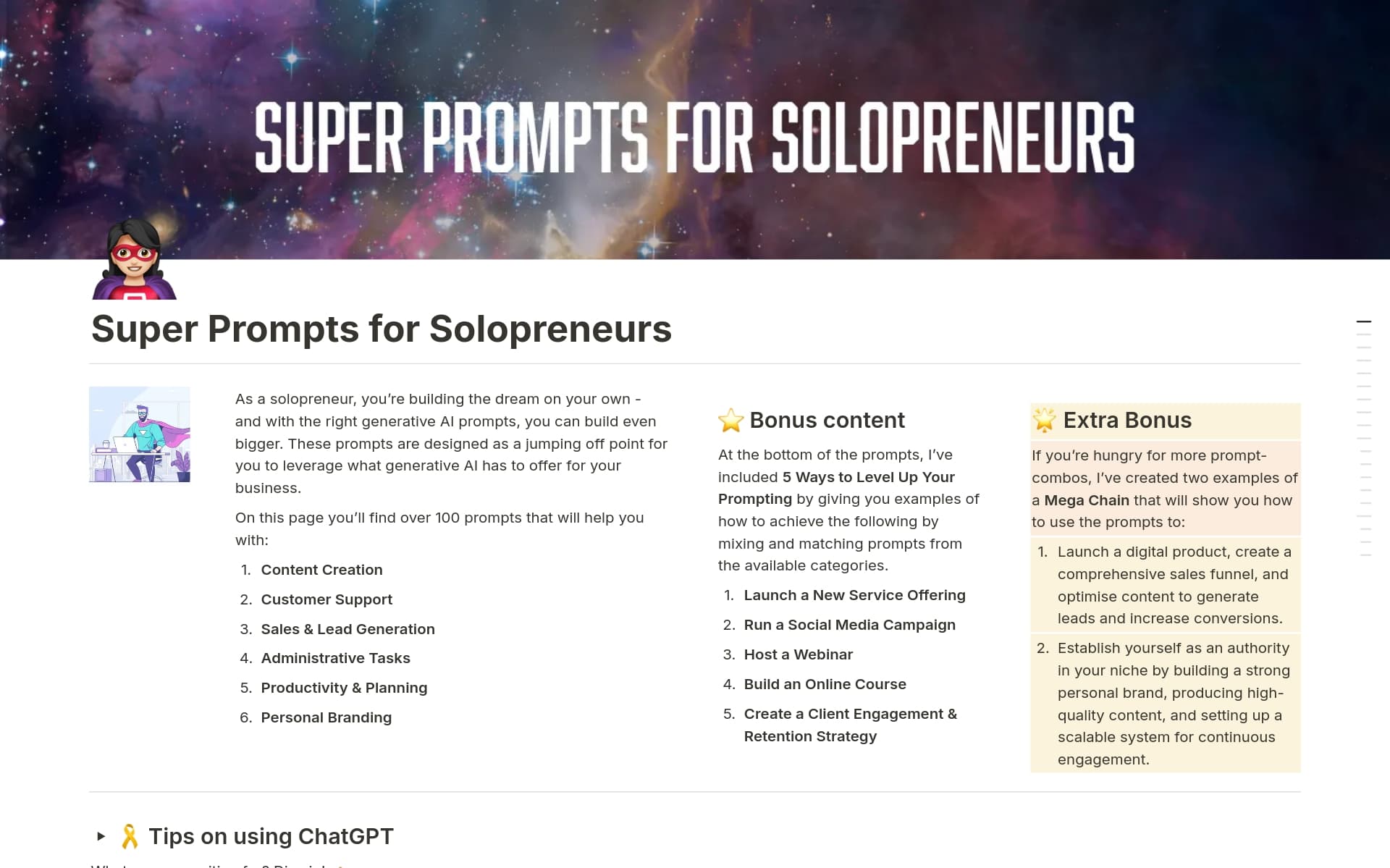Ready to elevate your work with best practices from leading companies and experts? These easy-to-use templates can help you simplify how you and your team get stuff done.
What Should Work Templates Include?
Choosing the right Notion work template can streamline your workflow and enhance productivity. Here are key components to look for when selecting a template:
Task Management: A good template should have a robust system for tracking tasks, including categories for priority, status, and deadlines.
Integration Capabilities: Ensure the template can seamlessly integrate with other tools you use, such as calendars, email, or project management software.
Customizability: The template should be easily adjustable to fit your specific work needs and preferences, allowing for modifications without complex coding.
Collaborative Features: Look for templates that support team collaboration, such as shared task lists, project updates, and comment sections.
Selecting a template with these components will help you maintain organization and efficiency in your professional tasks.
What Should Work Templates Avoid?
When selecting a paid work template in Notion, it's essential to know what features might hinder your productivity rather than enhance it. Here are a few components to steer clear of:
Overly Complex Structures: Templates with too many layers and subpages can be confusing and time-consuming to navigate, reducing efficiency.
Non-Customizable Elements: Avoid templates that don't allow you to tweak and adjust settings. Flexibility is key in adapting the template to fit your specific workflow needs.
Generic Content: Templates filled with placeholder texts and irrelevant pre-built content can clutter your workspace, making it harder to personalize and streamline your processes.
Choosing the right template involves looking beyond aesthetics; functionality and adaptability play significant roles in ensuring that the template enhances your work efficiency and suits your project management style.