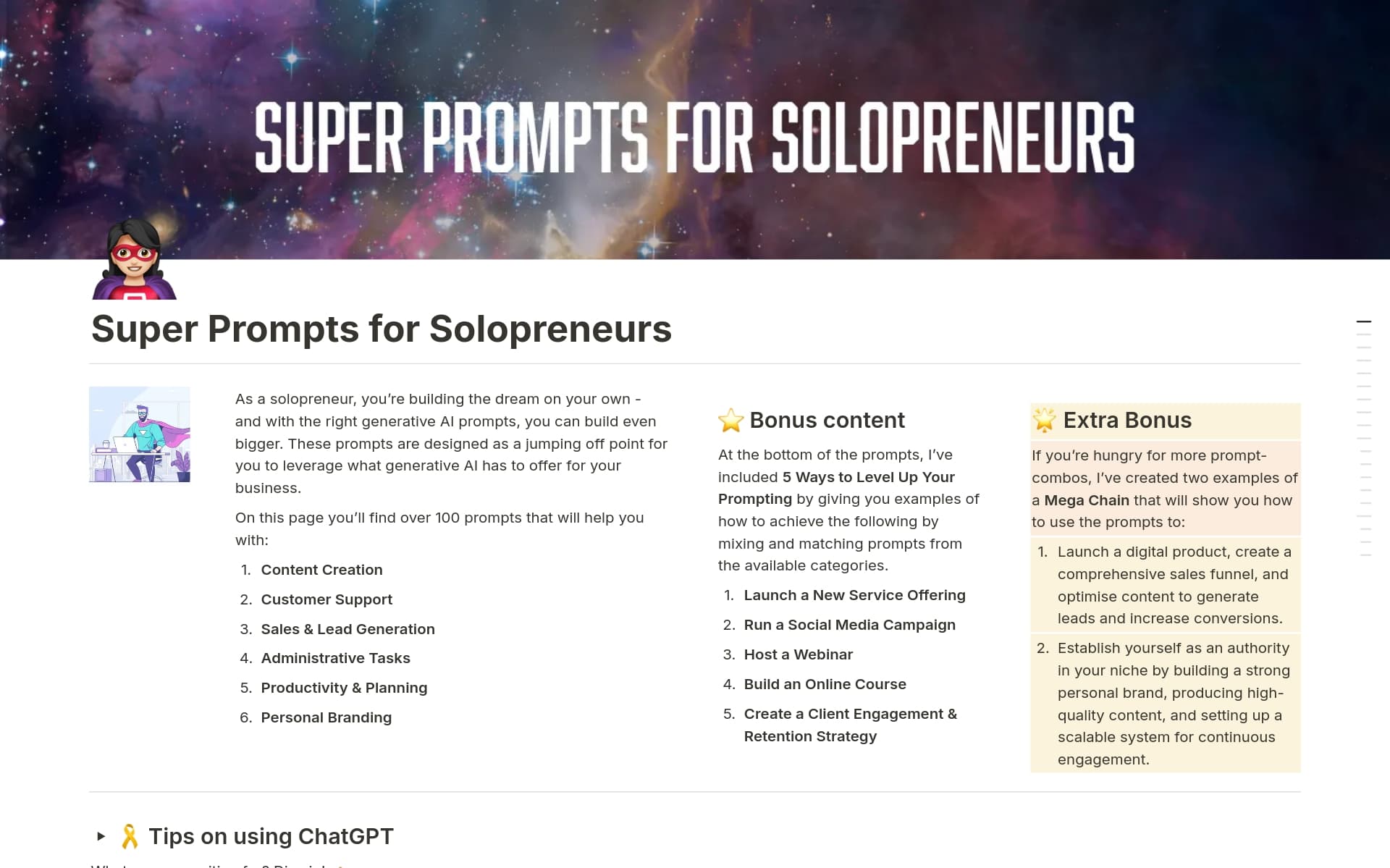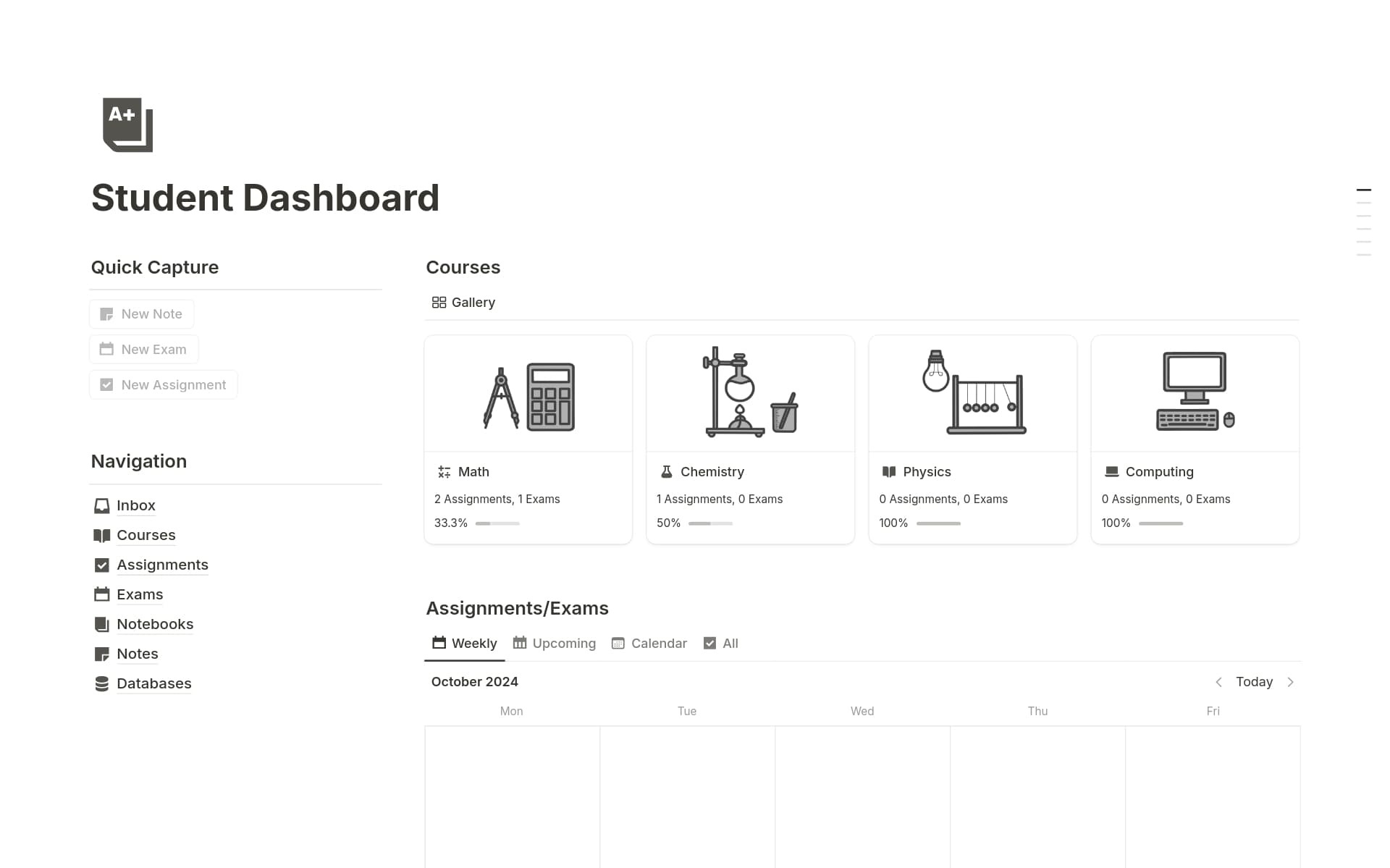Having a Resource Center is crucial for organizing and accessing a wealth of information and tools that can support personal and professional growth. It serves as a centralized hub for resources, enabling efficient retrieval and utilization of content, which can enhance learning and productivity. A Resource Center Notion template can streamline the process of creating and maintaining this hub, ensuring that resources are neatly categorized and easily accessible.
Before you dive into building your own Resource Center, consider exploring these Notion templates to simplify the process and give you a head start.
What Should Resource Center Templates Include?
Choosing the right Resource Center template in Notion can significantly enhance your ability to manage and distribute information effectively. Here are key components to look for:
Comprehensive Search Functionality: A robust search tool ensures that users can quickly find the information they need without sifting through irrelevant data.
Intuitive Organization: The template should have a logical structure that categorizes information clearly, making it easy for users to navigate and access resources.
Integration Capabilities: Look for templates that easily integrate with other tools and platforms, enhancing the overall utility and efficiency of your resource center.
Update and Maintenance Features: A good template should include easy-to-use tools for updating content and maintaining the resource center's relevance over time.
Selecting a template with these features will ensure that your Resource Center is not only functional but also a pleasure to use, enhancing productivity and knowledge sharing.
What Should Resource Center Templates Avoid?
When selecting a Resource Center template in Notion, it's important to be aware of certain features that might hinder rather than help. Here are three key components to steer clear of:
Overly Complex Structures: Templates with too many nested pages or intricate linking can be confusing and difficult to navigate, reducing overall usability.
Non-Customizable Elements: Avoid templates that don't allow you to modify layouts or add personal touches, as these are less adaptable to your specific needs.
Heavy Use of Automation: While some automation can be beneficial, excessive use might make the template rigid and hard to adjust to changing requirements.
Choosing the right template involves looking for simplicity, flexibility, and just the right amount of automation to enhance productivity without complicating the user experience.