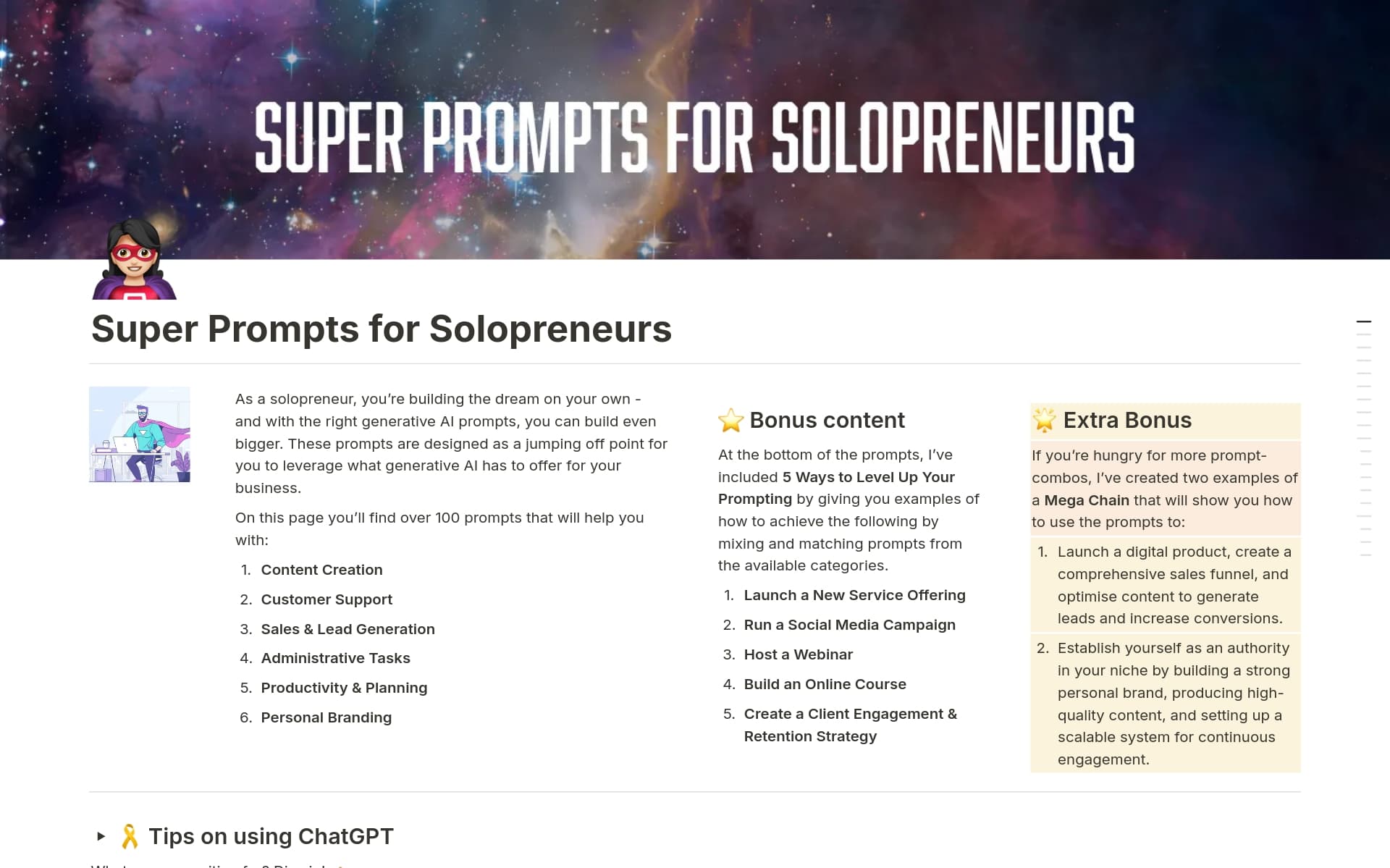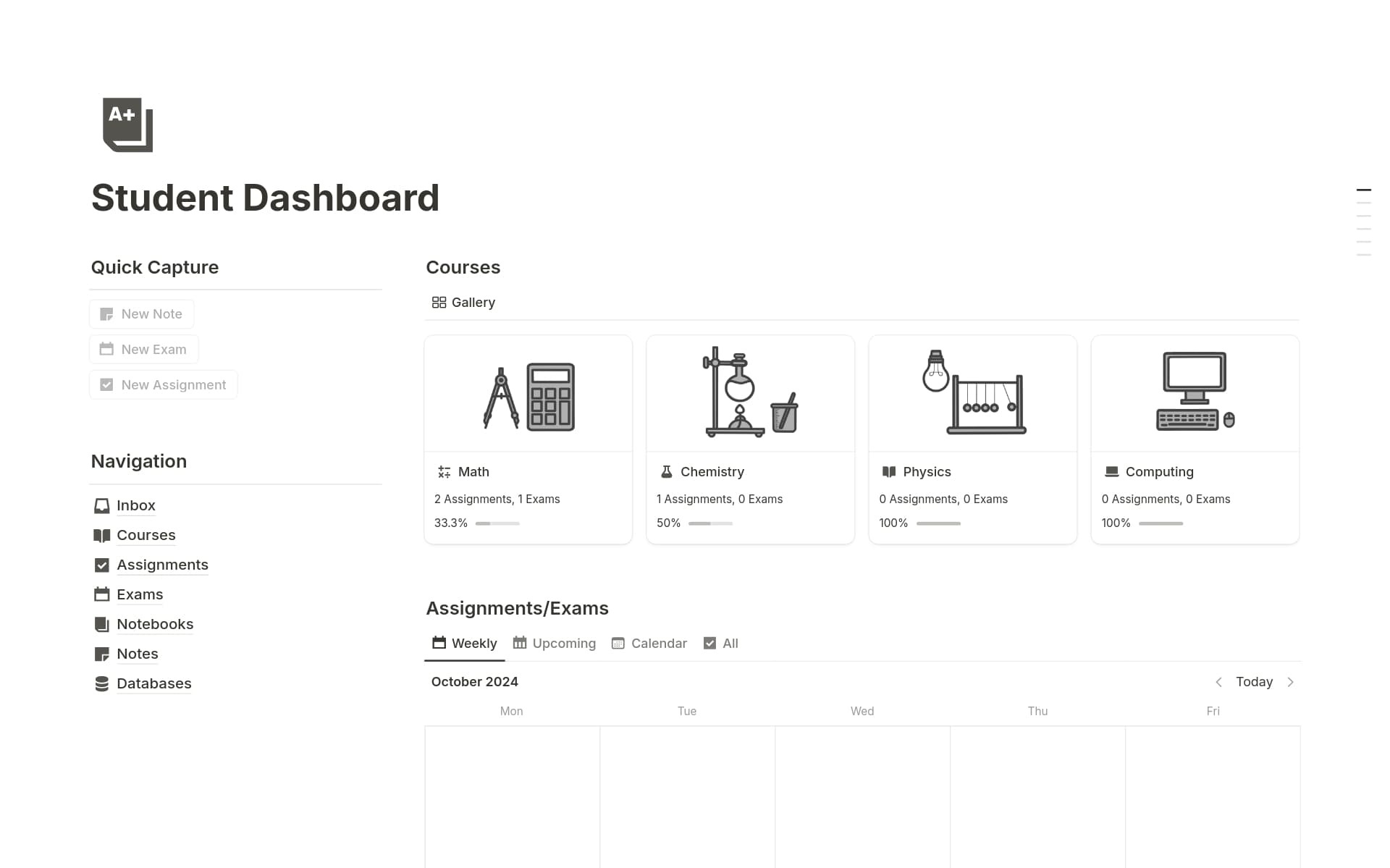An Employee Hub is a centralized platform that streamlines communication, information sharing, and resource management within an organization. It's crucial for maintaining an organized and efficient workflow, ensuring that all team members have access to the tools and information they need. An Employee Hub Notion template can simplify the creation of such a hub, providing a structured layout that can be customized to fit the unique needs of your business.
Before you get started in creating your own Employee Hub, you should check out these Employee Hub Notion templates below to help make it easier.
What Should Employee Hub Templates Include?
Choosing the right Employee Hub template in Notion can significantly streamline your organization's internal processes. Here are some key components to look for:
Comprehensive Employee Directory: Ensure the template includes a detailed directory with contact information, roles, and departmental data for easy access.
Resource Sharing Capabilities: A good template should facilitate the sharing of documents, policies, and other critical resources within the company.
Integration Features: Look for templates that offer seamless integration with other tools used by your company, enhancing workflow and communication.
Task and Project Management: It should have built-in features for tracking tasks and projects, helping teams stay organized and aligned.
Selecting a template with these components will help ensure that your Employee Hub is a valuable tool for collaboration and efficiency within your organization.
What Should Employee Hub Templates Avoid?
When selecting an Employee Hub template for Notion, it's essential to be aware of certain features that might hinder rather than help. Here are three key components to steer clear of:
Overly Complex Layouts: Templates with too many sections or intricate designs can confuse users, making navigation difficult and reducing overall efficiency.
Generic Content: Avoid templates that do not allow easy customization for your company's specific needs. Templates should be adaptable and relevant to your organization.
Fixed Hierarchies: Choose templates that offer flexibility in user roles and permissions. Rigid role definitions can limit collaboration and adaptability within your team.
Choosing the right template involves more than just aesthetics; functionality and adaptability play significant roles in ensuring it complements your organizational structure and enhances productivity.