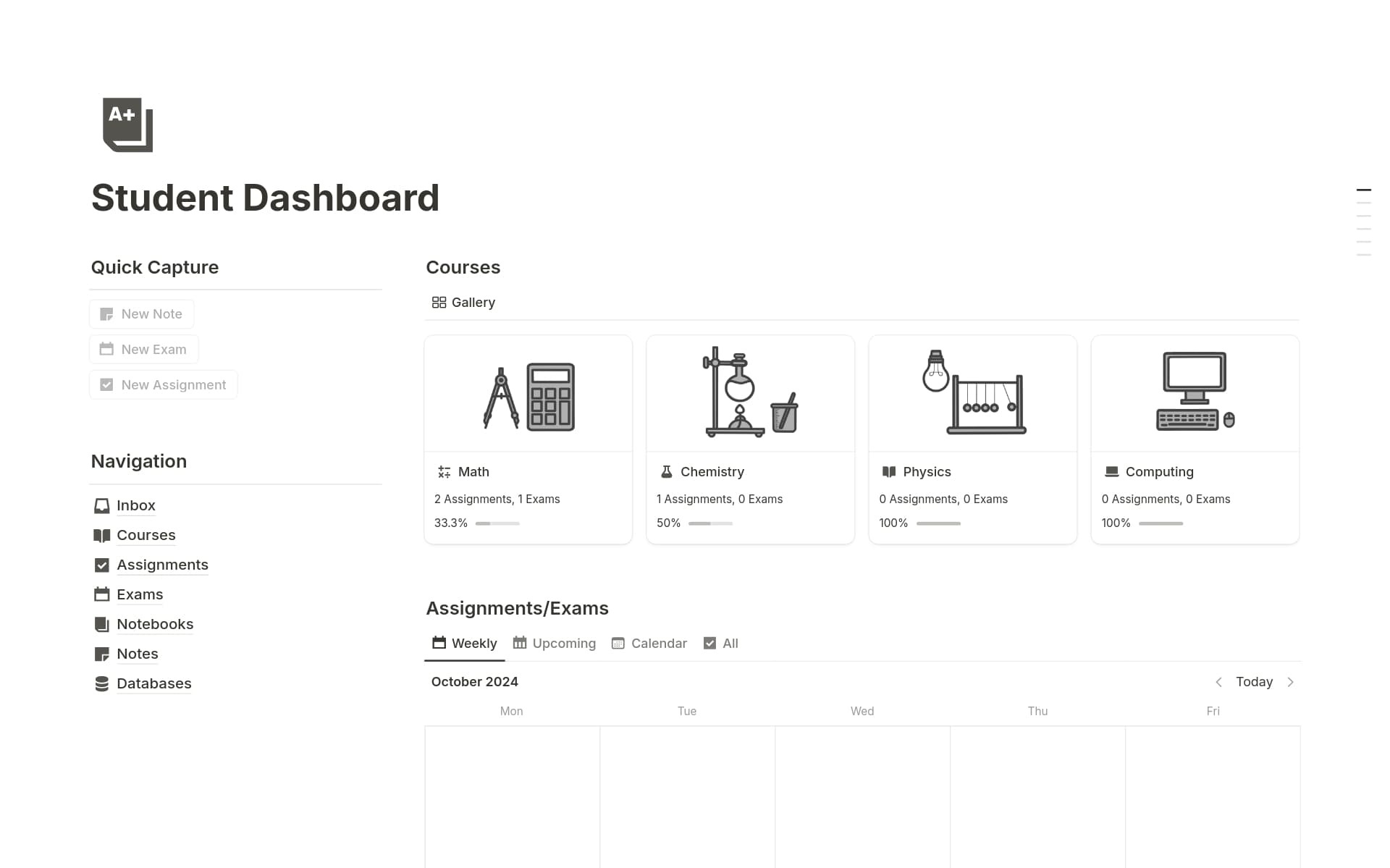Having a Content Creators Hub is essential for organizing and streamlining the creative process. It helps in managing the workflow from idea generation to content distribution, ensuring that projects are completed efficiently and on schedule. A Content Creators Hub template in Notion can provide a structured framework, making it easier to track progress, collaborate with team members, and maintain a consistent content output.
Before you get started in creating your own Content Creators Hub, you should check out these Content Creators Hub templates below to help make it easier.
What Should Content Creators Hub Templates Include?
Choosing the right Content Creators Hub template in Notion can significantly streamline your workflow and enhance your creative output. Here are some key components to look for:
Integrated Content Calendar: A good template should include a comprehensive content calendar that allows you to plan, schedule, and track your posts efficiently.
Asset Management System: Look for templates that offer a robust system to store and manage digital assets like images, videos, and documents for easy access.
Analytics Dashboard: Essential for tracking the performance of your content, this component should provide insights into engagement metrics and audience demographics.
Collaboration Features: If you work with a team, ensure the template supports collaboration with features that allow multiple users to contribute and edit seamlessly.
Selecting a template with these components will not only save you time but also help maintain a high level of organization and productivity in your content creation process.
What Should Content Creators Hub Templates Avoid?
When selecting a Content Creators Hub template in Notion, it's important to be aware of certain features that might hinder rather than help your creative workflow. Here are three key components to steer clear of:
Overly Complex Structures: Templates with too many nested pages or intricate tagging systems can become confusing and slow down your content production rather than streamline it.
Non-Customizable Elements: Avoid templates that don't allow you to tweak layouts or add personal branding. Flexibility is essential for a template to be truly useful to a diverse range of content creators.
Generic Content Calendars: Steer clear of templates with a one-size-fits-all content calendar. Look for options that allow you to tailor the planning tools to your specific content cycles and audience engagement strategies.
Choosing the right template involves more than just aesthetics; it's about ensuring functionality aligns with your creative needs and goals. Opt for simplicity, customization, and specificity to get the most out of your Notion experience.