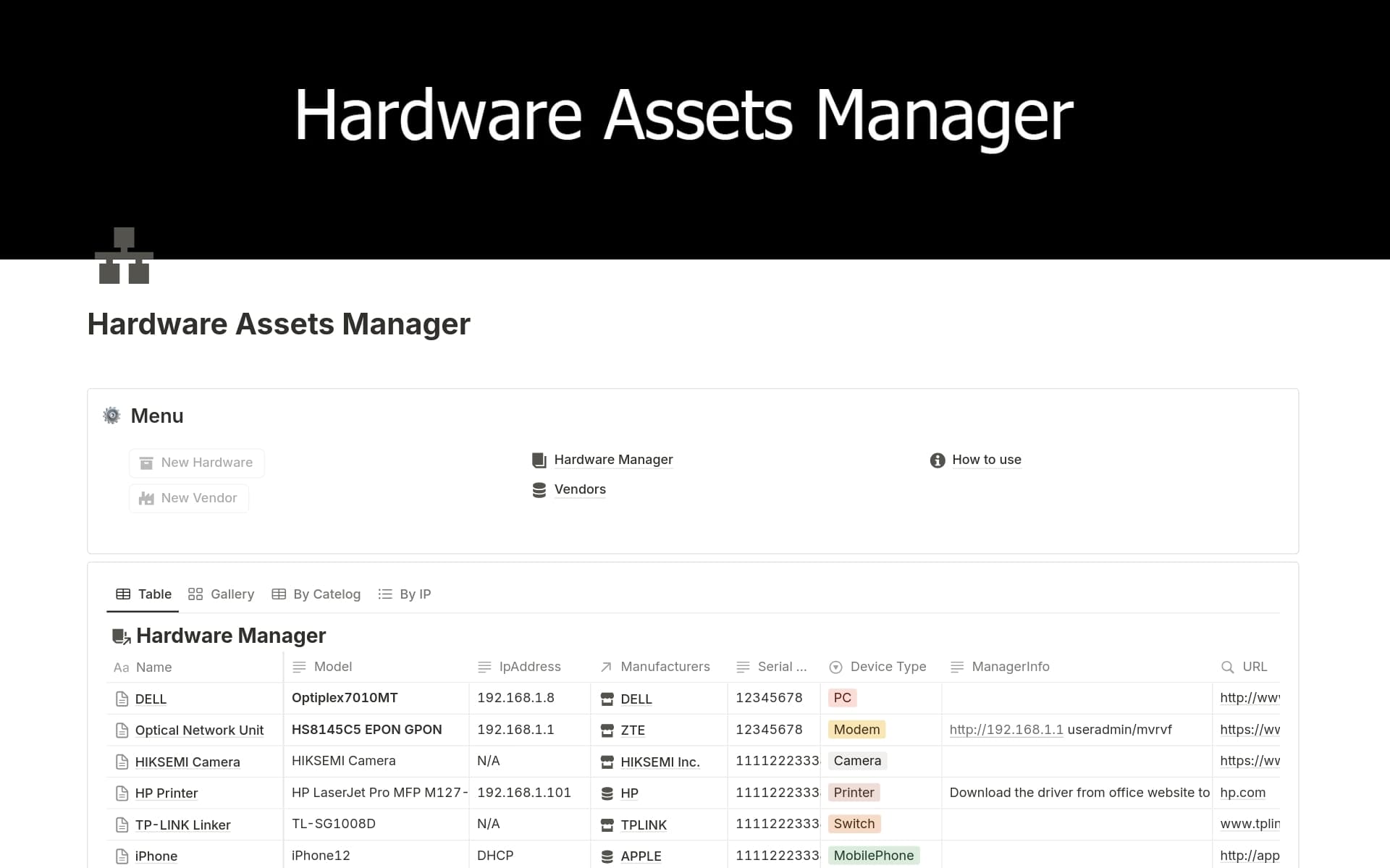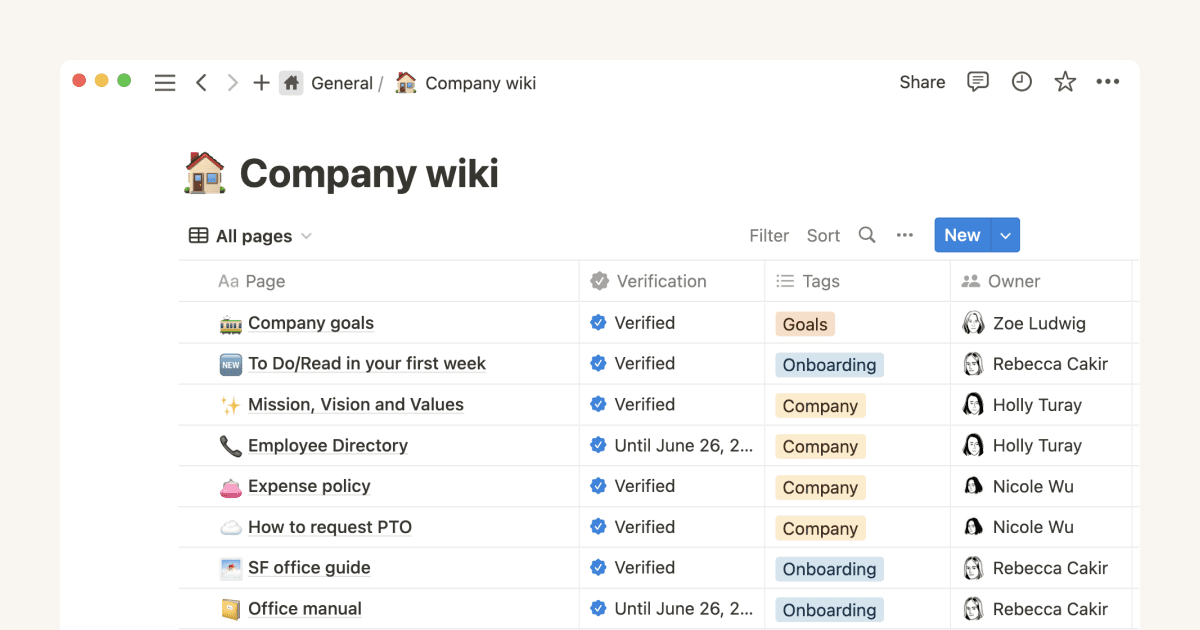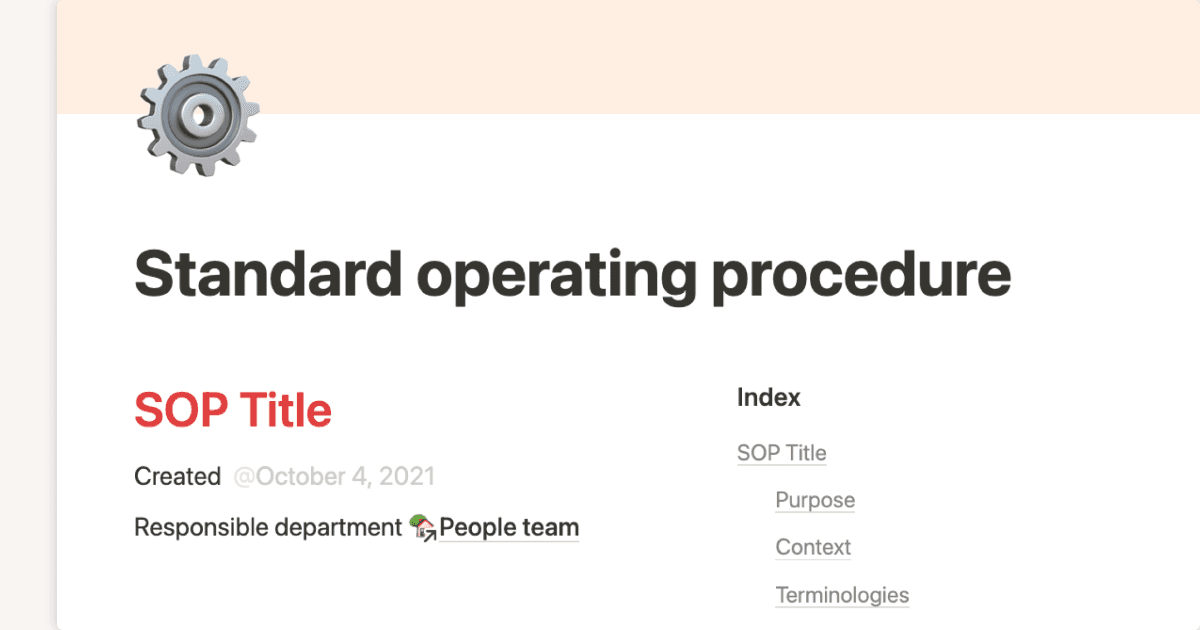Computer Hardware Technician SOPs

About this template
This template contains a set of Standard Operating Procedures (SOPs) for computer hardware technicians. These SOPs cover a wide range of tasks, including diagnosing hardware issues, replacing defective components, assembling computers, maintaining hardware, and performing upgrades. Each SOP outlines the purpose, scope, and step-by-step instructions for completing the task. They serve as a guide for technicians to ensure consistency, efficiency, and safety in their work.
The SOPs emphasize safety precautions, such as disconnecting power sources and using anti-static wrist straps to prevent electrostatic discharge. They also stress the importance of proper preparation, including gathering necessary tools and verifying component compatibility. Detailed instructions are provided for each step of the process, whether it's inspecting for visible damage, testing individual components, or installing replacement parts. Technicians are also reminded to document their findings and actions in a service log.
In addition to repair and replacement procedures, the document includes SOPs for maintaining and cleaning hardware, as well as conducting preventive maintenance. These SOPs detail how to clean internal and external components, check for wear and damage, and perform diagnostic tests. They also provide guidance on software updates and performance enhancements. The aim is to prolong the lifespan of hardware and ensure optimal performance.
The SOPs also address inventory management, driver installation, and troubleshooting network hardware. Technicians are instructed on how to track, store, and manage hardware inventory, as well as how to properly install and configure device drivers. There are also steps for diagnosing and resolving network-related hardware issues. The document emphasizes the importance of clear communication with customers, including providing repair summaries and maintenance tips.
Overall, this document provides a comprehensive guide for computer hardware technicians. It covers everything from basic troubleshooting to complex system assembly, ensuring that technicians can perform their duties effectively and professionally. The emphasis on documentation, safety, and customer communication makes it a valuable resource for any organization that relies on computer hardware maintenance.