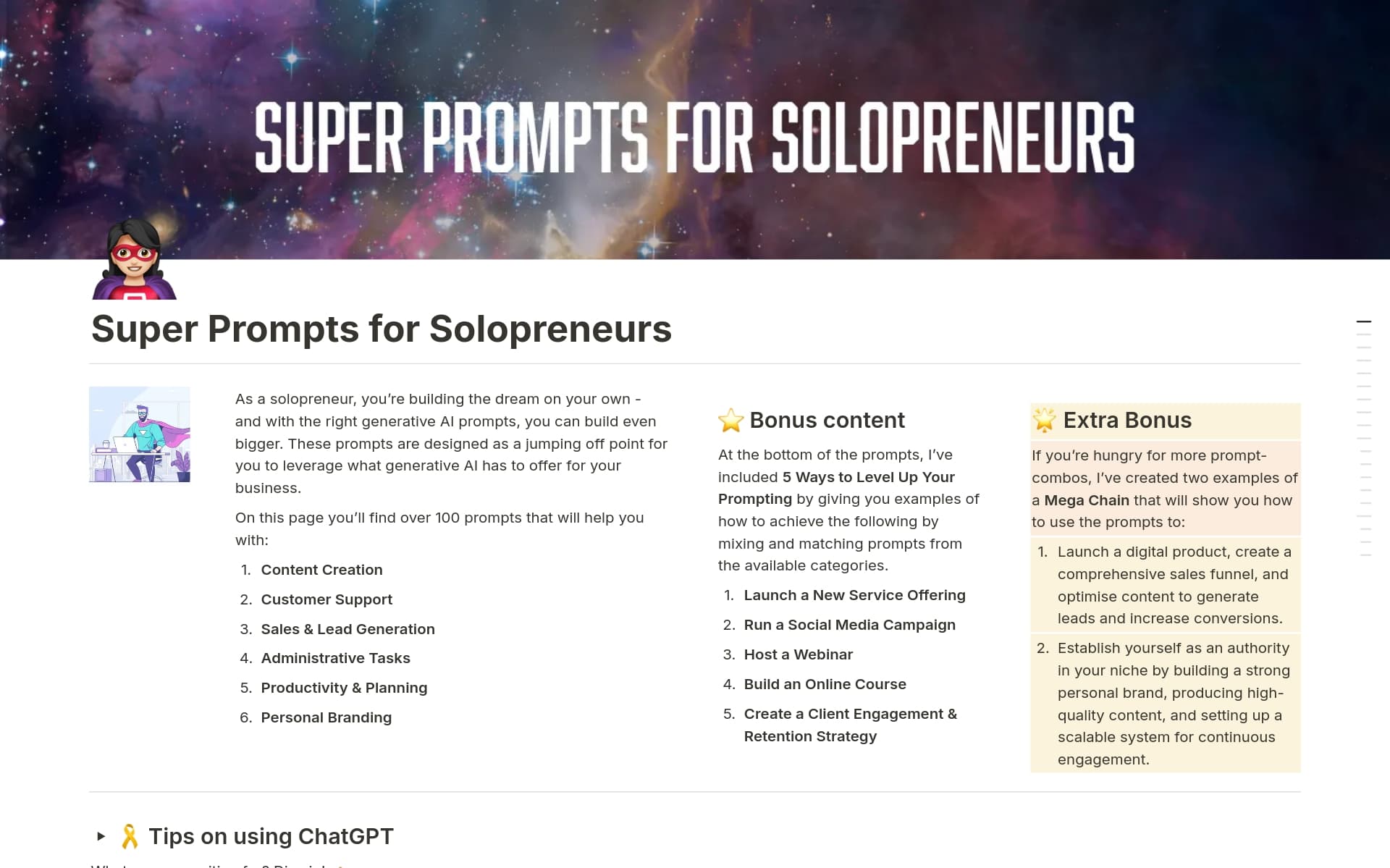HR Documentation is crucial for maintaining a well-organized and compliant workplace. It helps in tracking employee information, managing HR processes, and ensuring that company policies are clearly communicated and adhered to. A Notion HR Documentation template can streamline these tasks, making it easier to keep records up-to-date, accessible, and in line with legal requirements.
Before you start creating your own HR Documentation, check out these HR Documentation Notion templates below to help make the process more efficient and effective.
What Should HR Documentation Templates Include?
Choosing the right HR Documentation Template in Notion can streamline your human resources processes, ensuring that all necessary information is organized and accessible. Here are some key components to look for:
Employee Information Management: This should include fields for personal details, emergency contacts, and employment history to keep all employee data in check.
Policy Acknowledgment Forms: Essential for ensuring that all employees have read and understood the company's policies, helping to mitigate legal risks.
Performance Review Records: A section dedicated to tracking employee performance, including goals, achievements, and areas for improvement.
Training and Development Logs: Helps in planning and recording training sessions, which are vital for employee growth and compliance purposes.
Selecting a comprehensive template not only saves time but also enhances the efficiency of your HR department.
What Should HR Documentation Templates Avoid?
When selecting a HR Documentation template in Notion, it's important to be aware of certain features that might complicate or hinder your HR processes rather than streamline them. Here are three key components to steer clear of:
Overly Complex Layouts: Templates with intricate designs can be visually overwhelming and difficult to navigate. Choose simplicity to ensure that all users can find information quickly and efficiently.
Generic Content: Avoid templates that are too generic and do not allow customization to your company's specific needs. A template should serve as a starting point, not a one-size-fits-all solution.
Non-compliant Fields: Ensure that the template does not include fields that may violate privacy laws or regulatory standards. Compliance is key in HR documentation.
Choosing the right template involves looking for a balance between functionality and ease of use, ensuring it aligns with legal standards and is adaptable to your organization's unique requirements.