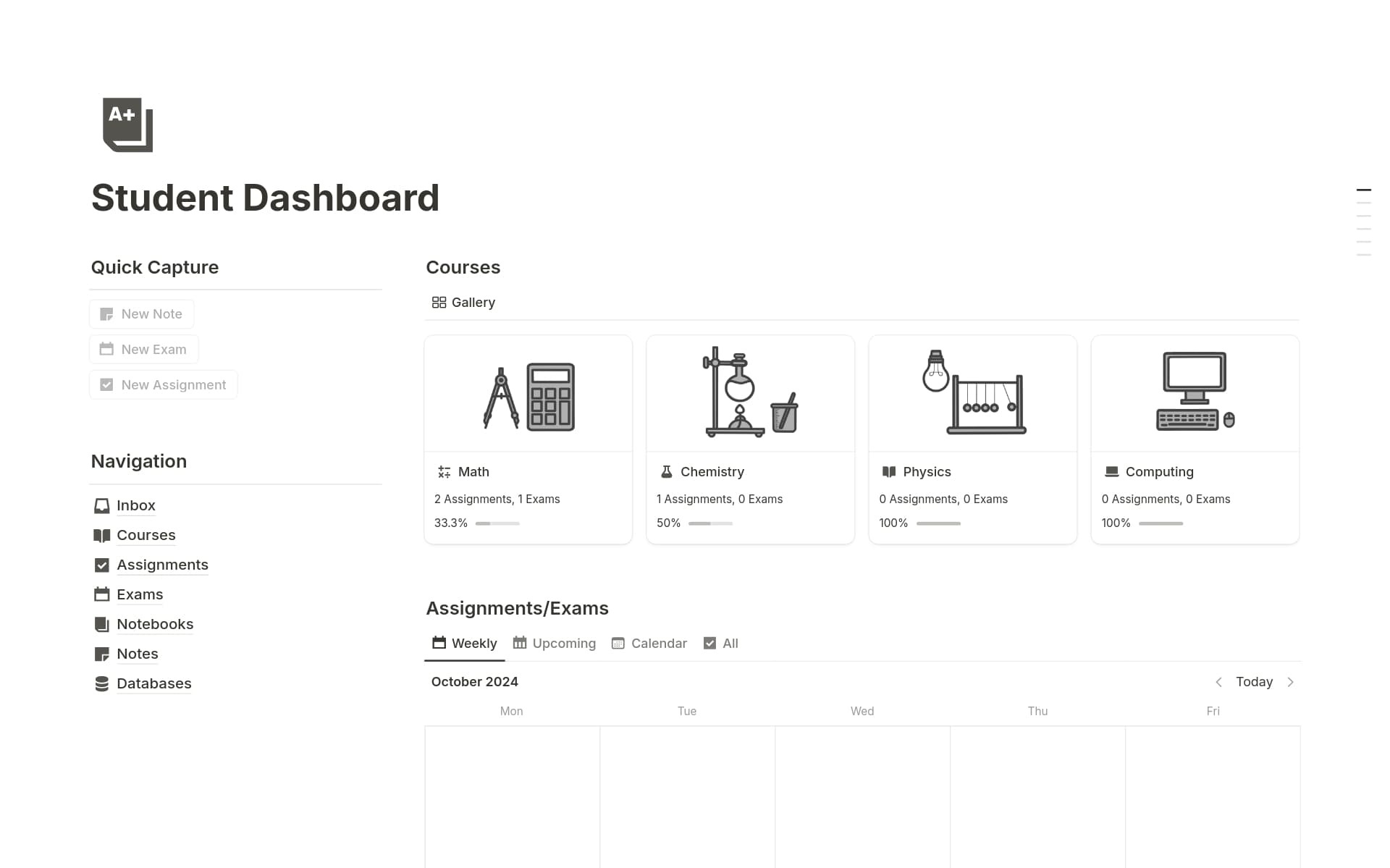Maintaining a Portfolio Journal is crucial for tracking your investments, reflecting on your financial decisions, and planning future strategies. It serves as a historical record and a tool for improving your financial acumen. A Portfolio Journal template on Notion can streamline this process, providing structure and consistency to your record-keeping, allowing you to focus on analysis and insights.
Before you dive into creating your own Portfolio Journal, consider exploring these Portfolio Journal templates below to simplify the process and enhance your investment tracking.
What Should Portfolio Journal Templates Include?
Choosing the right Portfolio Journal Template in Notion can significantly streamline your project documentation and reflection process. Here are key components to look for:
Project Showcase Capability: The template should have dedicated sections or pages where you can effectively display your completed projects, including images, links, and brief descriptions.
Reflection Areas: Look for templates that include spaces for personal reflection to jot down lessons learned, challenges faced, and successes achieved during the project.
Goal Tracking: A good template will help you set, monitor, and review goals related to your projects, enhancing your professional growth and project outcomes.
Integration Features: Ensure the template can integrate with other tools or platforms you use, such as GitHub for code or Trello for task management, to maintain a seamless workflow.
Selecting a template with these features will not only keep your portfolio organized but also enhance your ability to reflect on and share your work effectively.
What Should Portfolio Journal Templates Avoid?
When selecting a Portfolio Journal Template in Notion, it's essential to be aware of certain features that might hinder rather than help. Here are three key components to steer clear of:
Overly Complex Layouts: Templates with too many sections or intricate designs can make it difficult to quickly update or review your portfolio. Simplicity often enhances usability and focus.
Non-Customizable Elements: Avoid templates that don't allow you to tweak elements according to your needs. Flexibility in a template ensures it can evolve with your projects and goals.
Heavy Use of Automation: While some automation can be beneficial, too much can make the template rigid and prone to errors if Notion updates its features or if there are unexpected inputs.
Choosing the right template involves looking for one that balances functionality with simplicity, ensuring it complements your workflow rather than complicating it.