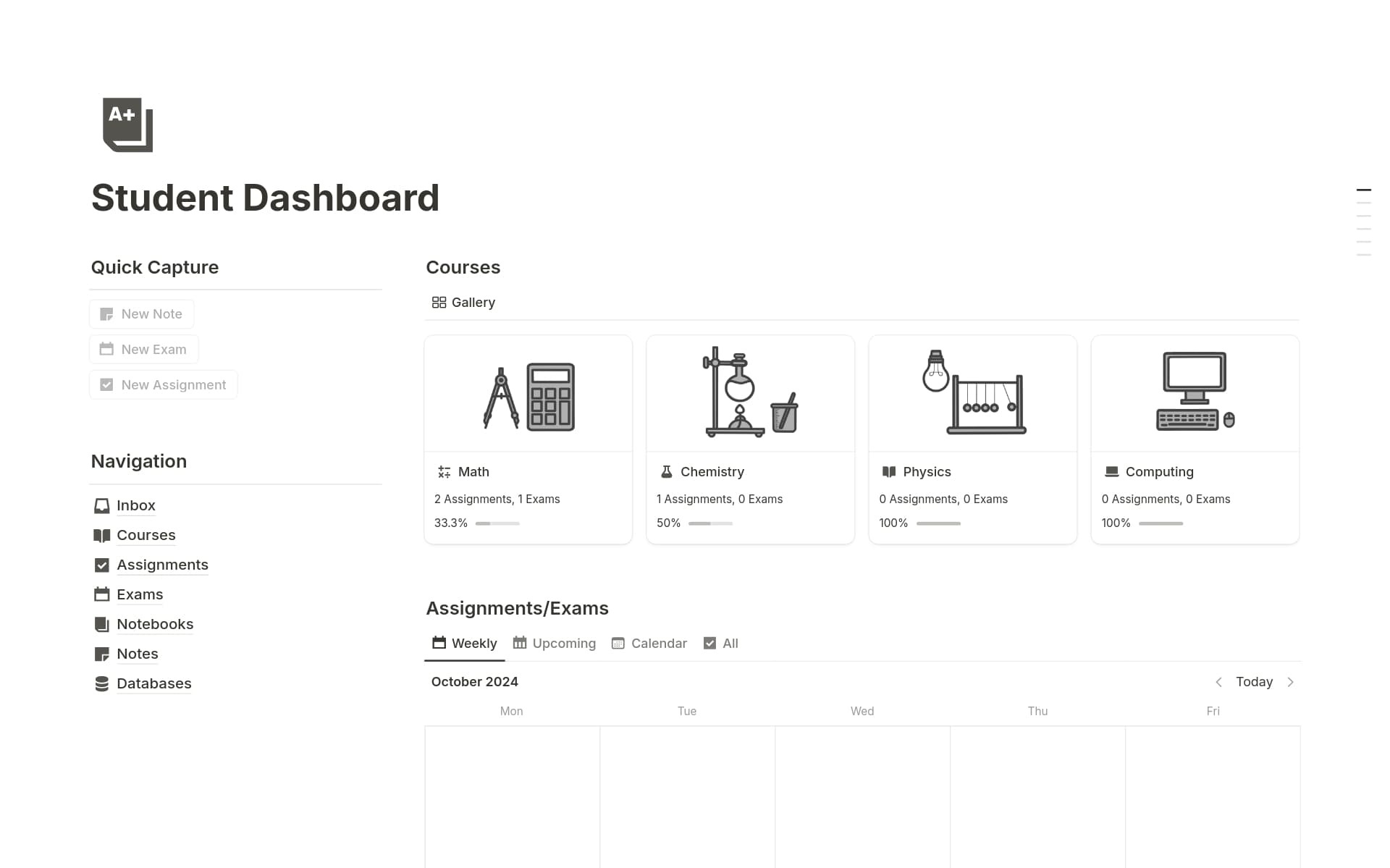Maintaining a clear record of transactions is crucial for managing finances effectively, whether for personal budgeting or running a business. A Transaction Summary helps you track income, expenses, and financial progress over time. Utilizing a Transaction Summary template in Notion can simplify this process, ensuring consistency and accuracy while saving time on formatting and calculations.
Before you dive into creating your own Transaction Summary, take a look at these Notion templates to make the task easier and more efficient.
What Should Transaction Summary Templates Include?
Choosing the right Transaction Summary Template in Notion can streamline your financial tracking and reporting. Here are key components to look for when selecting a template:
Date and Time Records: Each transaction should have a timestamp. This helps in tracking the exact date and time of each financial activity, making it easier to audit and review.
Comprehensive Financial Categories: A good template categorizes transactions such as income, expenses, investments, and savings. This classification aids in better financial planning and analysis.
Payment Methods: It should detail the modes of payment used, whether cash, credit, digital, or otherwise. This is essential for managing cash flow and financial forecasting.
Automated Calculations: Templates with built-in formulas for summing totals, calculating taxes, or other financial metrics save time and reduce errors in manual calculations.
Selecting a template with these features will ensure you have a robust tool for managing your transactions effectively and efficiently.
What Should Transaction Summary Templates Avoid?
When selecting a Transaction Summary Template in Notion, it's essential to be aware of certain features that might complicate or clutter your financial tracking. Here are three key components to steer clear of:
Overly Complex Formulas: Templates with complicated calculations can be difficult to adapt or correct if they don't align perfectly with your needs.
Non-customizable Fields: Avoid templates that don't allow you to modify the fields. Flexibility in customization is vital for tailoring the template to specific transaction types.
Excessive Visual Elements: While visually appealing, templates that focus too much on design over functionality can detract from the primary goal of clear and efficient transaction summarization.
Choosing the right template involves looking for simplicity, adaptability, and functionality to ensure it enhances your financial management rather than complicating it.