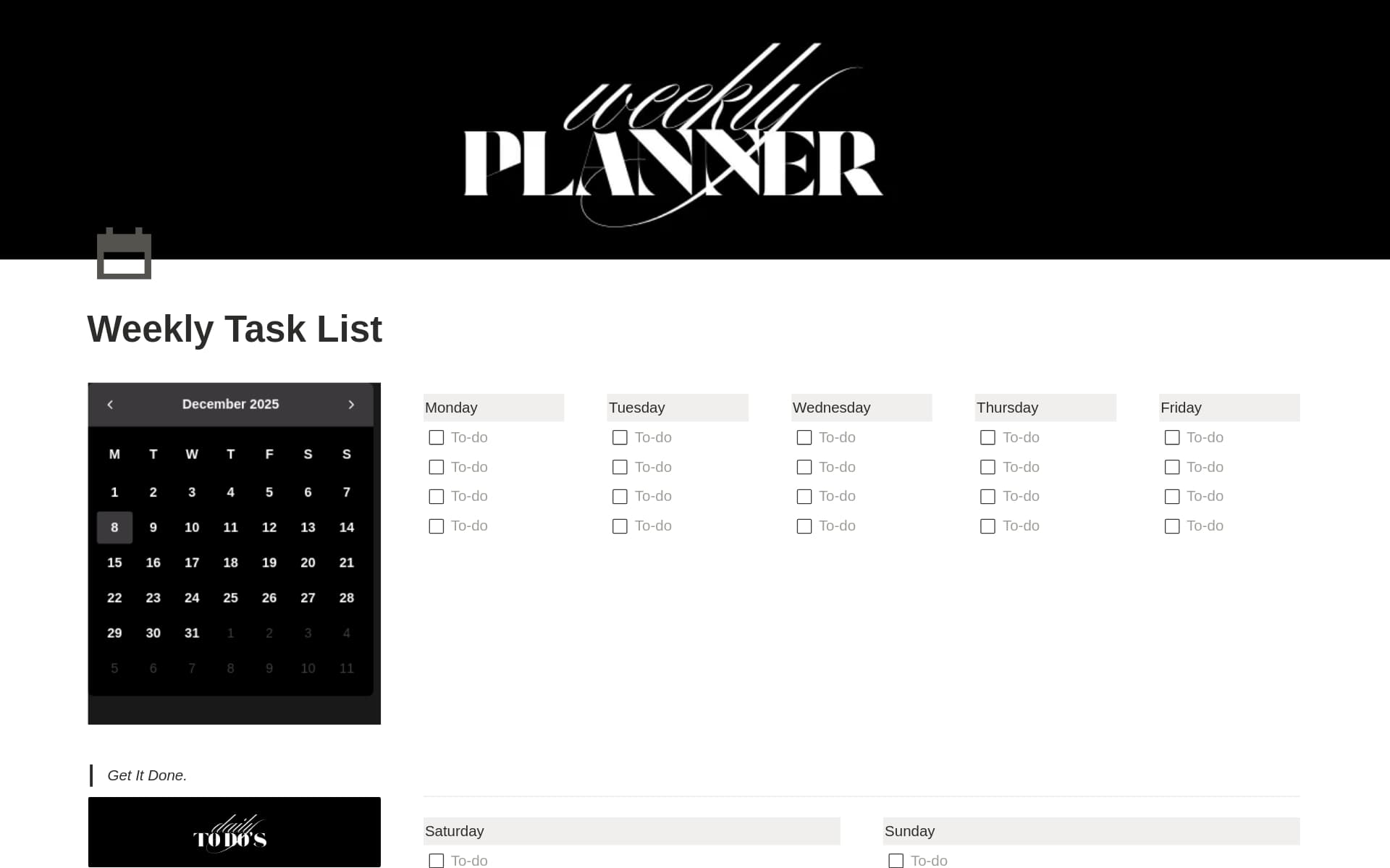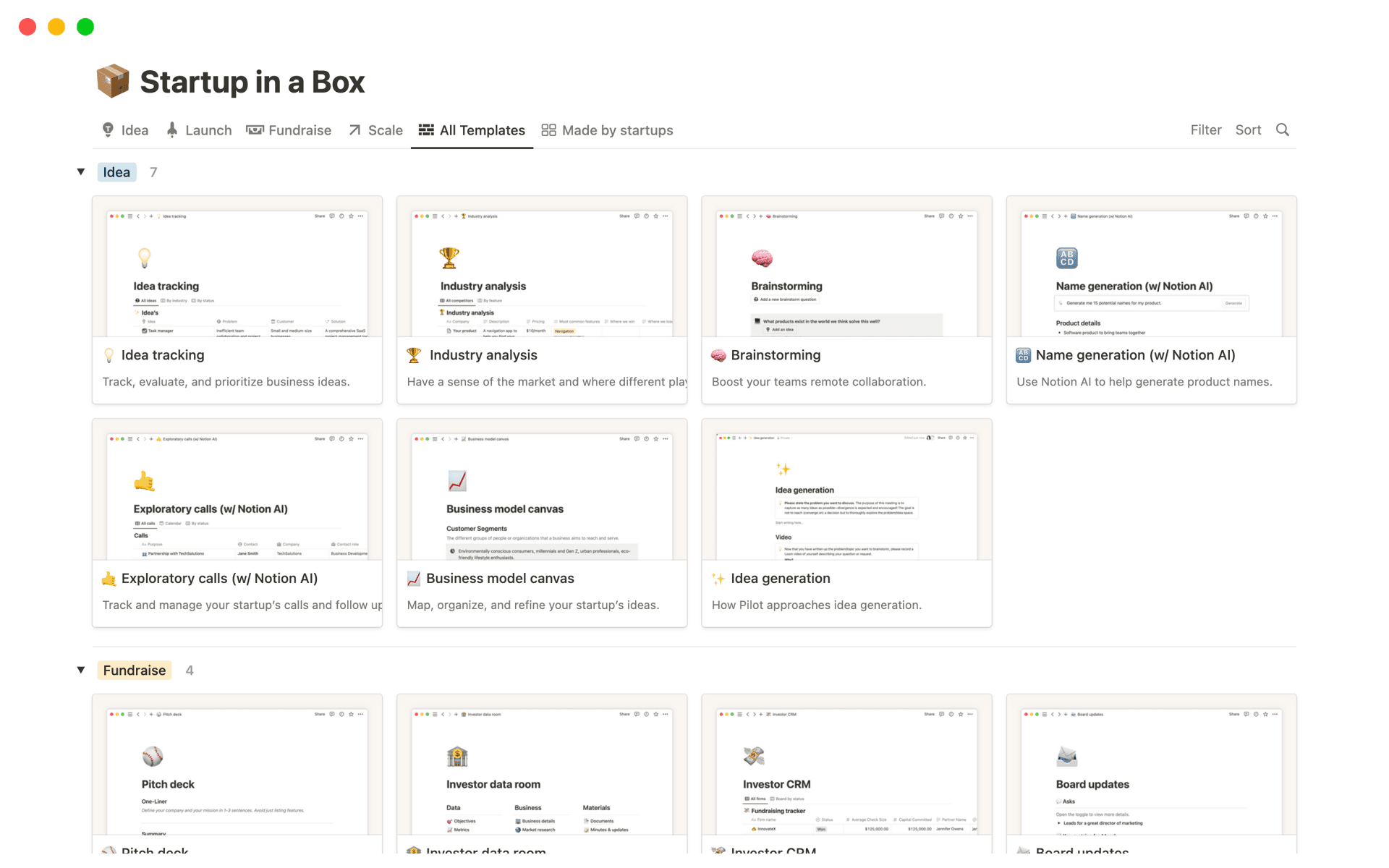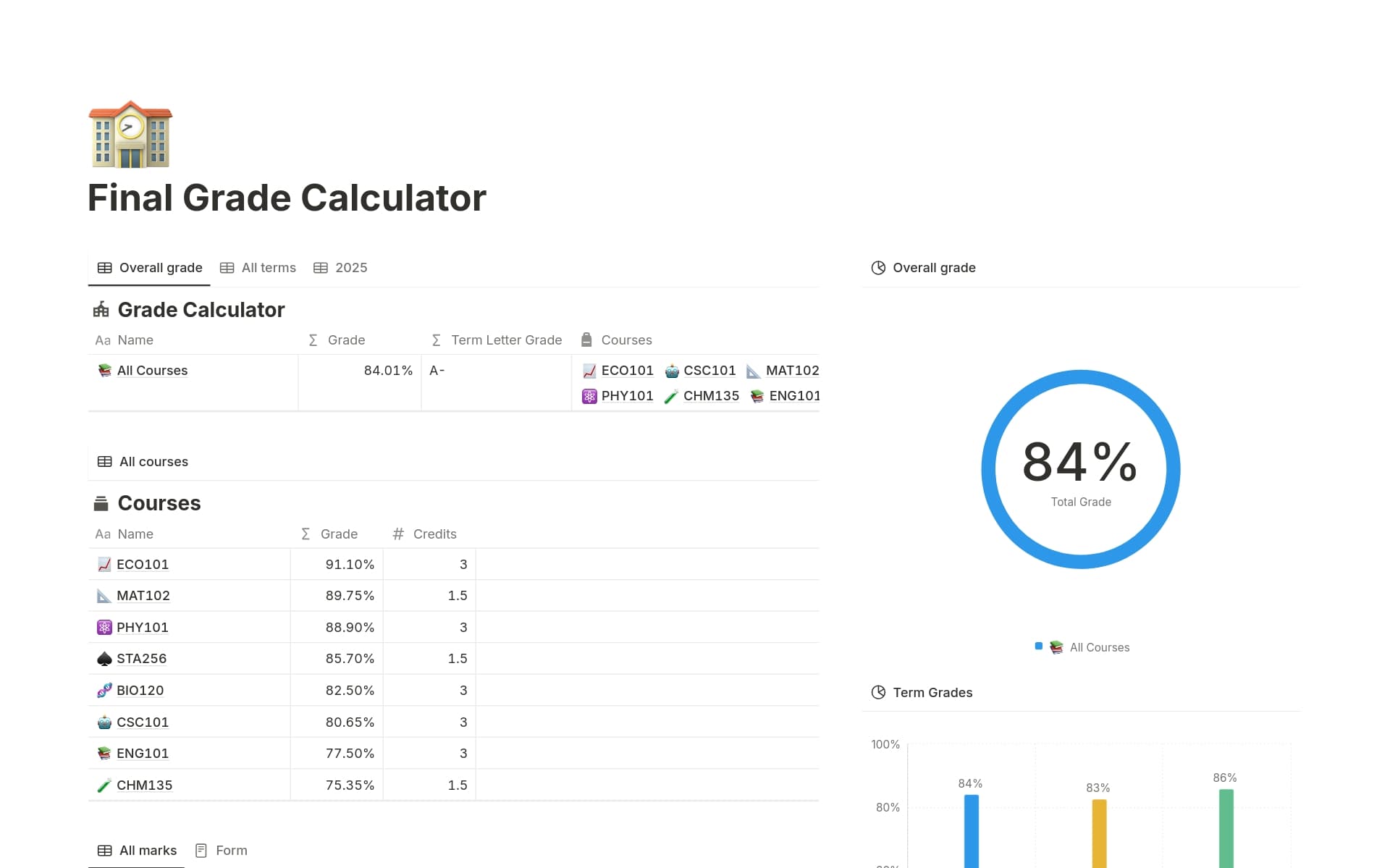A Scrum Board is a valuable tool for Product Owners as it provides a comprehensive view of the progress towards goals in a sprint. It aids in organizing tasks, tracking progress, and ensuring team alignment. A Notion Scrum Board template can streamline this process, making it easier to get started and manage your project's flow efficiently.
Before you dive into creating your own Scrum Board template, consider exploring these Scrum Board templates below to streamline the process.
What Should Scrum Board Templates Include?
Choosing the right Scrum Board template can significantly enhance your team's productivity and clarity. Here are key components to look for in a high-quality Scrum Board Notion template:
User Stories: A section dedicated to user stories helps in breaking down the project into manageable units, ensuring that the team understands the end-user perspective and requirements.
Sprint Backlog: This is crucial for tracking what needs to be accomplished during the sprint. It should be easy to update and visually prioritize items for efficiency.
Progress Tracking: Look for templates that offer various ways to track progress, such as status tags or progress bars, which provide quick visual cues on task completion.
Burndown Charts: Including a burndown chart helps in visualizing the progress and pace of the sprint, ensuring that the team is on track to meet their commitments.
Selecting a Scrum Board template with these components will ensure a smooth workflow and help maintain focus on critical project milestones.
What Should Scrum Board Templates Avoid?
Choosing the right Scrum Board template is crucial for streamlining your project management processes. However, not all templates are created equal. Here are a few components to steer clear of:
Overly Complex Layouts: Avoid templates with too many sections or complicated navigation. They can confuse team members and detract from productivity.
Fixed Columns: Templates that do not allow customization of columns can limit the flexibility needed to adapt to project changes and unique team workflows.
Non-Collaborative Features: Ensure the template supports real-time updates and collaboration. Templates lacking these can hinder communication and progress tracking.
Selecting a Scrum Board template that avoids these pitfalls will help maintain a clear, adaptable, and collaborative environment for your team.