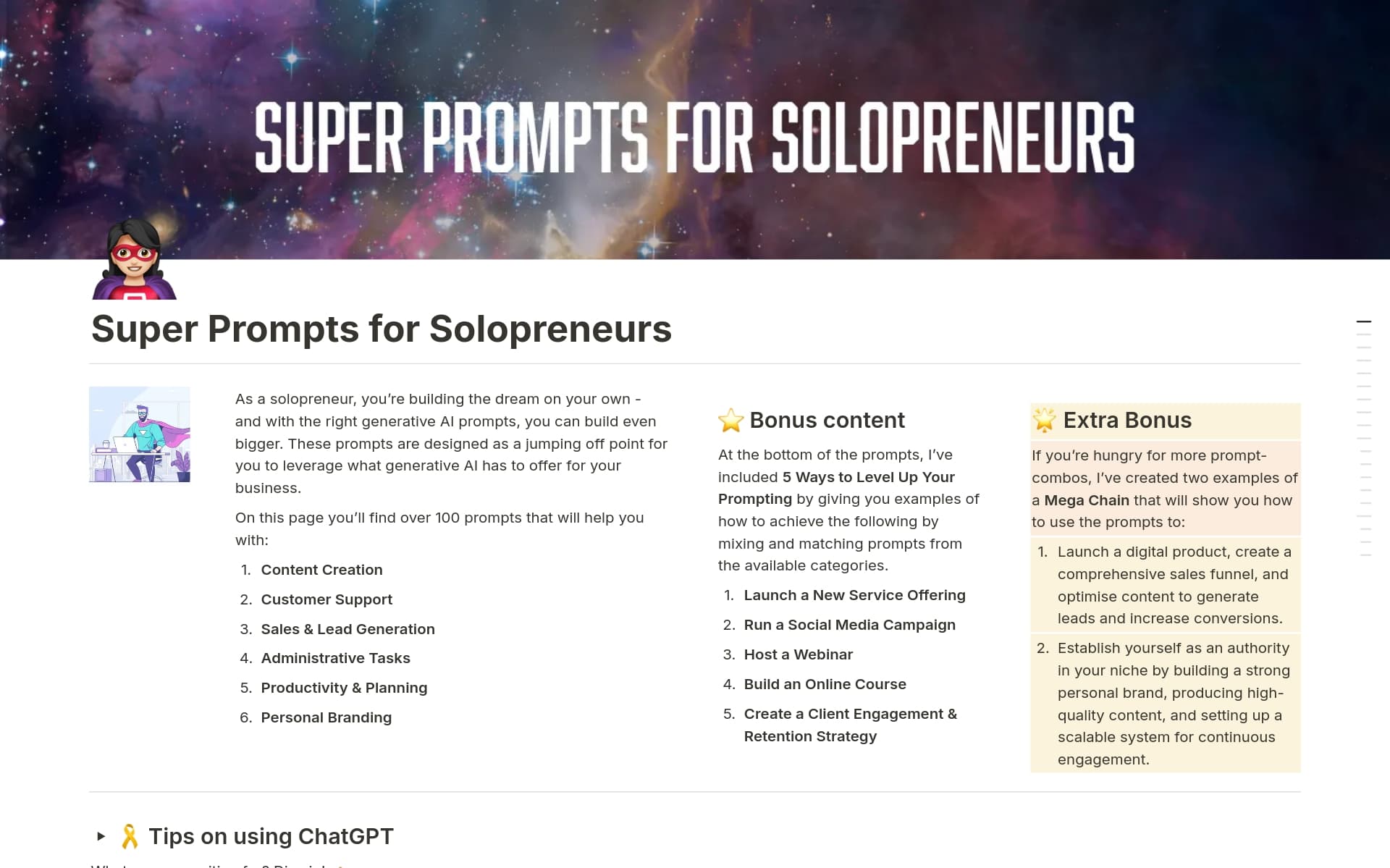Ready to build your dream website? Look no further than our website building templates, which can help you create a sleek and professional site more easily than you'd think possible. Share your ideas and build your brand with Notion.
What Should Website Building Templates Include?
Choosing the right website building template can streamline your project and ensure a professional outcome. Here are key components to look for when selecting a template:
Responsive Design: The template should automatically adjust to fit different device screens, ensuring a seamless user experience on desktops, tablets, and smartphones.
Customization Options: A good template offers easy-to-use settings that let you modify colors, fonts, and layouts to match your brand identity without needing to code.
SEO Features: Look for templates that support SEO best practices such as fast loading times, mobile optimization, and easy integration with Google Analytics.
Technical Support: Ensure the template comes with reliable support from the creator or community, so you can get help if you encounter any issues.
Selecting a template with these components will not only enhance the aesthetics of your site but also its functionality and user engagement.
What Should Website Building Templates Avoid?
Choosing the right website building template in Notion can greatly influence the success of your project. It's important to know what features might hinder rather than help. Here are a few key components to steer clear of:
Overly Complex Layouts: Templates with too many intricate design elements can be difficult to navigate and slow to load, which might frustrate visitors and decrease usability.
Non-responsive Design: In today's mobile-first world, a template must be adaptable to all screen sizes. Avoid templates that aren't optimized for mobile devices.
Excessive Multimedia: While multimedia elements like videos and images can enhance a site, too much can make the site slow and detract from the user experience.
Selecting a template that avoids these pitfalls will ensure a smoother, more effective website building experience, helping you to better engage your audience and meet your digital goals.