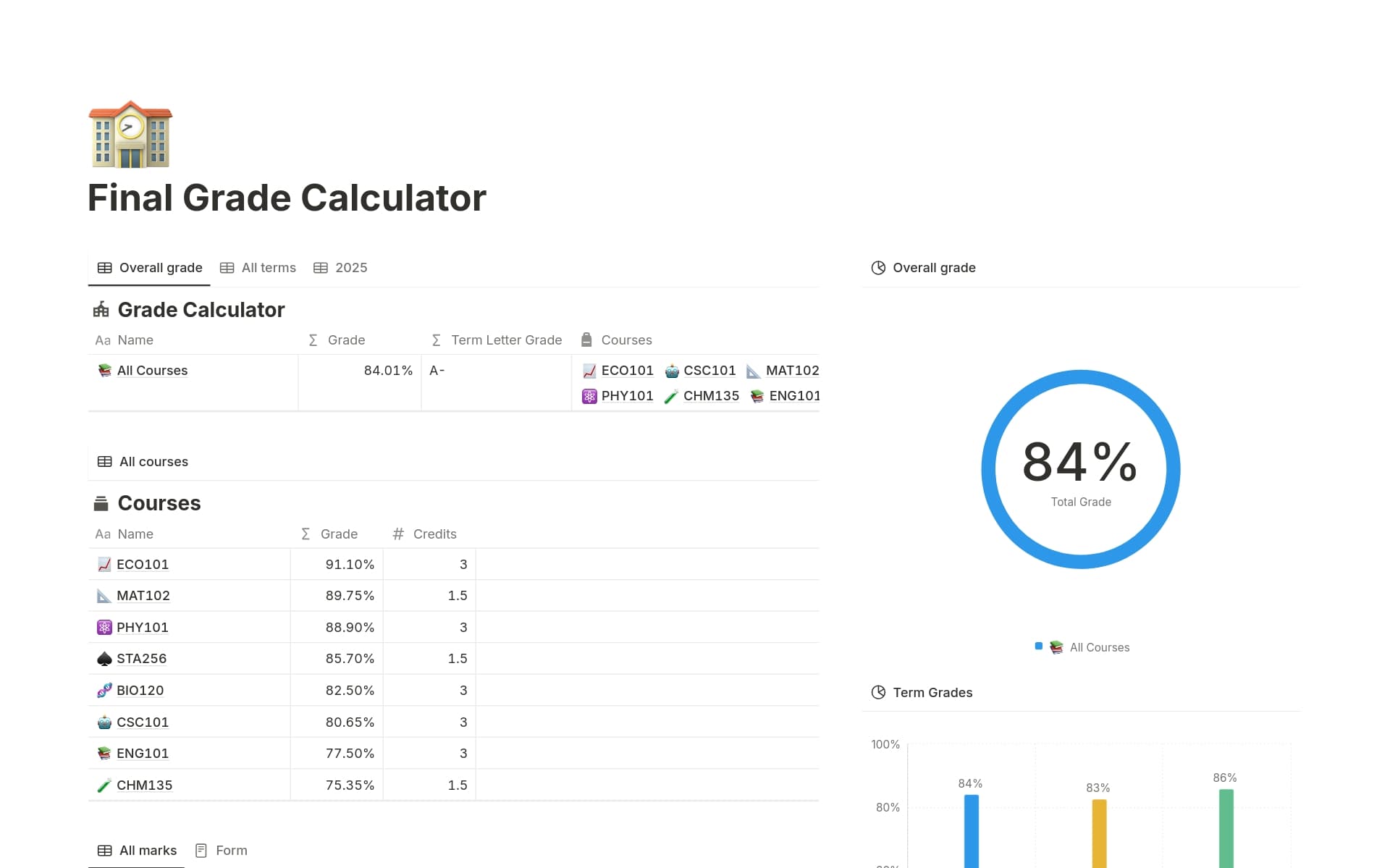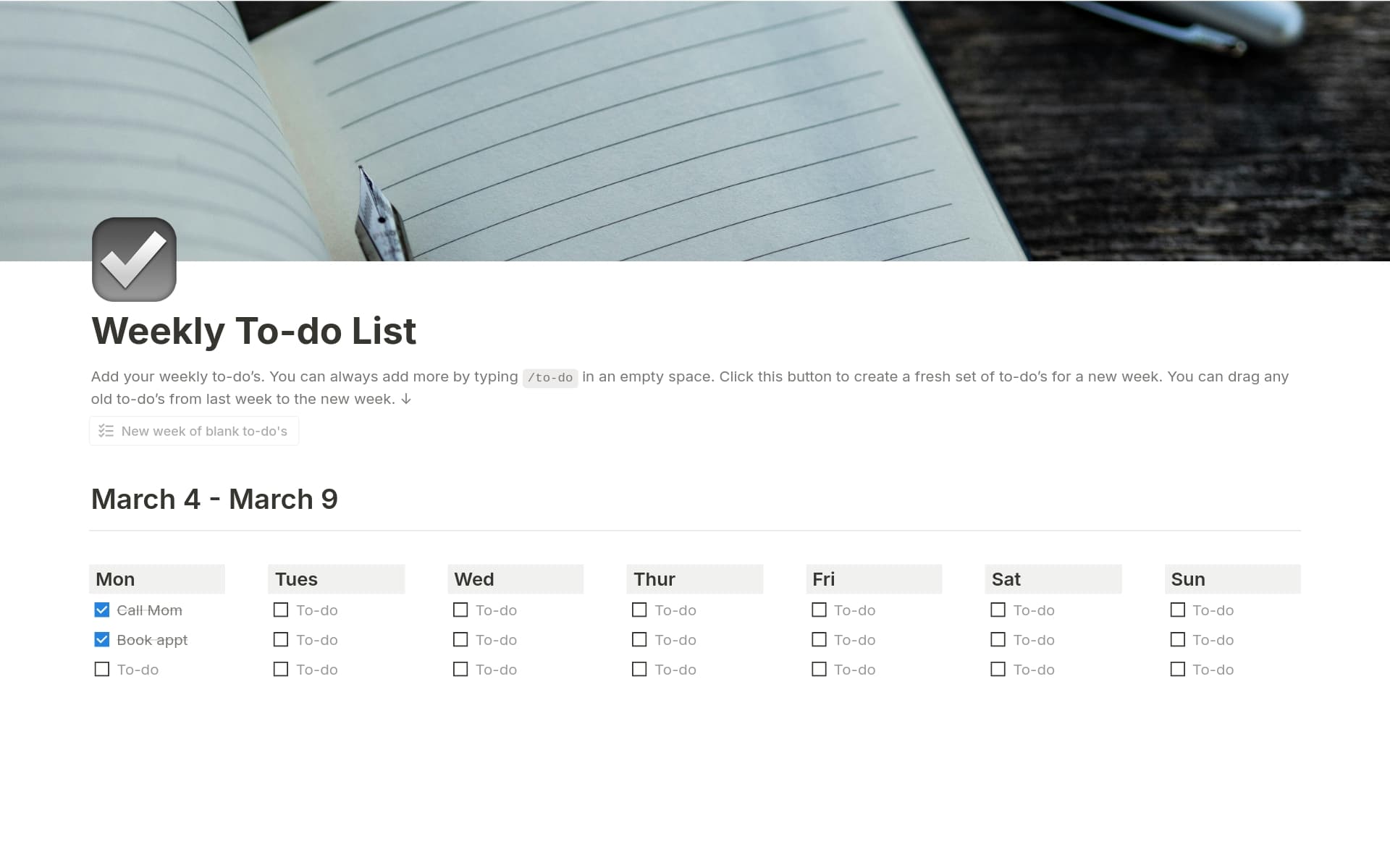Maintaining a clear record of transactions is crucial for managing personal finances, running a business, or freelancing. A Transaction Summary helps you track income and expenses, ensuring you stay on top of your financial health and obligations. A Transaction Summary template in Notion can streamline this process, providing structure and consistency to your financial record-keeping.
Before you dive into creating your own Transaction Summary, take a look at these Notion templates designed to make the task easier and more efficient.
What Should Transaction Summary Templates Include?
Choosing the right Transaction Summary Template in Notion can streamline how you manage and review your financial transactions. Here are key components to look for:
Date and Time of Transaction: Each entry should clearly display when the transaction occurred. This helps in tracking activities over specific periods.
Transaction Details: The template should include fields for the type of transaction, parties involved, and a brief description. This ensures all relevant information is captured and easy to access.
Amount: It's essential that the template has a dedicated section for the transaction amount, clearly distinguishing between credits and debits.
Category: Categorizing transactions can aid in better financial planning and analysis. Look for templates that allow you to tag or categorize transactions effectively.
Selecting a template with these components will not only provide clarity and consistency but also enhance your ability to make informed financial decisions.
What Should Transaction Summary Templates Avoid?
When selecting a transaction summary template in Notion, it's important to be aware of certain features that might complicate or clutter your financial tracking. Here are three key components to steer clear of:
Overly Complex Formulas: Templates with complicated calculations can be error-prone and difficult to adjust. Opt for simplicity to ensure accuracy and ease of use.
Non-customizable Fields: Avoid templates that don't allow you to modify fields. Flexibility is essential for tailoring the template to your specific financial needs.
Excessive Decorative Elements: While visually appealing, templates with too many design elements can distract from the key data and slow down the loading time.
Choosing the right template involves looking for a balance between functionality and simplicity to ensure it enhances your productivity without causing unnecessary complications.