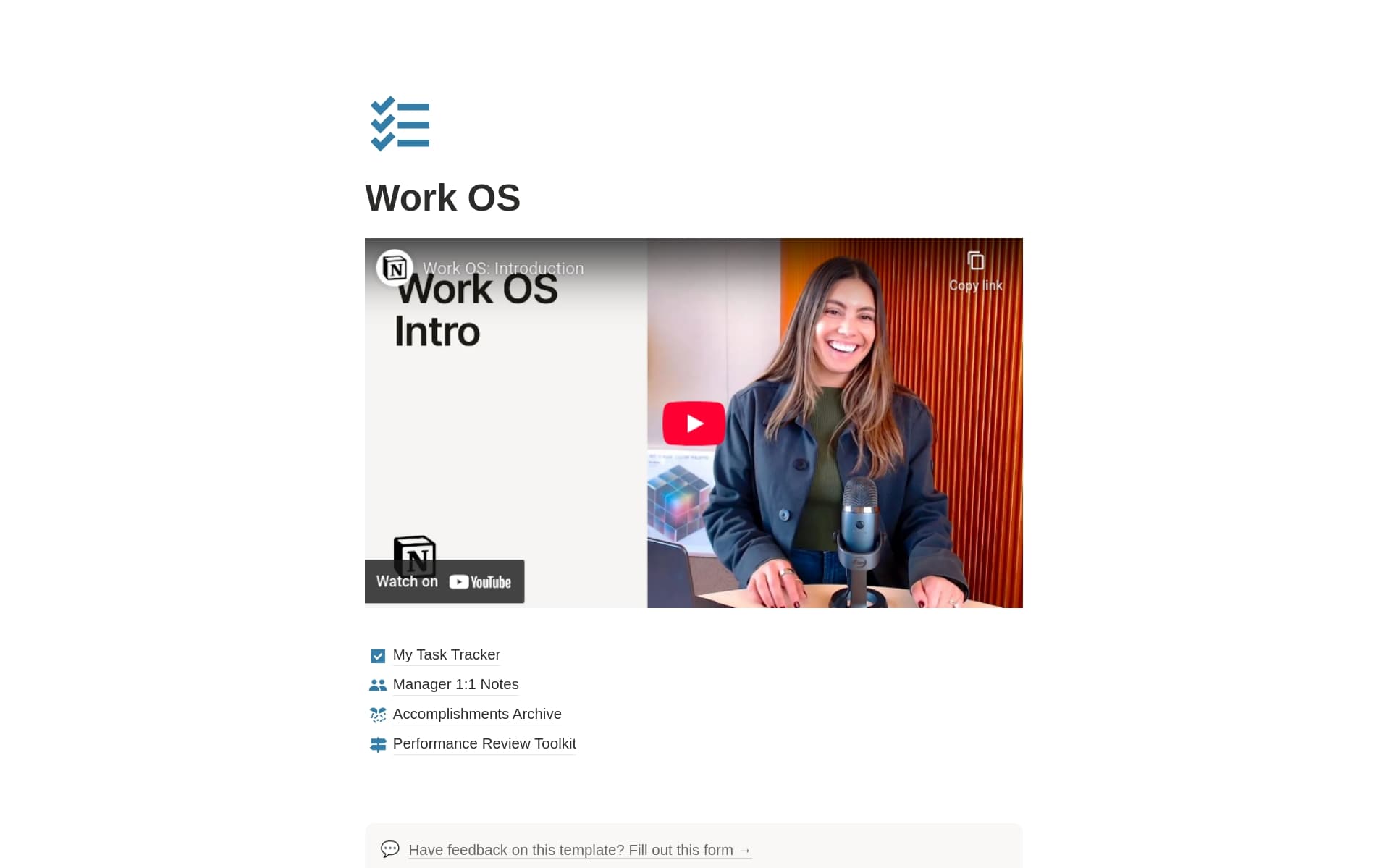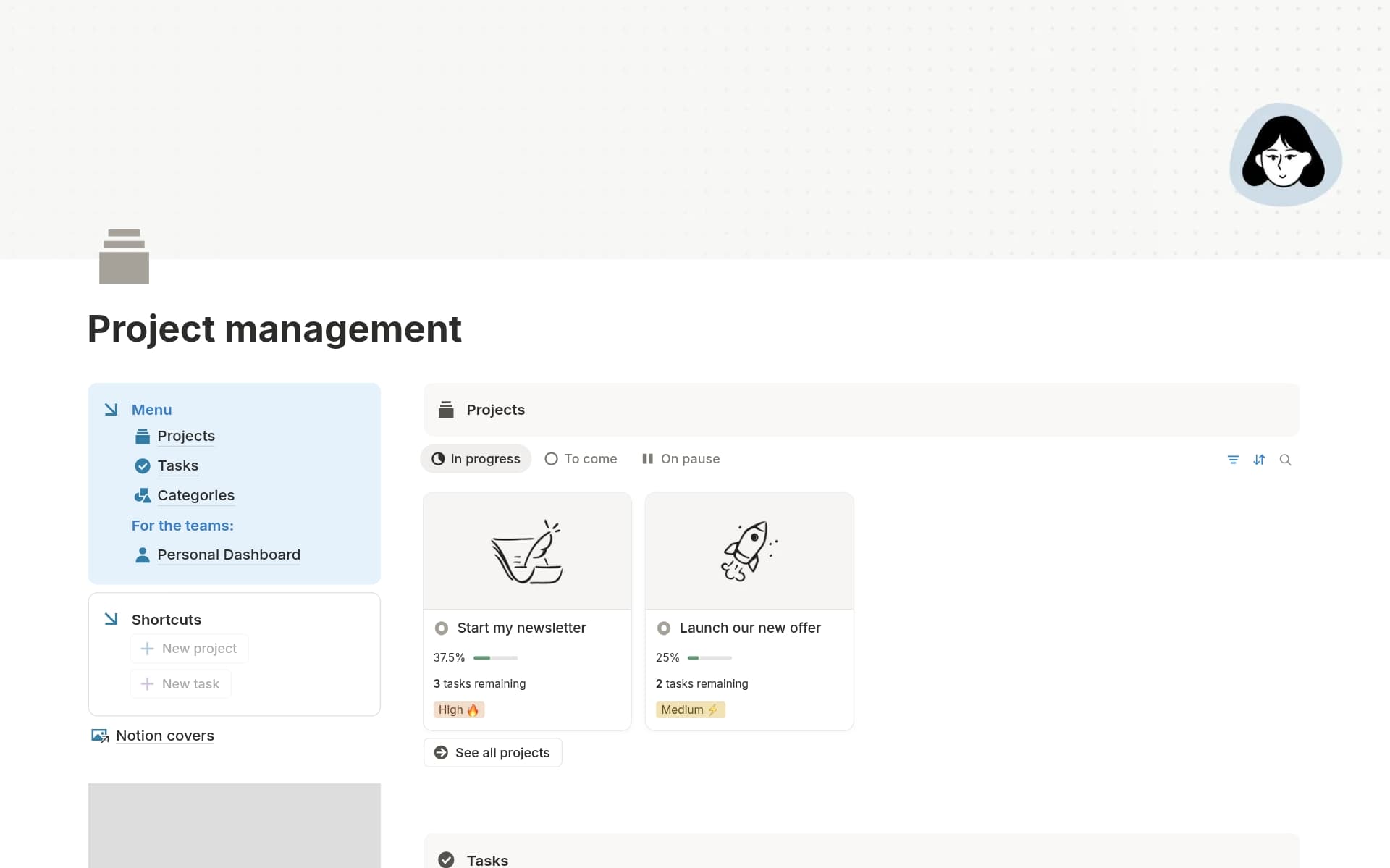User Journeys play an integral role in understanding how users interact with products, showcasing the path from their initial contact to the final goal. By plotting out these pathways, Product Designers gain insights into the user experience, allowing for the identification and remedy of potential pain points and friction areas. A User Journey template in Notion can streamline this process, offering a structured way to document and analyze these journeys for better design outcomes.
Before you dive into creating your own User Journey template, consider exploring the examples below to facilitate your process.
What Should User Journey Templates Include?
Choosing the right User Journey Template is crucial for effectively mapping out the user experience. Here are key components to look for in a high-quality template:
Clear User Segments: The template should distinctly categorize different user types or personas to tailor unique journey paths effectively.
Touchpoints Identification: It must clearly outline all possible user interactions, from initial contact through to post-purchase behavior.
Emotional Mapping: Look for templates that include user emotions at each stage, which can provide deeper insights into the user experience.
Actionable Insights: The best templates not only map journeys but also suggest actionable steps based on the user's behavior and feedback.
Selecting a comprehensive User Journey Template equips designers with the tools to anticipate user needs and enhance the overall user experience.
What Should User Journey Templates Avoid?
Choosing the right User Journey Template is crucial for effectively mapping out the user experience. However, certain elements can detract from the template's utility. Here are three key components to avoid:
Overly Complex Elements: Avoid templates that include too many intricate details or complex elements. These can overwhelm users and obscure the main journey insights.
Irrelevant Metrics: Ensure the template does not focus on metrics that are irrelevant to your specific project goals. Irrelevant data can lead to misguided decisions and strategies.
Static Content: Steer clear of templates that do not allow for easy updates and modifications. User journeys often evolve, and flexibility is essential for accurate mapping.
Ultimately, the best template is one that is clear, relevant, and adaptable, ensuring it can grow and evolve along with your project's needs.