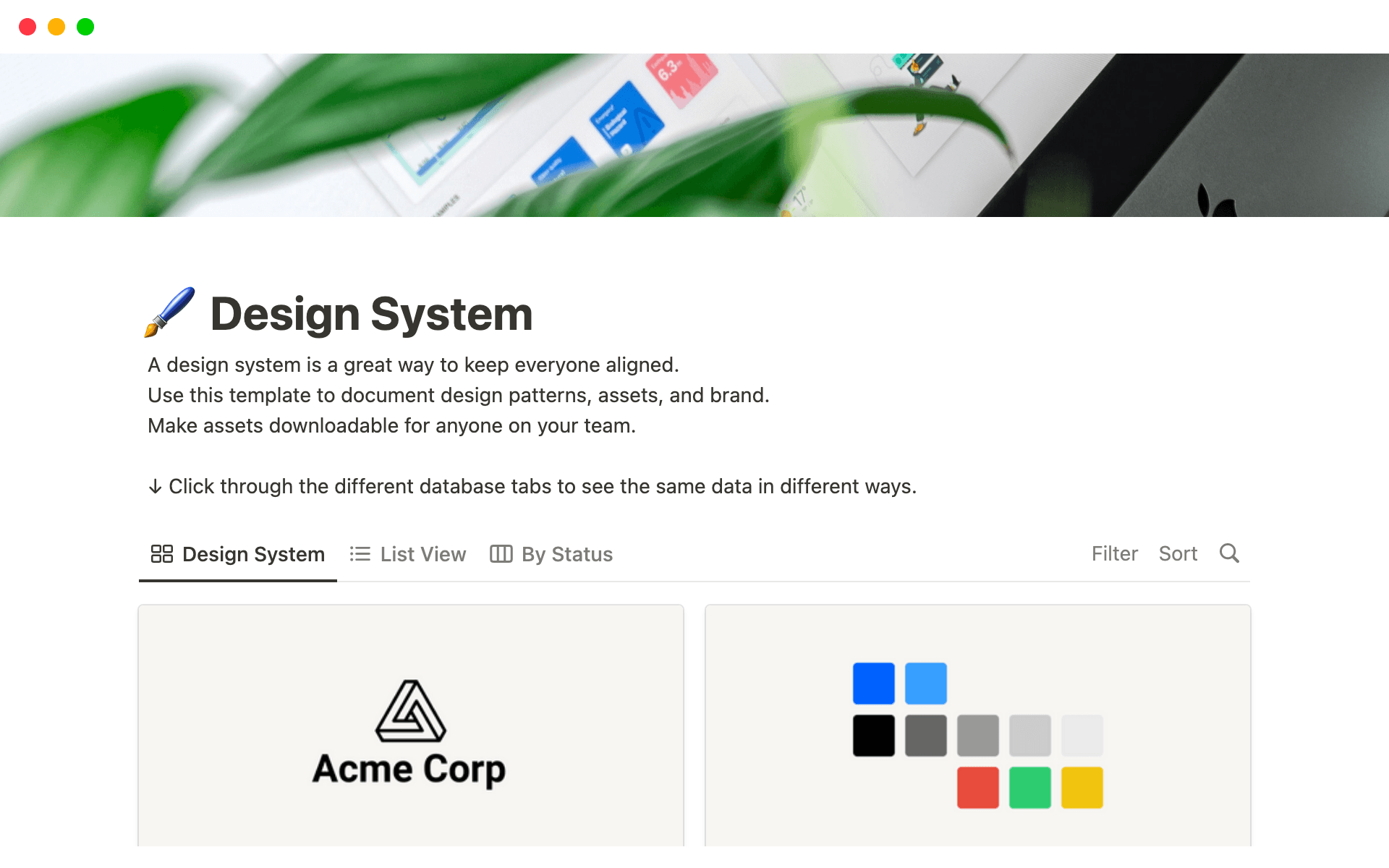Ratings & Reviews
Streamlining Onboarding & Template Scaffolding for New Users
First, I love Notion’s limitless canvas, but as a first-time user I found both the blank slate and the fully populated templates equally daunting. Without clear guidance, it is hard to know which core content blocks to begin with (for example tables or to-do lists), while the “all-in” templates overwhelm you with fields you may never need. Prefilled templates imply that every property is essential, creating a fear that your own projects will look incomplete if you do not replicate their structure exactly. Moreover, there is no progressive path from a minimal “starter” layout to a more advanced setup, so newcomers often dive straight into deep customisation and get lost. I suggest introducing a guided “Starter” scaffold with only two or three essential blocks plus contextual hints on when to add more features; offering template “slices” that let users pick just the pieces they need (for instance a project tracker only or meeting notes only); collapsing non-essential fields by default with a clear “add more details” button to reveal the rest; and providing an onboarding checklist or tour that suggests next steps such as how to add a gallery view or filter tasks. By reducing initial cognitive load and clarifying which elements are core versus optional, Notion could empower new users to get up and running quickly and then explore its full power at their own pace.D
Dipanshu · Jul 3, 2025
Its very simple and fulfilling
I could use it in the early stage of a product design process and it was very well-designed and adaptive. nice work mate.N
Niloofar Slvt · Feb 22, 2025
nice
nice nice nice nice beautiful awesome works really wellM
Maxine<3 · Jan 21, 2025