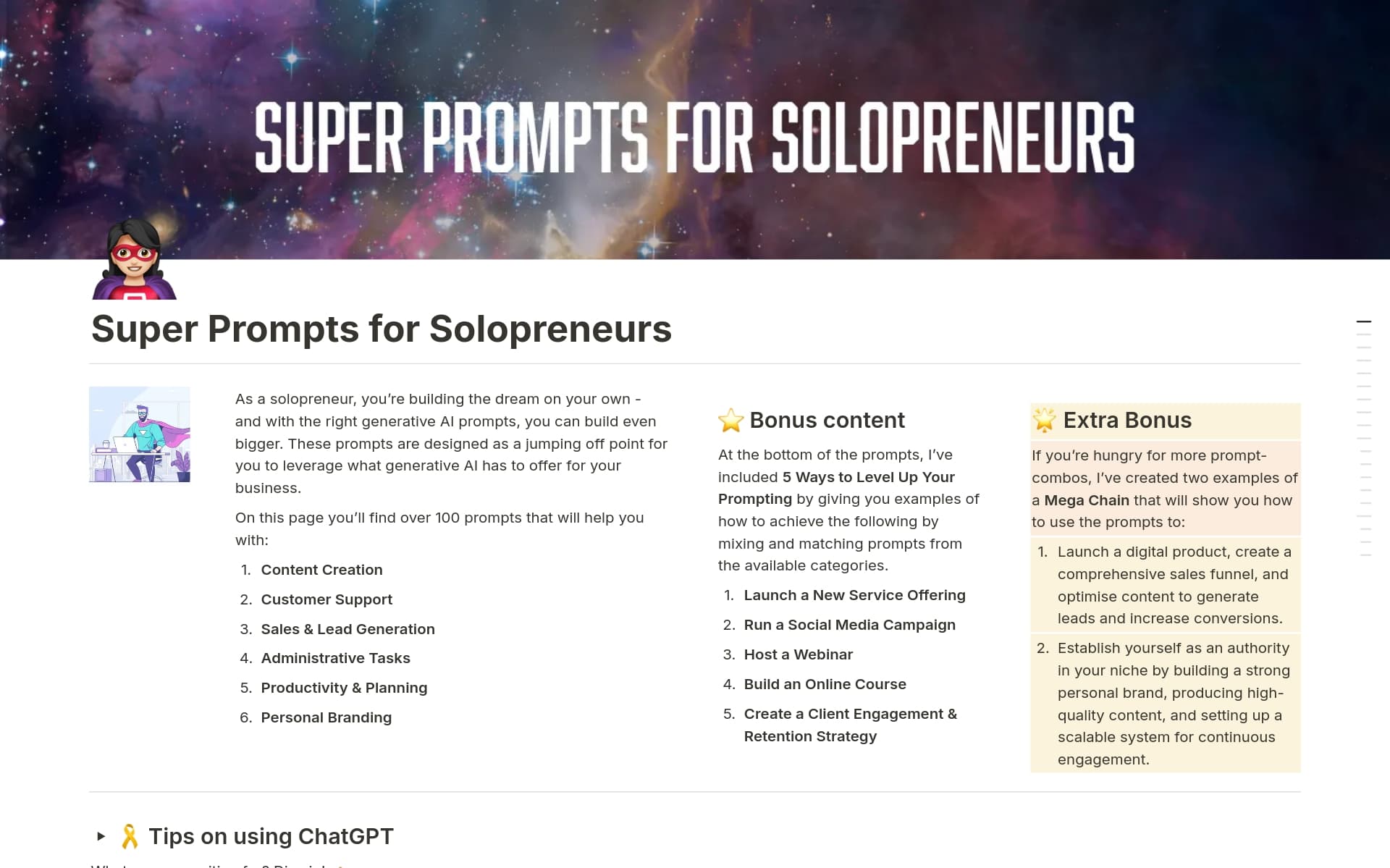Invoices are essential for managing transactions, whether you're a freelancer, a small business owner, or handling personal finances. They provide a clear record of services rendered or products sold, making it easier to track payments and maintain financial order. An Invoice template in Notion can streamline the creation process, ensuring consistency and saving time.
Before you dive into crafting your own invoices, explore these Notion Invoice templates to simplify and enhance your billing process.
What Should Invoice Templates Include?
Choosing the right invoice template can streamline your billing process, ensuring clarity and professionalism. Here are key components to look for in a Notion invoice template:
Comprehensive Billing Information: The template should have space for all necessary details such as your business name, contact information, and the client's details to avoid any confusion.
Itemized Services or Products: It should clearly list out all services or products provided along with their prices. This helps in maintaining transparency and facilitates easy reference.
Payment Terms and Conditions: Clearly stated payment terms, including due dates, accepted payment methods, and any late payment fees, are essential for timely and correct payments.
Total Amount Due and Currency: Ensure the template automatically calculates the total and clearly displays the currency, especially important for international transactions.
Selecting a template that aligns well with your business needs can significantly enhance your invoicing efficiency and help maintain positive client relationships.
What Should Invoice Templates Avoid?
Choosing the right invoice template in Notion can streamline your billing process, but it's equally important to know what features to steer clear of. Here are three key components to avoid:
Overly Complex Design: Templates with too many design elements can distract from the essential details of the invoice. Opt for simplicity to ensure clarity and professionalism.
Non-Customizable Fields: Avoid templates that don't allow you to add or remove fields. Flexibility is essential as your business needs may change over time.
Lack of Automation Features: Templates that do not support automation for calculations and data entry can increase the risk of errors. Look for templates that facilitate these processes.
Remember, the best invoice template is one that balances functionality with ease of use, ensuring that your invoicing process is both efficient and error-free.