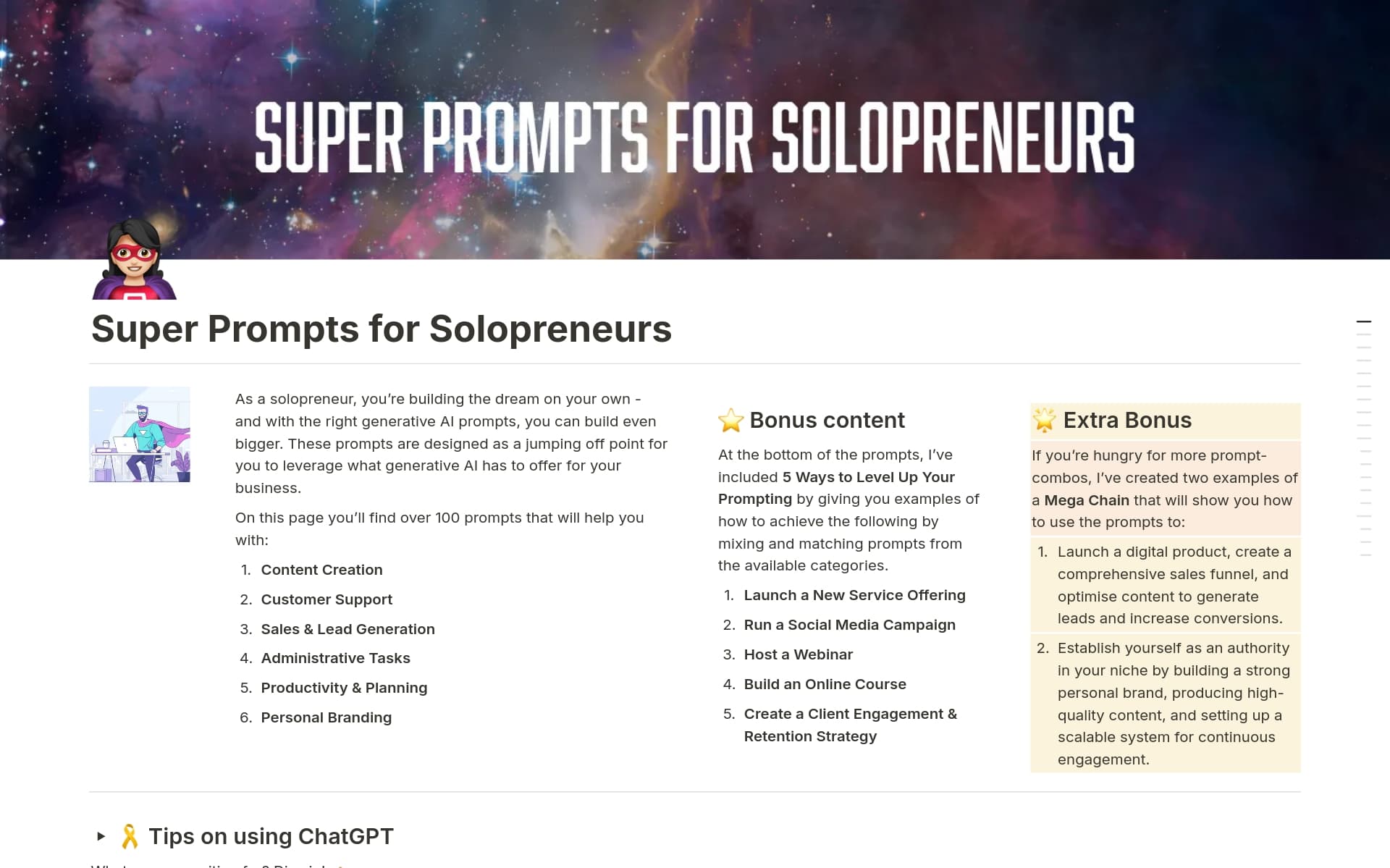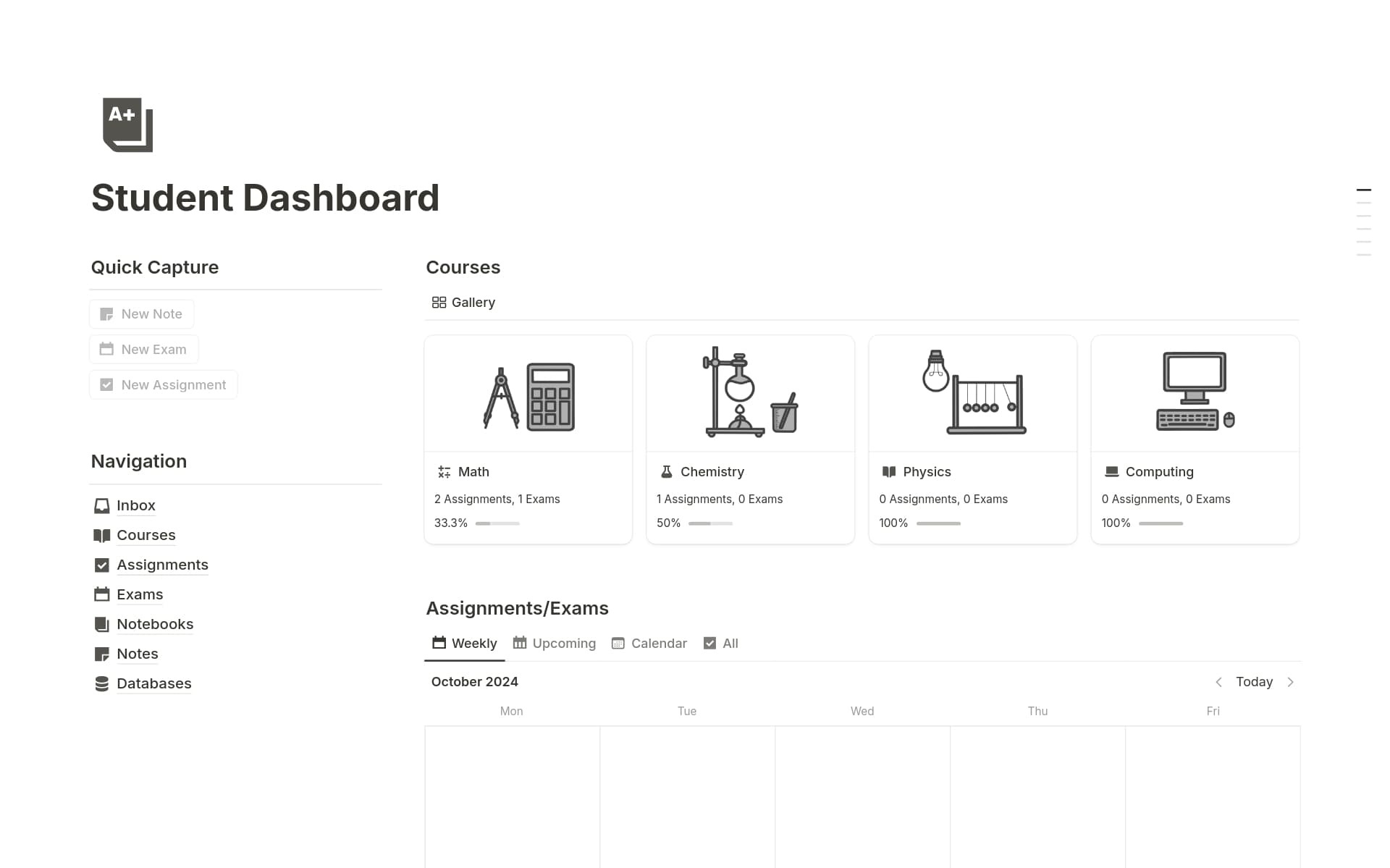Having a Weekly Schedule is crucial for maintaining organization and enhancing productivity in your life. It allows you to allocate time for important tasks, track your progress, and ensure that you don't overlook any commitments. A Weekly Schedule template in Notion can streamline the process of planning your week, providing a structured and customizable framework that saves time and keeps you focused on your goals.
Before you dive into creating your own Weekly Schedule, take a look at these Notion templates below to simplify the process and get a head start on effective time management.
What Should Weekly Schedule Templates Include?
Choosing the right weekly schedule template in Notion can streamline your planning process and enhance your productivity. Here are key components to look for:
Clear Structure: The template should have a well-defined layout that makes it easy to view your week at a glance, helping you to efficiently allocate your time.
Customizability: A good template will offer options to tailor it to your specific needs, whether it's adding task categories, color coding, or adjustable time blocks.
Integration Capabilities: Ensure the template can seamlessly integrate with other tools or platforms you use, such as calendars or project management apps.
Built-in Reminders: Look for templates that include reminder functionalities to keep you on track with deadlines and appointments throughout the week.
Selecting a template with these features will not only help you keep organized but also save time, allowing you to focus more on the tasks at hand.
What Should Weekly Schedule Templates Avoid?
When selecting a weekly schedule template in Notion, it's important to be aware of certain features that might complicate rather than streamline your planning. Here are three key components to steer clear of:
Overly Complex Layouts: Templates with too many sections or intricate designs can lead to confusion and reduce usability. Opt for simplicity to enhance your productivity.
Non-Customizable Elements: Avoid templates that don't allow you to adjust elements according to your needs. Flexibility is key in adapting the template to suit your weekly tasks and goals.
Excessive Automation: While some automation can be helpful, too much can make the template rigid and difficult to personalize. Choose a template that balances automation with manual control.
Choosing the right template involves looking for one that enhances clarity and efficiency without adding unnecessary complexity to your scheduling process.