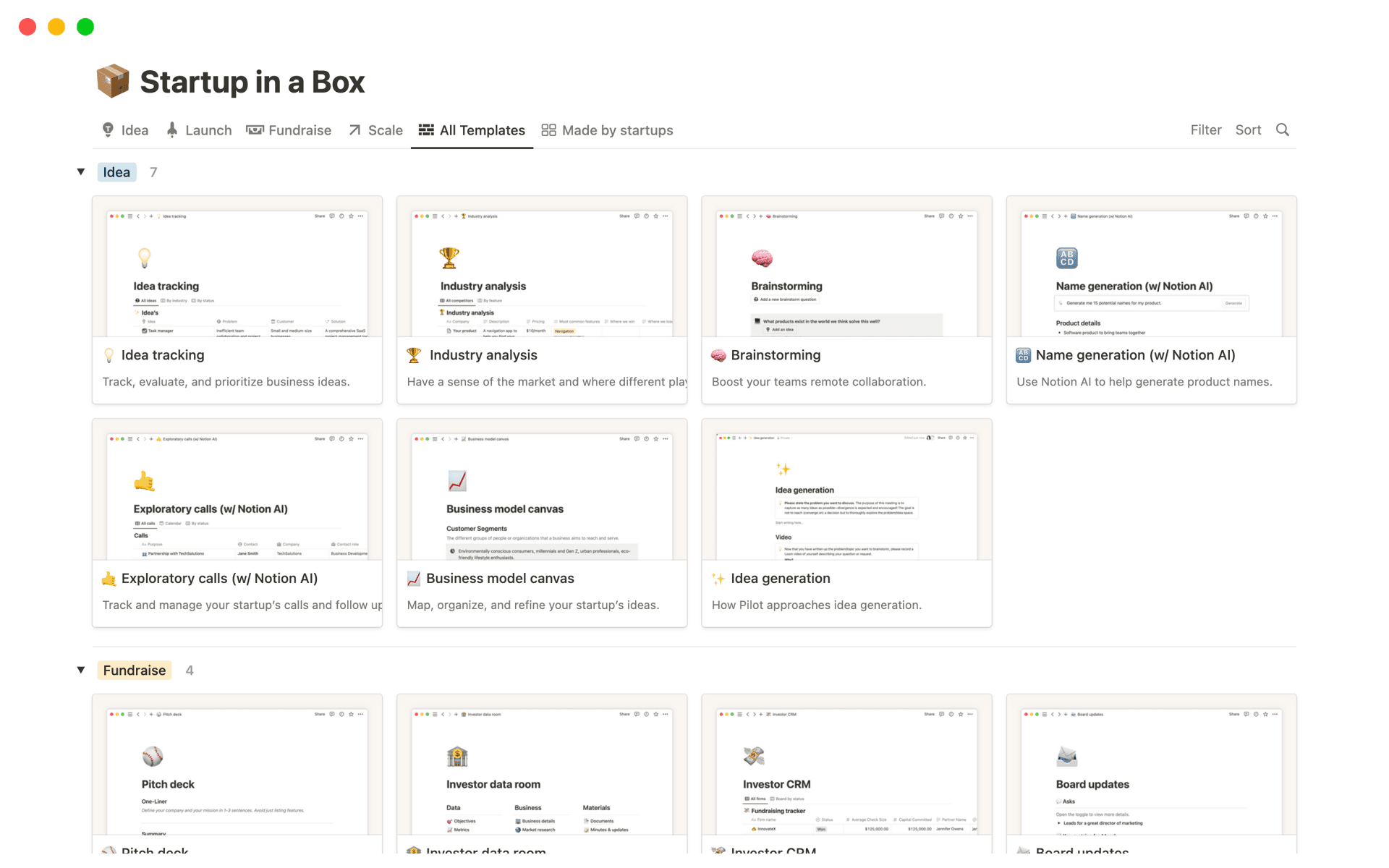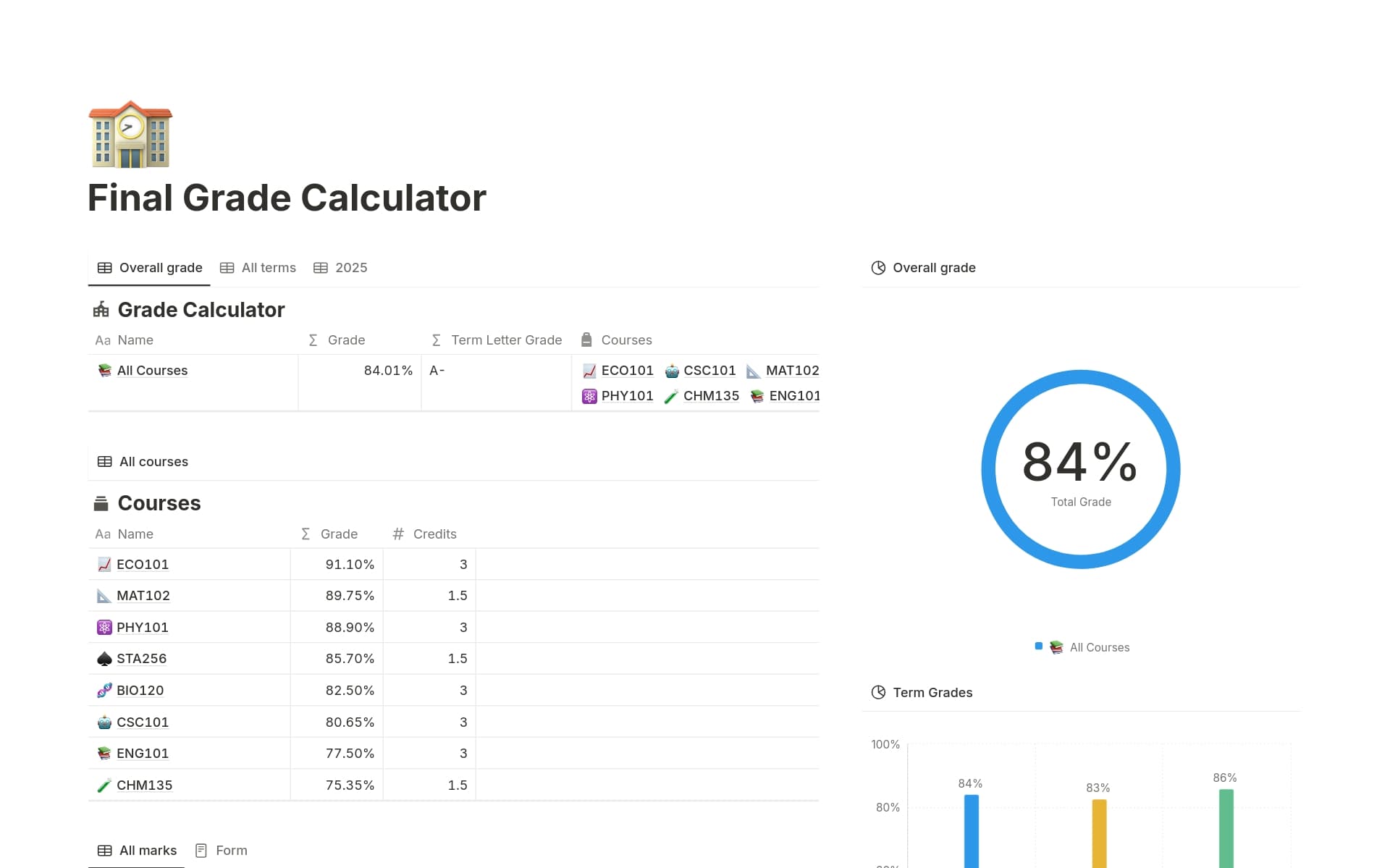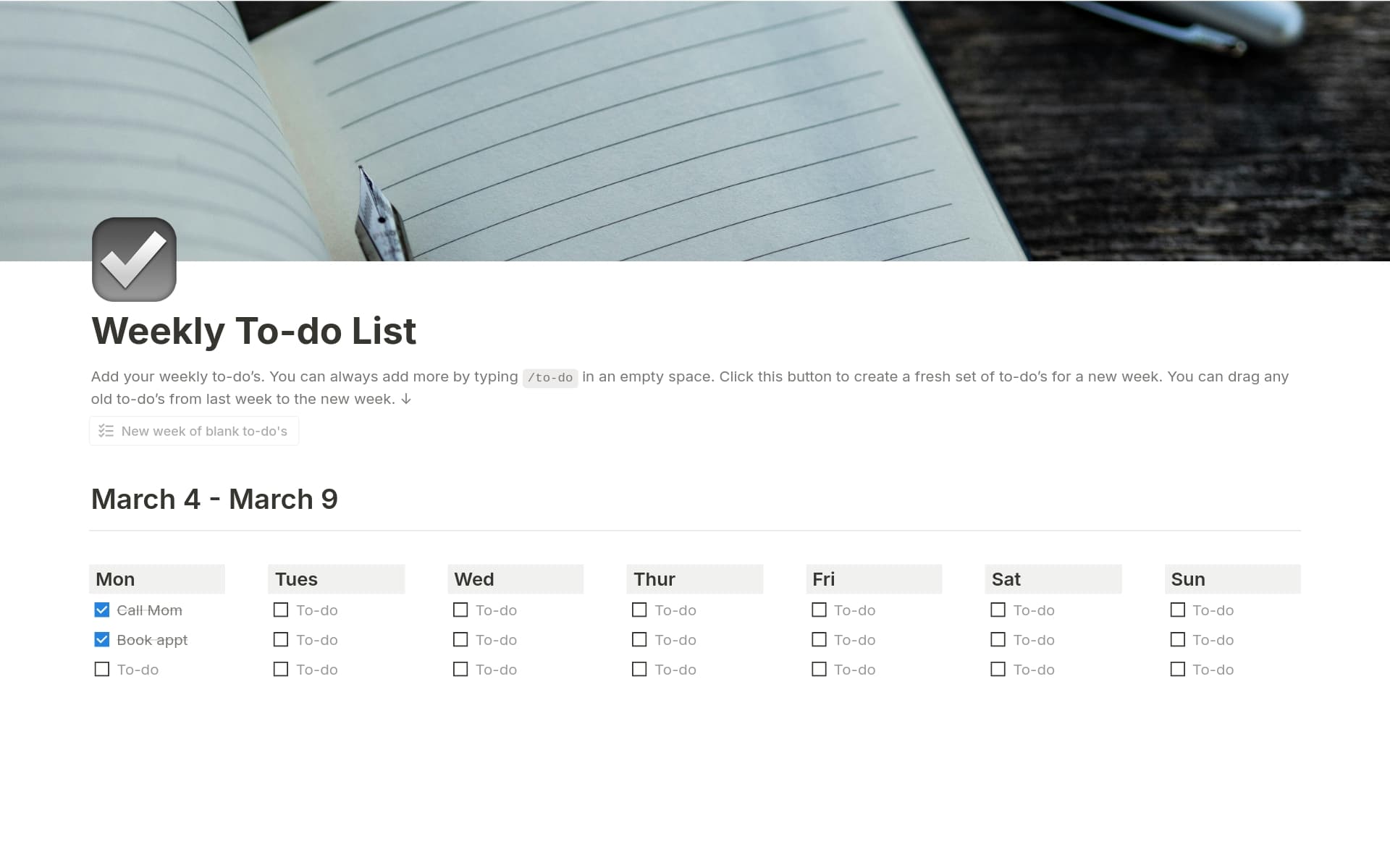For software developers, incident reports serve as a record of issues or errors that have occurred, providing valuable insight into system vulnerabilities and areas for improvement. An Incident Report template can help streamline the documentation process, ensuring all necessary details are captured systematically and can be easily accessed for future reference or analysis.
Before you start creating your own Incident Report template, check out these templates to make the process easier.
What Should Incident Report Templates Include?
Choosing the right Incident Report Template is crucial for efficiently tracking and resolving software development issues. Here are key components to look for in a high-quality template:
Clear Incident Identification: The template should have a dedicated section for clearly identifying the incident number, date, and reporter. This ensures easy tracking and referencing.
Detailed Description Field: A comprehensive area for describing the incident helps in understanding the issue fully. It should allow for detailed text entries.
Impact Assessment: It's important that the template includes a section to evaluate the impact of the incident on operations. This helps in prioritizing incident handling.
Resolution Steps: There should be a structured format for documenting the steps taken to resolve the incident, including timelines and personnel involved.
Selecting a template with these components will streamline the incident management process, making it easier to mitigate issues and maintain software quality.
What Should Incident Report Templates Avoid?
Choosing the right incident report template is crucial for effective incident management. However, certain elements can hinder rather than help. Here are three key components to steer clear of:
Overly Complex Fields: Templates with too many detailed fields can be time-consuming and may discourage timely reporting. Opt for simplicity to ensure quick and efficient use.
Technical Jargon: Avoid templates laden with technical terms that might be unclear to all team members. Clarity is key to ensuring that everyone understands the report.
Irrelevant Sections: Some templates include unnecessary sections that do not apply to every incident. Choose a template that allows customization to fit the specific needs of your team.
Remember, the best templates are those that make the reporting process as straightforward and accessible as possible for every team member.