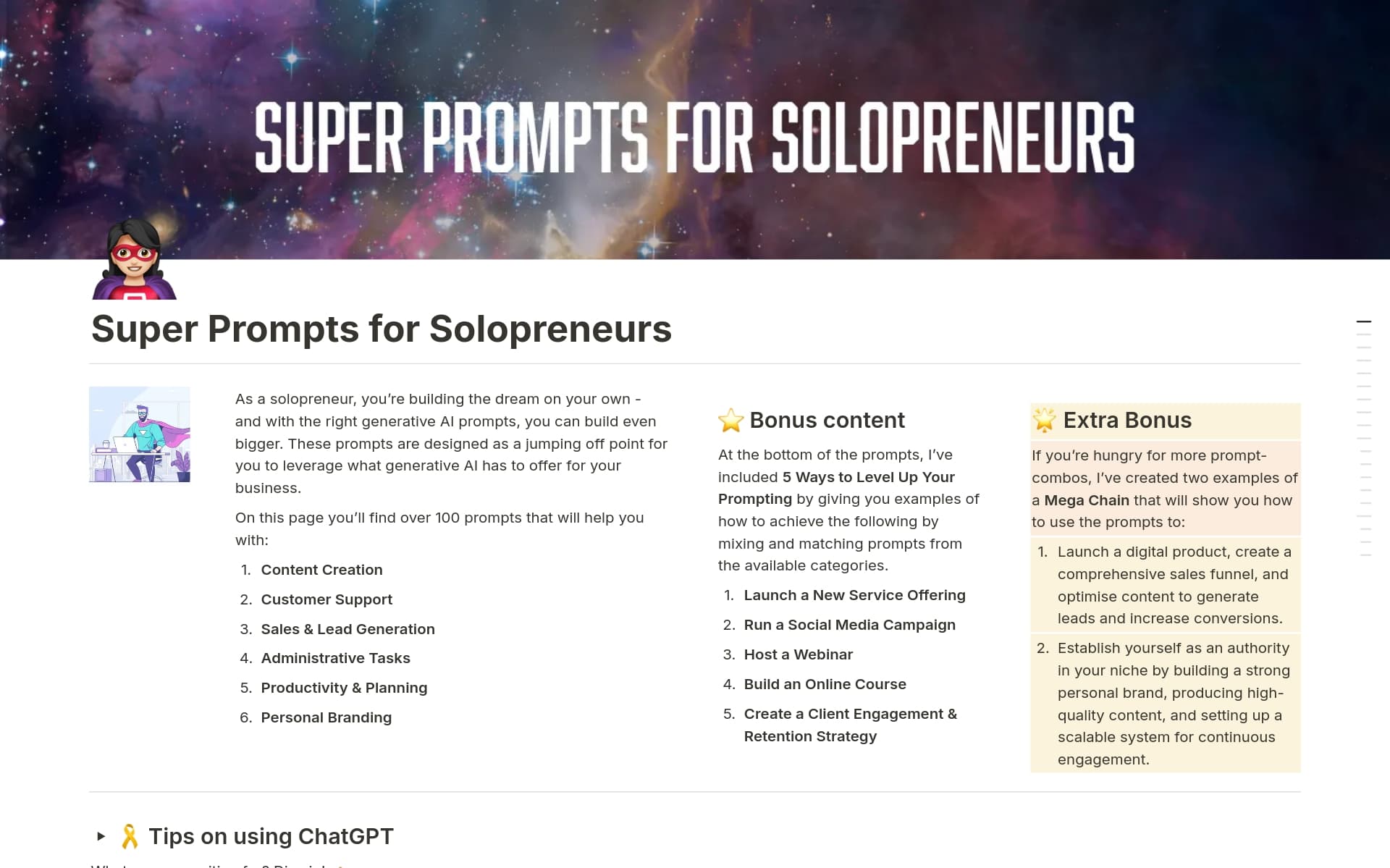Business systems are crucial for maintaining organization, efficiency, and clarity in both personal and professional life. They provide a structured approach to managing tasks, projects, and goals, ensuring that nothing falls through the cracks. A Business Systems Notion template can streamline the process of setting up these systems, offering pre-designed frameworks that can be customized to fit your specific needs.
Before you dive into creating your own business systems, take a look at these Business Systems Notion templates to simplify the process and get you started on the right foot.
What Should Business Systems Templates Include?
Choosing the right Business Systems Template in Notion can streamline your operations and enhance productivity. Here are key components to look for when selecting a template:
Comprehensive Dashboard: A central dashboard that provides a quick overview of all business operations, including key metrics and status updates, is essential for effective management.
Integrated Task Management: Look for templates that include features for task delegation, progress tracking, and deadline reminders to keep your team on track.
Financial Tracking Tools: Ensure the template has robust tools for monitoring expenses, revenues, and other financial data to aid in better financial planning.
Scalability: A good template should grow with your business. It should be customizable and adaptable to accommodate changing business needs.
Selecting a template with these components will help you maintain a clear view of your business operations and contribute to overall efficiency and success.
What Should Business Systems Templates Avoid?
When selecting a Business Systems Template for Notion, it's essential to know what features might hinder rather than help. Here are three key components to steer clear of:
Overly Complex Features: Avoid templates with complicated features that require extensive training. Simplicity enhances usability and efficiency.
Non-Customizable Elements: Templates should allow flexibility. Avoid those that lock you into a specific workflow or layout, as every business's needs are unique.
Irrelevant Content Sections: Ensure the template doesn't include unnecessary sections that don't align with your business processes. This can lead to clutter and confusion.
Choosing the right template involves looking for simplicity, customization, and relevance to streamline your business processes effectively.