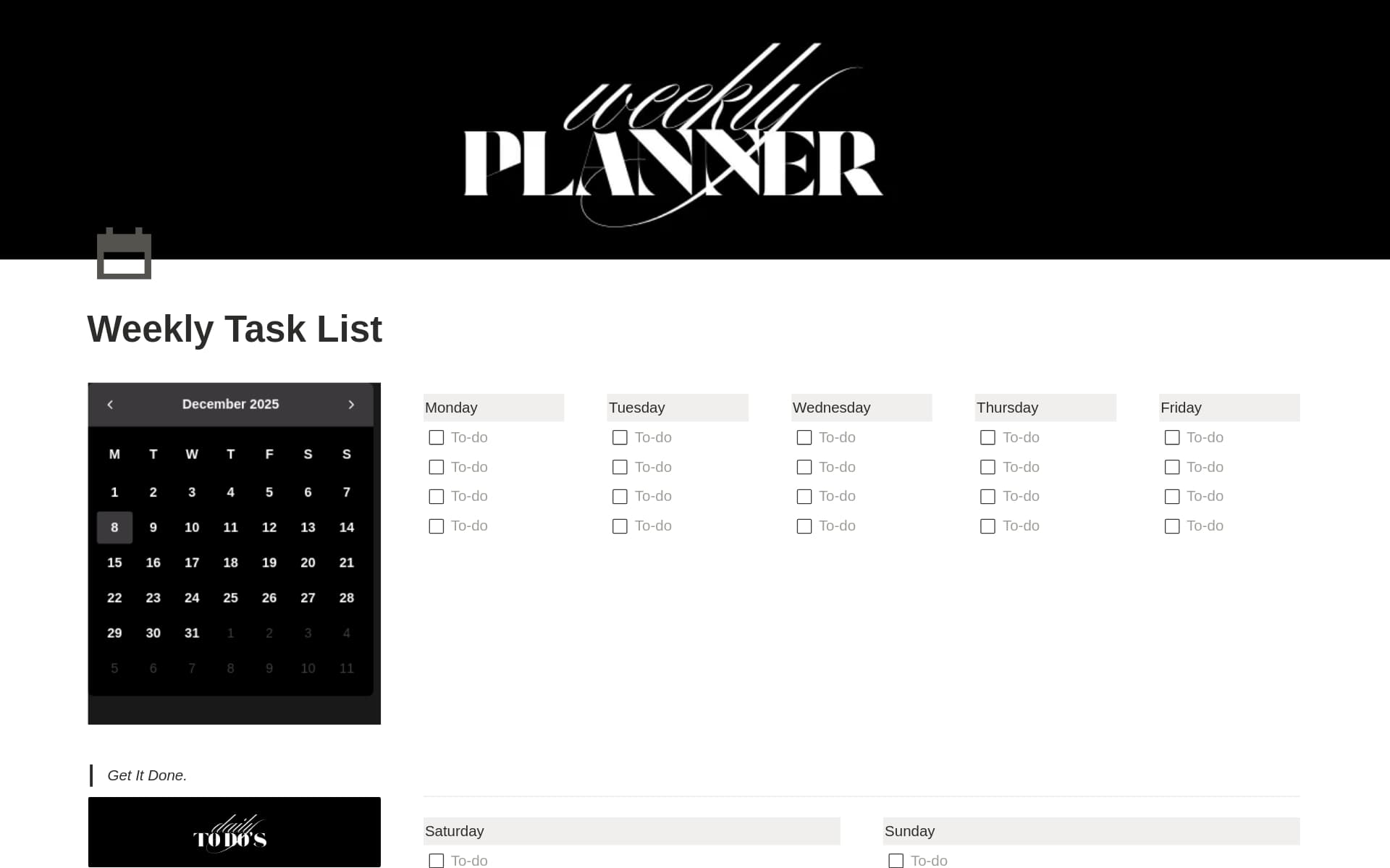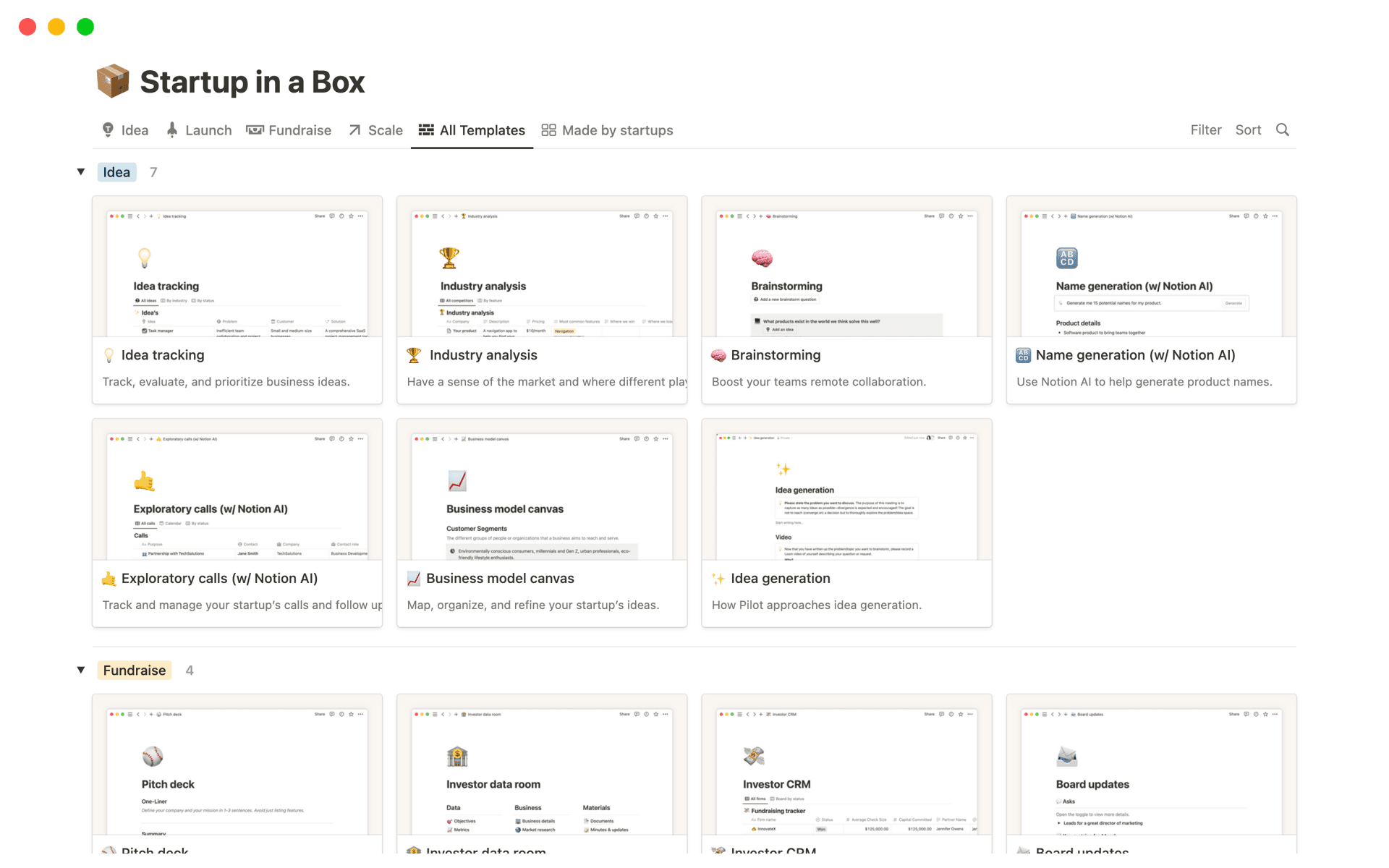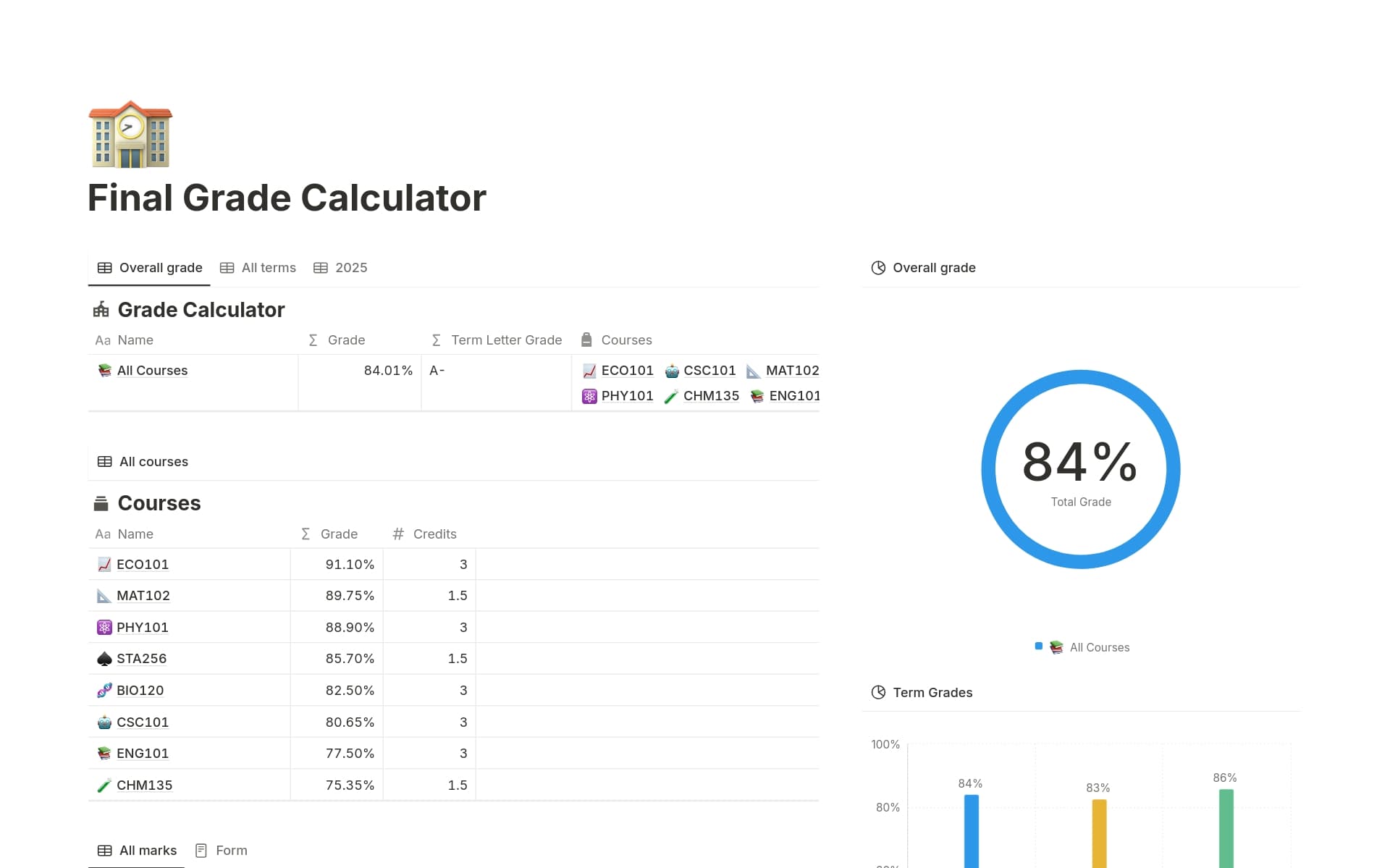Maintaining an organized item catalog is essential for managing personal belongings, tracking business inventory, or ensuring efficient storage solutions. It helps in preventing loss, optimizing space, and saving time when searching for items. An Item Catalog Notion template streamlines this process by providing a structured approach to item management, making it easier to categorize, locate, and monitor the status of your possessions or stock.
Before you dive into creating your own Item Catalog, take a look at these Notion templates to simplify the process and enhance your organizational system.
What Should Item Catalog Templates Include?
Choosing the right Item Catalog Template in Notion can streamline your inventory management and enhance your organizational efficiency. Here are key components to look for:
Comprehensive Item Descriptions: Ensure the template allows for detailed item entries including photos, categories, and unique identifiers.
Sorting and Filtering Capabilities: A good template should offer robust sorting and filtering options to easily navigate through items.
Integration Features: Check for compatibility with other tools and platforms for seamless data synchronization.
Update and Maintenance Support: Opt for templates that are regularly updated to accommodate new features and security enhancements.
Selecting a well-structured template can significantly impact the effectiveness of your item cataloging efforts, making it a foundational tool for your projects.
What Should Item Catalog Templates Avoid?
When selecting an item catalog template in Notion, it's important to be aware of certain features that might complicate or clutter your catalog management. Here are three key components to steer clear of:
Overly Complex Categories: Templates with too many nested categories can make navigation confusing and hinder quick access to items. Opt for simplicity to enhance user experience.
Excessive Custom Fields: While custom fields can be beneficial, too many can lead to information overload. Choose templates with just enough fields to capture essential information without becoming overwhelming.
Non-Intuitive Layouts: Avoid templates that do not have a clear and logical layout. A good template should have a straightforward design that makes it easy for users to find what they need without hassle.
Choosing the right template involves looking for one that balances functionality with ease of use, ensuring that your item catalog is both manageable and effective.