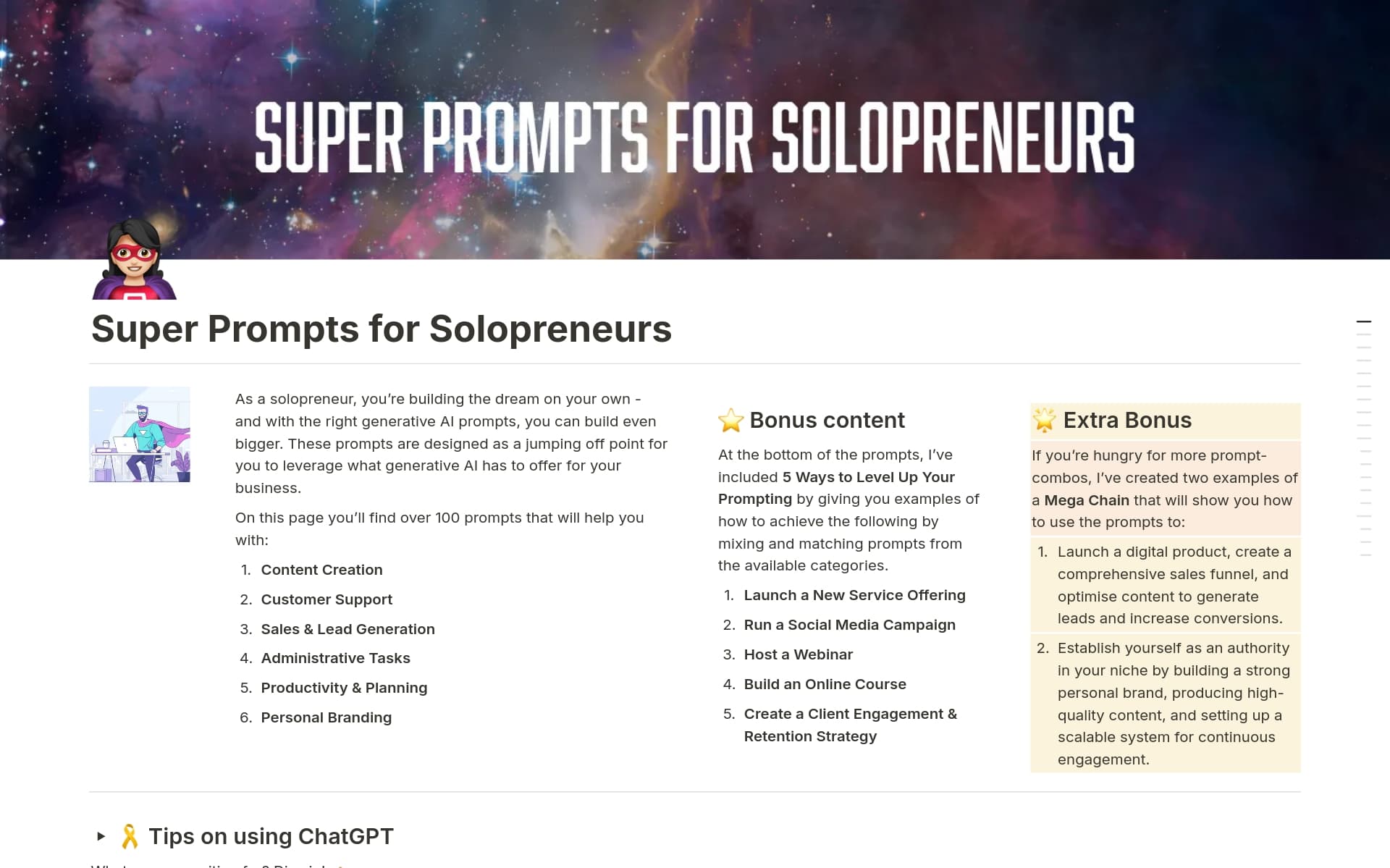Keep your team on top of issues with Notion's issue tracking templates. With customizable workflows and views, you can easily track and fix bugs, feature requests, and more — all in one place.
What Should Issue Tracking Templates Include?
Choosing the right Issue Tracking Template in Notion can streamline your project management and bug tracking processes. Here are key components to look for in a template:
Status Tracking: This feature allows you to monitor the progress of issues from reporting to resolution, ensuring transparency and accountability.
Priority Levels: A good template should enable you to set and adjust priority levels, helping to manage resources effectively and address the most critical issues first.
Assignee Information: It's essential to have a section where team members responsible for resolving the issue can be assigned and tracked to facilitate collaboration.
Integration Capabilities: Look for templates that offer integration with other tools like Slack or email to enhance communication and workflow efficiency.
Selecting a template with these components will help ensure that your issue tracking is as efficient and effective as possible.
What Should Issue Tracking Templates Avoid?
When selecting an issue tracking template in Notion, it's important to be aware of certain features that might complicate or hinder your workflow rather than streamline it.
Overly Complex Structures: Avoid templates with too many nested pages or intricate frameworks. These can make navigation confusing and slow down issue resolution.
Excessive Automation: While some automation is beneficial, too much can lead to reliance on rigid workflows that might not fit every project or team dynamic.
Non-Customizable Fields: Templates that do not allow you to modify fields can become restrictive, as they may not cater to the specific needs or metrics of your project.
Choosing the right template involves looking for simplicity, flexibility, and a level of automation that supports, rather than dictates, your project management style.