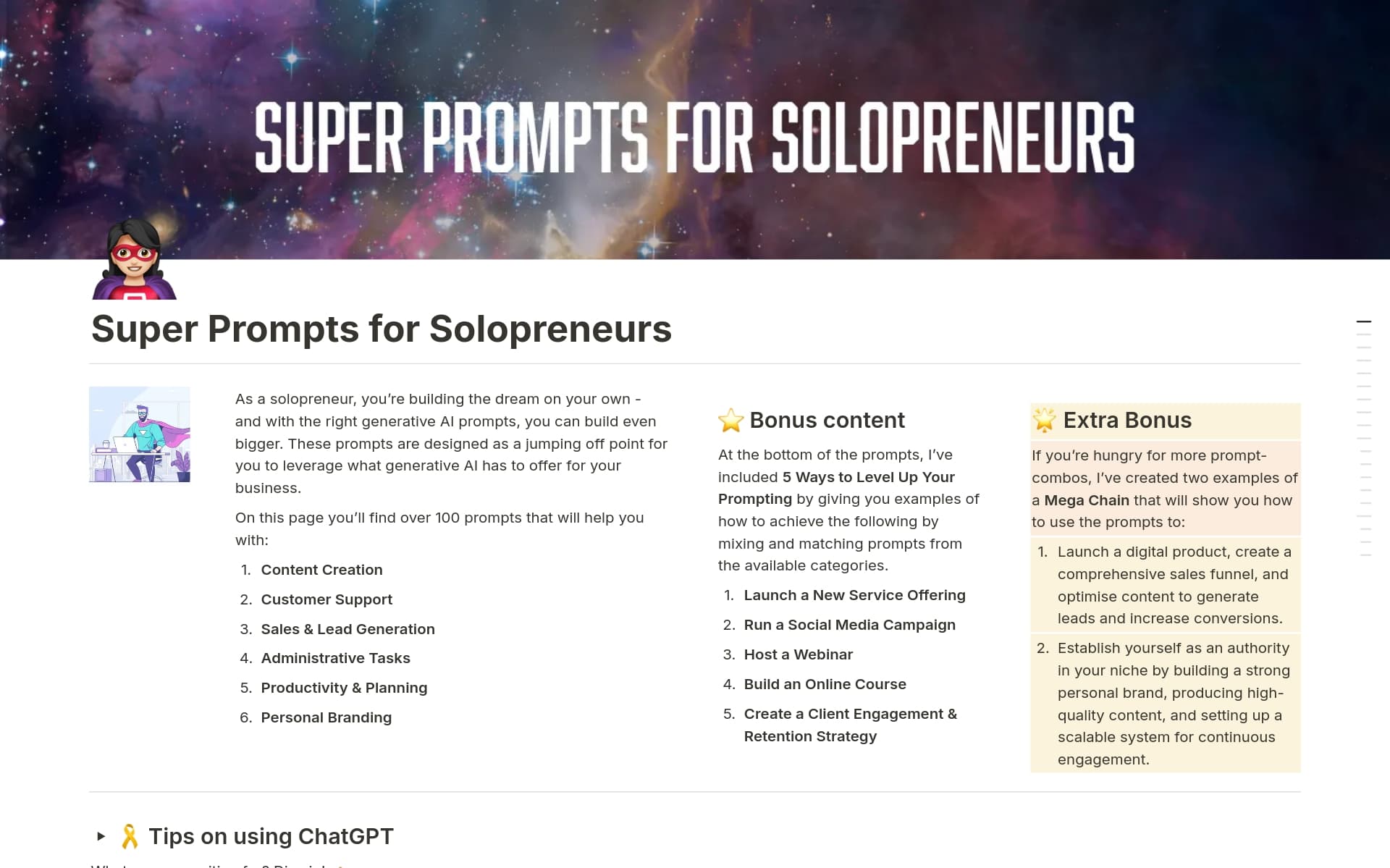An Employee Hub is essential for centralizing company information, streamlining communication, and fostering a collaborative work environment. By using an Employee Hub template in Notion, you can easily organize and manage resources such as team directories, process documents, and onboarding materials, making them accessible to all team members. This can significantly enhance productivity and ensure everyone is aligned with the company's goals and procedures.
Before you start building your own Employee Hub, consider exploring these Notion templates to simplify the process and ensure you cover all necessary aspects of an effective and efficient workspace.
What Should Employee Hub Templates Include?
Choosing the right Employee Hub template in Notion can streamline your internal communications and enhance team collaboration. Here are key components to look for:
Comprehensive Employee Directory: A detailed directory with contact information, roles, and departmental details ensures everyone is easily accessible.
Resource Sharing Capabilities: Look for templates that allow for easy sharing of documents, policies, and guidelines to keep all team members updated and informed.
Integration Features: Effective templates should integrate seamlessly with other tools used by your team, such as calendars and project management software.
Customization Options: A good template will offer flexibility to adapt to your company’s specific needs and branding.
Selecting a template with these features will help foster a more connected and productive workplace environment.
What Should Employee Hub Templates Avoid?
When selecting an Employee Hub template in Notion, it's important to be aware of certain features that might complicate or hinder your team's workflow. Here are three key components to steer clear of:
Overly Complex Structures: Templates with too many nested pages or intricate tagging systems can be overwhelming and reduce usability. Opt for simplicity to enhance user engagement.
Generic Content: Avoid templates that are not customizable or that contain too much placeholder text. These can be restrictive and may not cater to the specific needs of your organization.
Fixed Workflows: Steer clear of templates that enforce a rigid workflow. Flexibility is key in a dynamic work environment, so choose templates that allow you to adapt processes as your team evolves.
Choosing the right template involves looking for one that enhances productivity without adding unnecessary complexity. A good Employee Hub template should be adaptable, easy to use, and relevant to your team's specific needs.