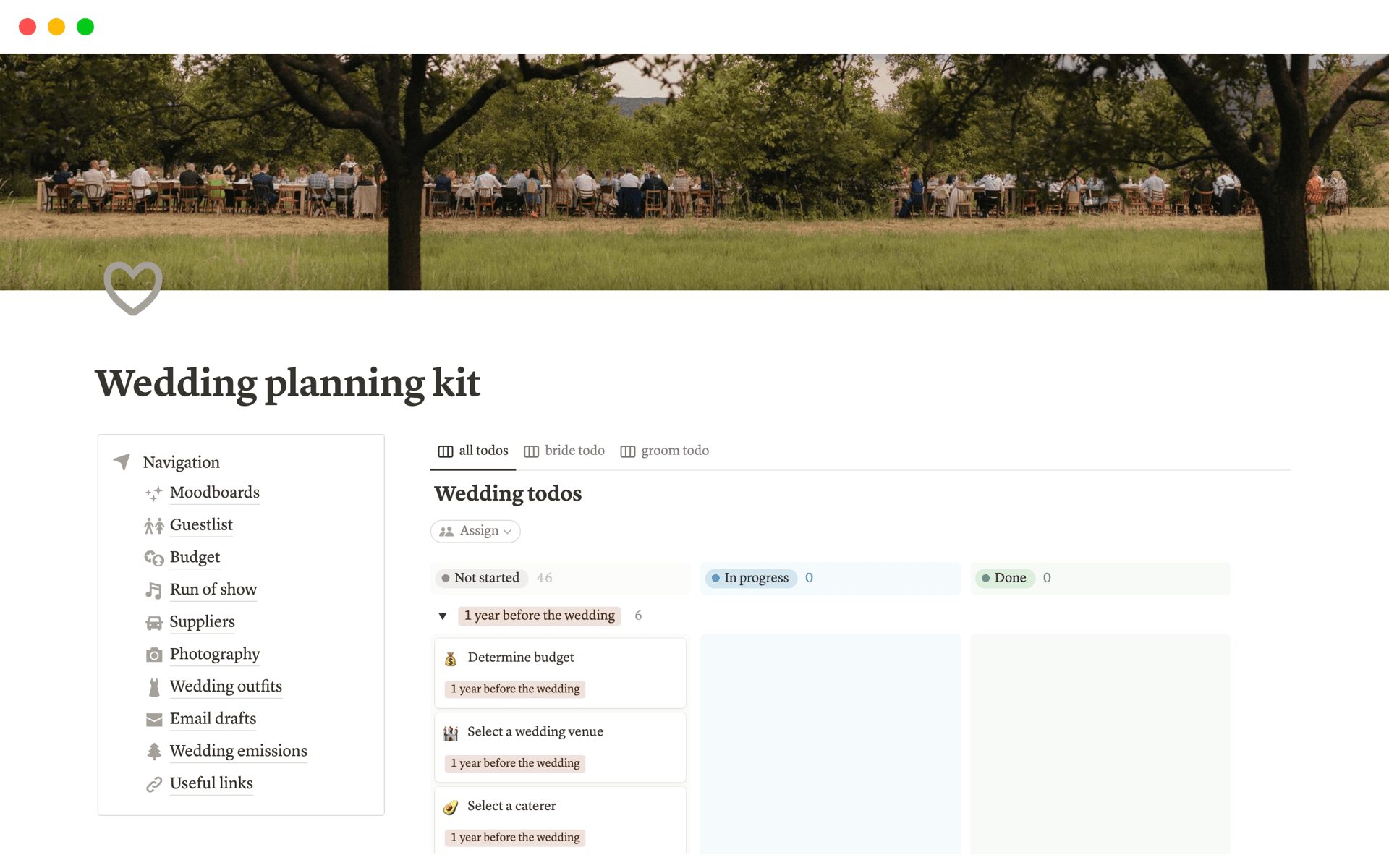Bachelor Party

About this template
The bachelor party Notion template is built to provide a streamlined, all-in-one command center for planning and executing a flawless weekend. At its heart is a comprehensive Task section, broken down into five core phases of event planning. These tasks include pre-set milestones and action items tailored specifically to a private, in-person bachelor party with 8–15 guests. From establishing the groom’s preferred vibe and finalizing a guest list to creating a fun yet realistic budget, the template ensures every logistical detail is accounted for without losing sight of the weekend’s purpose: celebrating in style.
In the Event Concept and Planning task set, planners define the vision with the groom, confirm the guest list, and brainstorm creative but doable themes (like a lakeside cabin escape or a "High Rollers Weekend"). It includes entries to help establish a realistic budget, assign early responsibilities (e.g., finance tracker), and lock in the date and location. Each task includes guidance for team input and shared decision-making, particularly useful for managing varying budgets and personal boundaries across attendees.
The Logistics and Resources section handles all physical and operational planning—ideal for a multi-day party that may include travel, rented properties, activities, and supplies. This includes booking accommodations and transportation, securing standout group activities, and creating a supply list for everything from hangover kits to decorations. Tasks are embedded with reminders to confirm availability, manage deposits, and include contingency plans for common bachelor party mishaps (e.g., lost IDs, weather delays).
The People and Staffing and Marketing and Promotion task clusters are reimagined for this event type. Rather than hiring staff, the focus is on assigning leadership roles within the friend group—think logistics captain, photo organizer, or safety lead. The promotion section supports group communication and hype-building: sending digital invites, sharing countdowns and polls in group chats, and ensuring everyone shows up excited and informed. There are also tasks for creating one central Notion page (or PDF) where the schedule, contacts, and FAQs are all laid out for easy access.
Finally, the template includes robust Budget, Attendees, and Documents sections. The Budget table tracks each expense category—like lodging, food, and activities—with fields for vendors, receipts, and payment statuses to ensure transparency and fairness. The Attendees section organizes personal contact info, RSVP status, and notes such as shared rooms or dietary needs. Meanwhile, the Documents section stores booking confirmations, links to menus or activity vendors, and any media shared post-event, giving the planner a single place to keep everything organized from first idea to final toast.