Improve your outreach and focus on more intensive to-dos by letting an AI sales email generator do some writing tasks
Generate sales emails with AI and reach your clients and audience faster
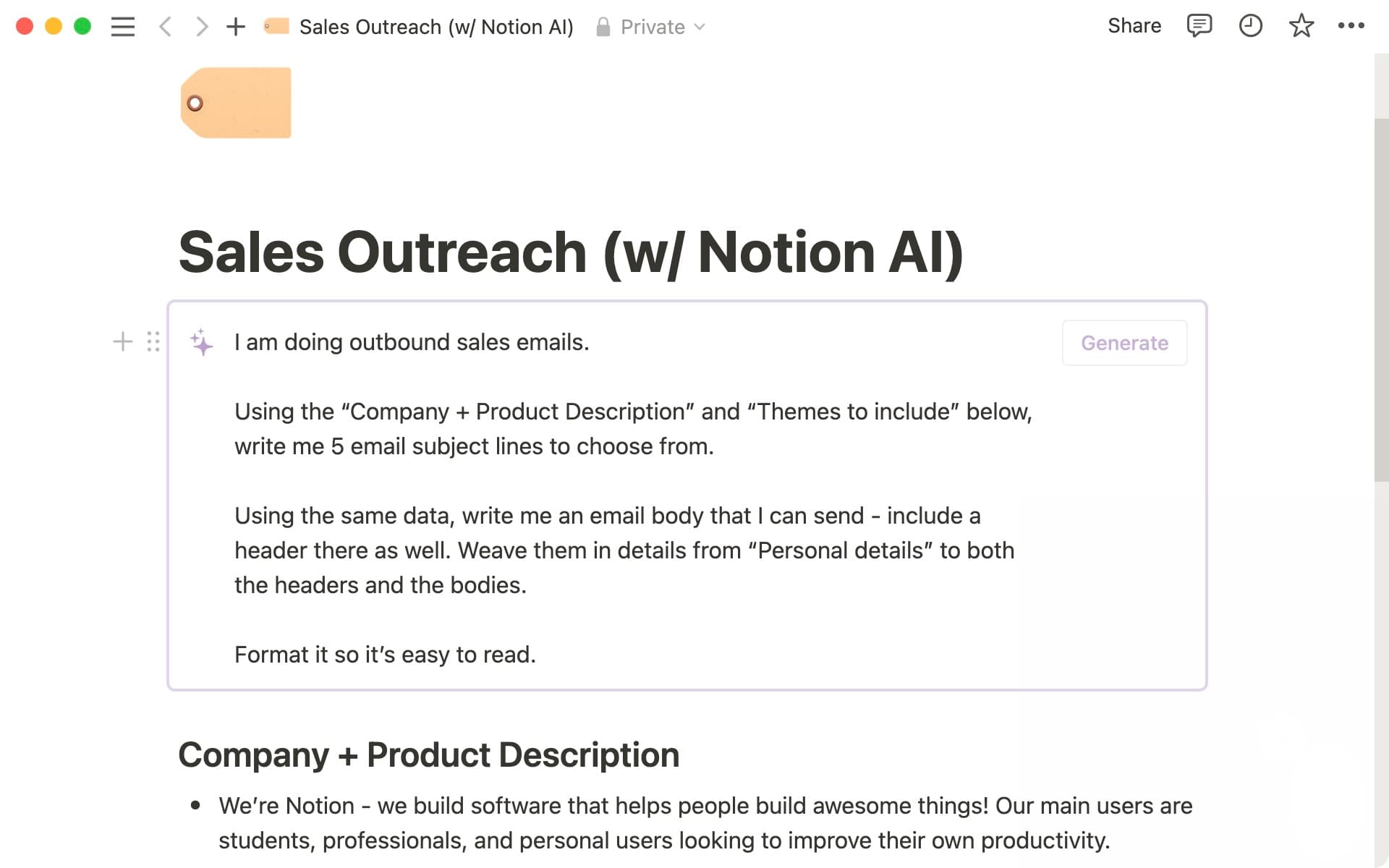
Streamline your sales email workflow
Professional email generators help you stay on brand while effortlessly drafting sales outreach copy. You can use an AI writer to create high-quality text, act as an email idea generator, and cure writer’s block.
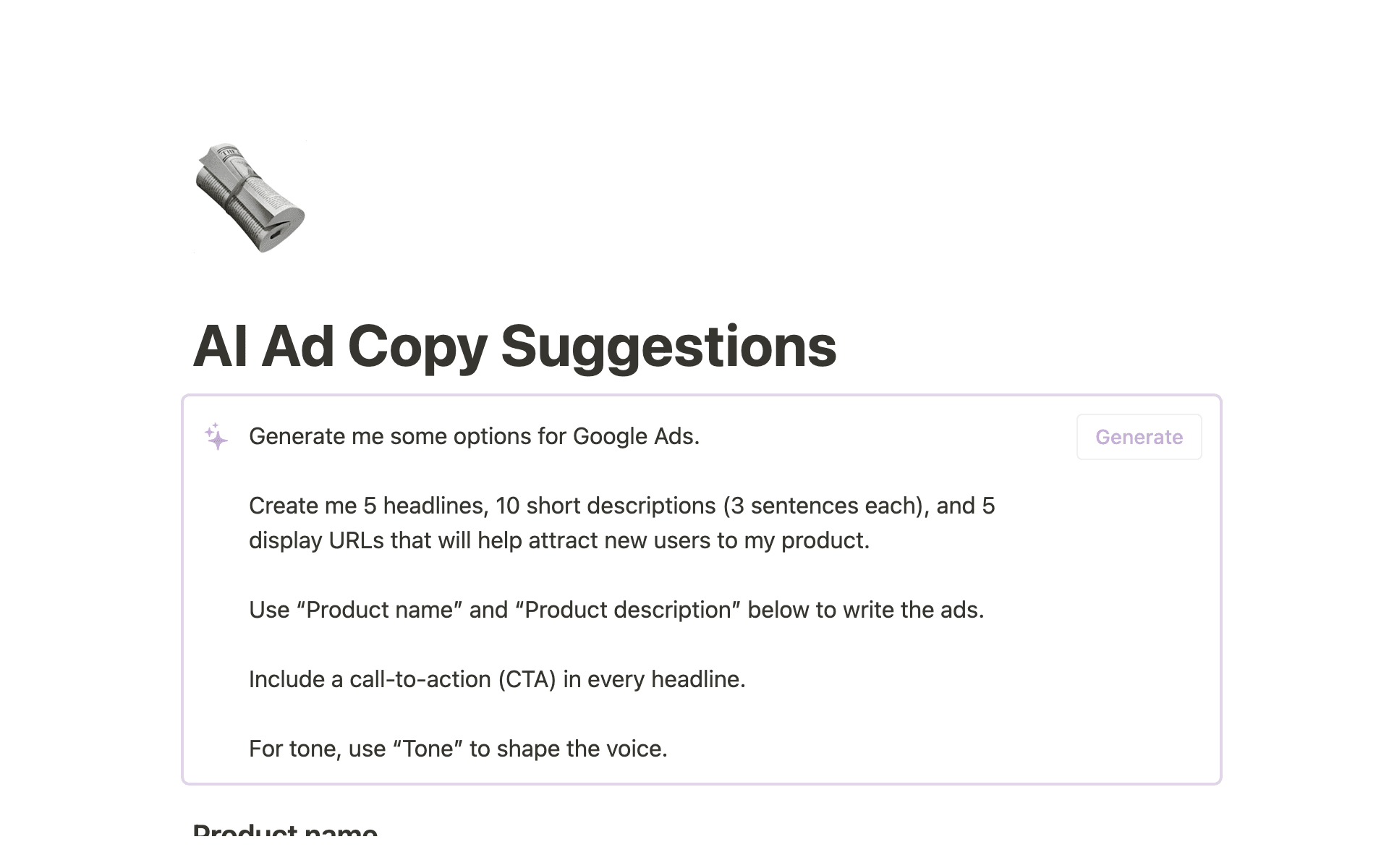
Here’s why you might want to use Notion AI as an email-writing assistant:
Stay on brand and make a good first impression
Come up with new ideas for engaging sales emails
Strike the right tone with your target audience
Free up team members for other tasks
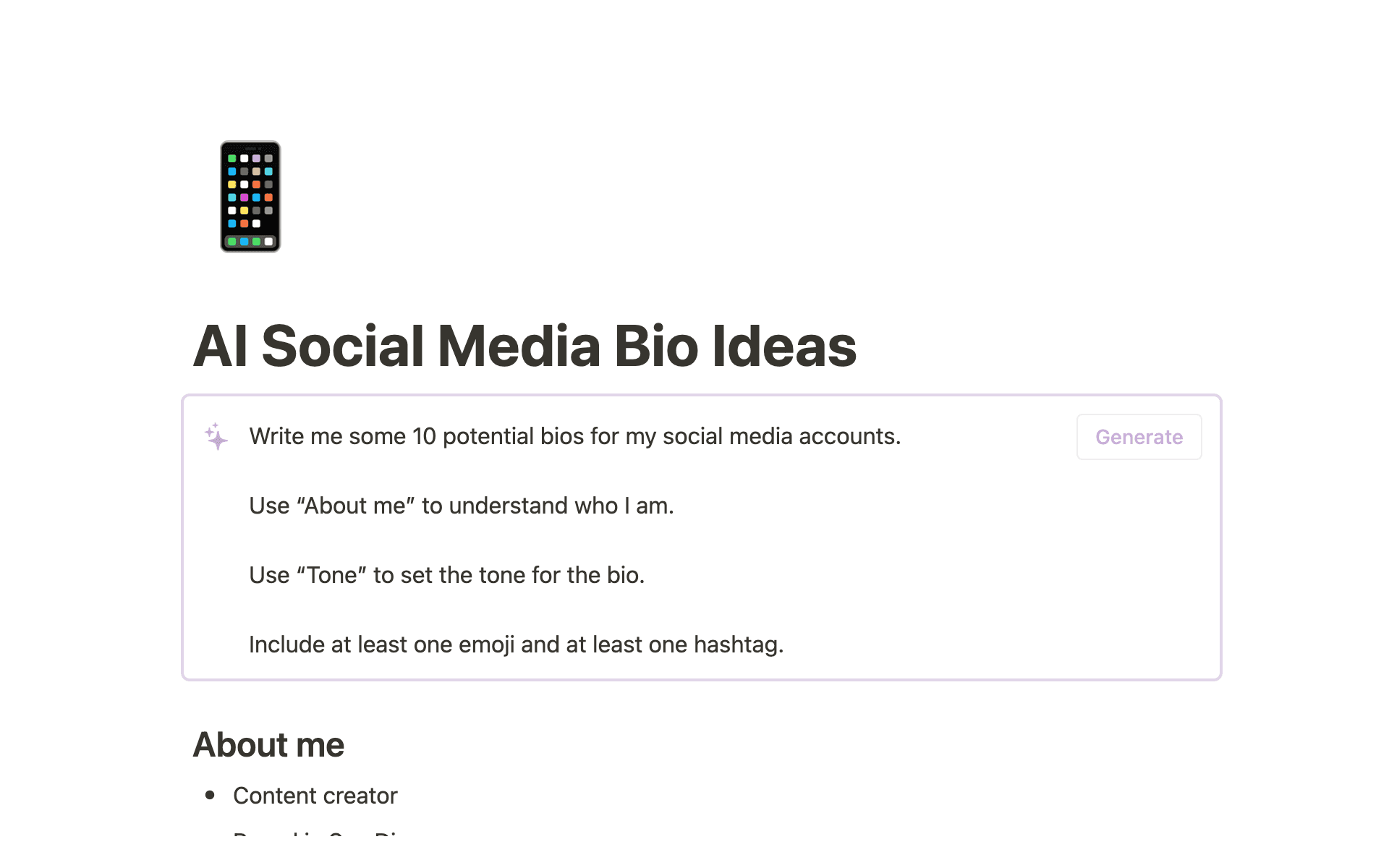
Generate personalized sales outreach emails with Notion AI
Create a Notion account and enable Notion AI.
On a new page, tap the space bar to pull up the AI.
Type
emailand selectSales email.Complete the prompt with instructions and keywords. Hit 'Enter.'
Invite your teammates to comment on, edit, and use the email.
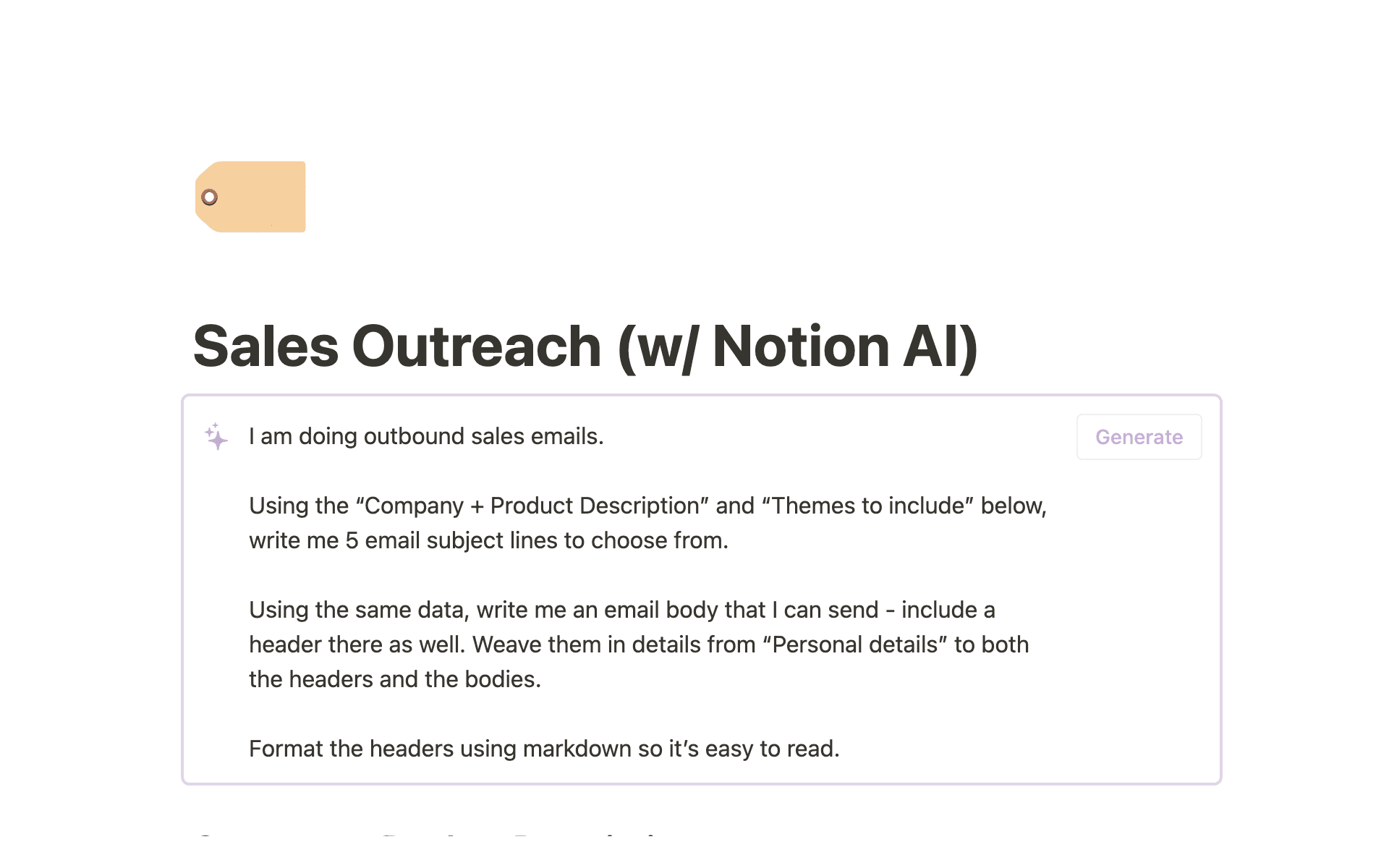
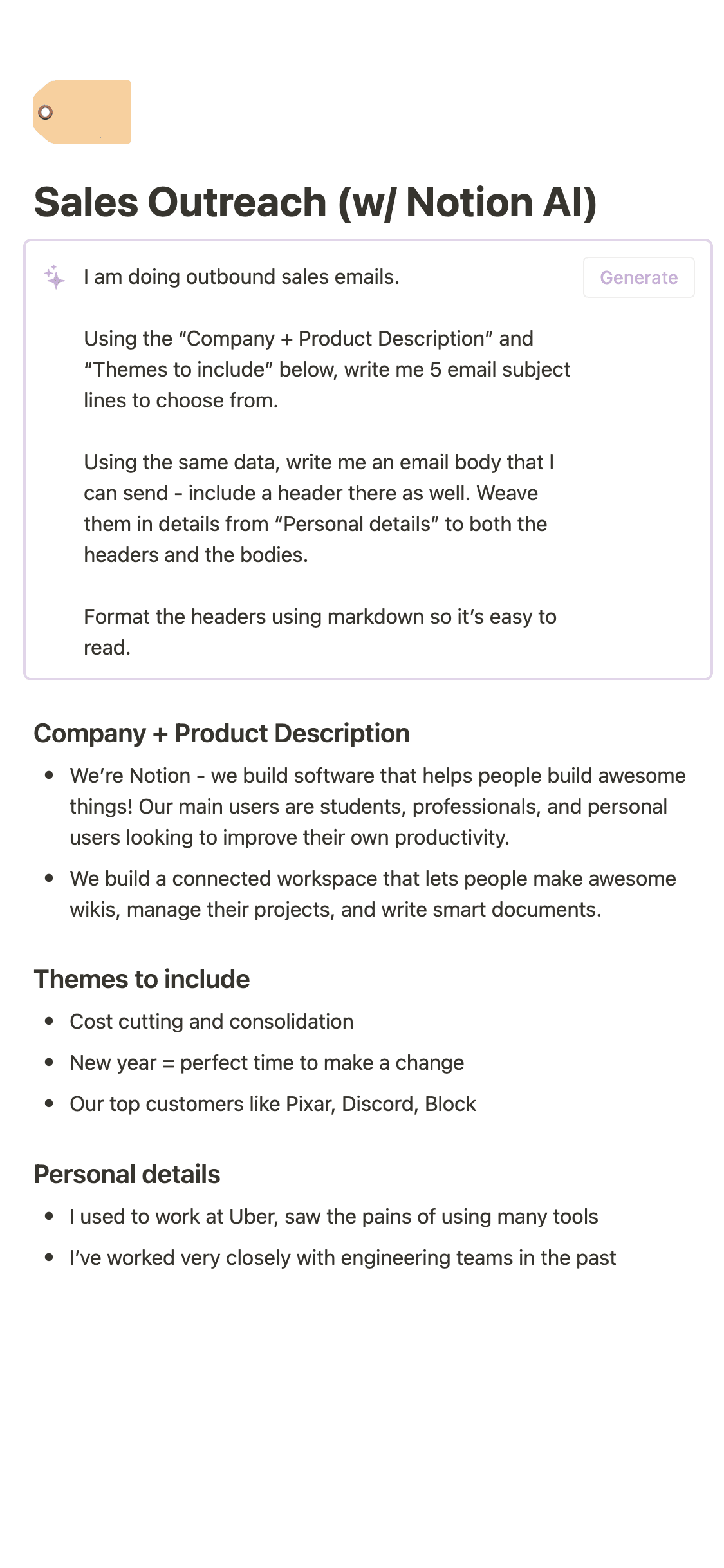
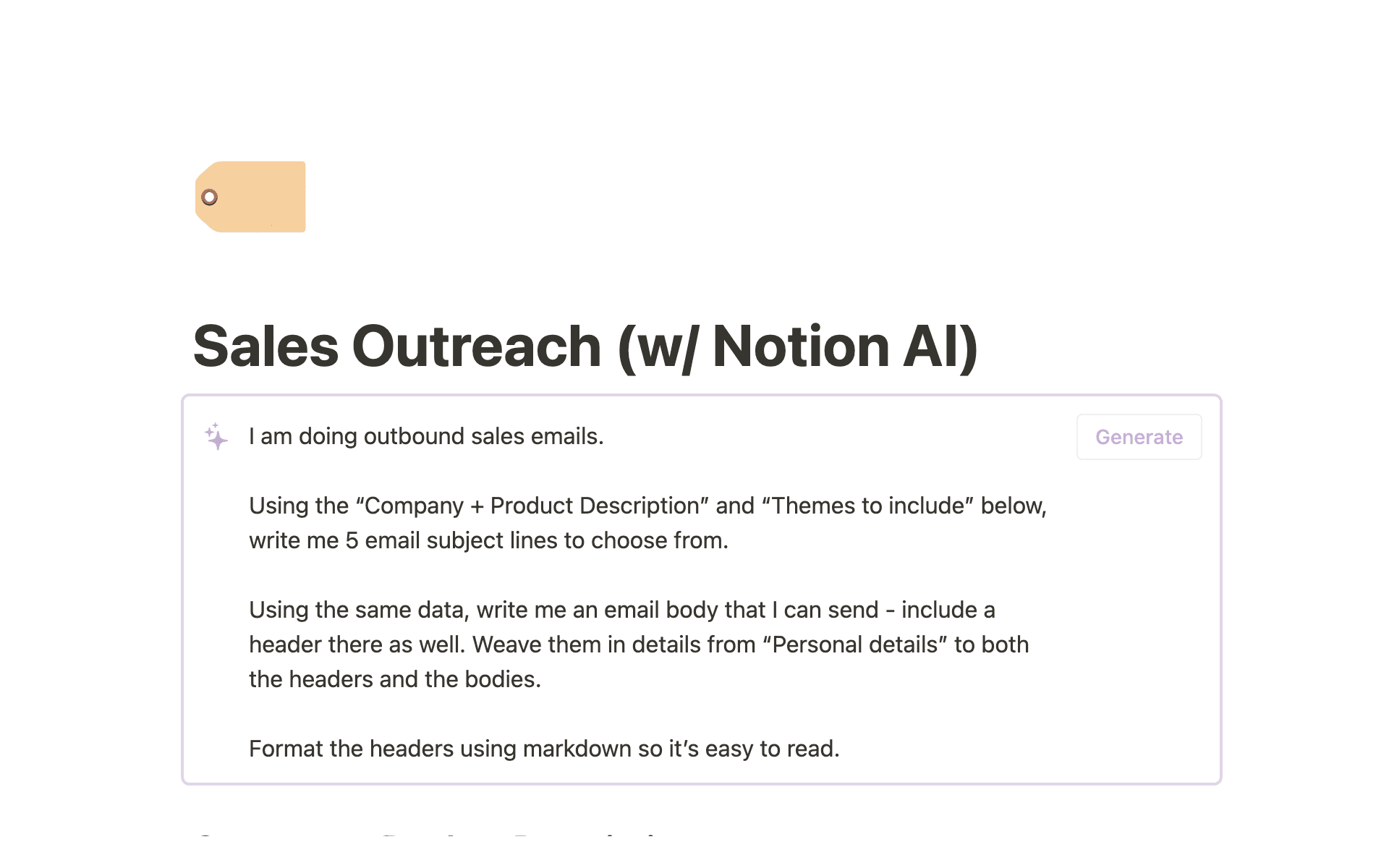
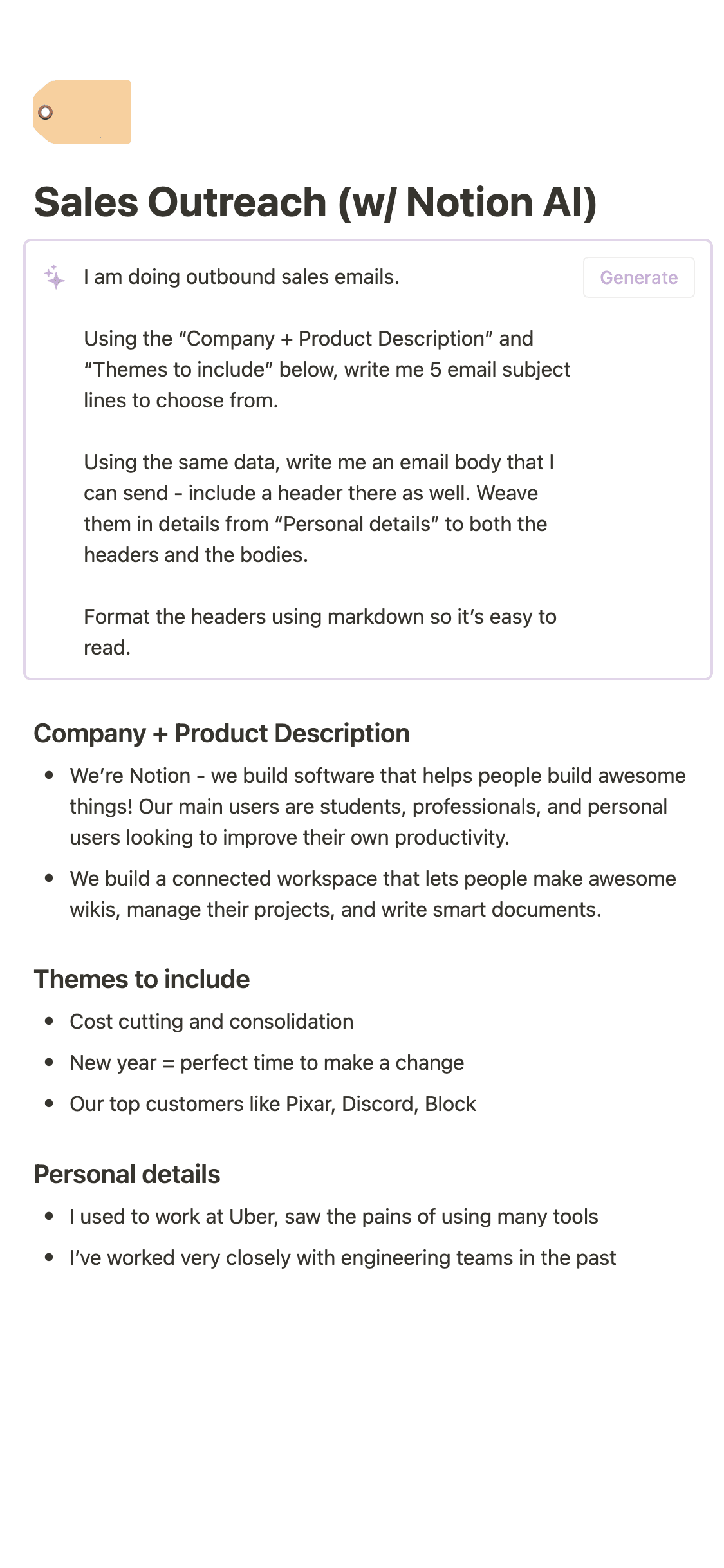
Make Notion AI your new email assistant
Use Notion AI to draft, polish, and share your sales emails to drive conversions and save the whole team time.
FAQs
What’s a good sales introduction email?
What’s a good sales introduction email?
A good sales introduction email should include these elements:
A clear and attention-grabbing subject line
The recipient's name and relevant details
A concise value proposition
A clear call to action
How do you start a good sales email?
How do you start a good sales email?
An good sales email opening will often start with a personalized greeting, then retain the recipient’s attention with a well-crafted value proposition for your product or service.
How do you write a sales email?
How do you write a sales email?
You can write a sales email from scratch, but it’s easier with an AI email generator like Notion AI. Input keywords and phrases to help the AI create a relevant, well-crafted message that will pique the recipient’s interest.