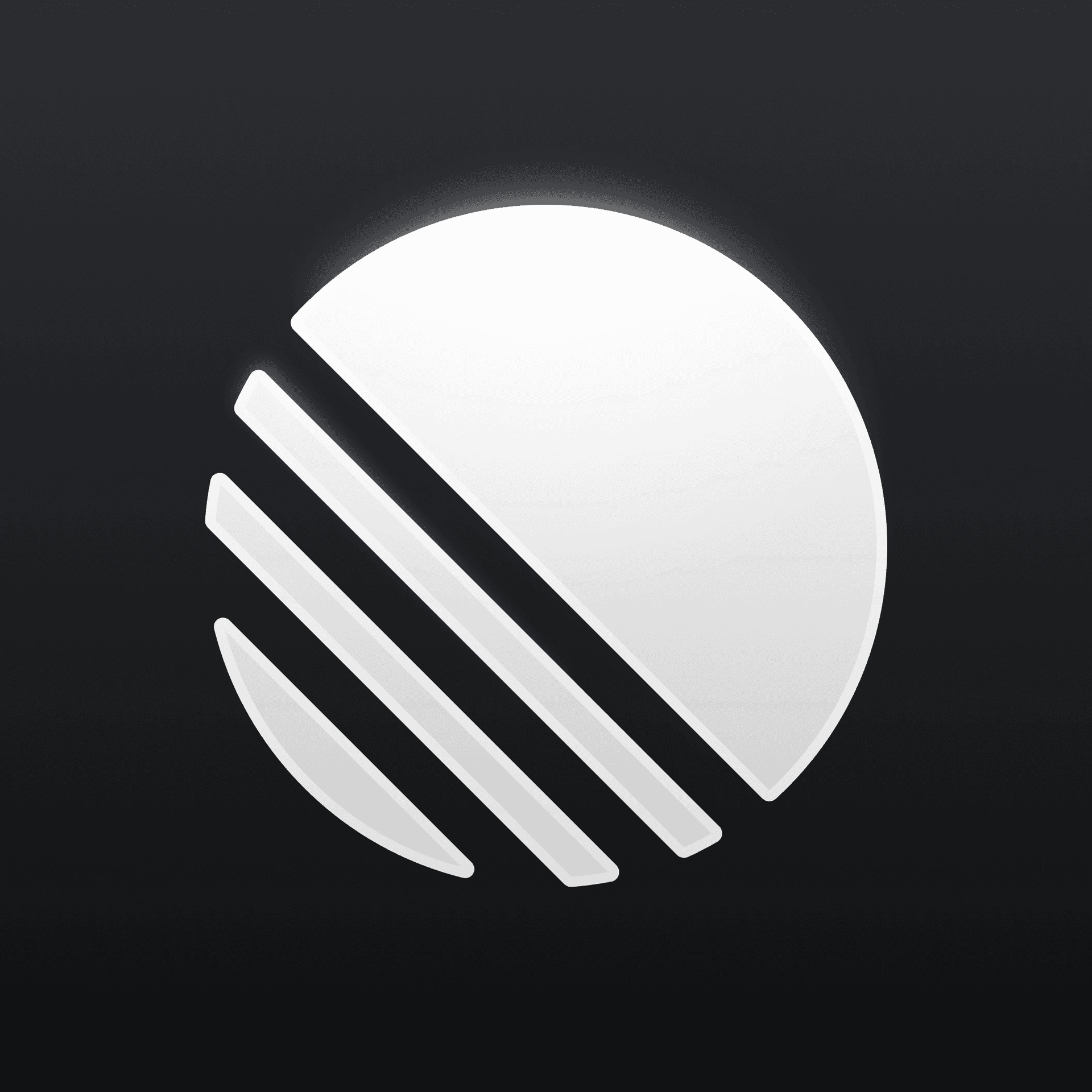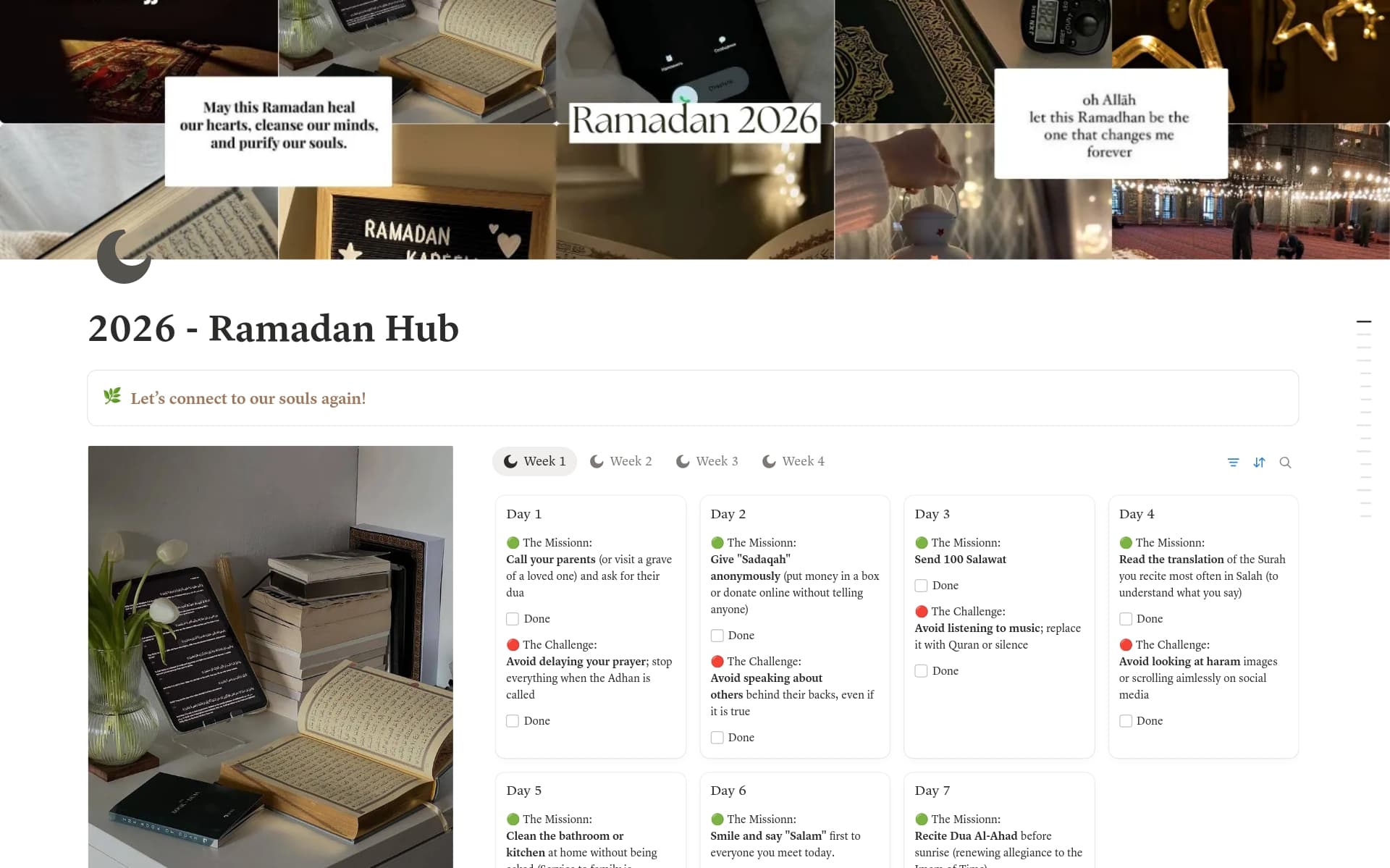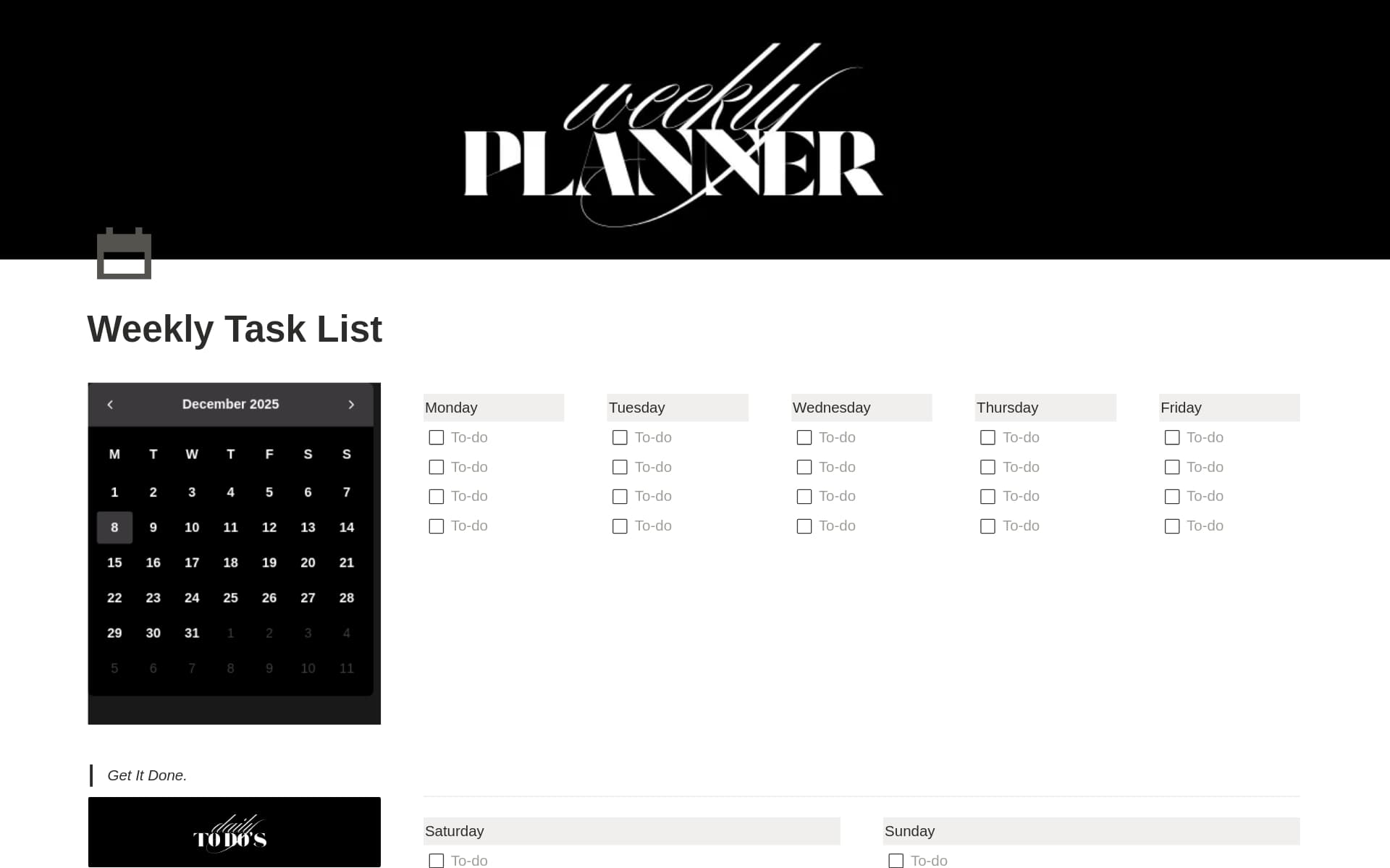Team Sync is crucial for maintaining alignment and cohesion within a team, especially in fast-paced environments or when working remotely. It ensures that everyone is updated on project progress, understands their responsibilities, and can identify and address any blockers quickly. A Team Sync Notion template can streamline this process by providing a structured format for updates and collaboration, saving time and enhancing communication.
Before you get started in creating your own Team Sync, you should check out these Team Sync Notion templates below to help make it easier.
What Should Team Sync Templates Include?
Choosing the right Team Sync Template in Notion can streamline communication and enhance productivity within your team. Here are key components to look for when selecting a template:
Clear Objectives: The template should have a dedicated area where the main goals of the team are clearly outlined, helping everyone stay focused and aligned.
Task Management: It should include features for assigning tasks, setting deadlines, and tracking progress to ensure efficient workflow and accountability.
Meeting Notes: A section for documenting meeting discussions and decisions is essential for reference and ensures all team members are on the same page.
Resource Links: Easy access to important files, documents, and external links can save time and boost productivity.
With these components, a Team Sync Template not only organizes tasks but also fosters an environment of transparency and collaboration.
What Should Team Sync Templates Avoid?
Choosing the right Team Sync template in Notion can streamline your team's communication and productivity. However, some features may do more harm than good. Here are three key components to steer clear of:
Overly Complex Structures: Templates with too many layers and sub-pages can confuse rather than clarify. Opt for simplicity to keep everyone on the same page.
Fixed Time Zones: If your team is global, avoid templates that are locked to a specific time zone. Flexibility in scheduling ensures that no one is left out of the loop.
Non-Customizable Fields: Templates that don't allow you to modify fields can restrict the types of data you can record. Choose templates that can be tailored to your team's specific needs.
Remember, the best templates are those that enhance communication without adding unnecessary complexity. Choose wisely to keep your team efficient and engaged.