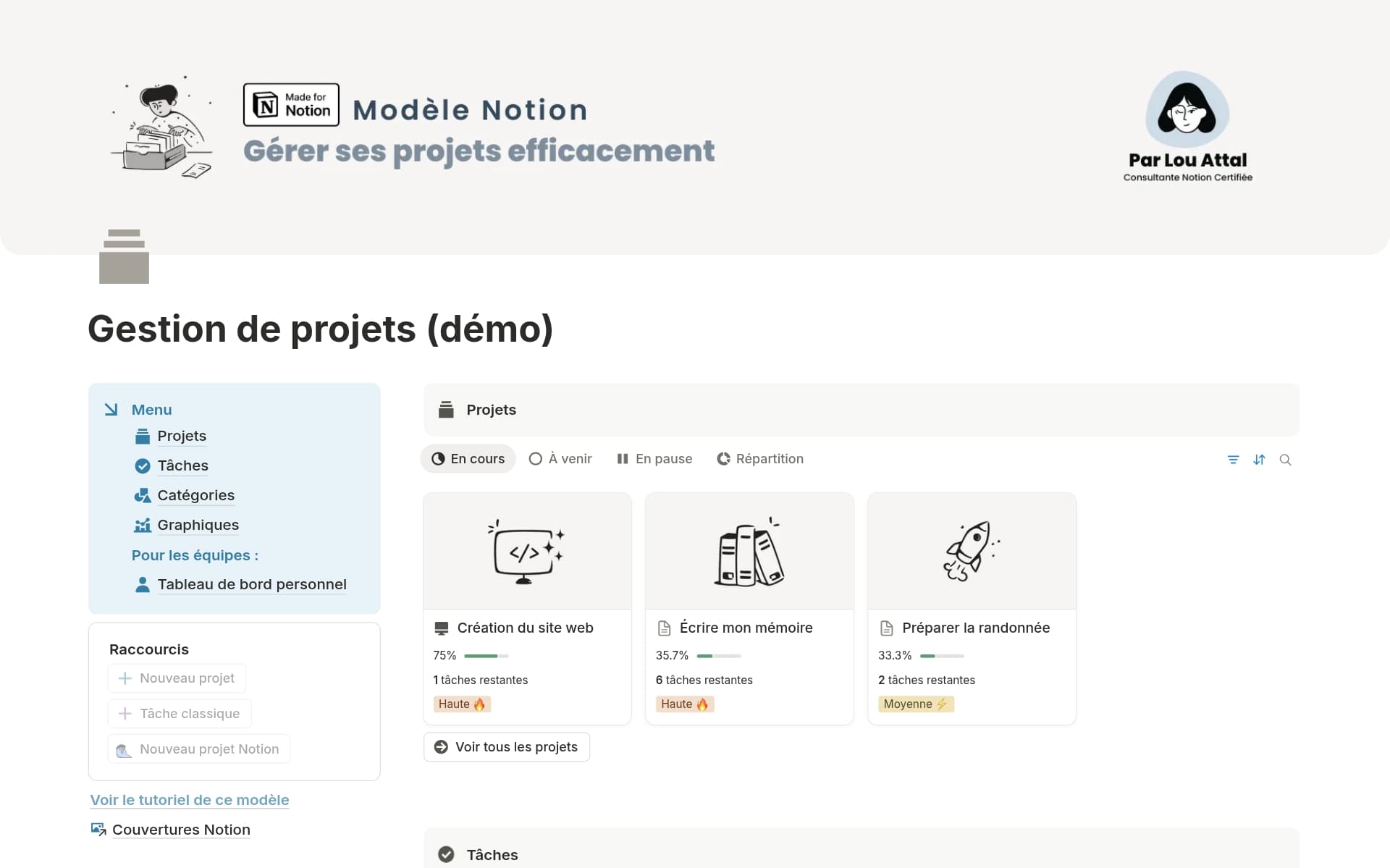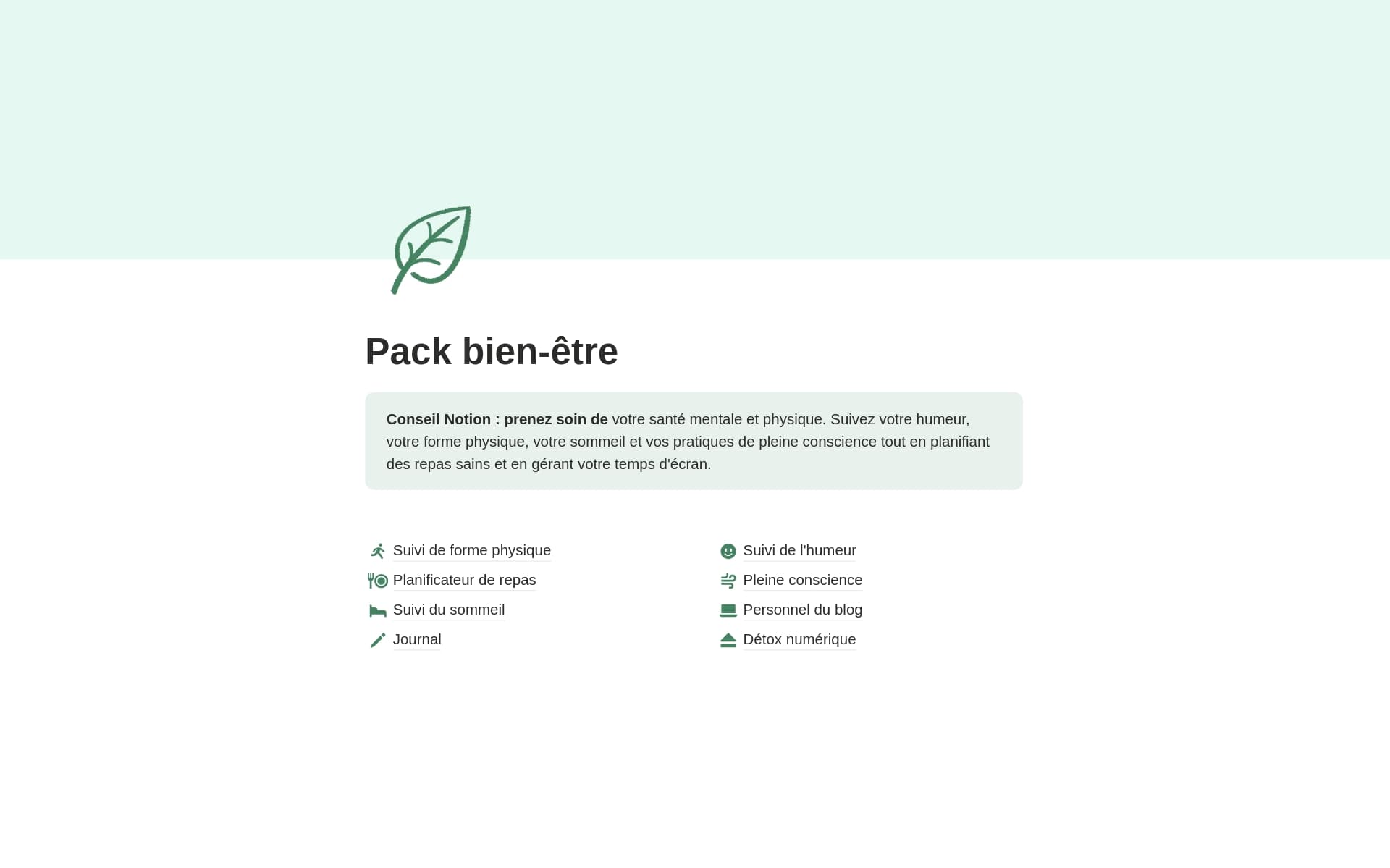Release tracking is a systematic method for web developers to monitor and manage the different stages of software releases. It ensures that all team members are informed about the current status of a project, which helps in identifying and addressing any issues promptly. A release tracking template in Notion can significantly streamline this process by offering a centralized platform to organize, visualize, and collaborate on various elements of a release.
Before diving into creating your own release tracking system, it's beneficial to explore existing templates tailored for this purpose. These can pave the way for a smoother setup and help you adopt industry best practices with ease.
What Should Release Tracking Templates Include?
Choosing the right Release Tracking Template is crucial for maintaining an organized and efficient workflow. Here are key components to look for in a high-quality template:
Version Control Log: This component should allow you to track changes across different versions of your project, including dates and details of updates.
Feature List: A comprehensive list of new features, improvements, and bug fixes included in each release helps stakeholders stay informed about product evolution.
Rollout Plan: This should outline the steps for deploying the release, including timelines and responsibilities, ensuring a smooth transition during updates.
Stakeholder Feedback: A section dedicated to collecting and reviewing feedback from users and stakeholders can guide future development priorities and adjustments.
Ultimately, the effectiveness of a Release Tracking Template lies in its ability to provide clear and actionable insights into the development and deployment processes.
What Should Release Tracking Templates Avoid?
Choosing the right Release Tracking Template is crucial for streamlining your project's deployment phases efficiently. However, certain features can complicate rather than simplify your release tracking process.
Overly Complex Layouts: Avoid templates with convoluted designs and excessive sections. They can make it difficult to quickly locate important information.
Non-Customizable Fields: Templates that do not allow customization can become restrictive. Ensure the template can adapt to the specific needs of your project.
Fixed Workflow Stages: Steer clear of templates that enforce a fixed set of stages. Flexibility in defining and modifying stages is key to accommodating varying project requirements.
Remember, the best template is one that offers clarity and flexibility, helping you to focus on the actual release rather than managing the tracking tool itself.