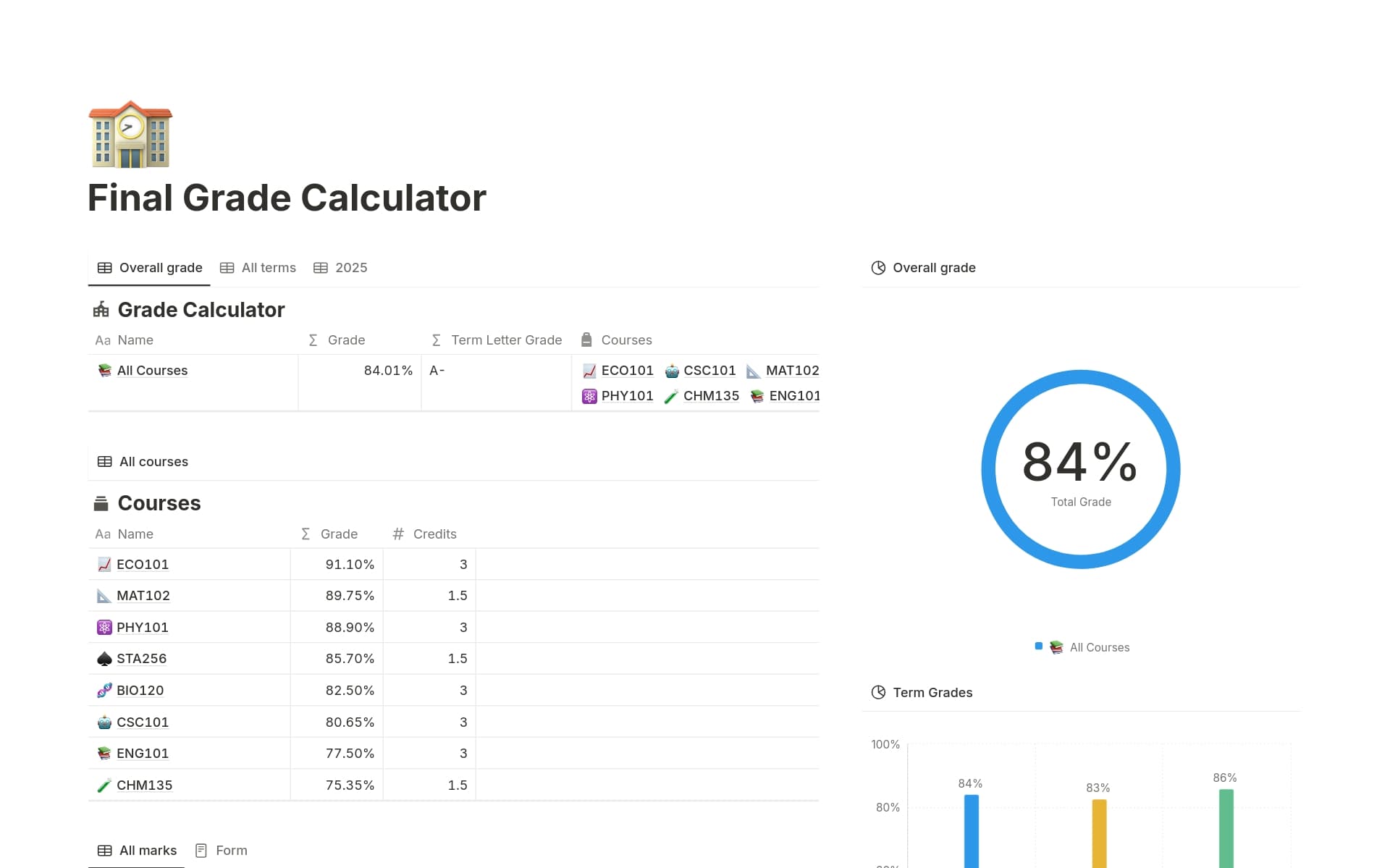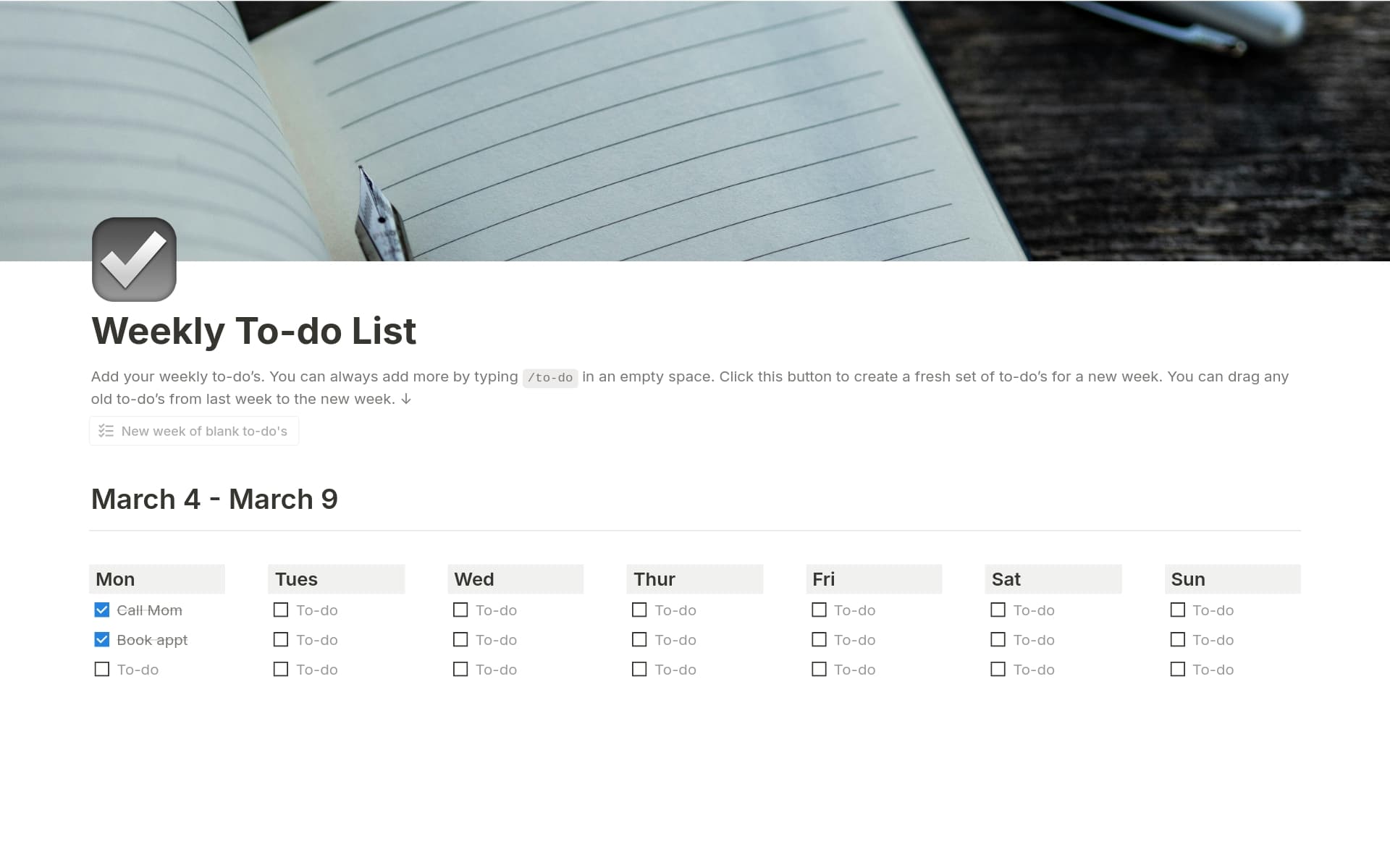Event coordination is crucial for ensuring that any gathering or celebration runs smoothly and is memorable for all the right reasons. A well-structured Event Coordination template in Notion can streamline the planning process, from managing guest lists and budgets to organizing schedules and vendors. It helps you stay organized and reduces the stress that often comes with event planning.
Before you dive into creating your own Event Coordination system, take a look at these Notion templates below to simplify and enhance your planning experience. They offer a variety of features tailored to different types of events, making it easier for you to organize a successful event.
What Should Event Coordination Templates Include?
Choosing the right Event Coordination Template in Notion can streamline your planning process and ensure a smooth event. Here are key components to look for:
Timeline Management: The template should offer a clear, detailed timeline feature that helps you track key milestones and deadlines leading up to the event.
Budget Tracker: A good template will include a budget tracking tool that allows you to monitor expenses and ensure you stay within financial limits.
Vendor Coordination: Look for features that help you manage communications and logistics with multiple vendors, from caterers to AV technicians.
Guest Management: It should provide tools for managing guest lists, RSVPs, and special requirements to keep attendee information organized and accessible.
Selecting a template with these components will help you manage the complexities of event planning more effectively and efficiently.
What Should Event Coordination Templates Avoid?
Choosing the right template for event coordination in Notion can streamline your planning process significantly. However, it's equally important to know what features might hinder rather than help. Here are a few components to steer clear of:
Overly Complex Layouts: Templates with too many sections or intricate designs can complicate the user experience and increase the learning curve unnecessarily.
Non-Customizable Elements: Avoid templates that don't allow you to tweak or remove existing elements. Flexibility is key in adapting the template to suit specific event needs.
Irrelevant Content Blocks: Some templates come pre-loaded with content blocks that may not be relevant to your event type. These can clutter your workspace and distract from essential planning details.
Remember, the best template is one that feels as if it was tailor-made for your event, enhancing efficiency without adding unnecessary complexity.