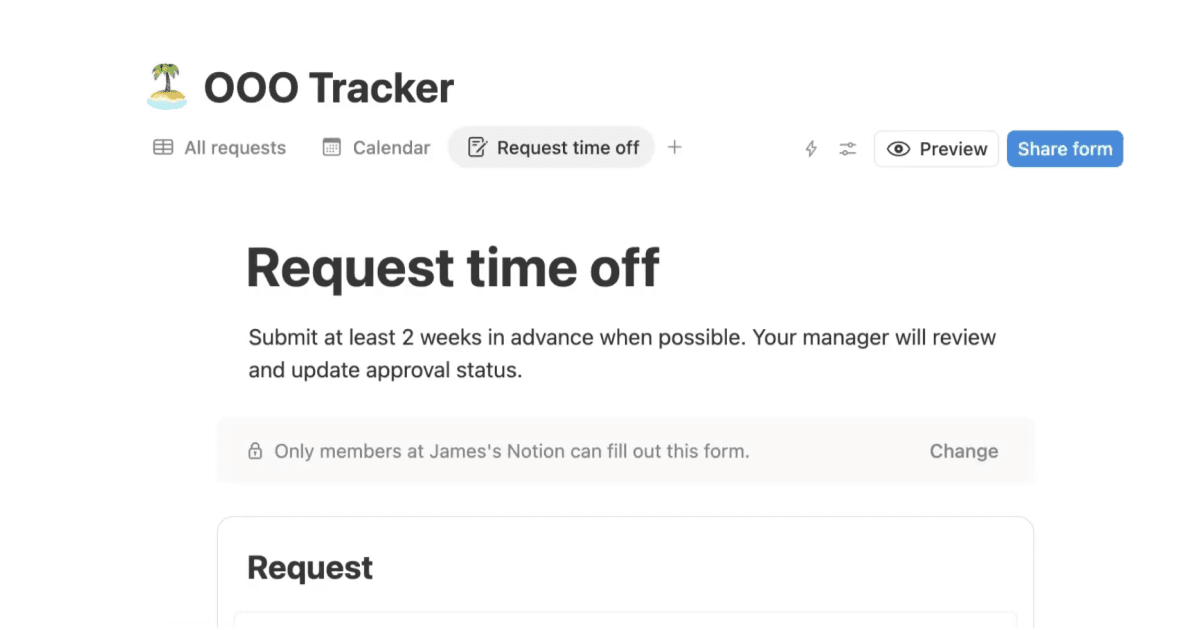版本 /
Better mobile apps & public pages 🌐
Brand new formatting toolbar on iOS & Android
Your Notion mobile app just got a big upgrade! The formatting toolbar above your keyboard is completely redesigned from the ground up.
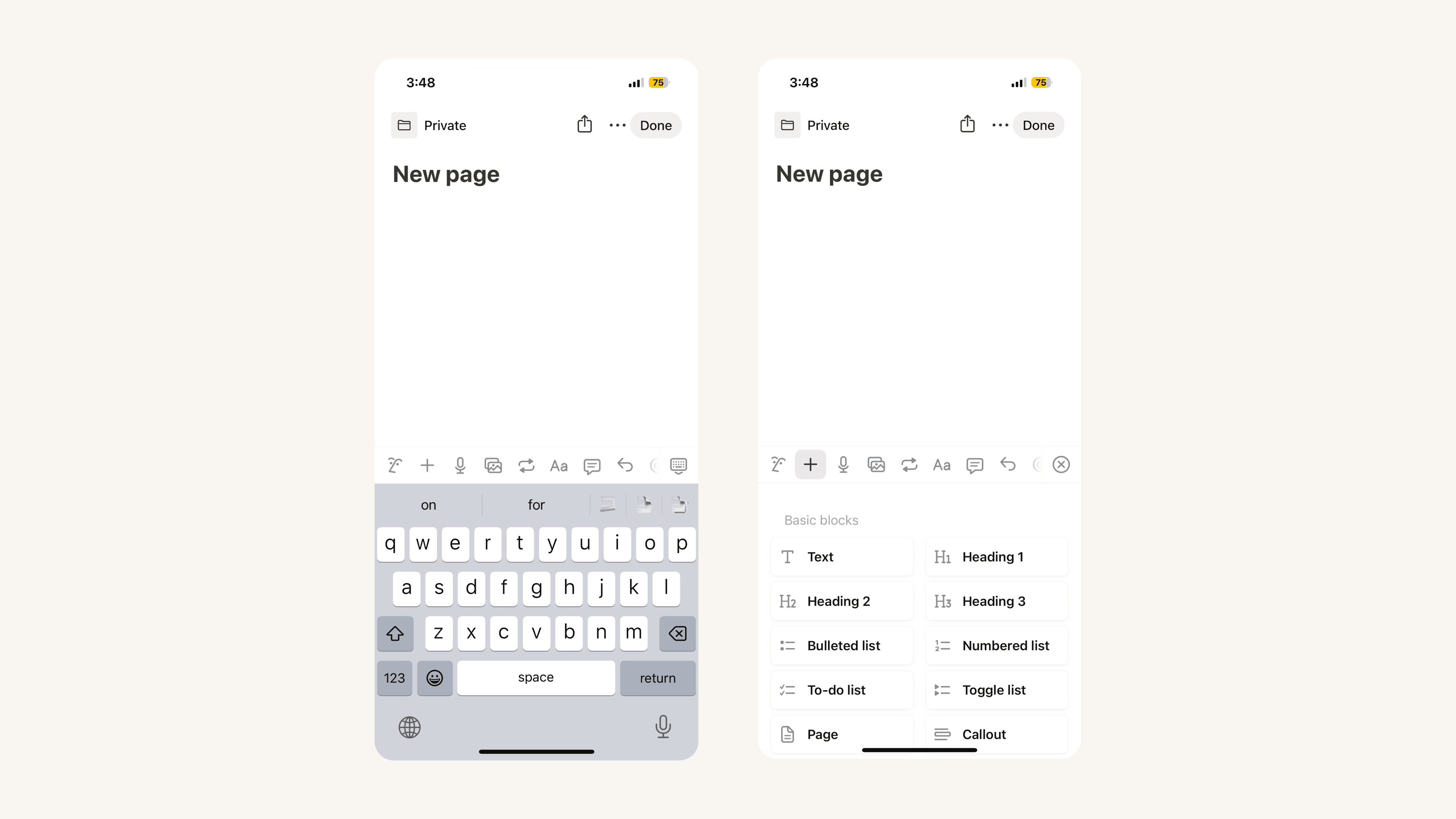
Now it's much easier to add & edit content on mobile — the toolbar intelligently recommends formatting options depending on the content you're working with. Changing the text & highlight color, notifying your teammates in a comment, indenting bullet points... it all feels faster and more natural in the new formatting toolbar.
Public pages are now hosted at [yourdomain].notion.site
You've always been able to turn any Notion page into a quick & easy website in just a couple clicks. Now the links you share with colleagues, customers and friends will include your personal branding right at the front!
Before, links to your public pages looked like this: notion.so/acmedesign/xxxxx12345
Now, links to your public pages will look like this: acmedesign.notion.site/xxxxx12345
To set the domain for your public links, just go to Settings & Members → Settings → Domain (you'll need to be on desktop, and an admin in your workspace).
Better numbered lists
Now all the numbered lists across your Notion workspace will default to alternating between numbers, letters, and Roman numerals at each level of indentation
Better quote blocks
To help maintain visual consistency across your pages, quote blocks now default to the same size as regular text. The large quote size is still available too. Just select your preference by clicking the ⋮⋮ block handle to the left of a quote block, and navigate to the new Quote size menu. Then all your future quotes will use that size.
New API integration with Back
We're excited to welcome a new partner to the API platform, Back. They help companies provide a seamless employee experience by making support and information readily available.
With this integration, teams like HR and IT always have the right Notion page on hand when responding to employee requests. Back’s bots for Slack, MS Teams, and Google Chat can also use your policies and how-tos to automatically answer FAQs, such as “What’s our expense policy?” or “How do I request time off?”
Bug Fixes & improvements
We now have hand-picked sans and serif typefaces for Chinese (Simplified & Traditional), Japanese & Korean in the ••• menu at the top-right corner of your pages
Syntax highlighting for Julia is now supported in code blocks
Fixed a bug that prevented Korean dates from being added as date @mentions
Fixed a bug that prevented Notion from navigating to the most recently visited page when switching between workspaces
Fixed a bug that caused the
Count unique valuesbutton to show incorrect results for relation properties