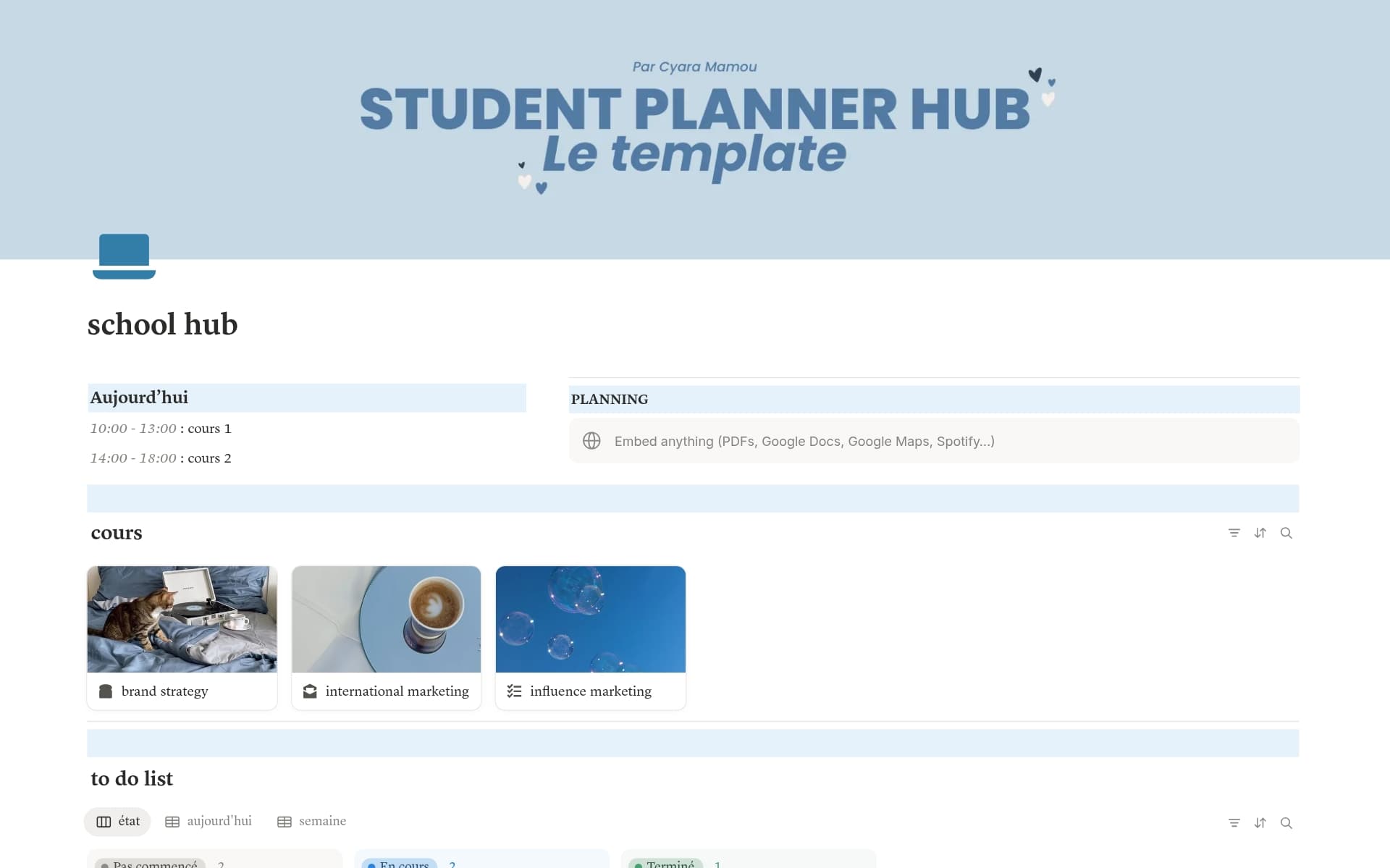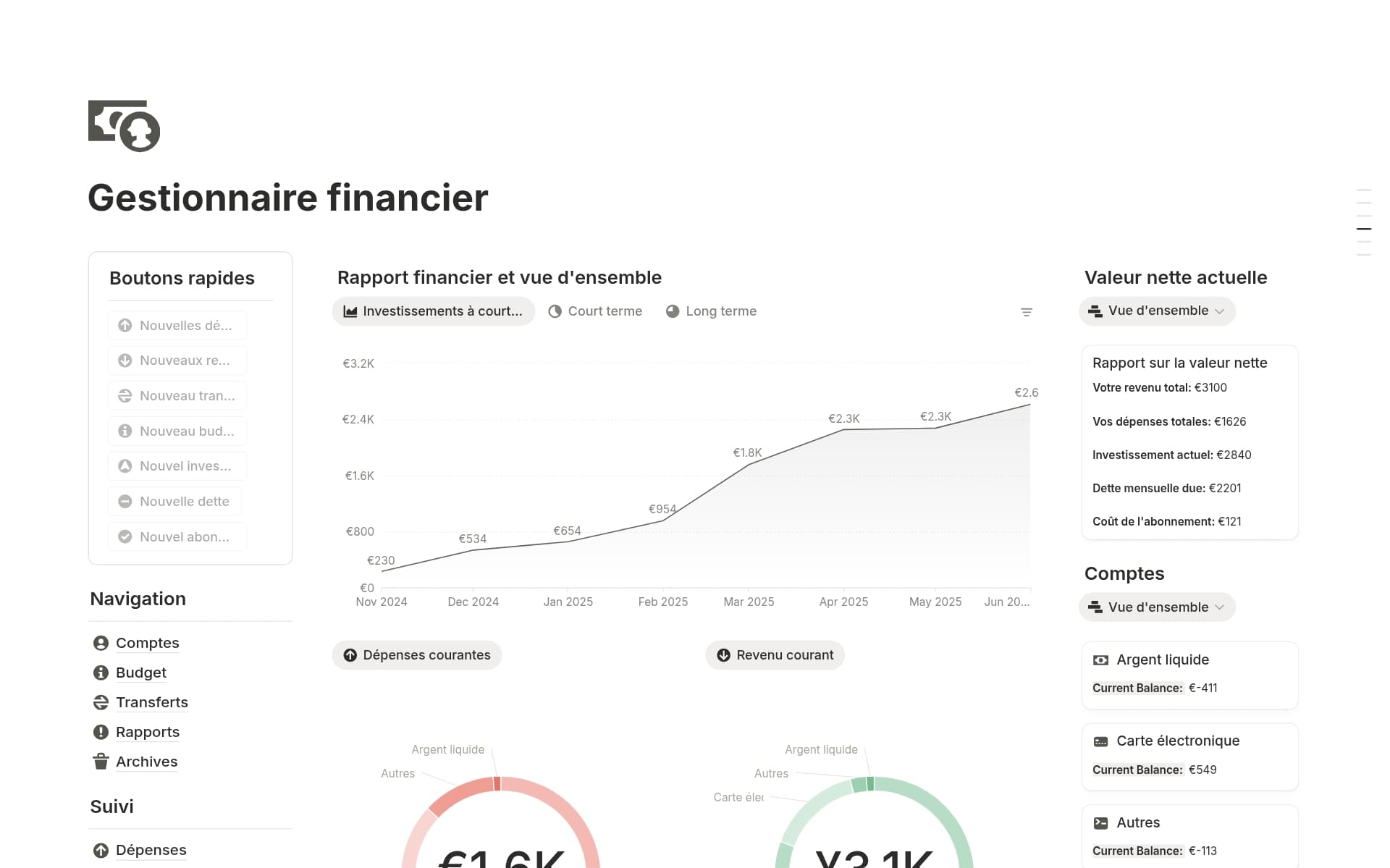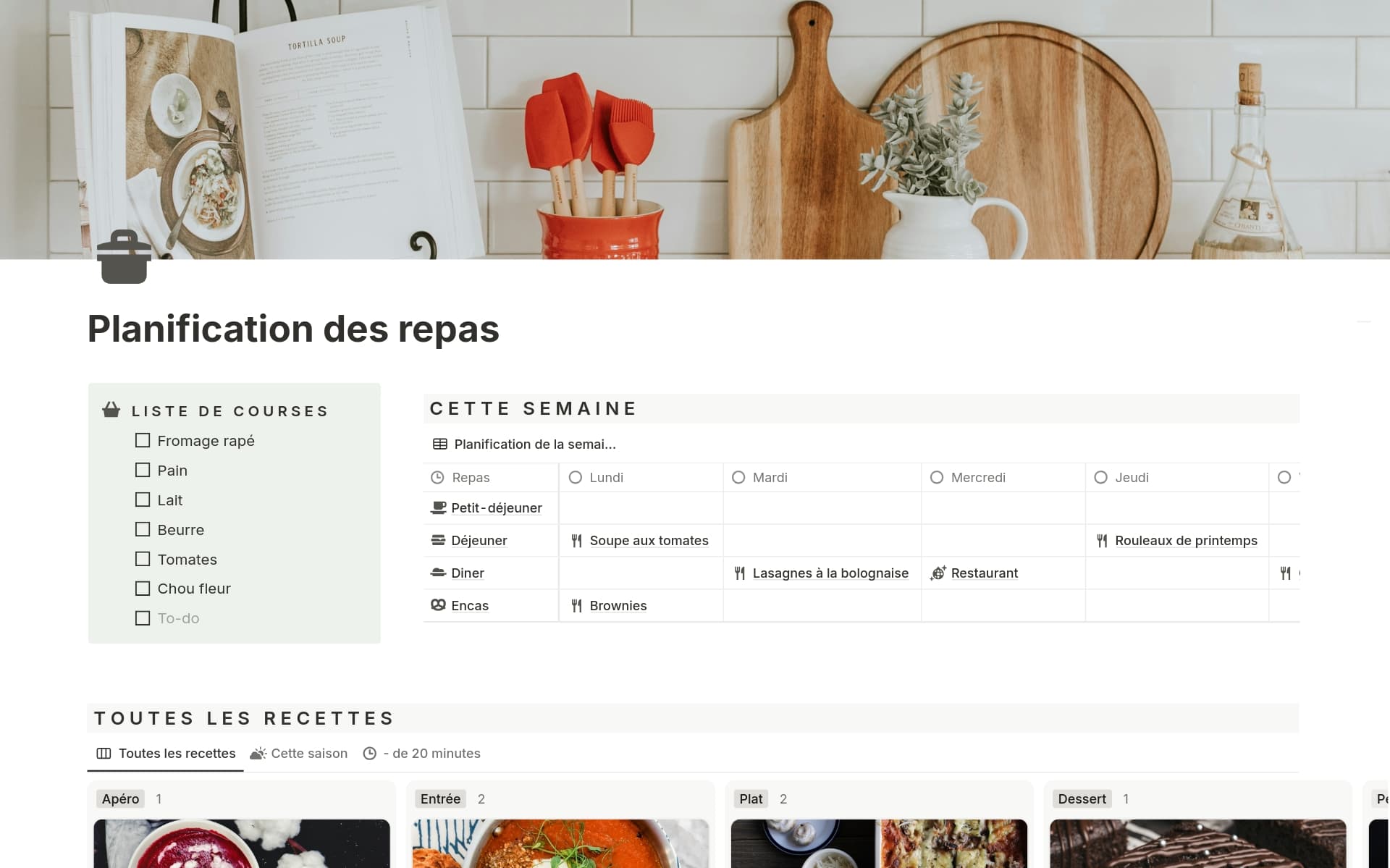Simplify your vendor management with Notion's Vendor Management templates. Keep track of contacts, contracts, and orders with intuitive organization and automation tools.
What Should Vendor Management Templates Include?
Choosing the right Vendor Management Template in Notion can streamline your interactions with suppliers and ensure efficient workflow. Here are key components to look for:
Contact Management: This feature should allow you to store and manage vendor contact details comprehensively, ensuring easy access and organization.
Performance Tracking: A good template will include tools to evaluate vendor performance against agreed benchmarks, helping you make informed decisions about future collaborations.
Payment Scheduling: Look for templates that facilitate tracking payments, due dates, and transaction histories to maintain financial order and accountability.
Contract Repository: An essential component that provides a secure place to store and access all vendor contracts and related documents for easy reference.
Selecting a template with these components will significantly enhance your vendor management process, making it more efficient and effective.
What Should Vendor Management Templates Avoid?
Choosing the right Vendor Management template in Notion can streamline your operations, but it's equally important to know what to avoid. Here are three key components to steer clear of:
Overly Complex Features: Avoid templates that include unnecessary complexities which can complicate the user experience and reduce efficiency.
Limited Customization Options: Templates that do not allow easy modifications can hinder adapting the template to your specific business needs.
Poorly Defined Workflow: Steer clear of templates with ambiguous workflow structures, as they can lead to confusion and errors in vendor management.
Choosing a template that avoids these pitfalls will ensure a smoother, more effective management of your vendors and resources.