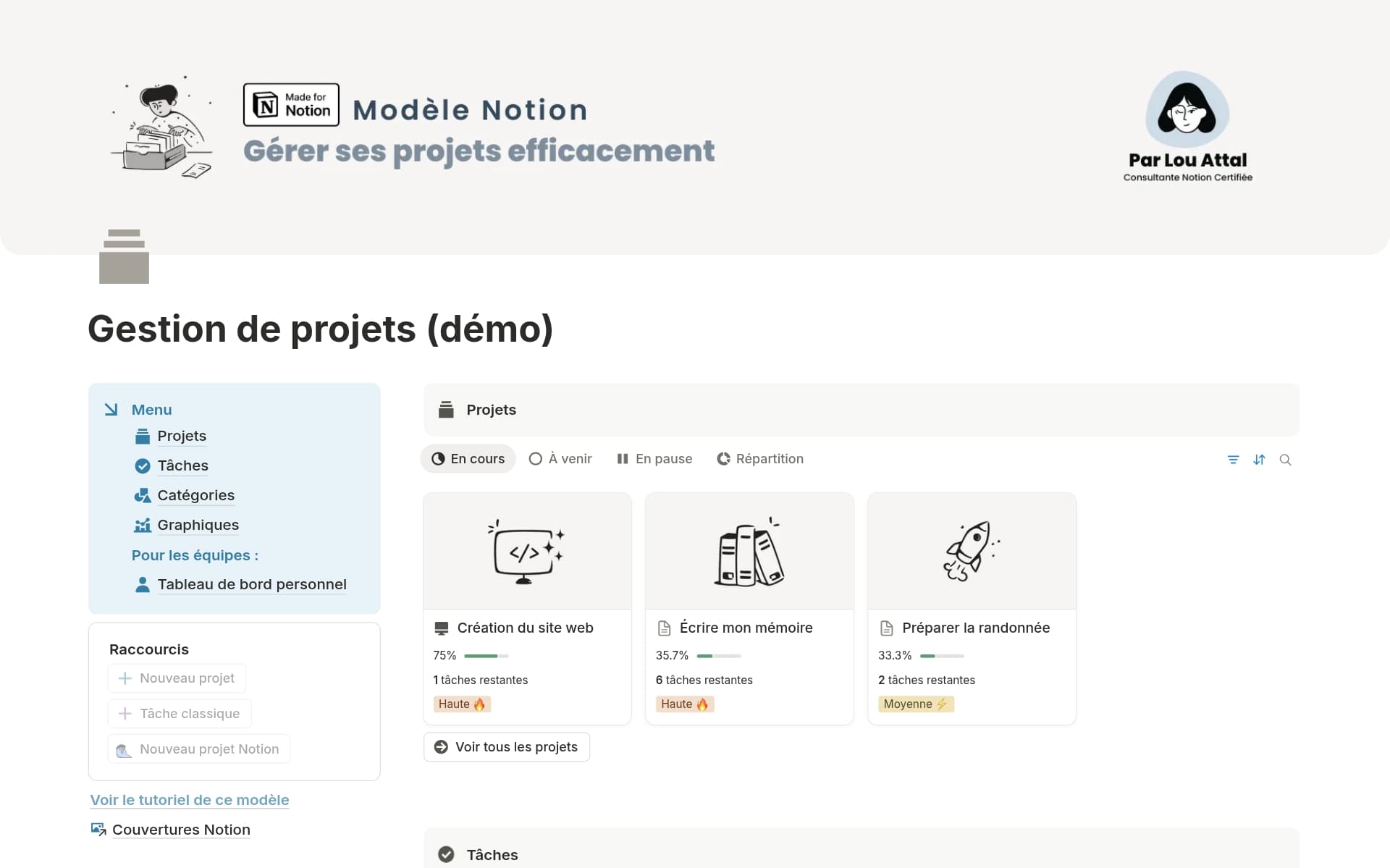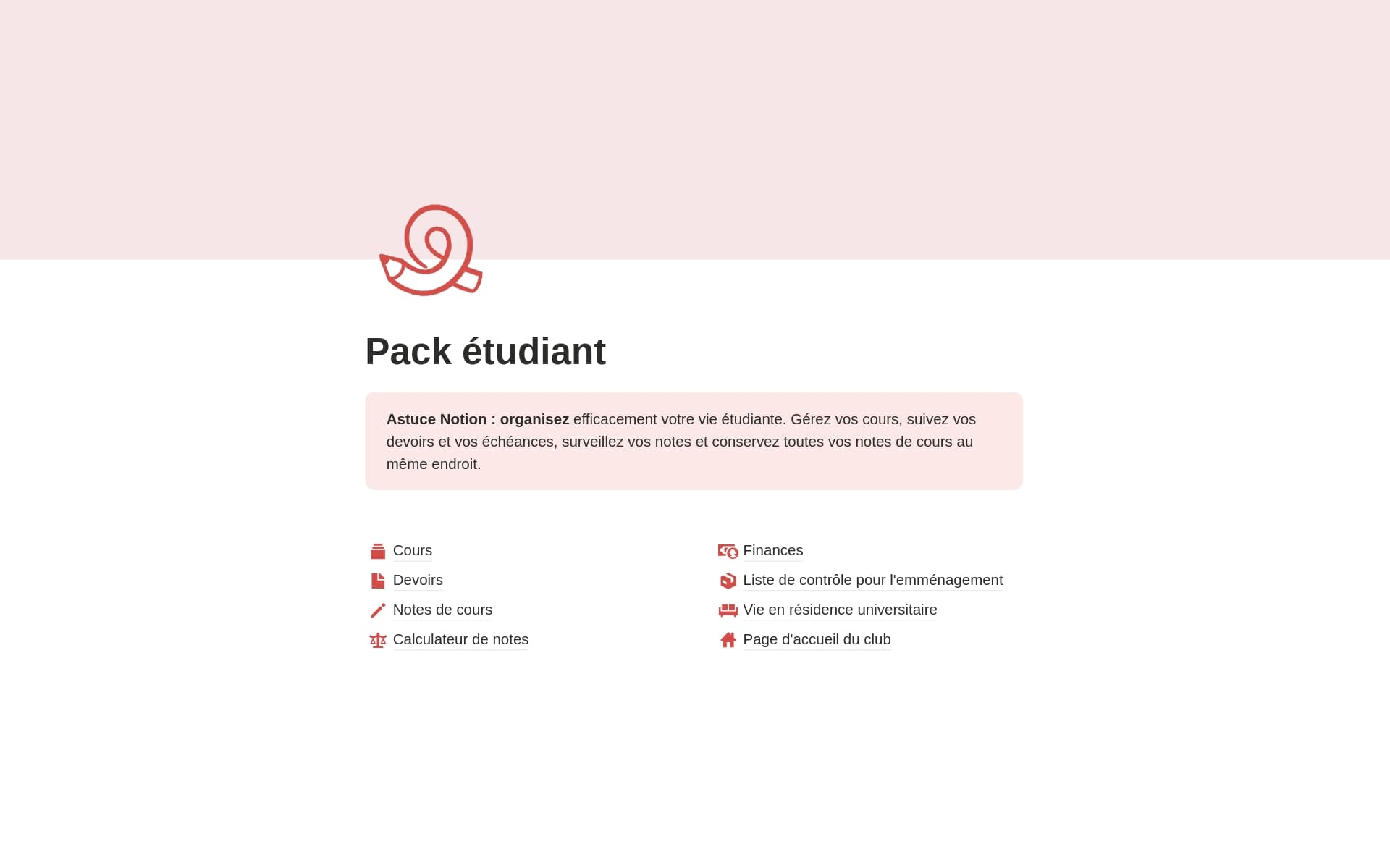A project schedule is a way of organizing and managing tasks, deadlines, and resources for a specific project. It helps you stay on top of your work, collaborate with team members, and maintain accountability. A project schedule template can simplify the process by providing a structured format, allowing you to focus on the content rather than the structure.
Before you start creating your own project schedule, check out these project schedule templates to help make it easier.
What Should Project Schedule Templates Include?
Choosing the right project schedule template can streamline your planning process and enhance your project management efficiency. Here are key components to look for in a Notion project schedule template:
Task Breakdown: The template should offer a clear and detailed breakdown of tasks, subtasks, and milestones to ensure nothing is overlooked.
Timeline Views: Look for templates that provide multiple views like Gantt charts, calendars, or lists, enabling you to visualize the timeline and adjust as needed.
Resource Allocation: It should include sections for assigning tasks to team members and tracking resource availability to balance workloads effectively.
Progress Tracking: Essential for monitoring the status of tasks, this component should allow you to update and communicate progress to stakeholders easily.
Selecting a template with these features will help you manage your projects more effectively, ensuring that all aspects of your project are covered and easily accessible.
What Should Project Schedule Templates Avoid?
Choosing the right project schedule template in Notion can streamline your workflow and enhance productivity. However, some features might do more harm than good. Here are key components to steer clear of:
Overly Complex Layouts: Templates with too many sections and sub-sections can lead to confusion rather than clarity. Opt for simplicity to keep your team on track.
Fixed Time Slots: Avoid templates that lock you into specific time slots. Flexibility in scheduling is essential for accommodating unexpected changes and updates.
Non-Collaborative Features: Ensure the template supports real-time collaboration. Templates that do not allow team members to view and edit simultaneously can hinder progress.
Selecting a project schedule template that avoids these pitfalls will help ensure that your project management is efficient and adaptable, keeping your team aligned and focused.