ProtonMail is a Switzerland-based email service that has garnered significant traction over the years among privacy-focused users. Thanks to its comprehensive security practices, it has become one of the most popular privacy-oriented email service providers on the market.
However, ProtonMail has its share of limitations that can impact your overall user experience. For instance, it might not meet all your needs in terms of safety, data organization, or business productivity, in which case you should look into some of the best ProtonMail alternatives.
Our guide will analyze ProtonMail and its most popular competitors. You’ll learn what:
ProtonMail’s advantages and disadvantages are
Makes for a suitable ProtonMail alternative
Other competitive email services you should consider
ProtonMail overview—strengths and weaknesses
Unlike mainstream email service giants, such as Gmail, Outlook, or Yahoo, ProtonMail is heavily focused on privacy. It implements end-to-end encryption (E2EE) to protect your emails. This type of encryption ensures that your messages are secured from the moment they leave your device until they reach the intended recipient, the only person with the decryption key.
When signing up for ProtonMail, no personal information is required, so your identity remains fully hidden. Your IP address also stays invisible, which adds an extra layer of protection. If you pair Proton’s security measures with Switzerland’s strict privacy laws, it becomes quite obvious why the platform has gathered such a loyal user base.
Despite its progressiveness in the world of online privacy, ProtonMail might not completely meet all your needs. For instance, the platform doesn’t encrypt the subject line and metadata of emails, which may bother some privacy-focused users.
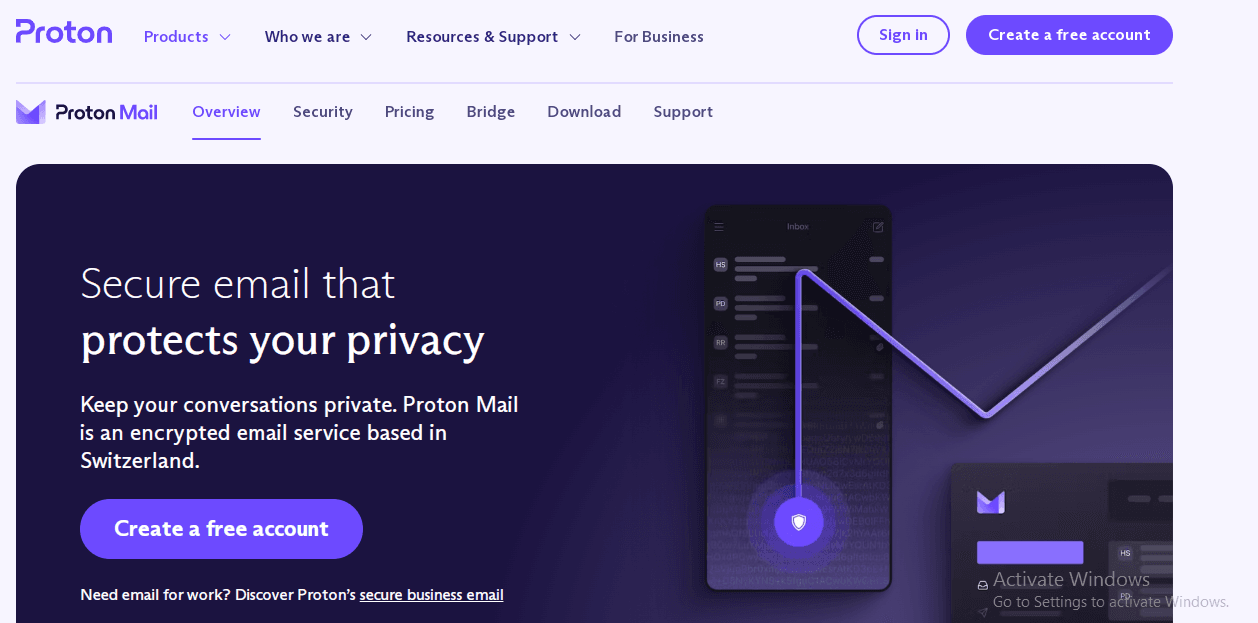
Once you move out of the privacy-first bubble, though, you may find other usability hiccups with ProtonMail. For instance, while ProtonMail has significantly improved its user interface over the years, its email search features can be quite compromised due to the E2EE setup. The filtering, labeling, and inbox organization features can also seem pretty basic if you’re used to better functionalities.
ProtonMail offers a free plan, but it includes only 1 GB of free storage (500 MB out of the box) and up to 150 messages a day. Heavy users like startup owners and small businesses will eventually have to upgrade to one of the platform’s paid plans, which can cost up to $13 monthly for a single user. You can get a broader range of features with legacy email services like Gmail at a similar price point.
What to look for in suitable ProtonMail alternatives
A suitable ProtonMail alternative should deliver in all aspects that influence the overall user experience. There are four crucial factors to consider:
Security | While direct ProtonMail competitors should provide top-tier security, email services offering a similar E2EE protocol are relatively rare. You will find some platforms offering E2EE with similar usability constraints. On the other hand, if you prioritize other features, you may not get E2EE by default—so there’ll always be a tradeoff. |
Features | ProtonMail’s worthy substitute should provide features that improve efficiency, enable effortless organization, and allow better time management. If you’re looking for business growth, you’ll benefit more from features that support scalability, customization, and collaboration. |
User interface | You should look for an email service that features a modern, clean, and easy-to-navigate interface that can rival those provided by Big Tech solutions. |
Price | ProtonMail’s alternative should offer a generous free plan that includes sizable free storage, email aliases, and custom signatures to accommodate users on a budget. Advanced features should be available for an affordable price. |
Top 4 ProtonMail alternatives for different use cases
Various email providers are well-known for their superb security measures and comprehensive sets of features, but the following four are the best alternatives to consider:
Email service | Best for |
Tutanota | Privacy-conscious users with a focus on E2EE |
Posteo | Sustainability-focused businesses |
Hushmail | Businesses requiring a compliance-friendly email service |
Notion Mail | AI-first email management for busy startups and individuals |
Keep in mind that each of these services has its own set of security and organization features. We highlighted the use cases based on the essence of what they offer.
1. Tutanota—best for privacy-conscious users with a focus on E2EE
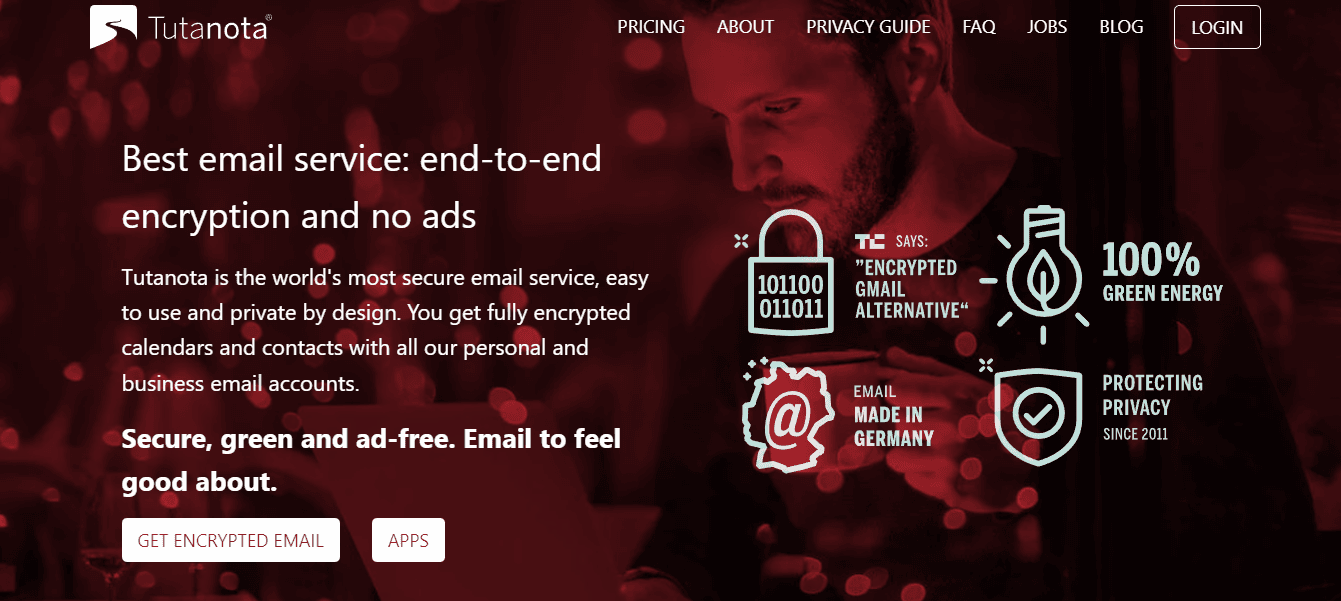
If your primary need is a better E2EE service with a privacy-first approach, Tutanota is one of your best options. It uses advanced end-to-end encryption for securing emails and other user data, such as a combination of AES-128 (symmetric) and RSA-2048 (asymmetric) encryption. This means that if both you and the recipient use Tutanota, all emails will be automatically end-to-end encrypted.
A potential drawback? In case the recipient isn’t a Tutanota user, you’ll need to manually exchange private encryption keys with each other. That said, Tutanota has the edge over ProtonMail because it encrypts the email’s subject line along with the body and attachments.
Like ProtonMail, the platform offers two-factor authentication (2FA), adding another layer of protection to your account should someone get ahold of your password.
Unlike most other email services, Tutanota created an encrypted search index, which decrypts items locally and enables you to search for particular keywords. This prevents unauthorized parties from spying on you by analyzing the search index. Still, the process is not as fast and intuitive as the full-text search we see with services like Gmail and Outlook.
Users can sign up for the service completely anonymously since no phone number or any other personal information is required, keeping your online identity private.
While Tutanota’s interface is clean and straightforward, you won’t find deep customization features for organization or productivity. Another aspect where Tutanota doesn’t deliver is the storage size. The free plan includes only 1 GB of storage, which is extremely low and may not cover even an average user’s needs. Even the priciest paid plan provides a maximum of 10 GB, the storage size many providers offer for free.
Pricing
The email service offers an upgrade to the following premium plans:
Private
Revolutionary: €3/month
Legend: €8/month
Business
Essential: €6/user per month
Advanced: €8/user per month
Unlimited: €12/user per month
While Tutanota’s paid plans are affordable, the service offers most of its advanced features as add-ons, which can significantly increase the subscription price.
Pros | Cons |
Better end-to-end encryption protocols than Proton Encrypted search index No personal information needed when signing up | Low free storage Limited customization options |
2. Posteo—best for sustainability-focused businesses
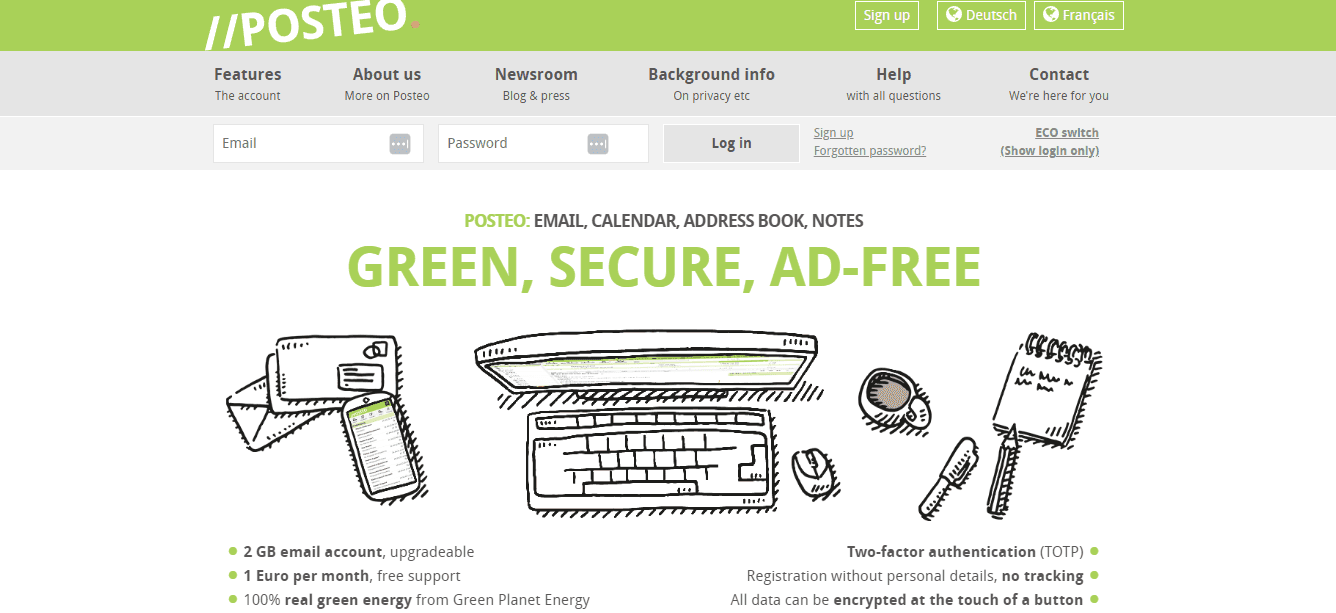
If you want a privacy- and security-focused email service that carries a sustainability-focused branding, Posteo might be the right choice for you as its servers are powered by renewable energy sources. From a business perspective, you may want to consider the platform if your industry (customers and stakeholders) rewards more eco-friendly choices.
Coming to functionalities, Posteo is a secure email service catering to both individuals and businesses. The platform implements several methods to ensure the security of your emails, such as the Transport Layer Security (TLS) protocol, PGP, 2FA, HTTP Strict Transport Security (HSTS), and Secure Shell (SSH).
Still, Posteo doesn't provide end-to-end encryption by default. It automatically uses the TLS encryption protocol, and if you want to upgrade to E2EE, you have to install Mailvelope, a browser extension that supports end-to-end encryption with your preferred email provider.
Posteo is 100% funded by its user subscriptions, so it's fully ad-free. Like ProtonMail, the platform is based in the EU, so it benefits from strict privacy-focused EU regulations.
Other notable features of the platform include:
Built-in calendar and address book
Effective spam filters
Content and sender sorting filters
Posteo’s interface isn’t very modern, but it’s clean and easy to navigate. Still, you have to use the browser interface or a third-party email client on desktops or mobile devices since Posteo doesn’t have mobile and desktop apps. This can be inconvenient because some mobile web browsers tend to crop the window, making it difficult to read emails.
Pricing
Posteo doesn’t offer a free plan, only an extremely affordable paid plan that costs $1/month. It includes various features, such as email aliases, signatures, and auto-reply. This plan provides only 2 GB of storage, which can be increased up to 20 GB by paying $0.27/month for each additional gigabyte.
Pros | Cons |
Supports multiple security protocols Sustainability-first Affordable paid plan Ad-free Well-rounded basic feature set | No free plan Low storage No standout productivity feature |
3. Hushmail—best for businesses requiring a compliance-friendly email service
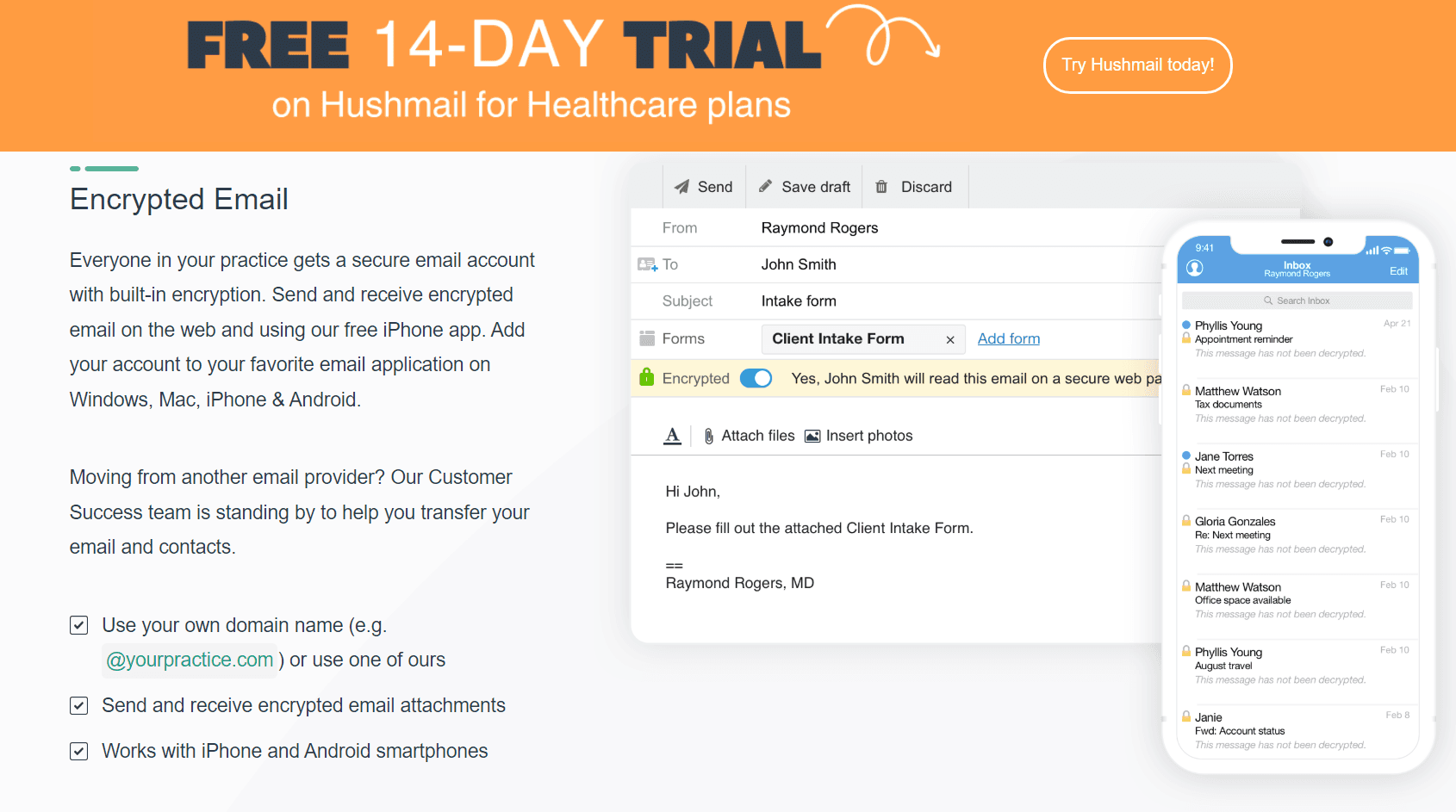
For businesses and professionals in privacy-first industries, such as healthcare, legal, and finance, Hushmail can be an appropriate option for a secure email service. The platform is especially designed to help you align with federal privacy and security regulations like HIPAA, as well as EU’s GDPR and Canada’s PIPEDA.
While Hushmail has the standard built-in encryption, it offers flexible on-demand encryption that can support different E2EE protocols. You can also use third-party apps like Outlook to further encrypt your emails.
Additionally, the platform also offers secure, compliance-friendly web forms that you can use to collect client data, integrated into your emails in a privacy-conscious way. You can also run a Private Message Center where your clients can log in via their Google, Apple, or Outlook account and communicate securely.
Hushmail provides basic convenience-focused features that can help you organize your clients and information. You get a custom email domain, unlimited email aliases, and the standard folders to categorize emails. You also have the option to streamline all the emails across your user accounts under a separate archive so that you have a one-stop record of all communications.
Pricing
Hushmail’s plans encompass different privacy-focused industries:
Hushmail for Healthcare: From $11.99/month
Hushmail for Small Business: From $10.79/month
Hushmail for Law: From $10.79/month
Hushmail for Personal Use: From $59.99/year
While Hushmail doesn’t offer a free plan, you do get a 14-day free trial for healthcare plans. You also get dedicated Android and iOS apps to manage your account.
Pros | Cons |
Compliance-friendly service Built-in web forms Industry-specific plans Unlimited email aliases | No free plan Limited convenience features |
4. Notion Mail—best for AI-first email management for busy startups and individuals
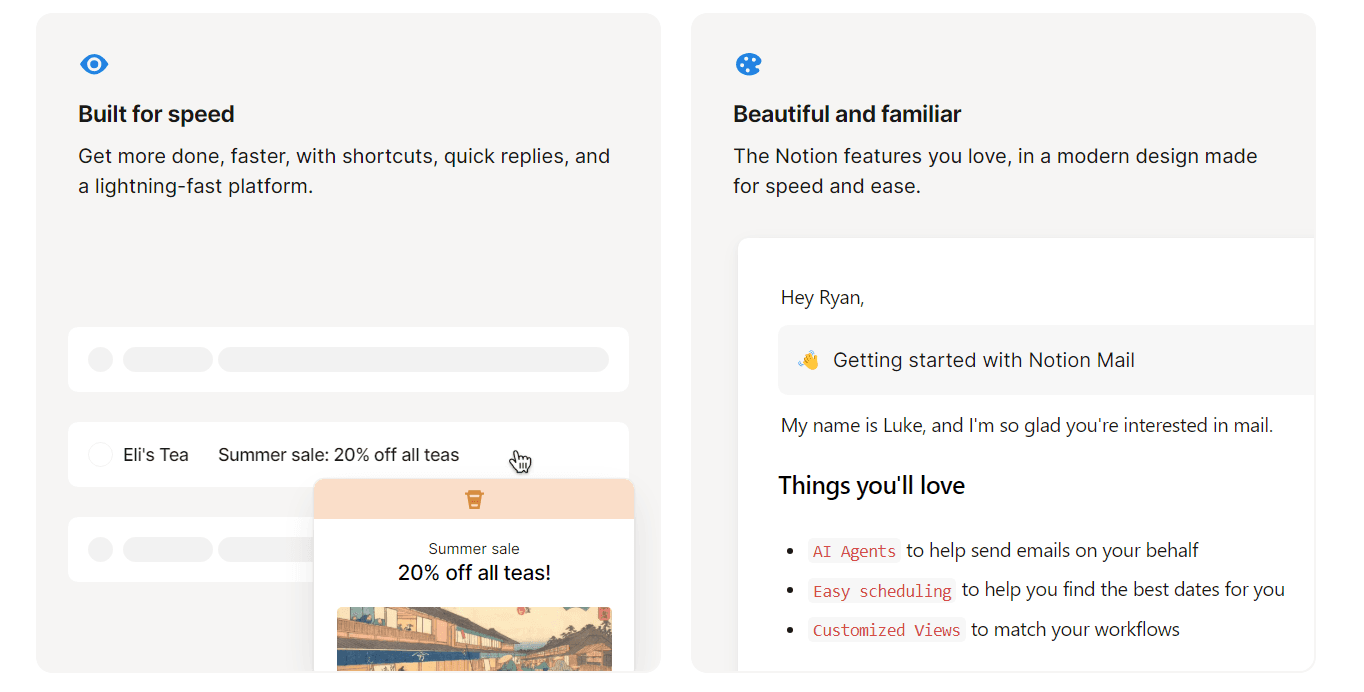
If you’re a growing professional or simply a productivity enthusiast with an ambitious to-do list, you’ll need an email service that can help manage a chunk of your workload—and that is where Notion Mail can support you.
Notion Mail is a free, AI-first, and builder-focused solution that’s fully integrated within the Notion productivity ecosystem—but you can also use it as a standalone email solution.
While the platform does not support end-to-end encryption yet, it is built on the robust privacy and data security practices of its parent app, Notion. You can expect the industry-standard email security protocols:
Data to be encrypted at rest using AES-256
Data sent in-transit encrypted using TLS 1.2 or greater
Physical security controls
The platform’s biggest strengths lie in its proprietary AI and automation capabilities that can drastically reduce the time you spend managing and responding to emails, whether as an individual or a business professional, and free up your time for more ROI-boosting activities.
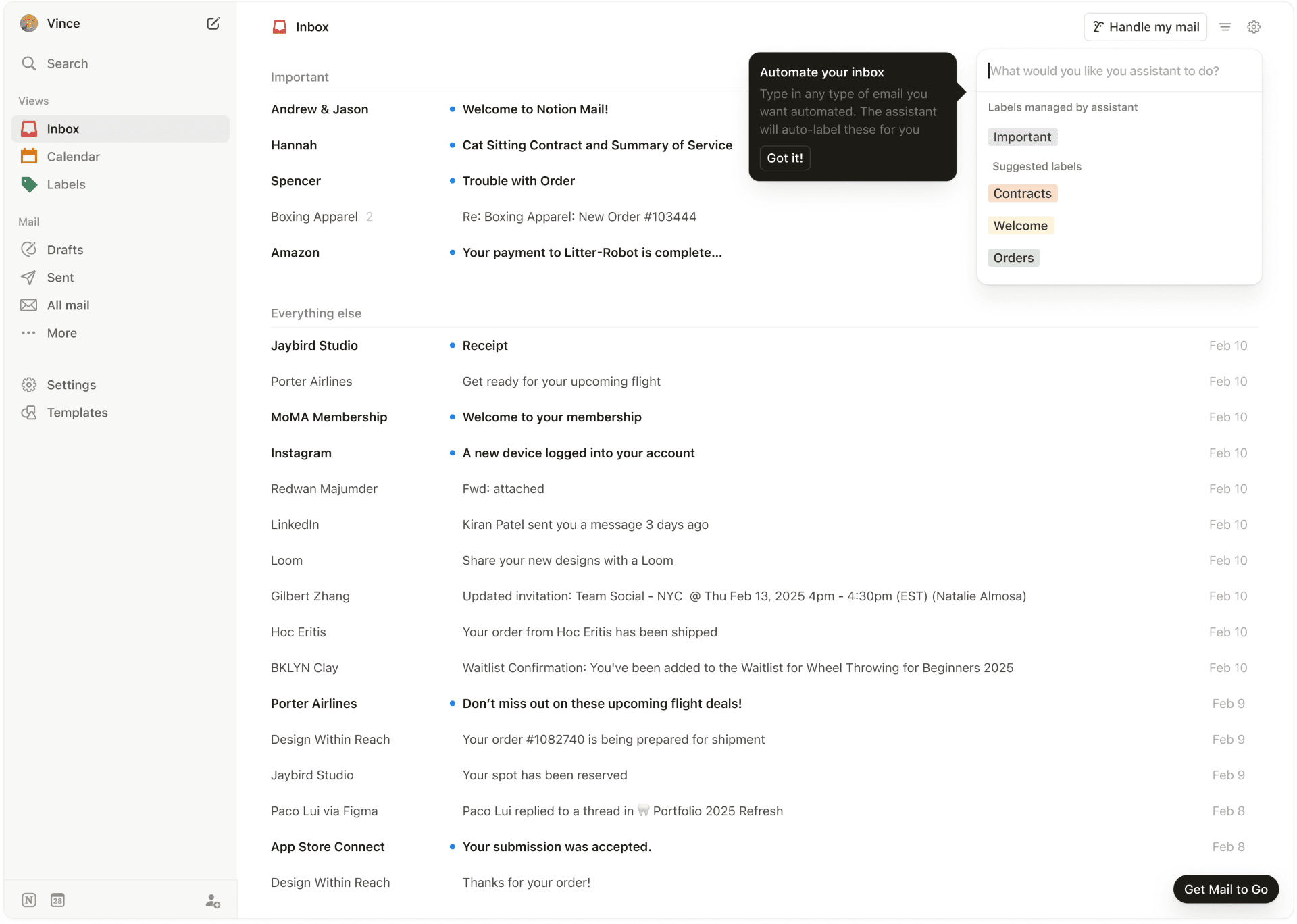
For instance, you can configure Notion Mail’s AI autopilot to act on simple data management commands to:
Label and prioritize your emails
Sort emails into different sections in your inbox, or organize mail into separate views
Summarize emails with AI
One of the most time-saving features you get with Notion Mail is Custom Views. The option lets you create pockets of communication layouts dedicated to a particular aspect of your workflows—that can be anything from checking in with your clients to keeping track of your doctor’s appointments. You also have the option to adjust your views to display more or fewer data fields, all at lightning-fast speed.
Notion Mail comes with a built-in Notion Calendar that you can use to support intelligent, conflict-free scheduling for you and your teams. Other features include keyboard shortcuts for mundane inbox actions, AI-assisted email templates/snippets, seamless auto-reply configurations, and the complete set of productivity-first tools (notes, slash commands, emojis, etc.) from Notion’s core suite.
Pricing
Notion Mail is free to use and comes with some basic AI features by default, including quick replies and summaries. It’s essentially a part of Notion’s free offering.
If you want to use advanced generative AI features, such as email composition, you have to purchase the Notion AI add-on. You can access Notion Mail via Windows, Android, and iOS apps.
Pros | Cons |
Free to use Strong security protocols AI and automation-boosted productivity Customizable views for email organization Intelligent data management, sorting, and scheduling Prewritten, AI-assisted email snippets | No end-to-end encryption yet A relatively new product from Notion |
Sign up for Notion Mail
Existing Notion users can simply download the Notion Mail app to get started. If you’re new to the Notion ecosystem, you’ll need to connect your Google or Gmail account to register. Sign up to explore the service first-hand.
