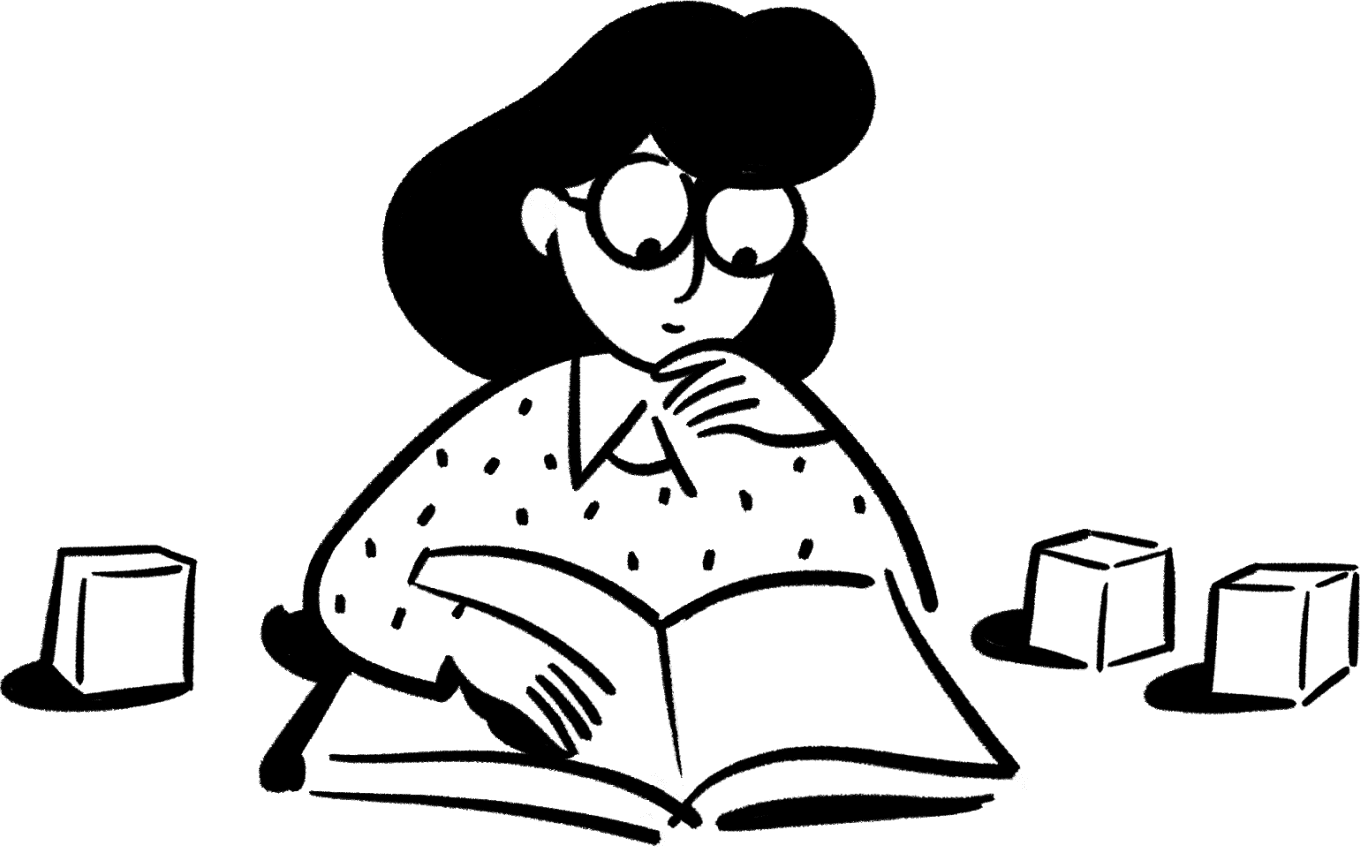Turn meetings into action instantly
Share notes, assign action items, and keep things moving.
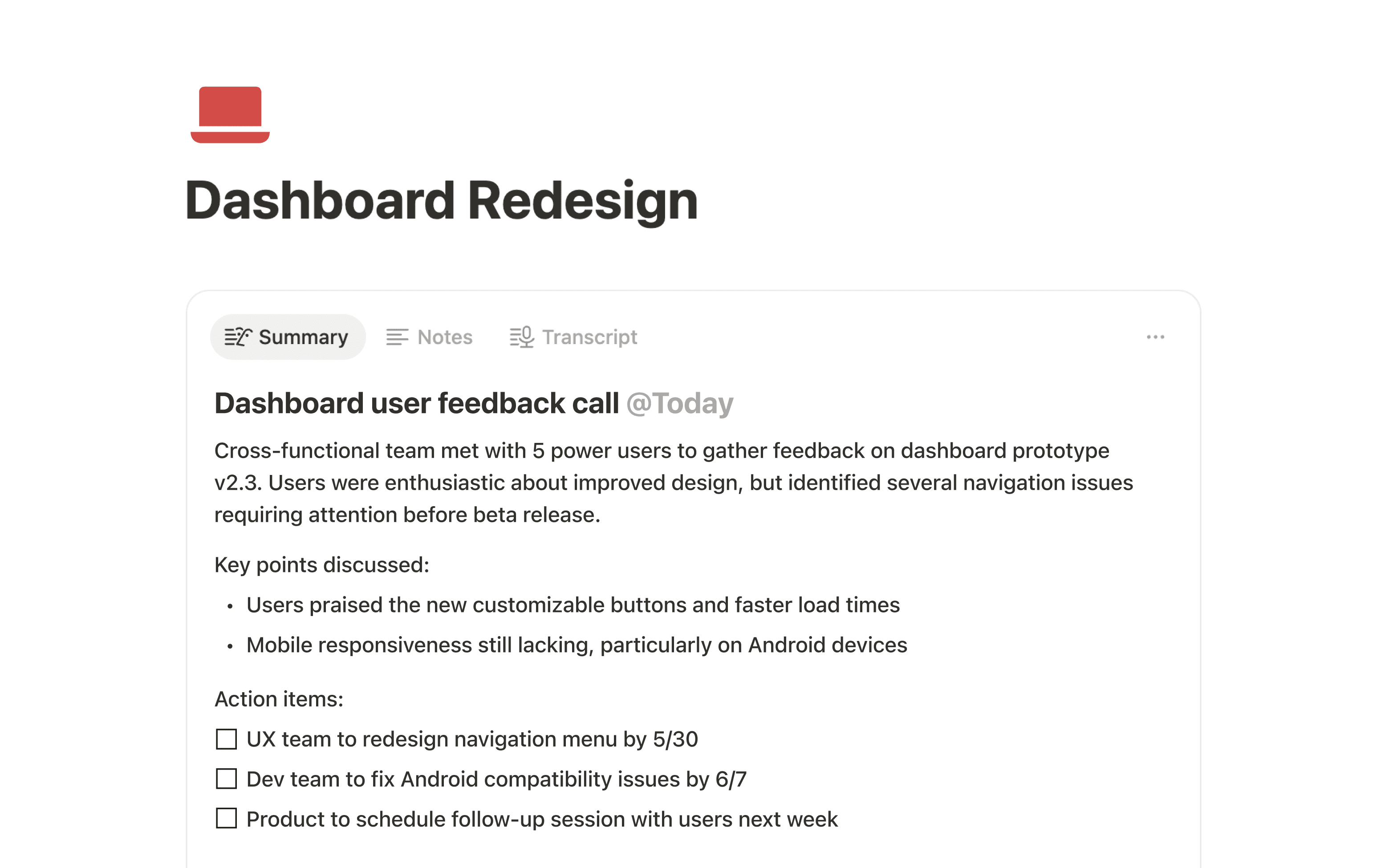
Notion's AI Meeting Notes is integrated with where work happens, so you can plan, build, and move fast—all in one place.
The fastest growing companies in history build on Notion
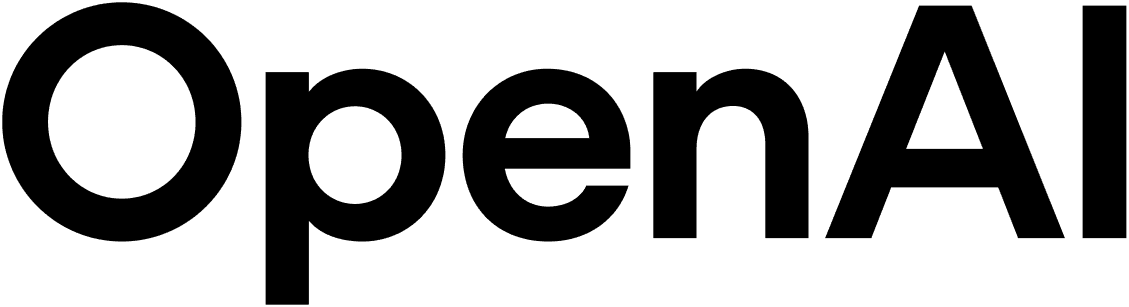




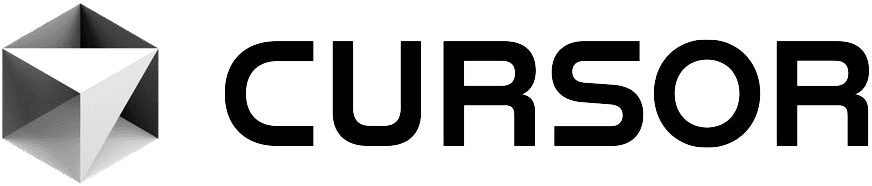
Notion connects AI notes directly to projects, tasks, and your company wiki—so nothing gets lost in a silo.
Turn meetings into action instantly
Share notes, assign action items, and keep things moving.
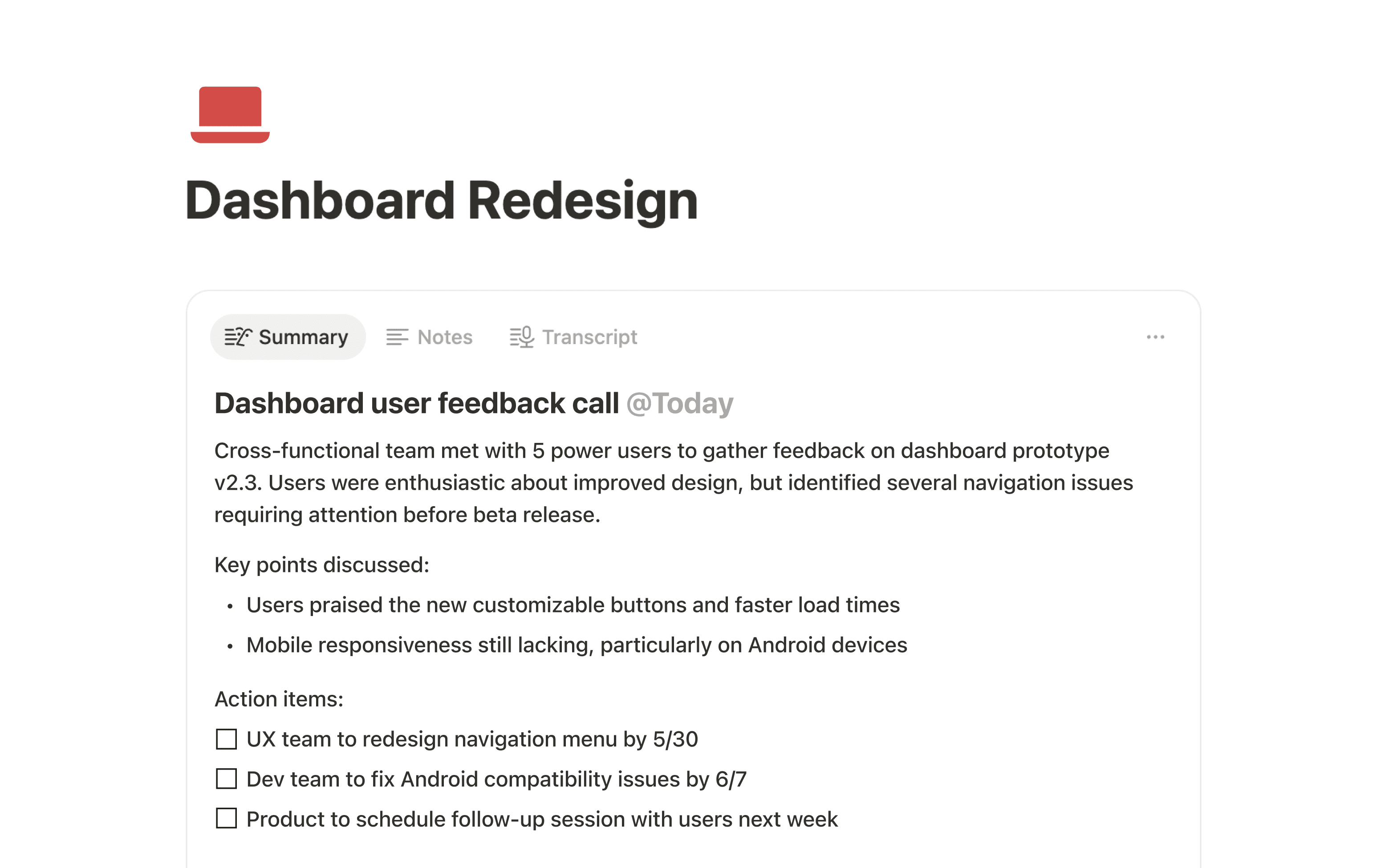
Fully integrated in your daily work
Plan projects, track tasks, and stay on the same page without switching apps.
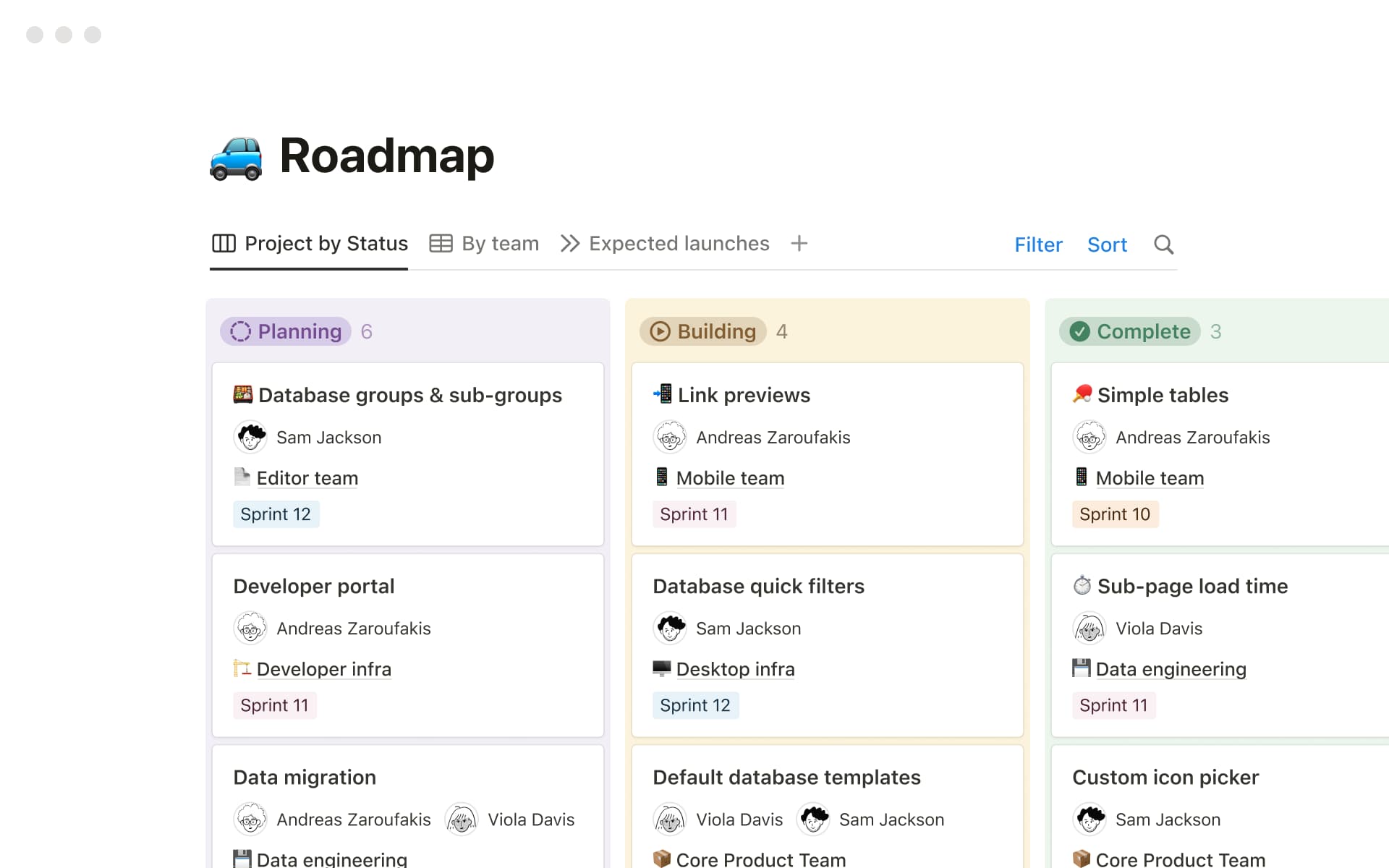
One collaborative workspace
Move faster together with one connected workspace to collaborate.
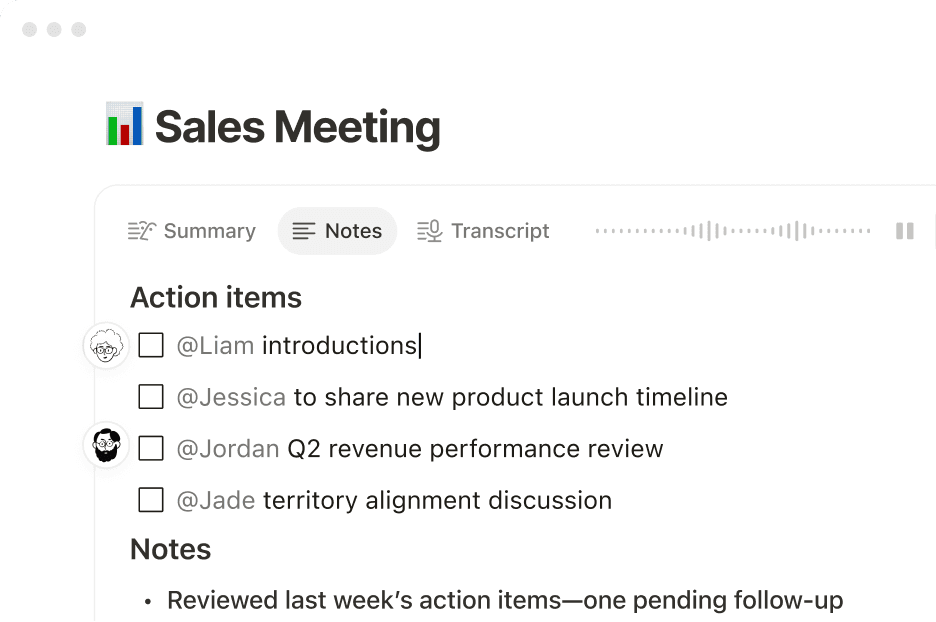
No more lost context
Meeting notes lives where teams work, ready to power what’s next. Just ask AI for instant answers.
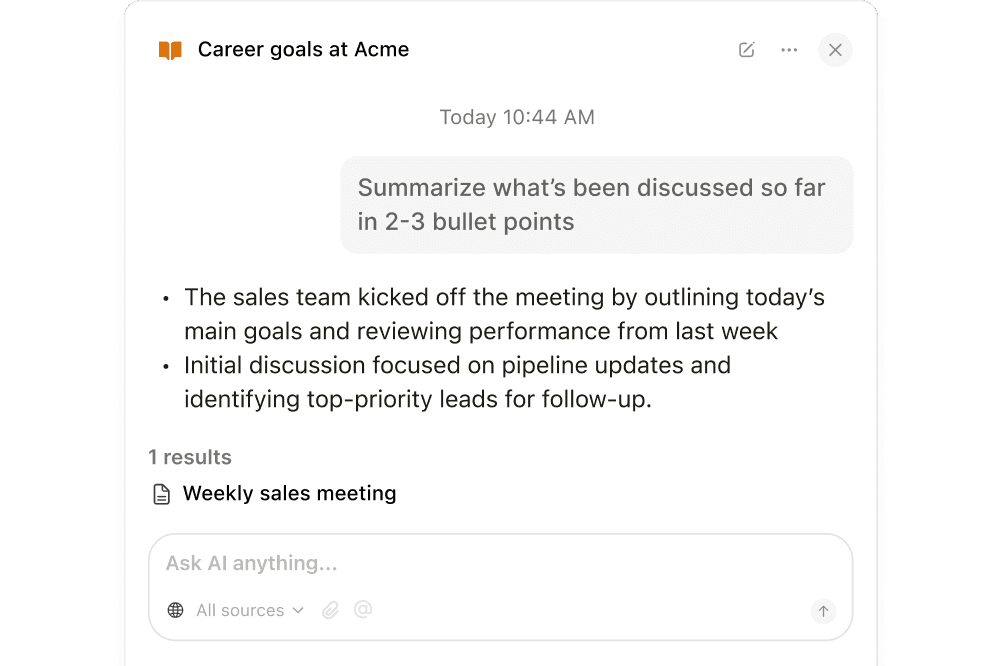
| Notion AI Meeting Notes | Granola | ||
|---|---|---|---|
| Transcription & summaries | ✅ Yes, with AI-powered meeting summaries | Yes | |
| Turn action items into tasks | ✅ 1-click → tasks, projects | ⚠️ Manual copy-paste | |
| Connected workspace | ✅ Projects, docs, wiki, CRM | ❌ Notes only | |
| Device support | ✅ Mac, Windows, iOS, Android | ❌ Mac-only | |
| Ecosystem & integations | ✅ Slack, Jira, Salesforce & 100+ | ❌ Very limited | |
| Enterprise-ready security | ✅ SOC2, SSO, SCIM, data residency | ⚠️ Limited compliance | |
| Language support | ✅ 16 languages (and counting) | ⚠️ English only |
Replace separate note-taking apps, project managers, wikis, and AI add-ons with a single Notion subscription. Most customers save 20-30% in software spend within the first quarter.
Before Notion, we had to deal with a lot of tool fragmentation. Now we have one cross-department project management tool united with our company knowledge.
Debora Donadello
Head of Technical Business Development, KoRo
Replace separate AI apps with all-in-one AI built into where you drive work forward.
Your expert AI editor
Generated detailed docs with deep research across your knowledge and workflows.
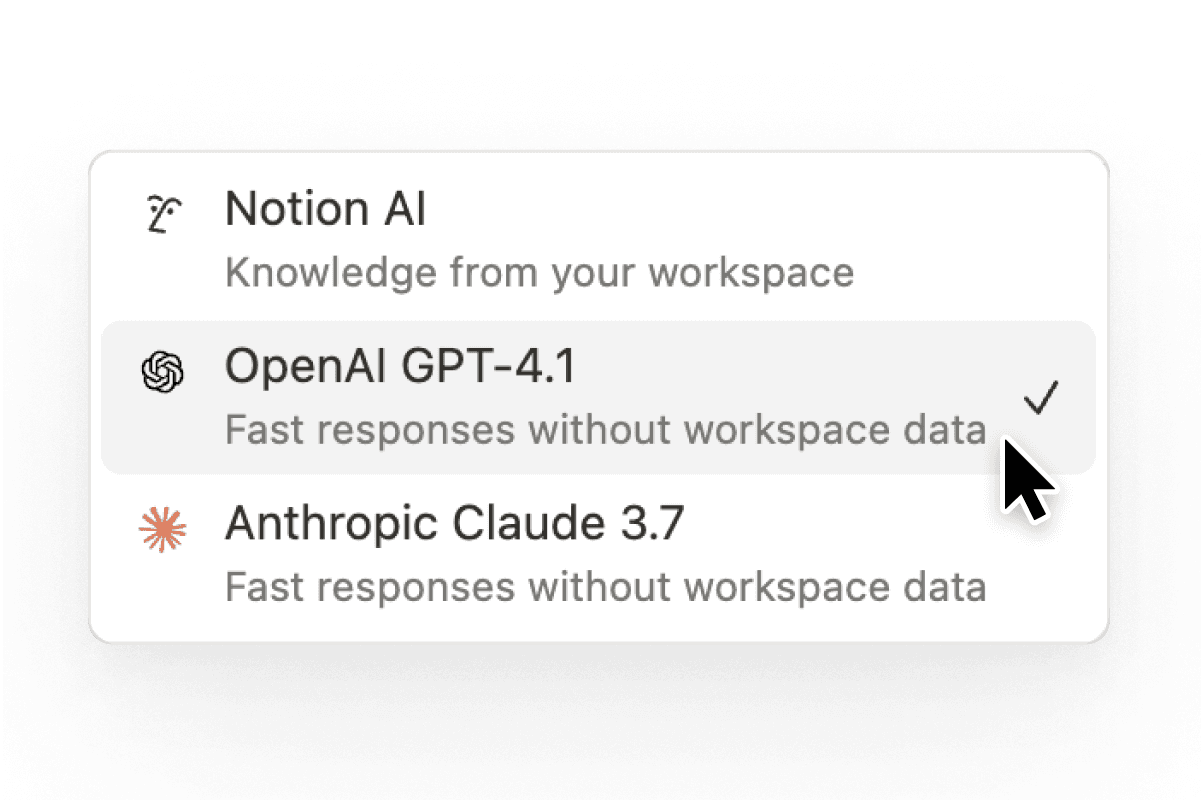
Your thinking partner
Write, analyze, generate, anything—just ask Notion AI.
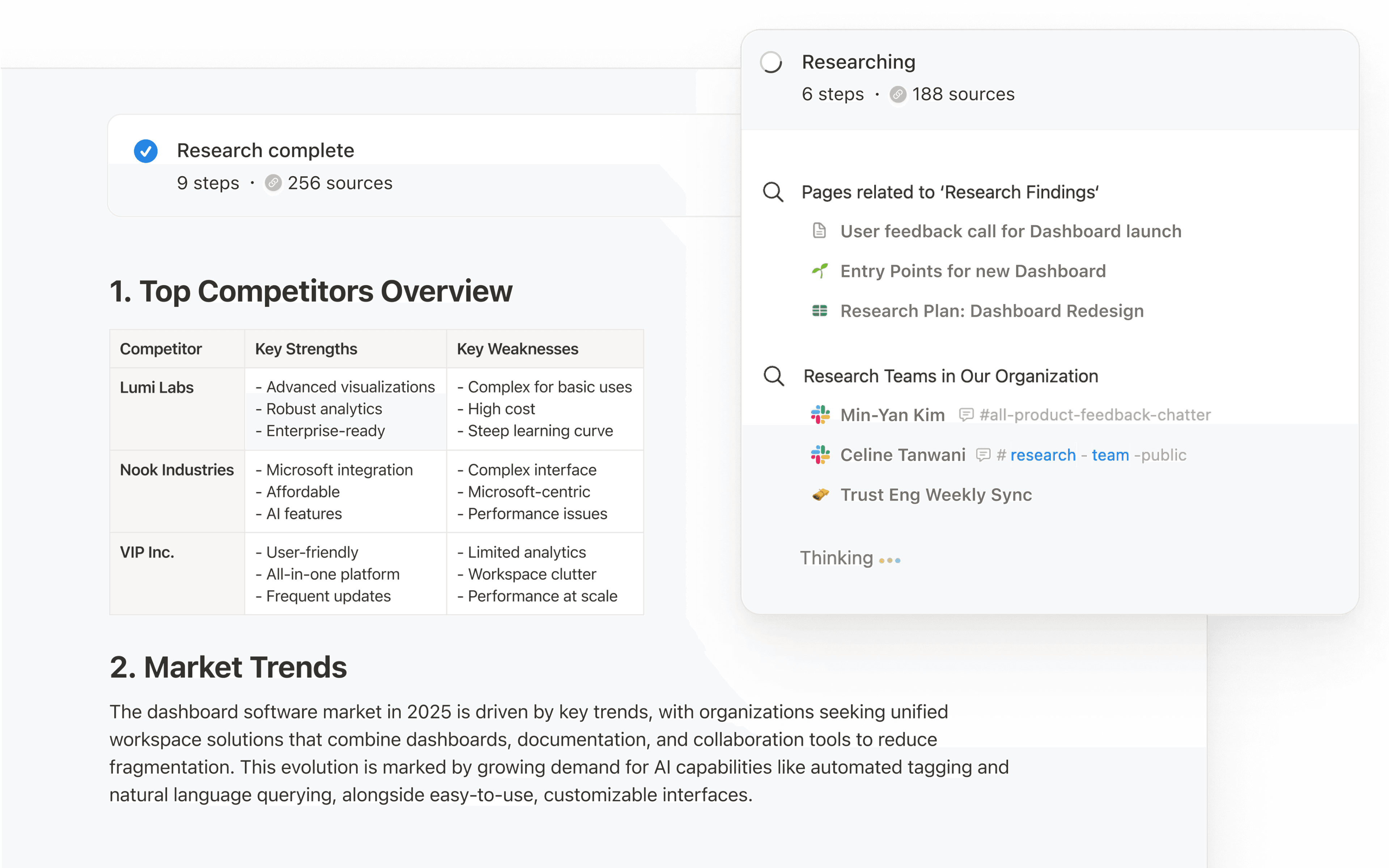
Your personal researcher
Find instant context and answers across your apps to unblock work.
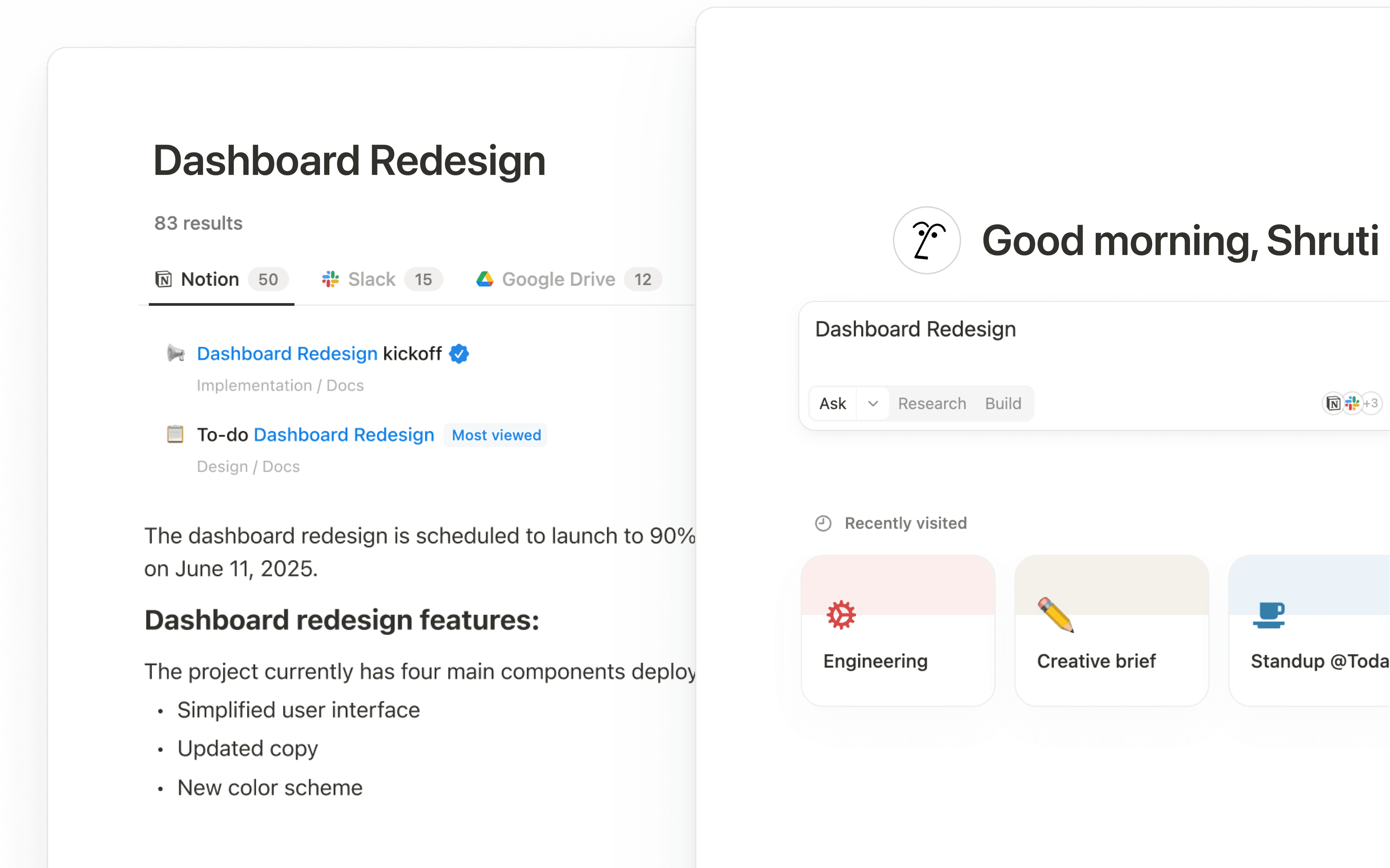
Global brands trust Notion for secure note-taking and knowledge management at scale.
Global compliance standards with GDPR, CCPA, and HIPAA certifications
Enterprise-level AI governance, security, and admin controls with zero data retention and no training on your data.
Granular sharing controls to decide who sees what down to the page level.
Available in 16+ languages including Japanese, Korean, and Spanish with more on the way.
Lead better meetings with templates built for every purpose.
How does Notion compare to Granola for meeting notes?
Notion provides transcriptions, AI-driven summaries, and direct integration into tasks, docs, and knowledge bases. Granola focuses on capturing notes but lacks deeper workspace connections.
Is Notion a good alternative to Granola?
If you're looking for more than just transcription, absolutely. Notion gives you meeting notes plus a complete workspace for docs, tasks, wikis, and databases. Many teams tell us they love having everything connected instead of scattered across different apps.
Is Notion more cost-efficient than Granola?
Yes. Notion’s Business plan includes AI notes plus unlimited pages, tasks, wikis, and more—often at or below what you’d pay for Granola’s single-purpose subscription.
Can Notion handle enterprise compliance and security?
Notion meets strict enterprise standards, with advanced permissions, data residency options, and best-in-class privacy controls. Granola’s Mac-only approach limits large-scale deployment.
Why should teams switch from Granola to Notion?
Notion centralizes meeting notes, tasks, knowledge, and workflows in one place. This eliminates data silos, saves money, and boosts productivity through AI-driven automations.
Try Notion free and see how a truly integrated workspace unlocks better notes, better tasks, and better outcomes.