Task overload is brain overload.
When we see a mountain of tasks ahead, it overwhelms our brains and we freeze. Taking that first step — and deciding what it should be — feels impossible.
But we can learn to manage our tasks so they’re not so overwhelming. Task management strategies help teams and individuals manage large workloads and complicated projects. You can learn how to organize your work so you stay focused, no matter how busy your day gets.
The skill(s) every job requires include task management
Task management means organizing and prioritizing responsibilities so you don’t feel overwhelmed or miss important items or deadlines. Anything you need to do during the day, from replying to emails to major project contributions, counts as a task, and managing your time effectively means completing more tasks — which, in turn, means achieving individual and team goals with more frequency and ease. Teammates also depend on each other to finish their work on time, meaning one person’s poor task management affects the entire team.
Finally: every job requires some level of task management. No industry is exempt. No matter what you do, you can, and should, practice these related task management skills:
Delegation — you’ll need to know when to welcome help and who to ask.
Communication — it’s crucial to keep everyone on the same page by communicating what you expect to get done and what's beyond your bandwidth.

Multi-tasking — sometimes you’ll have to juggle several tasks at once to complete your to-do list. While true multitasking isn’t possible, knowing which tasks are truly top priority and which can be postponed makes it easier to balance several of them at once.
Goal-setting — task management involves understanding your broad objectives and creating small, achievable tasks to get yourself there. Identifying the day-to-day steps you’ll need to take in order to hit an end-of-month deadline will help you progress steadily and smoothly.
Common task types and how to manage them
Here are six common task types you’re likely to encounter at work:
Incidental tasks — these are small, unexpected items unrelated to your main responsibilities, such as your boss asking you to book a conference room or sending an email. Take care of these generally easy-to-handle tasks as they arise and before they slip your mind.

Coordinated tasks — these require input or action from other people. Several people might work on a coordinated task together, or one person’s part might depend on the completion of another’s. Keep an eye on coordinated tasks to ensure you’re available when team members need you, and that you notice when it’s your turn to contribute.
One-off tasks — this is the most common task type — role-specific planned to-dos that don’t recur. Examples might include attending a kick-off meeting or creating a marketing plan for a new product launch. Use a daily or weekly calendar to note one-off tasks and block time to complete them.
Recurring tasks — no surprises here: recurring tasks happen regularly, like weekly meetings or quarterly reports. You expect them and thus can plan your time accordingly. Automate these items in your preferred calendar, adding notifications if necessary. For example, if you always have a weekly sync for an hour on Fridays, remember this when allocating time for other tasks or saying “Yes” to an incidental item.
Emergency tasks — SOS! Something broke. Emergency tasks are unexpected and require immediate attention, like responding to a customer complaint or fixing a critical deployment bug. Handle these as soon as possible to prevent them from snowballing into larger issues.
Performance tasks — performance tasks are what managers use to test capabilities. A manager or team lead typically schedules these to check in or evaluate your skills. For example, a supervisor might ask you to complete a programming problem set to assess your proficiency with a coding language.
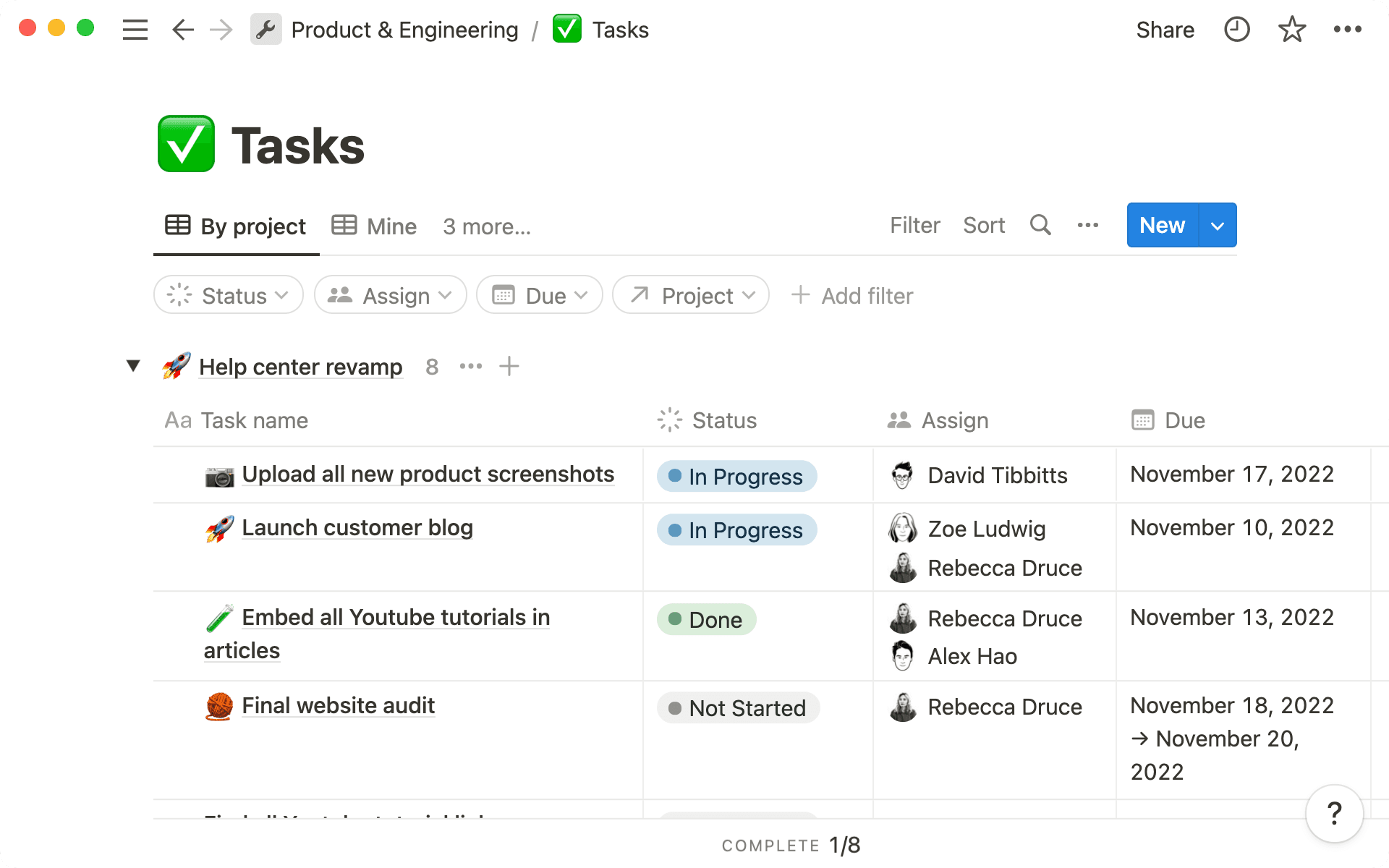
What to do if you have too many tasks
If juggling several projects and responsibilities overwhelms you, knowing how to prioritize tasks will ease your stress:
Create a to-do list — use daily and weekly to-do lists to organize your tasks and enjoy the satisfaction of ticking those boxes. This practice also lets you note deadlines and prioritize items, from most to least urgent.
Define urgent and important items — urgent items are the most important, with important tasks following shortly after. Organize your day around both, and use recurring and incidental tasks to fill the gaps.
Leverage technology — there’s no need to do this all yourself— tools like Gantt charts, smart calendars, and the Eisenhower Decision Matrix help by visually displaying tasks and events so you know what to prioritize and when.
Ask for support — if tools and lists don’t cut it, loop in your manager. Communicate how you feel about your workload so they can recommend what to prioritize or additional resources to help you decide.
Keep your team in the loop — there’s no I in “team.”Communicate with team members when your to-do list overwhelms you. Chances are someone with a lighter workload can help, and you can do the same for them when your load lightens.
How templates can help you master task management
A task management template gives you a structured starting point to keep “create task list document” off your to-do list. Customize your template to include useful information like deadlines, time frames (like how long a task takes), and required resources.
Here are some customizable task-organization documents from Notion’s template gallery to get you started:
Best templates for project managers
Best templates for teams
Best templates for personal to-do lists
Get started
After organizing your tasks in a list or template, don’t try to climb the whole mountain. Instead, focus on one task at a time. Eventually, you’ll reach the peak — and feel less burned out when you get there.
Task management templates aren’t the only way Notion can help streamline your workflow. We’ve got an entire gallery of materials to boost your project management game. Search our guides and tutorials to learn how to create any document you need.

