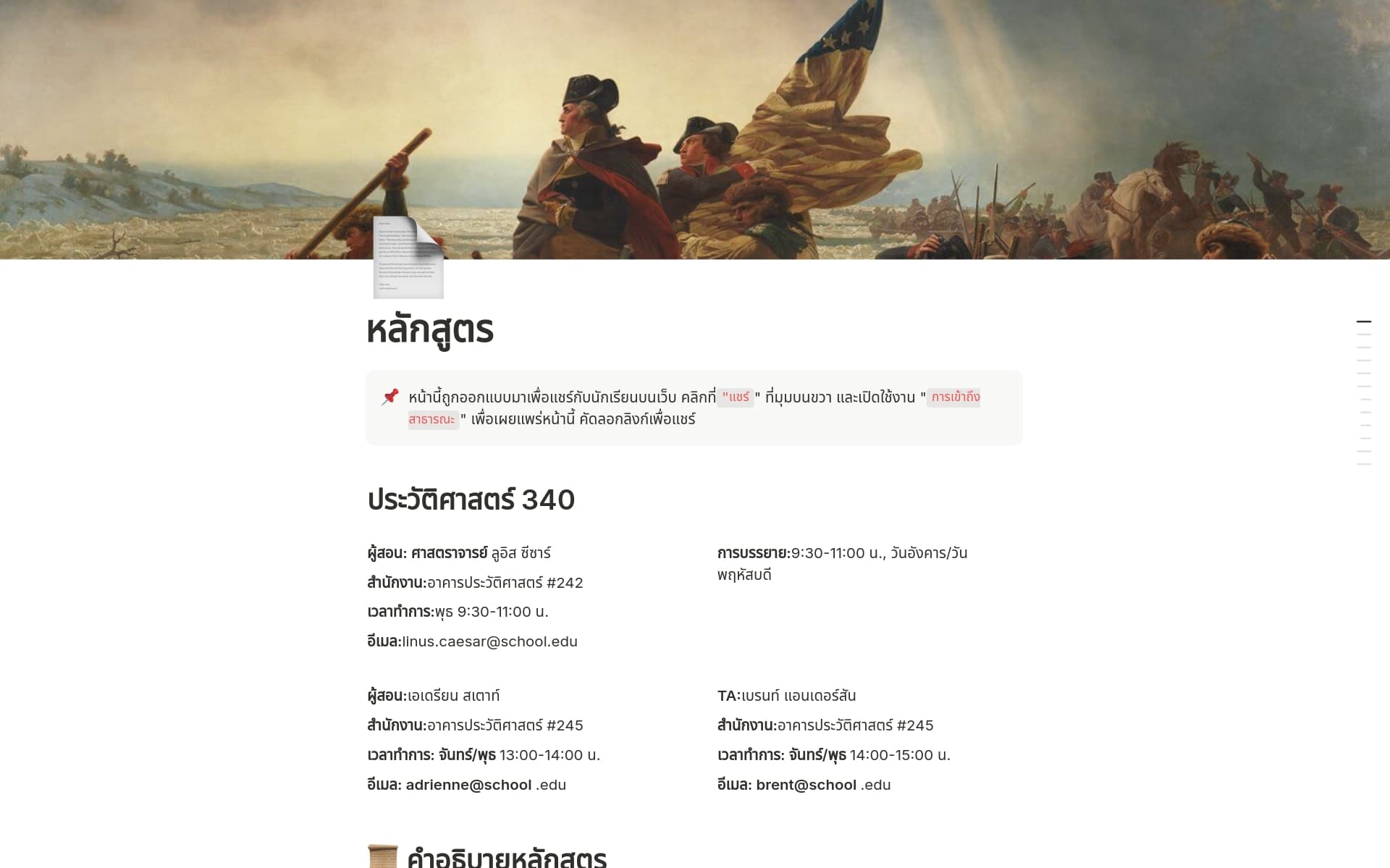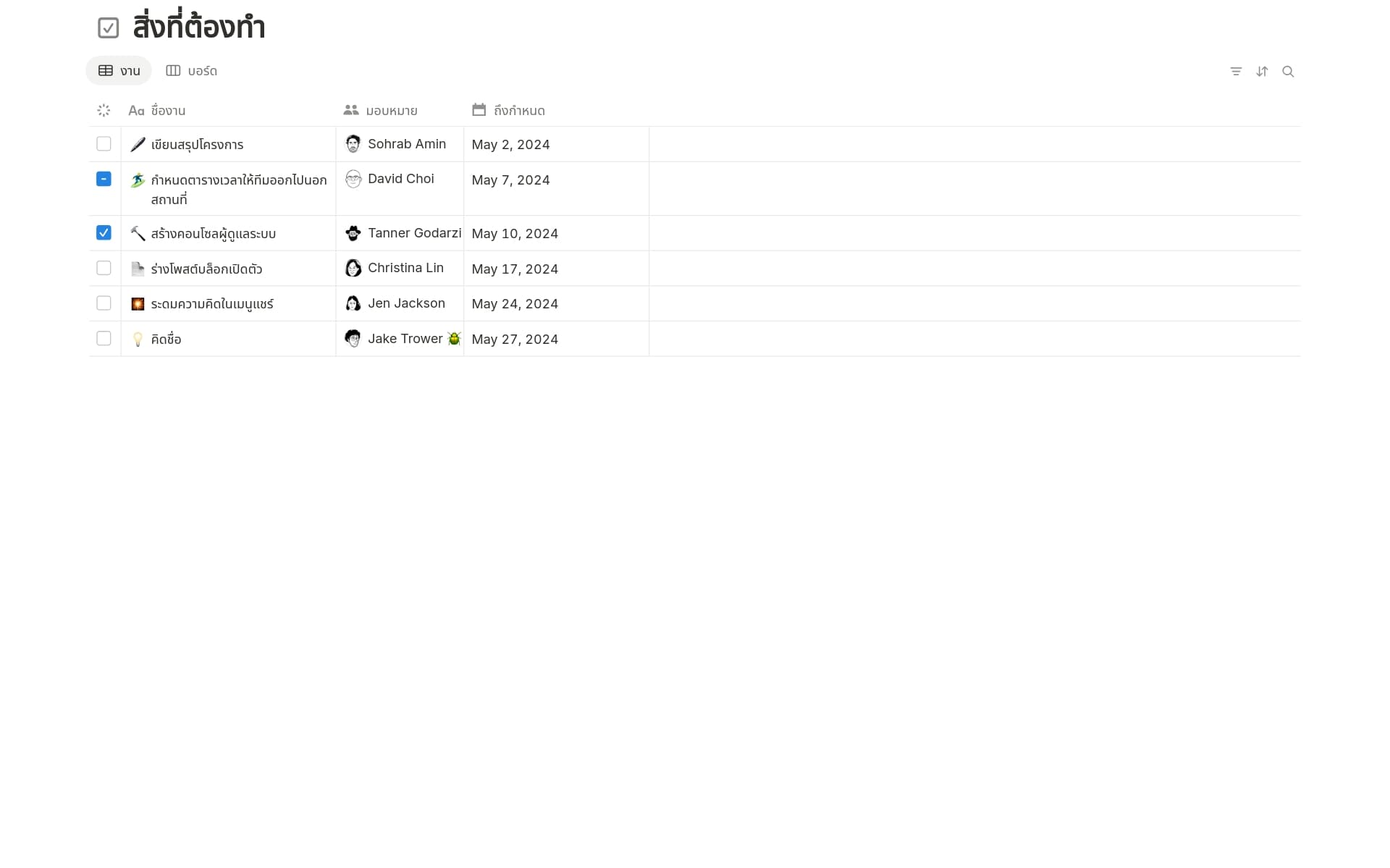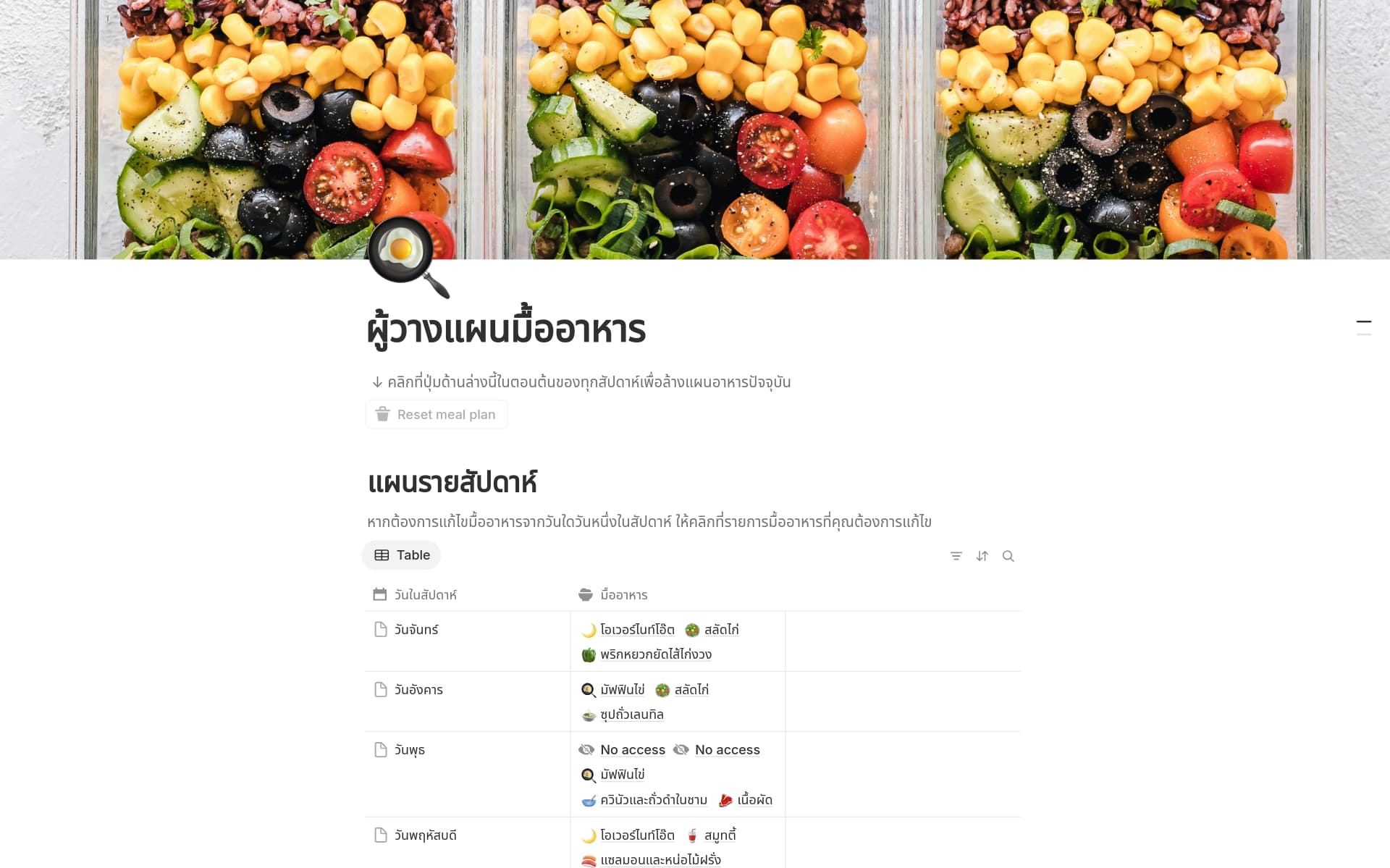It can be a challenge to stay organized in IT. From support desks to issue tracking and vendor management, our templates have everything you need to make it happen.
What Should IT Templates Include?
Choosing the right IT template in Notion can streamline your workflow and enhance your project management capabilities. Here are key components to look for when selecting an IT template:
Comprehensive Task Management: The template should offer detailed sections for tracking tasks, including status updates, priority levels, and assignment details to ensure nothing gets overlooked.
Integrated Documentation: Look for templates that provide a structured way to store documents, notes, and other critical information. This integration is essential for maintaining easy access to all project-related data.
Collaboration Features: Effective templates should facilitate team collaboration by including features for sharing updates, feedback, and communicating directly within the platform.
Customization Options: A good IT template will offer flexibility, allowing you to tailor it to your specific project needs and preferences, which can greatly enhance usability and relevance.
Selecting a template with these components will not only save you time but also enhance the overall efficiency and effectiveness of your IT projects.
What Should IT Templates Avoid?
When selecting an IT template in Notion, it's important to be aware of certain features that might complicate or hinder your workflow rather than streamline it. Here are three key components to steer clear of:
Overly Complex Structures: Avoid templates with intricate frameworks that can create confusion and reduce efficiency. Simplicity often leads to better productivity.
Non-customizable Elements: Templates that don't allow easy modifications can limit your ability to adapt the template to your specific needs. Flexibility is essential for IT management.
Generic Content: Steer clear of templates filled with generic, non-specific content. These can lead to more work, as you'll spend time removing or replacing the irrelevant placeholders.
Choosing the right template involves looking for simplicity, flexibility, and relevance to ensure it enhances your IT operations effectively.