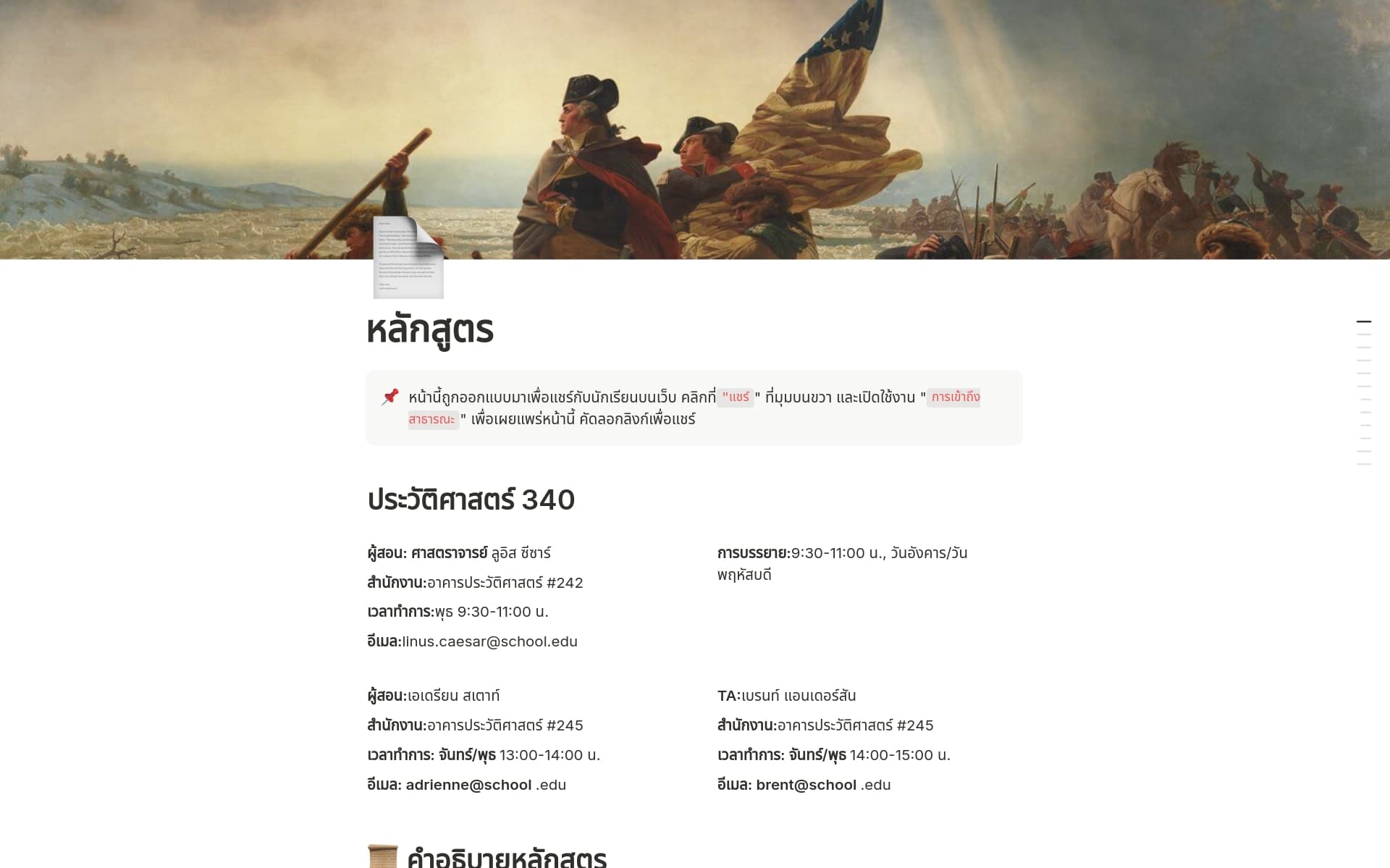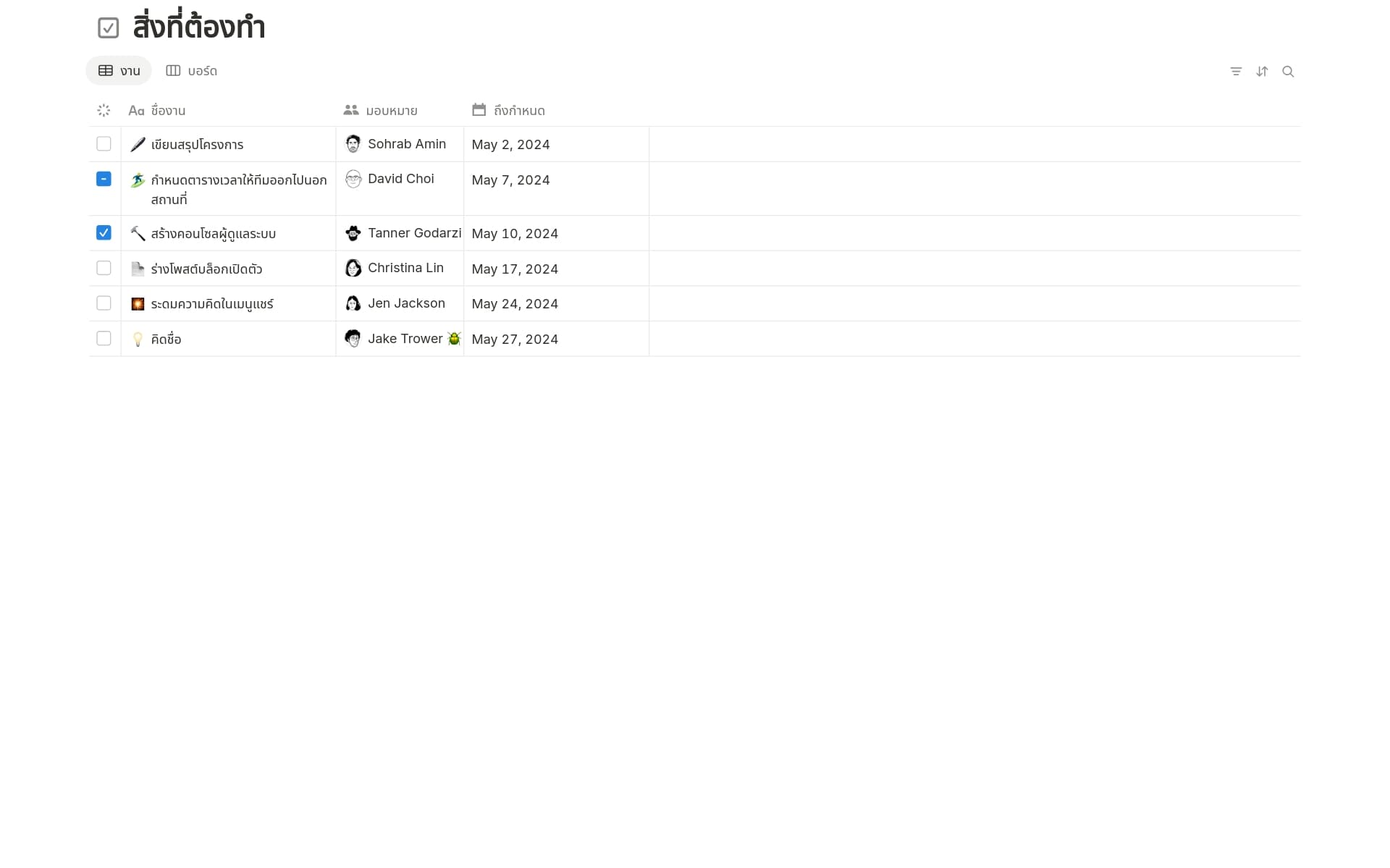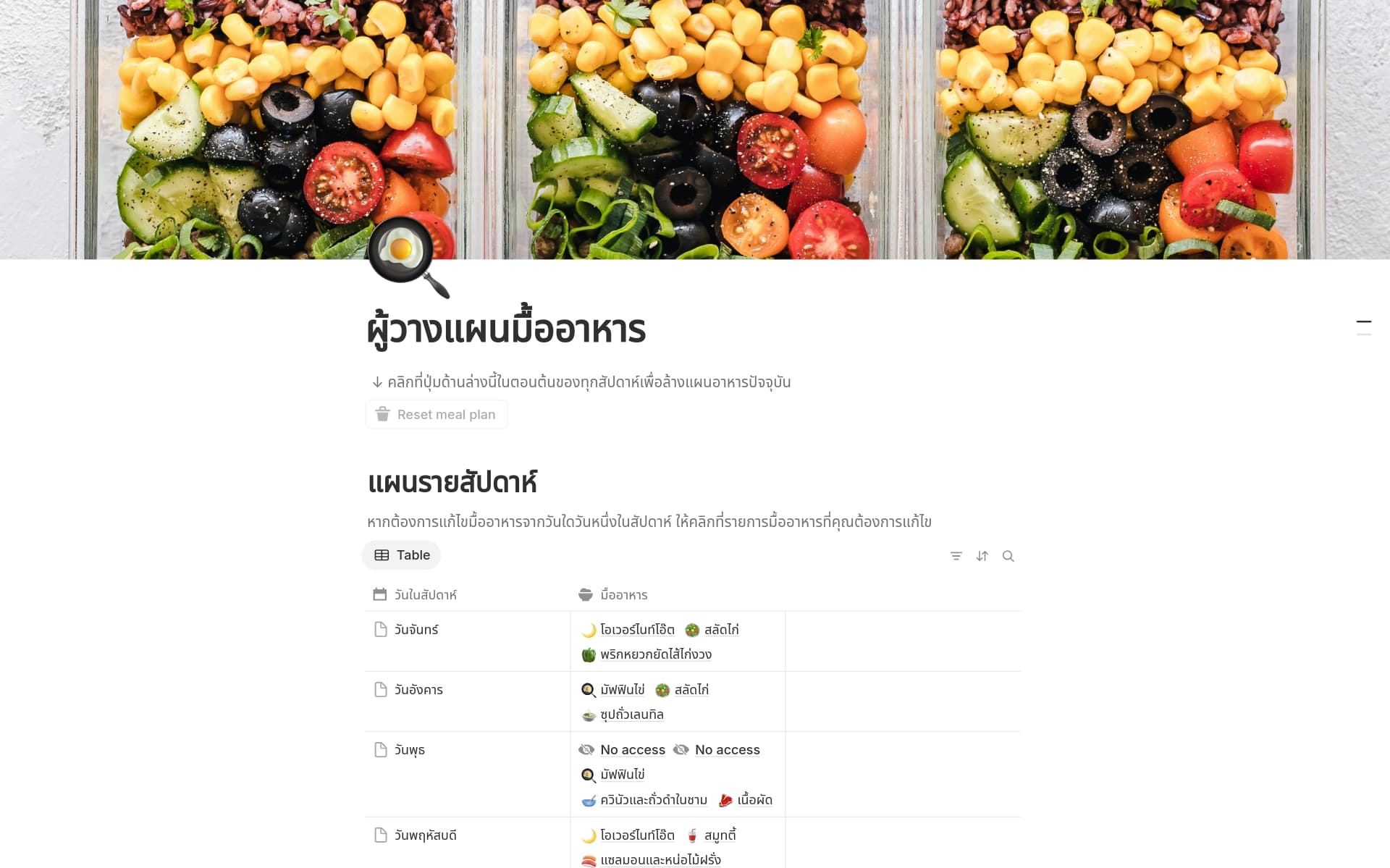Job hunting can be overwhelming, but Notion's job application tracking templates can help. Keep track of job postings, application deadlines, and interview dates. Customize your template to fit your job search process.
What Should Job Application Tracking Templates Include?
Choosing the right Job Application Tracking Template in Notion can streamline your job search process effectively. Here are key components to look for in a high-quality template:
Comprehensive Dashboard: A central dashboard that provides a quick overview of your applications, interviews, and follow-up tasks is essential for staying organized.
Status Tracking: Look for templates that allow you to easily update the status of your applications (e.g., applied, interviewing, offered, rejected) to keep track of progress.
Contact Management: A section dedicated to managing contacts, such as recruiters and network connections, can help you maintain important relationships throughout your job search.
Customizable Fields: The ability to customize fields and add notes specific to each job application allows for a more personalized and detailed tracking experience.
Selecting a template with these features will not only save you time but also enhance your ability to manage multiple job applications efficiently.
What Should Job Application Tracking Templates Avoid?
When selecting a Job Application Tracking Template in Notion, it's essential to be aware of certain features that might hinder rather than help. Here are three key components to steer clear of:
Overly Complex Layouts: Templates with complicated structures can make tracking applications more difficult rather than simplifying the process. Choose templates that enhance clarity and ease of use.
Non-Customizable Fields: Avoid templates that don't allow you to modify fields. Each job application process can be unique, and your template should be adaptable to meet diverse needs.
Limited Integration Capabilities: Ensure the template supports integration with other tools like email, calendars, and spreadsheets. Lack of integration can lead to manual updates, increasing the risk of errors.
Choosing the right template involves avoiding features that complicate the job application process. Look for simplicity, customization, and integration to streamline your tracking.